SQL Server POS Database Setup
Log into SQL Server Management Studio using Windows Authentication.
Create a new database called enactorpos
The database may be created using the default settings (these may be modified later).
Under Security-Logins, create a new login called enactorpos:
- This user should be set up using SQL Security
- Choose a database password for the enactorpos user; this should have a mix of lower case, upper case and numeric characters, and be at least 8 characters in length
- It should be set not to enforce password policy
- Default database should be set to enactorpos
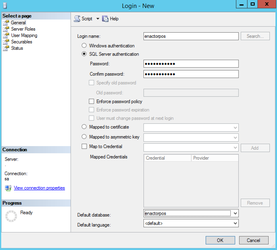
Under User Mapping, select the enactorpos user, and set
- User: enactorpos
- Default Schema: enactorpos
- Role Membership: tick db_owner and public
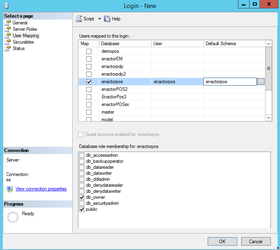
That completes the Database Setup for SQL Server

