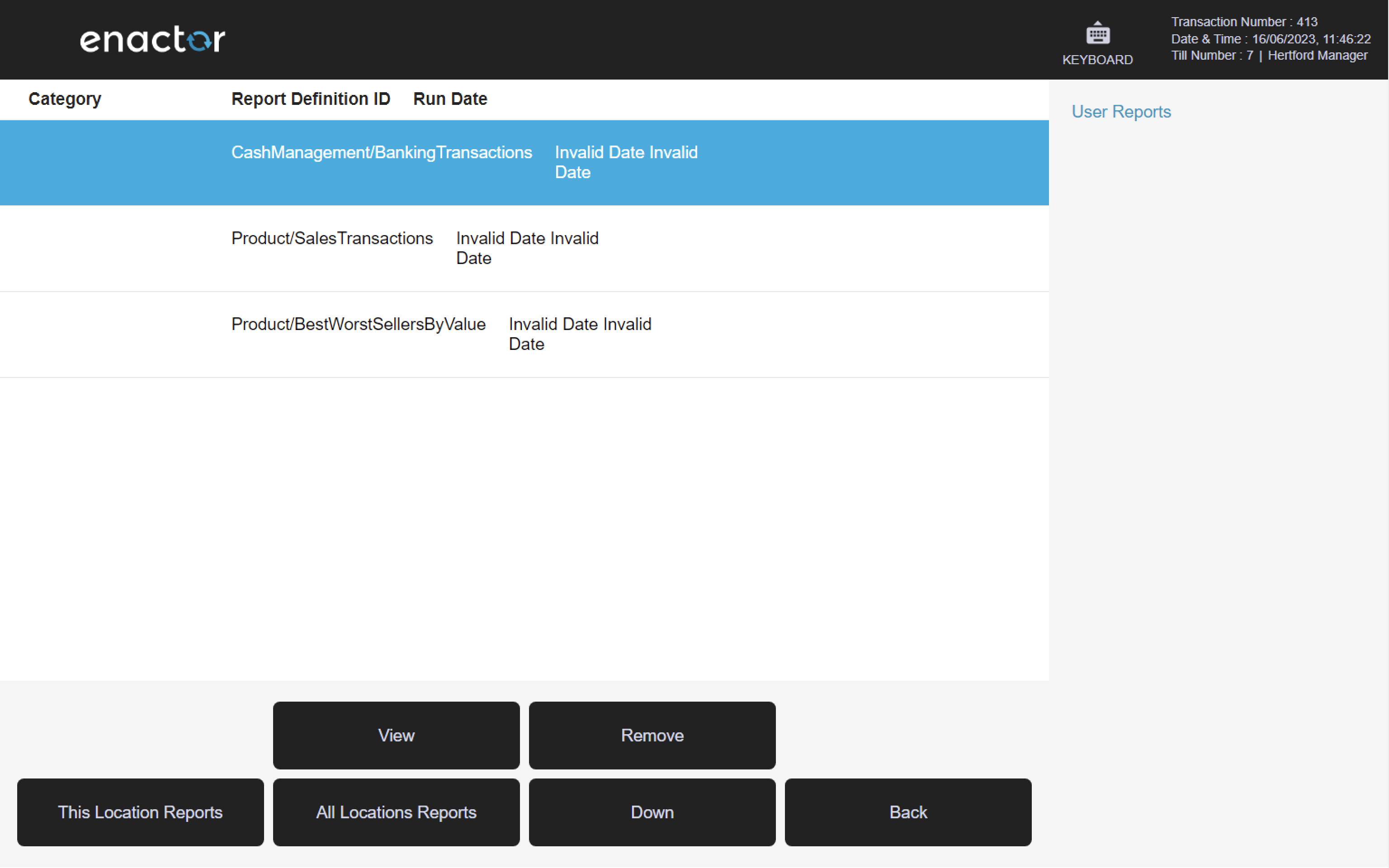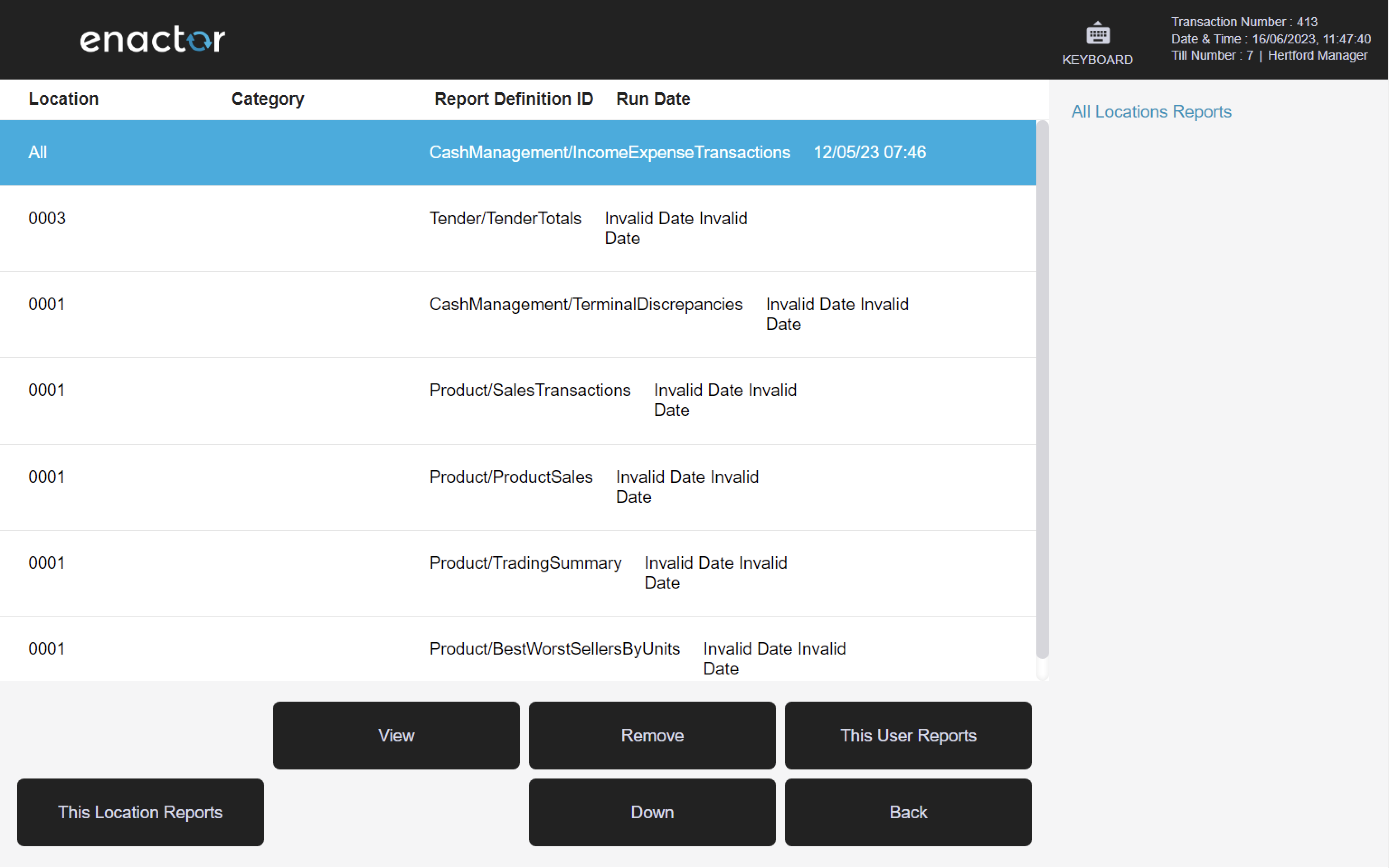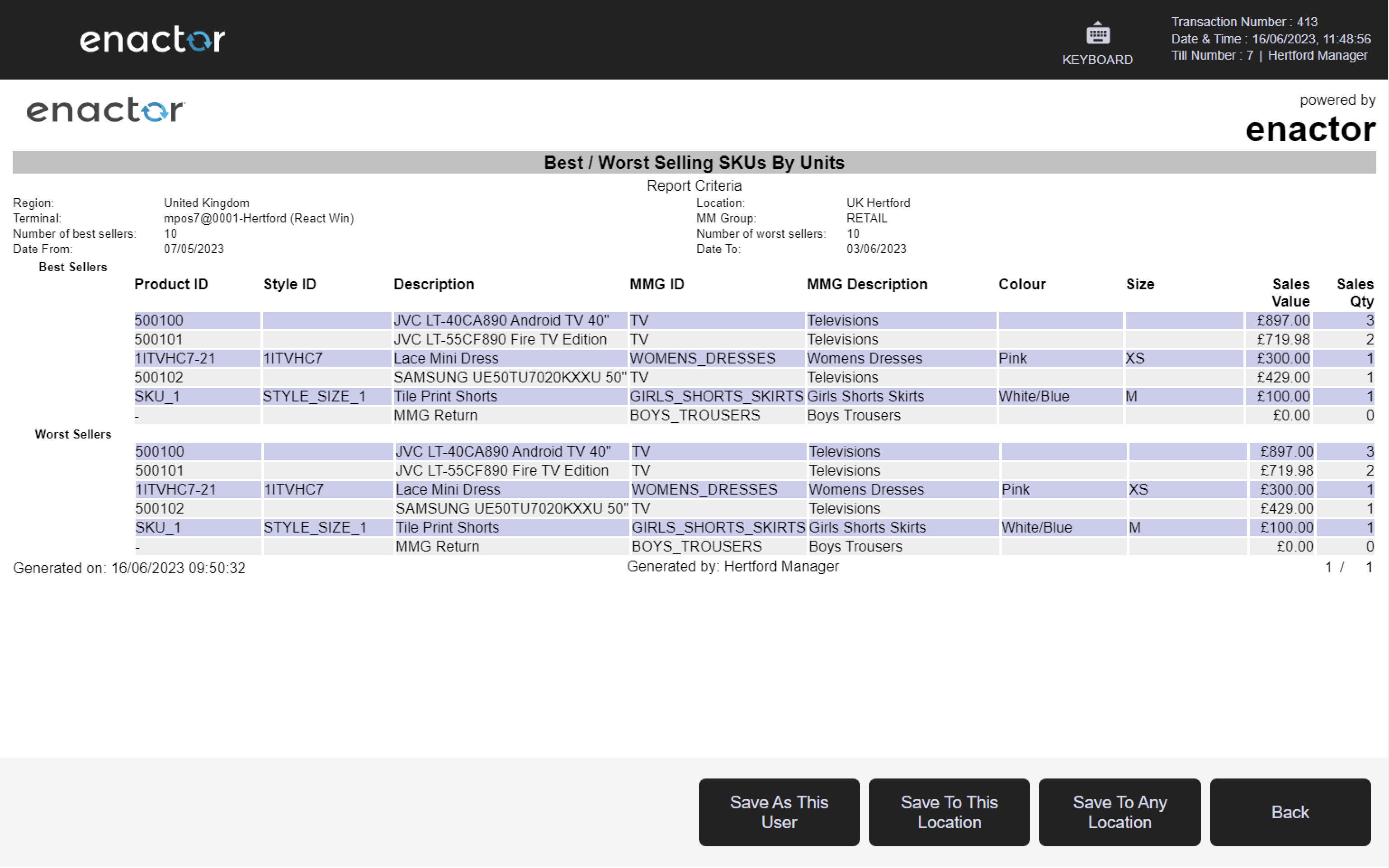Store Web Reports
Overview
Path: Enactor POS > Sale > Management > Reports > Web Reports
Store Web Reports can generate data for a wide range of reports.
These include product reports for checking best and worst sellers, MMG reports, product sales, returns, sales transactions, and trading summaries.
Sales reports include user sales, sale analysis by hour, average transaction value, trading summary, and promotion summary.
Tender reports include tender totals, tender totals pie chart, card transactions, as well as credit notes, gift card, and voucher balances.
Exception reports include terminal exceptions, user exceptions analysis, and reason code by weekday.
Employee reports include employee balance information.
Cash management reports include terminal discrepancies, cash on hand, income and expense transactions, safe discrepancies, and banking transactions.
ICC reader reports include duplicated ICC readers, ICC reader connections, and unexpected ICC readers.
Operators can also check saved reports previously saved against users or locations.
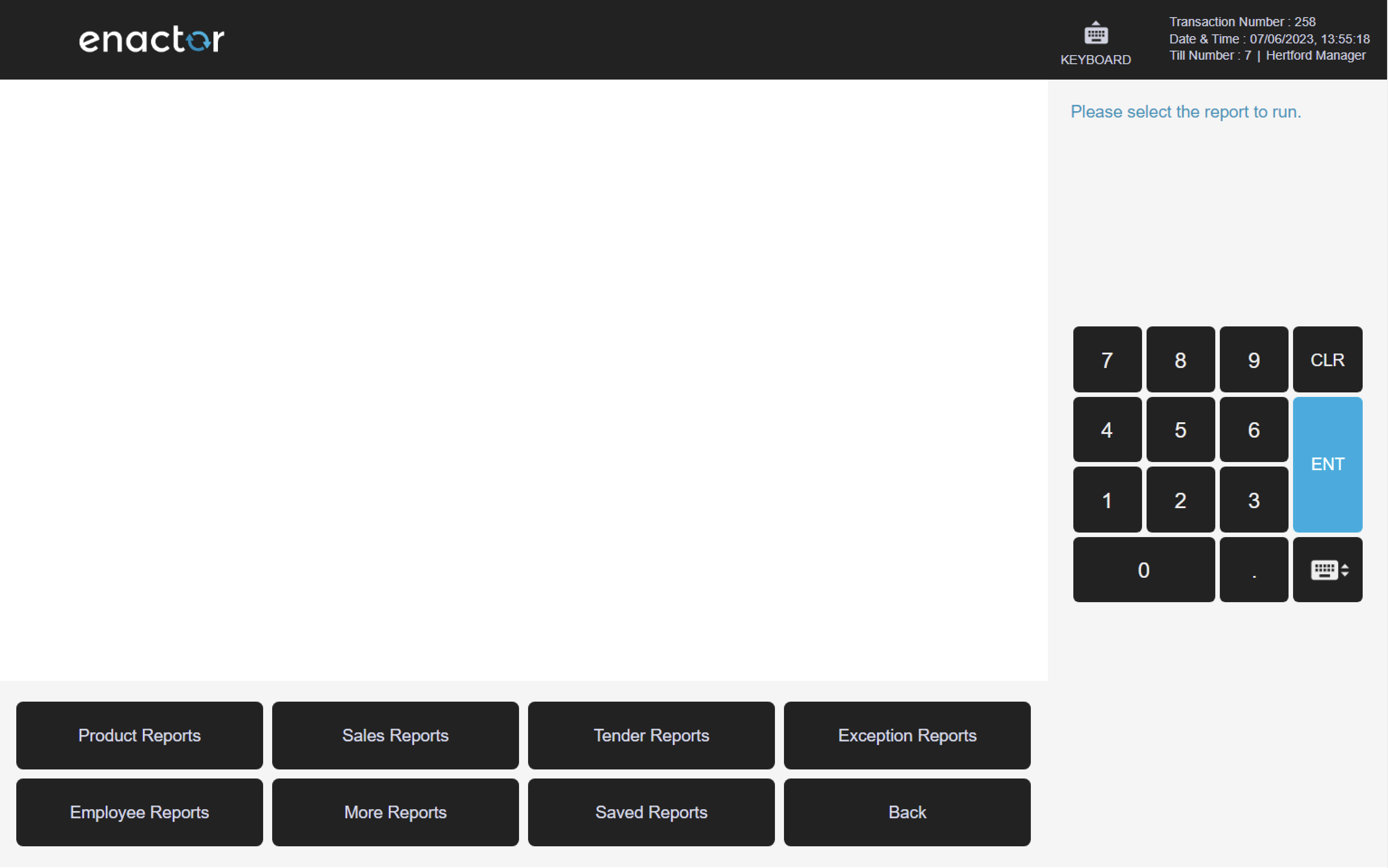
Product Reports
Path: Web Reports > Product Reports
Product Reports includes best / worst sellers, MMG reports, product sales, returns, sales transactions, trading summary, and replenishment reports.
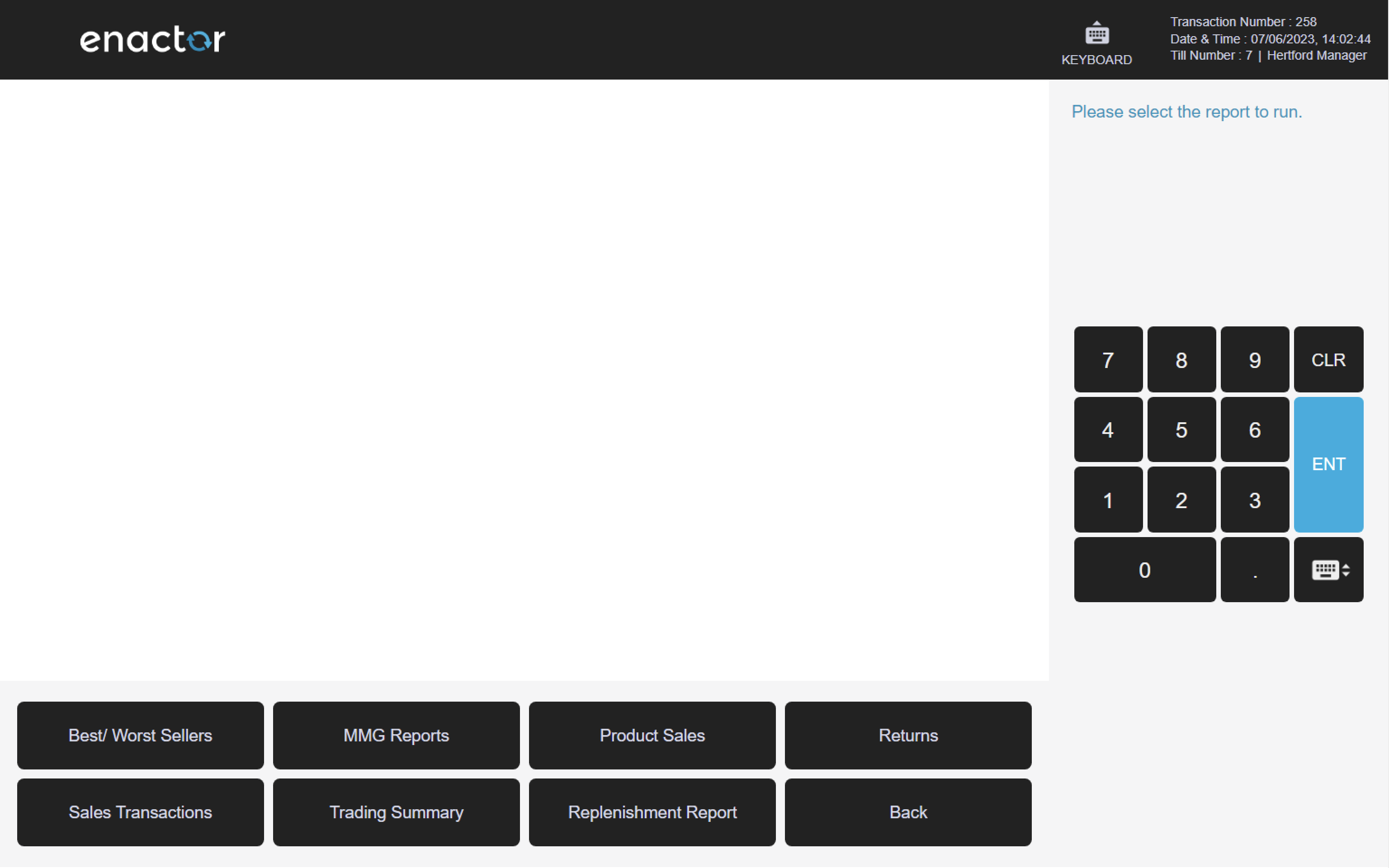
Best / Worst Sellers
Path: Product Reports > Best / Worst Sellers
Best / Worst Sellers includes best / worst sellers by units, best / worst sellers by value, best / worst sellers styles by units, and best / words selling styles by value reports.
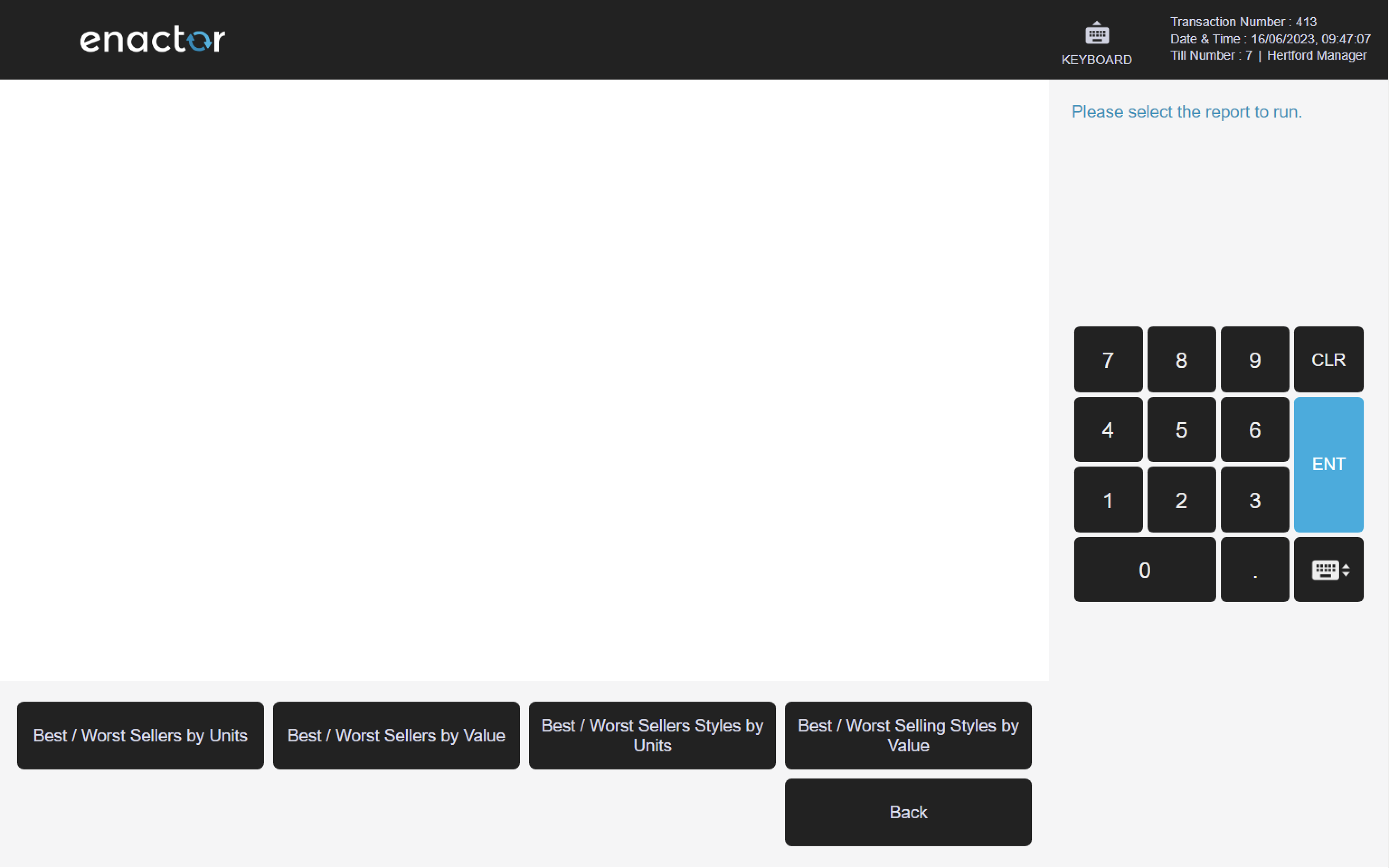
Best / Worst Sellers by Units
Path: Best / Worst Sellers > Best / Worst Sellers by Units
This report enables the User to view best / worst selling by units product information according to the following criteria:
| Property | Description |
|---|---|
| Region | Dropdown list selection of defined Regions. |
| Location | Dropdown list selection of defined Locations in the Region specified in the previous field. If no Region is specified all Locations configured are shown. |
| Terminal | Dropdown selection from a list of all Terminals at the Location specified in the previous field. If no Location is specified all Terminals configured are shown. |
| MM Group | Dropdown list selection of defined MM Groups. |
| Top | Numeric value; indicating the number of best sellers to display. The default value is 10. |
| Bottom | Numeric value; indicating the number of worst sellers to display. The default value is 10. |
| Date Range | The date range required is selected according to the following fields: - the first three fields are type of Date Range i.e. Date Range Month in Year Week in Year Season or Quarter the year (if required) and the month week season or quarter according to the type of date range selected. - the dates from/to which the information is required. |
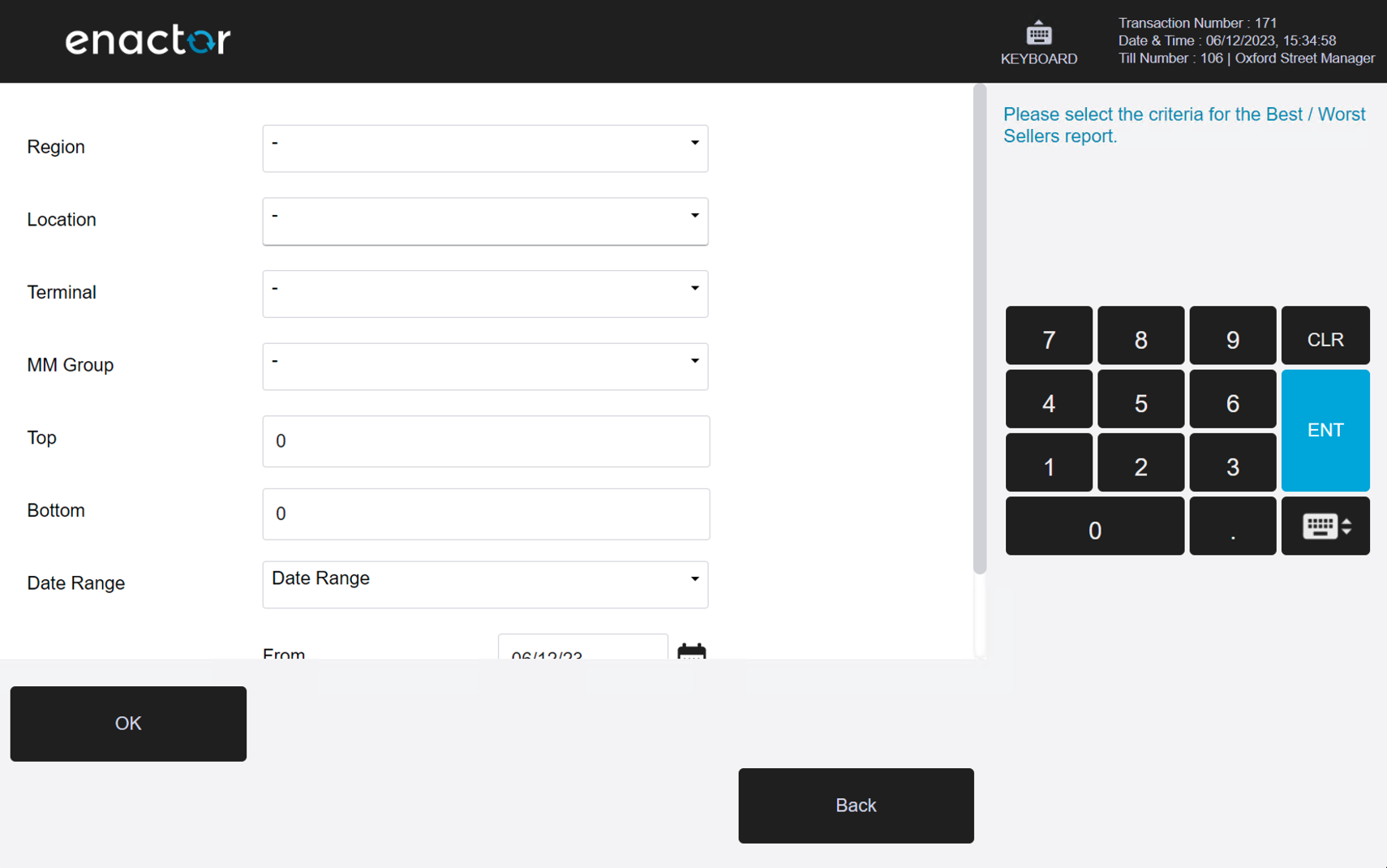
The information is displayed in two tables one for the Best Sellers and one for the Worst Sellers with the following columns:
| Property | Description |
|---|---|
| Product ID | Product ID of the Best/Worst Seller. |
| Style ID | Style ID of the Best/Worst Seller if applicable. |
| Description | Product description of the Best/Worst Seller. |
| MMG ID | MMG ID of the Best/Worst Seller. |
| MMG Description | MMG description of the Best/Worst Seller. |
| Colour | Colour of the Best/Worst Seller if applicable. |
| Size | Size of the Best/Worst Seller if applicable. |
| Sales Value | The total value of sales of the Best/Worst Seller in the specified date range. |
| Sales Qty | The total quantity of the product sold in the specified date range |
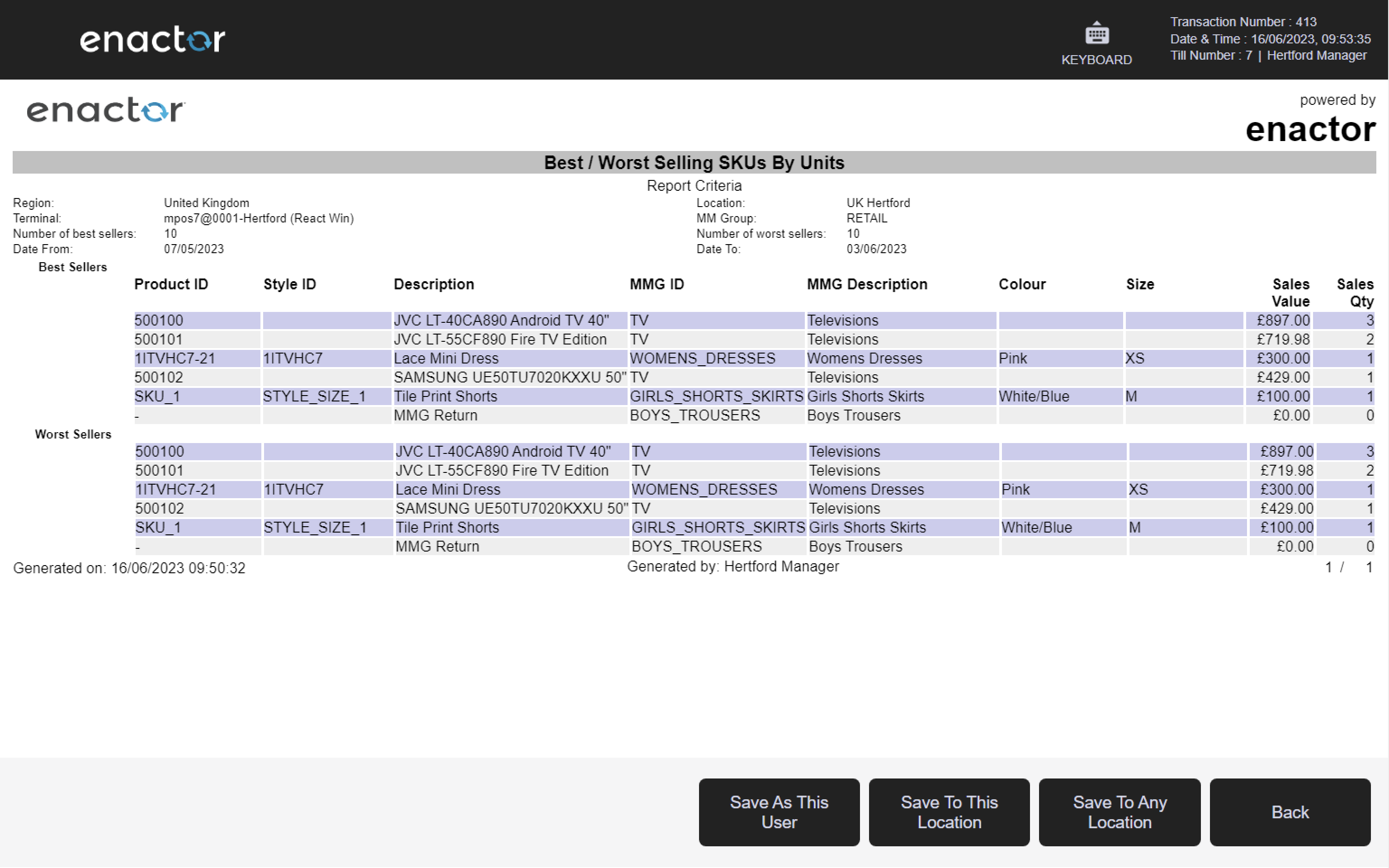
Best / Worst Sellers by Value
Path: Best / Worst Sellers > Best / Worst Sellers by Value
This report enables the User to view best / worst selling product information according to the following criteria:
| Property | Description |
|---|---|
| Region | Dropdown list selection of defined Regions. |
| Location | Dropdown list selection of defined Locations in the Region specified in the previous field. If no Region is specified all Locations configured are shown. |
| Terminal | Dropdown selection from a list of all Terminals at the Location specified in the previous field. If no Location is specified all Terminals configured are shown. |
| MM Group | Dropdown list selection of defined MM Groups. |
| Top | Numeric value; indicating the number of best sellers to display. The default value is 10. |
| Bottom | Numeric value; indicating the number of worst sellers to display. The default value is 10. |
| Date Range | The date range required is selected according to the following fields: - the first three fields are type of Date Range i.e. Date Range Month in Year Week in Year Season or Quarter the year (if required) and the month week season or quarter according to the type of date range selected. - the dates from/to which the information is required. |
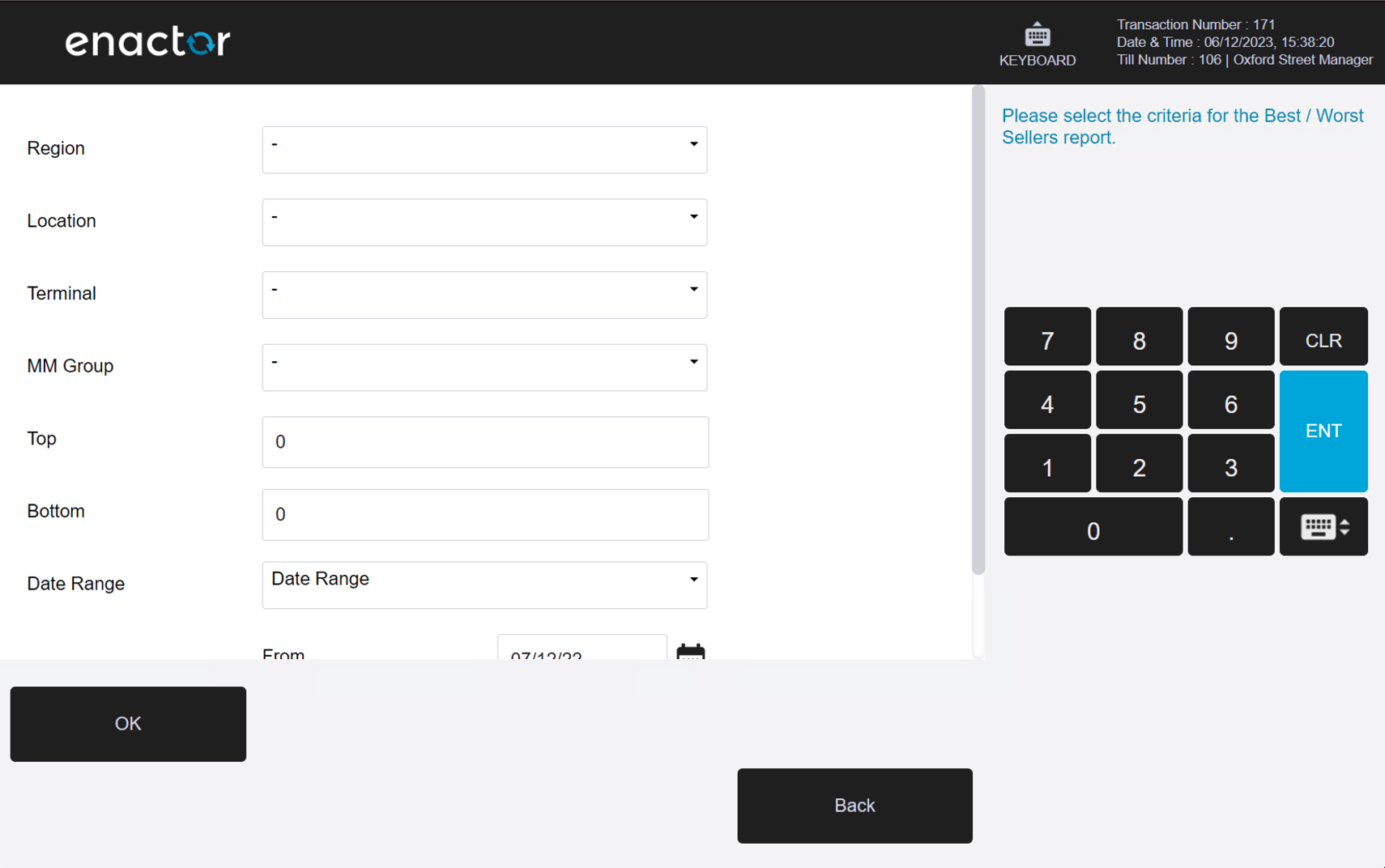
The information is displayed in two tables one for the Best Sellers and one for the Worst Sellers with the following columns:
| Property | Description |
|---|---|
| Product ID | Product ID of the Best/Worst Seller. |
| Style ID | Style ID of the Best/Worst Seller if applicable. |
| Description | Product description of the Best/Worst Seller. |
| MMG ID | MMG ID of the Best/Worst Seller. |
| MMG Description | MMG description of the Best/Worst Seller. |
| Colour | Colour of the Best/Worst Seller if applicable. |
| Size | Size of the Best/Worst Seller if applicable. |
| Sales Value | The total value of sales of the Best/Worst Seller in the specified date range. |
| Sales Qty | The total quantity of the product sold in the specified date range. |
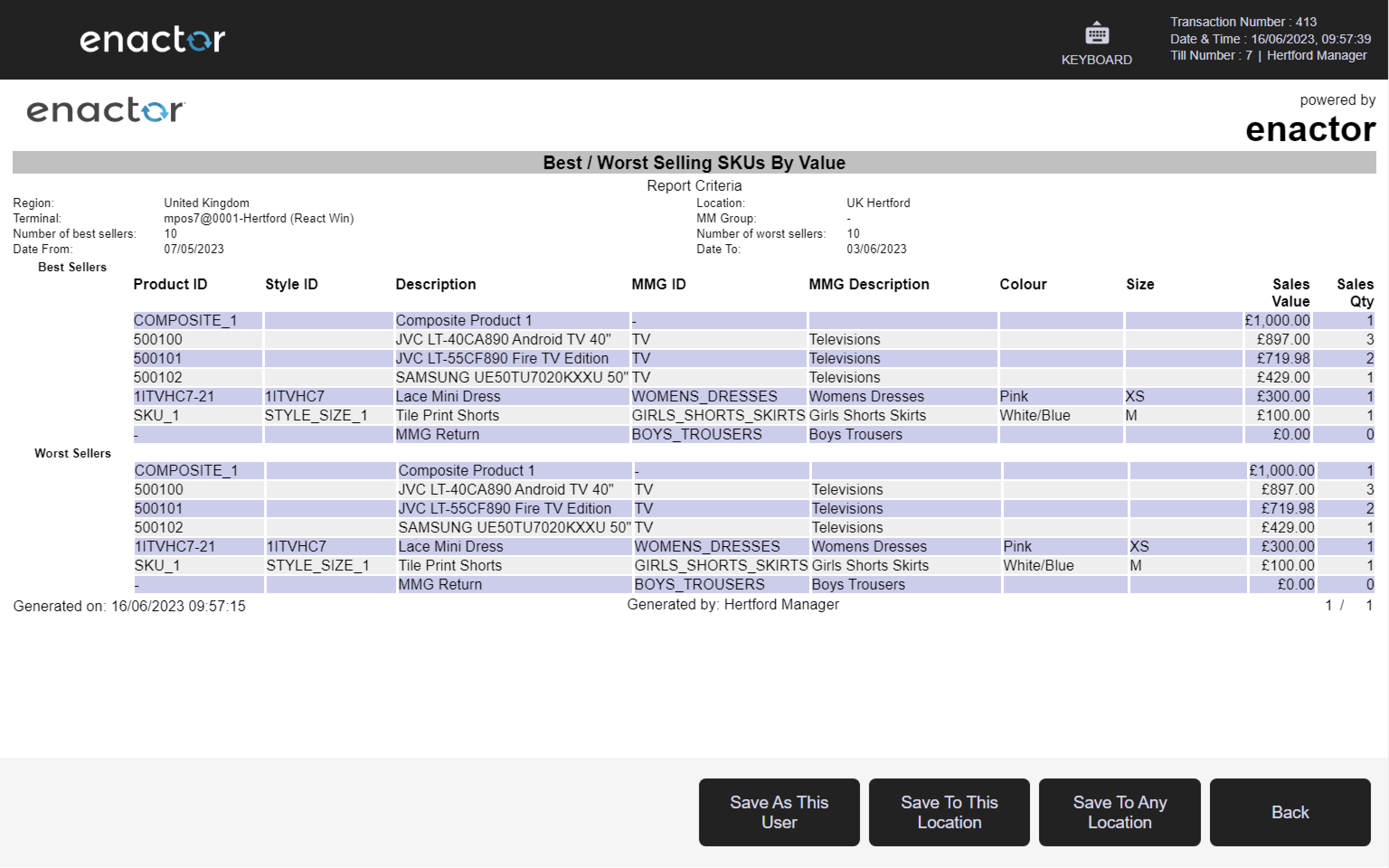
Best / Worst Selling Styles by Units
Path: Best / Worst Sellers > Best / Worst Selling Styles by Units
This report enables the User to view best / worst selling styles by units product information according to the following criteria:
| Property | Description |
|---|---|
| Region | Dropdown list selection of defined Regions. |
| Location | Dropdown list selection of defined Locations in the Region specified in the previous field. If no Region is specified all Locations configured are shown. |
| Terminal | Dropdown selection from a list of all Terminals at the Location specified in the previous field. If no Location is specified all Terminals configured are shown. |
| MM Group | Dropdown list selection of defined MM Groups. |
| Top | Numeric value; indicating the number of best sellers to display. The default value is 10. |
| Bottom | Numeric value; indicating the number of worst sellers to display. The default value is 10. |
| Date Range | The date range required is selected according to the following fields: - the first three fields are type of Date Range i.e. Date Range Month in Year Week in Year Season or Quarter the year (if required) and the month week season or quarter according to the type of date range selected. - the dates from/to which the information is required. |
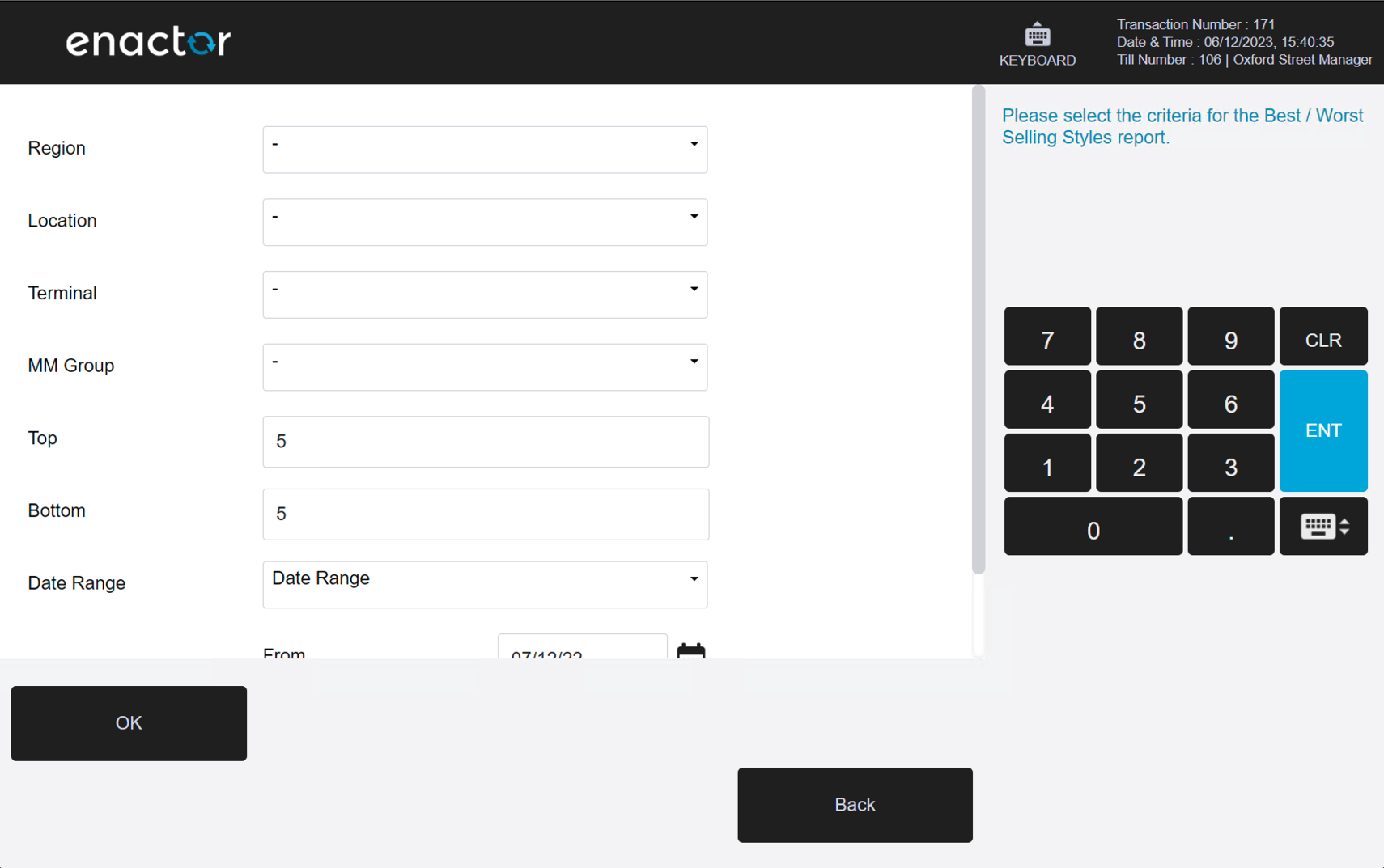
The information is displayed in two tables one for the Best Selling Styles and one for the Worst Selling Styles with the following columns:
| Property | Description |
|---|---|
| Product ID | Product ID of the Best/Worst Selling Style. |
| Description | Product description of the Best/Worst Selling Style. |
| MMG ID | MMG ID of the Best/Worst Selling Style. |
| MMG Description | MMG description of the Best/Worst Selling Style. |
| Sales Value | The total value of sales of the Best/Worst Selling Style in the specified date range. |
| Sales Qty | The total quantity of the product sold in the specified date range. |
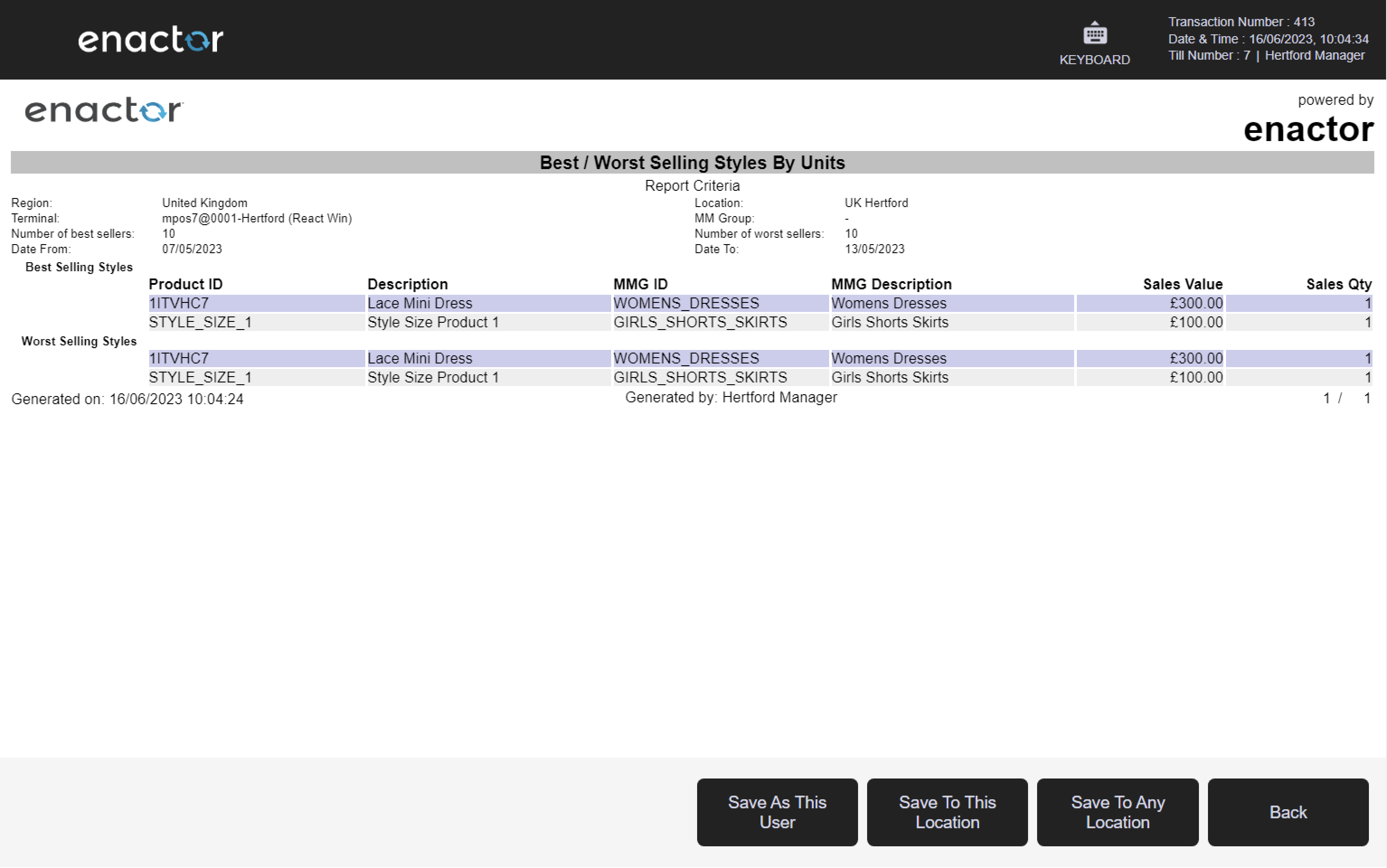
Best / Worst Selling Styles by Value
Path: Best / Worst Sellers > Best / Worst Selling Styles by Value
This report enables the User to view best / worst selling styles product information according to the following criteria:
| Property | Description |
|---|---|
| Region | Dropdown list selection of defined Regions. |
| Location | Dropdown list selection of defined Locations in the Region specified in the previous field. If no Region is specified all Locations configured are shown. |
| Terminal | Dropdown selection from a list of all Terminals at the Location specified in the previous field. If no Location is specified all Terminals configured are shown. |
| MM Group | Dropdown list selection of defined MM Groups. |
| Top | Numeric value; indicating the number of best sellers to display. The default value is 10. |
| Bottom | Numeric value; indicating the number of worst sellers to display. The default value is 10. |
| Date Range | The date range required is selected according to the following fields: - the first three fields are type of Date Range i.e. Date Range Month in Year Week in Year Season or Quarter the year (if required) and the month week season or quarter according to the type of date range selected. - the dates from/to which the information is required. |
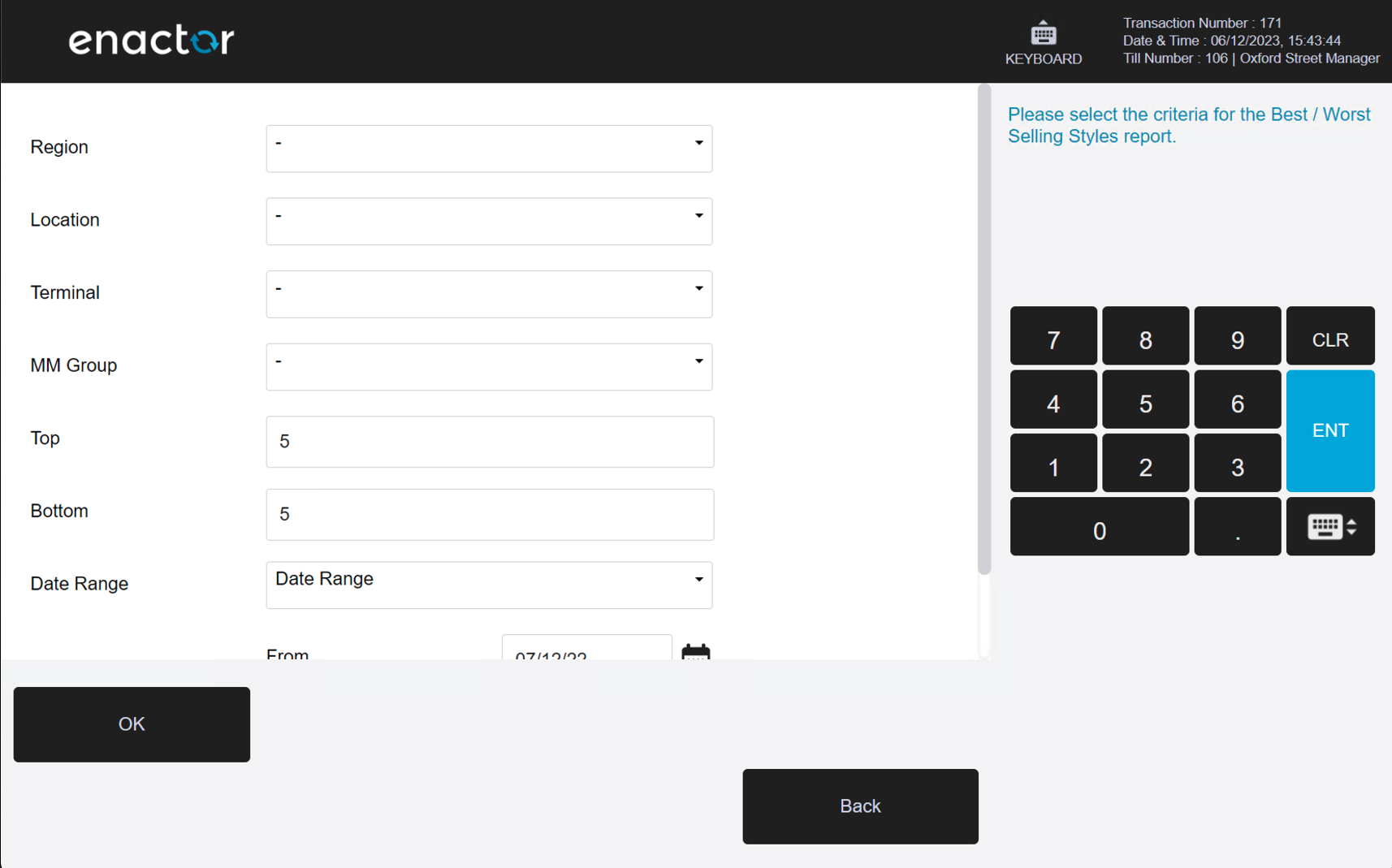
The information is displayed in two tables one for the Best Selling Styles and one for the Worst Selling Styles with the following columns:
| Property | Description |
|---|---|
| Product ID | Product ID of the Best/Worst Selling Style. |
| Description | Product description of the Best/Worst Selling Style. |
| MMG ID | MMG ID of the Best/Worst Selling Style. |
| MMG Description | MMG description of the Best/Worst Selling Style. |
| Sales Value | The total value of sales of the Best/Worst Selling Style in the specified date range. |
| Sales Qty | The total quantity of the product sold in the specified date range. |
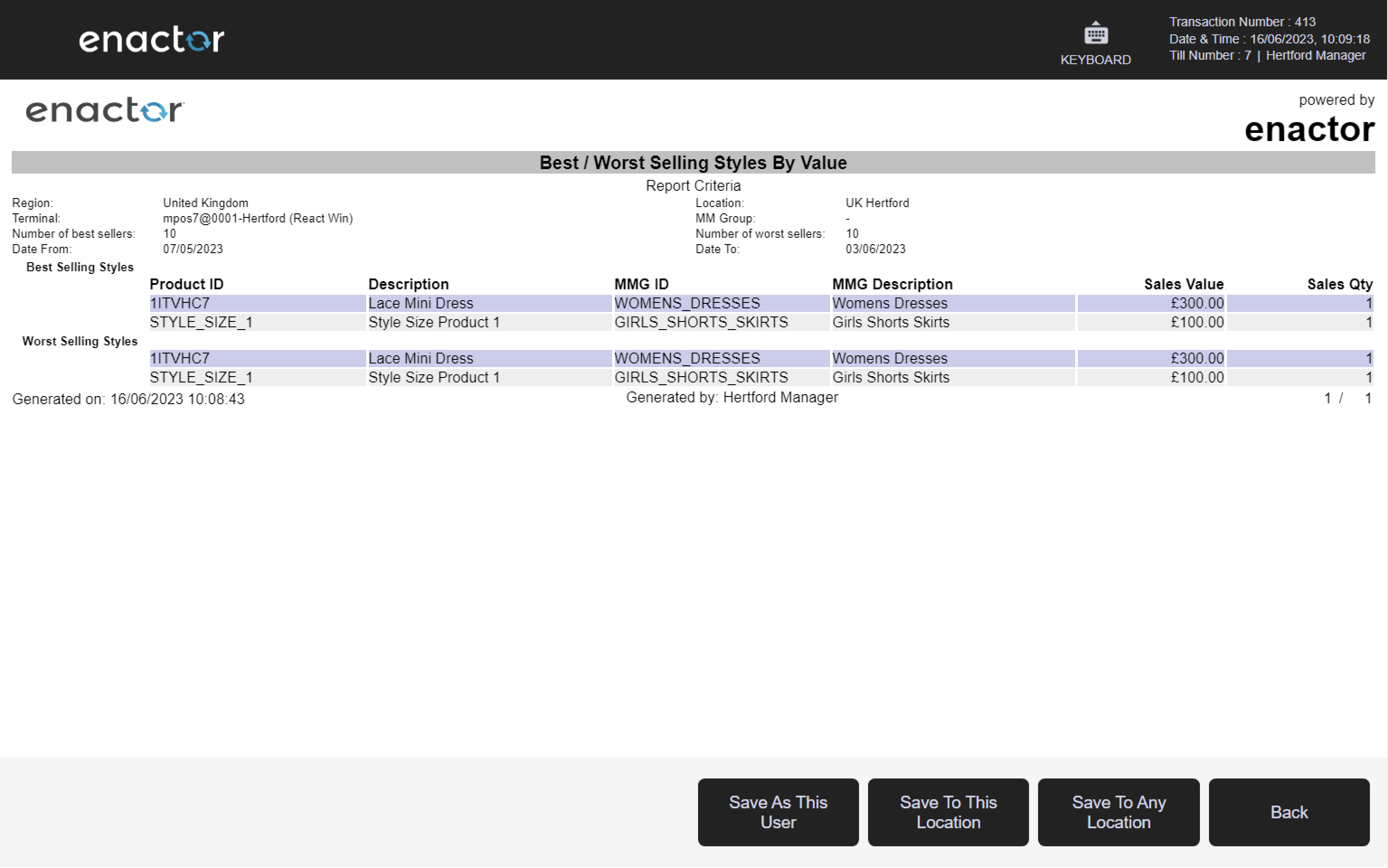
MMG Reports
Path: Product Reports > MMG Reports
MMG Reports includes MMG summary and MMG summary pie chart reports.
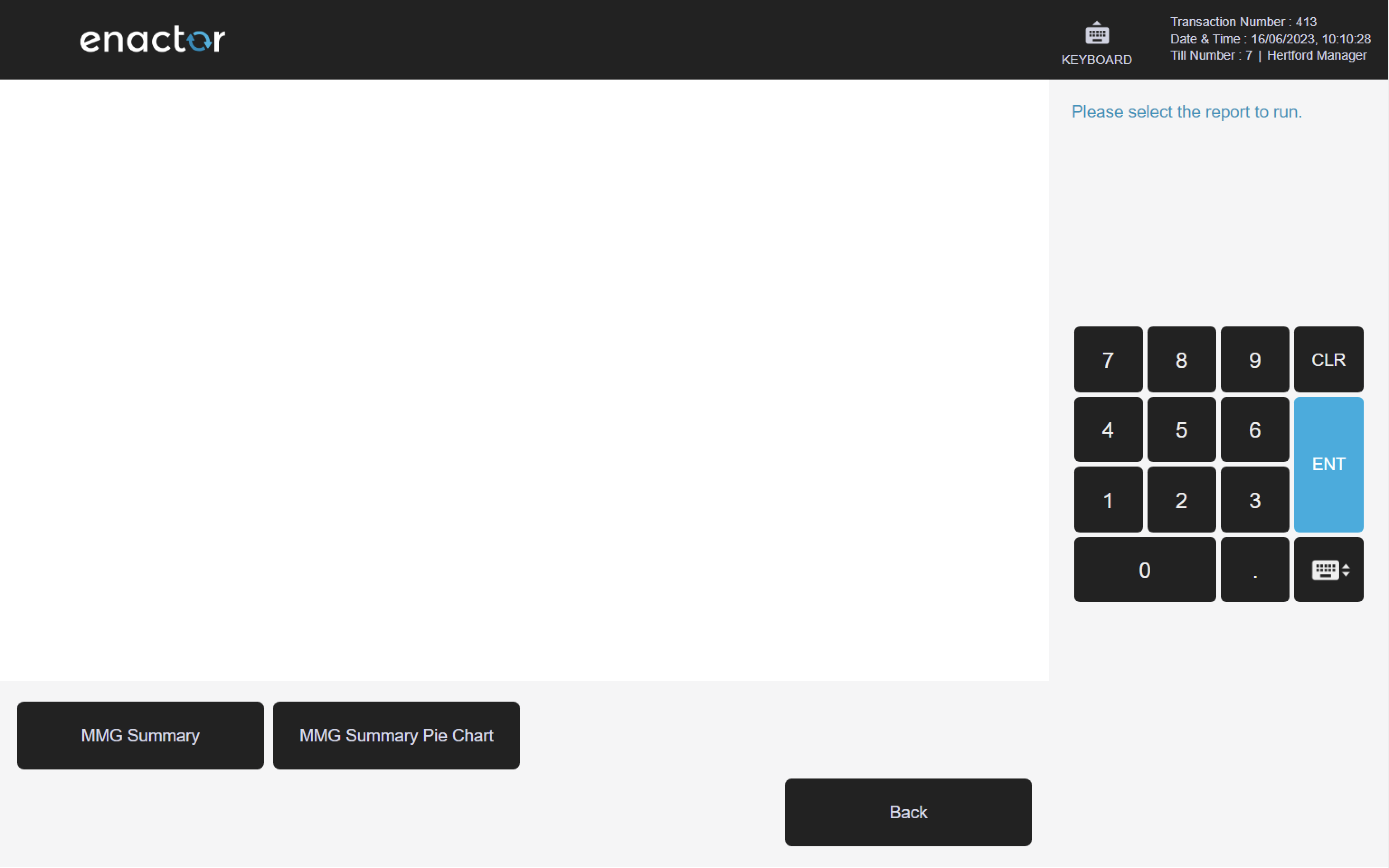
MMG Summary
Path: MMG Reports > MMG Summary
This report enables the User to view MMG Summary information according to the following criteria:
| Property | Description |
|---|---|
| Location | Dropdown list selection of defined Locations. |
| Terminal | Dropdown selection from a list of all Terminals at the Location specified in a previous field. If no Location is specified all Terminals configured are shown. |
| MMG Level | Dropdown list selection of fixed options: of levels 1 to 10. |
| Date Range | The date range required is selected according to the following fields: - the first three fields are type of Date Range i.e. Date Range Month in Year Week in Year Season or Quarter the year (if required) and the month week season or quarter according to the type of date range selected. - the dates from/to which the information is required. |
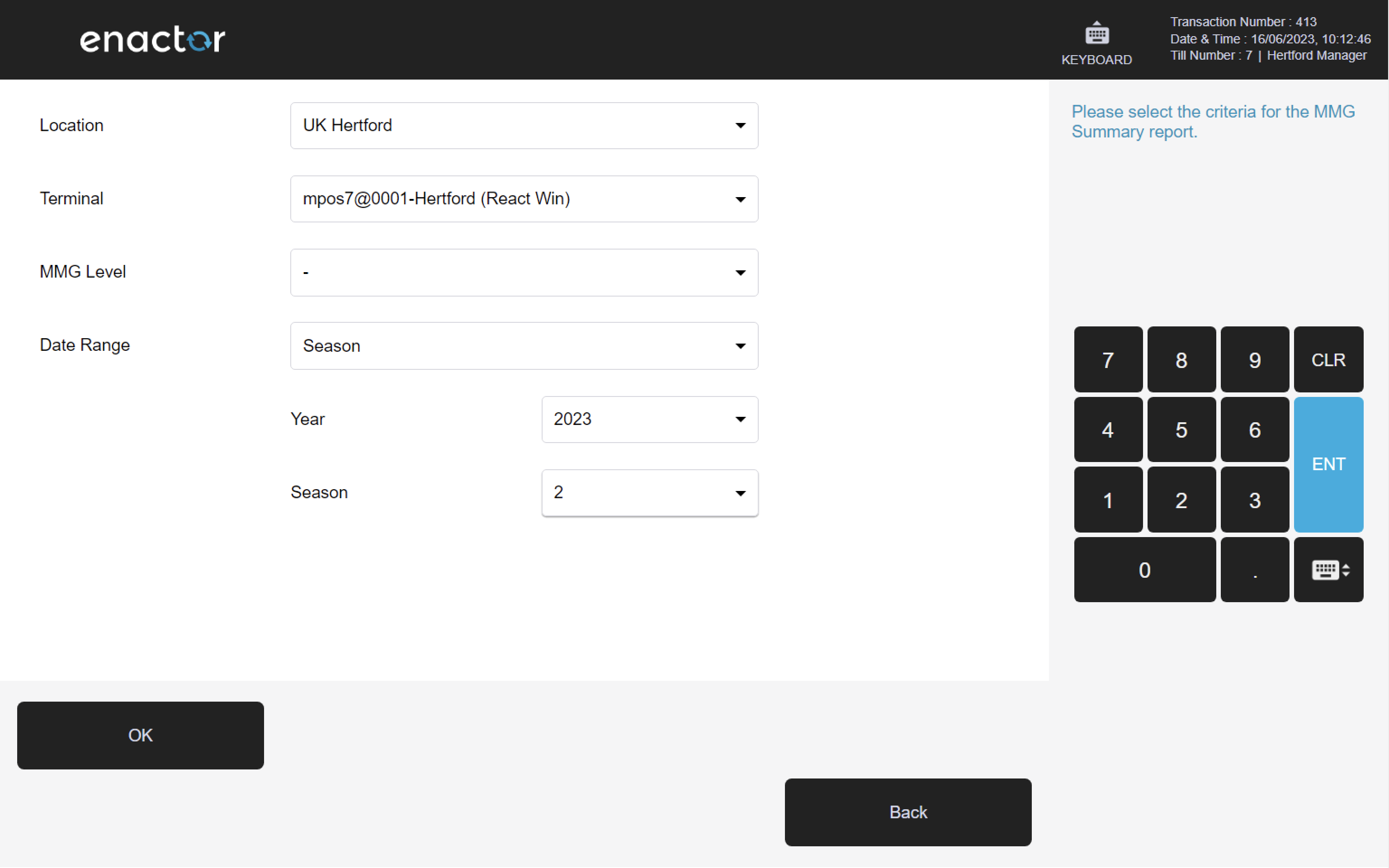
The information is displayed in a table with the following columns:
| Property | Description |
|---|---|
| MMG ID | MMG ID. |
| MMG Description | MMG description. |
| Sales Value | Total value of sales for the MMG. |
| Sales Qty | Total quantity of sales for the MMG. |
| Orders Value | Total value of orders for the MMG. |
| Orders Qty | Total quantity of orders for the MMG. |
| Discounts Value | Total value of any discounts applied to the MMG. |
| Discount Qty | Total quantity of any discounts applied to the MMG. |
| Promotions value | Total value of any promotions applied to the MMG. |
| Price Overrides Value | Total value of any price overrides applied to the MMG. |
| Returns Value | Total value of returns for the MMG. |
| Returns Qty | Total quantity of returns for the MMG. |
| % Returns of Total | Total value of returns for the MMG expressed as a percentage. |
| Net Sales Value | Total value of sales - total value of returns. A negative value indicates more returns than sales. |
| Net Sales Qty | Total quantity of sales - total quantity of returns. A negative quantity indicates more returns than sales. |
| % Net Sales of Total | Total net sales value for the MMG expressed as a percentage. |
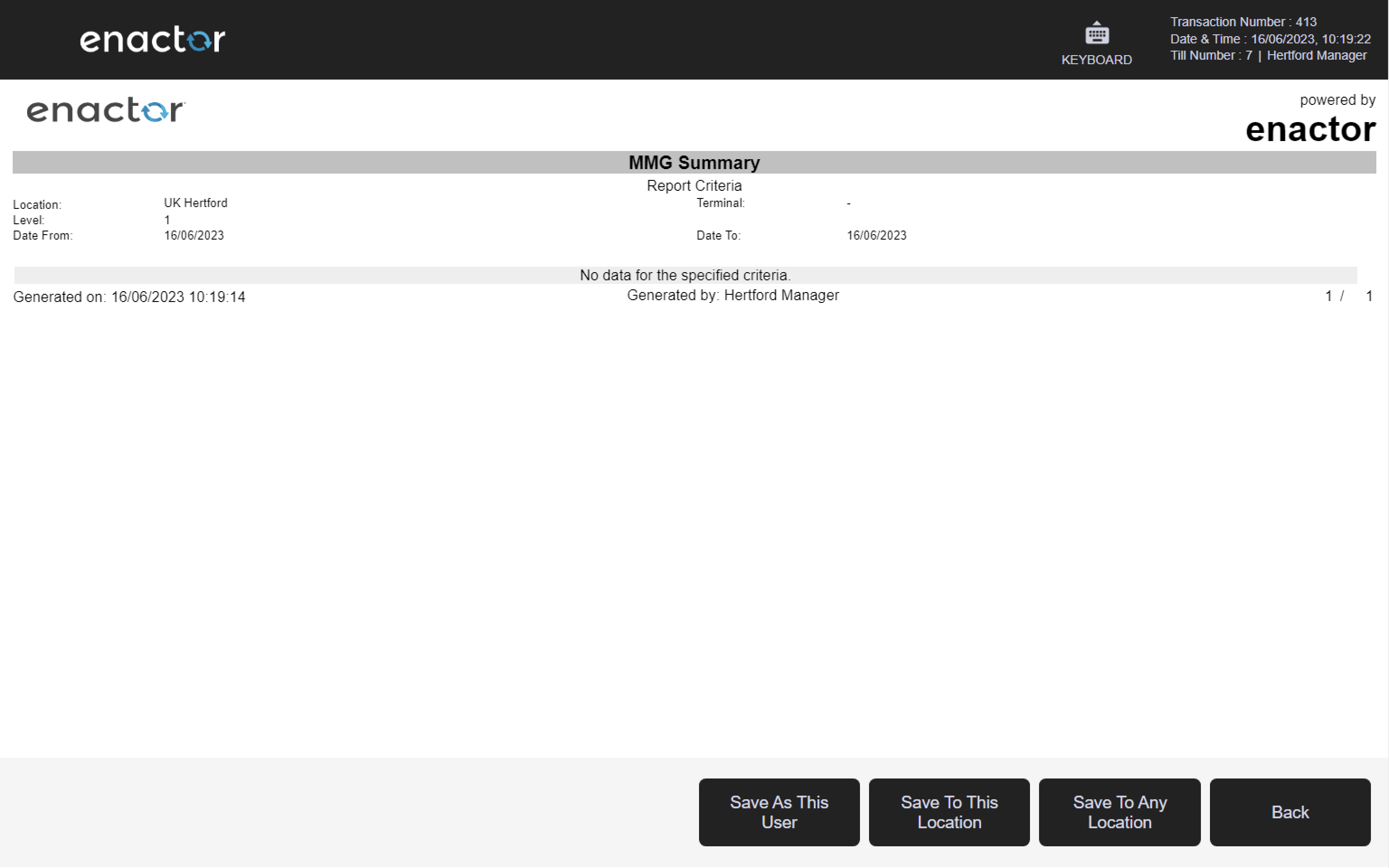
MMG Summary Pie Chart
Path: MMG Reports > MMG Summary Pie Chart
This report enables the User to view MMG Summary information in pie chart form according to the following criteria:
| Property | Description |
|---|---|
| Location | Dropdown list selection of defined Locations. |
| Terminal | Dropdown selection from a list of all Terminals at the Location specified in a previous field. If no Location is specified all Terminals configured are shown. |
| MMG Level | Dropdown list selection of fixed options: of levels 1 to 10. |
| Date Range | The date range required is selected according to the following fields: - the first three fields are type of Date Range i.e. Date Range Month in Year Week in Year Season or Quarter the year (if required) and the month week season or quarter according to the type of date range selected. - the dates from/to which the information is required. |
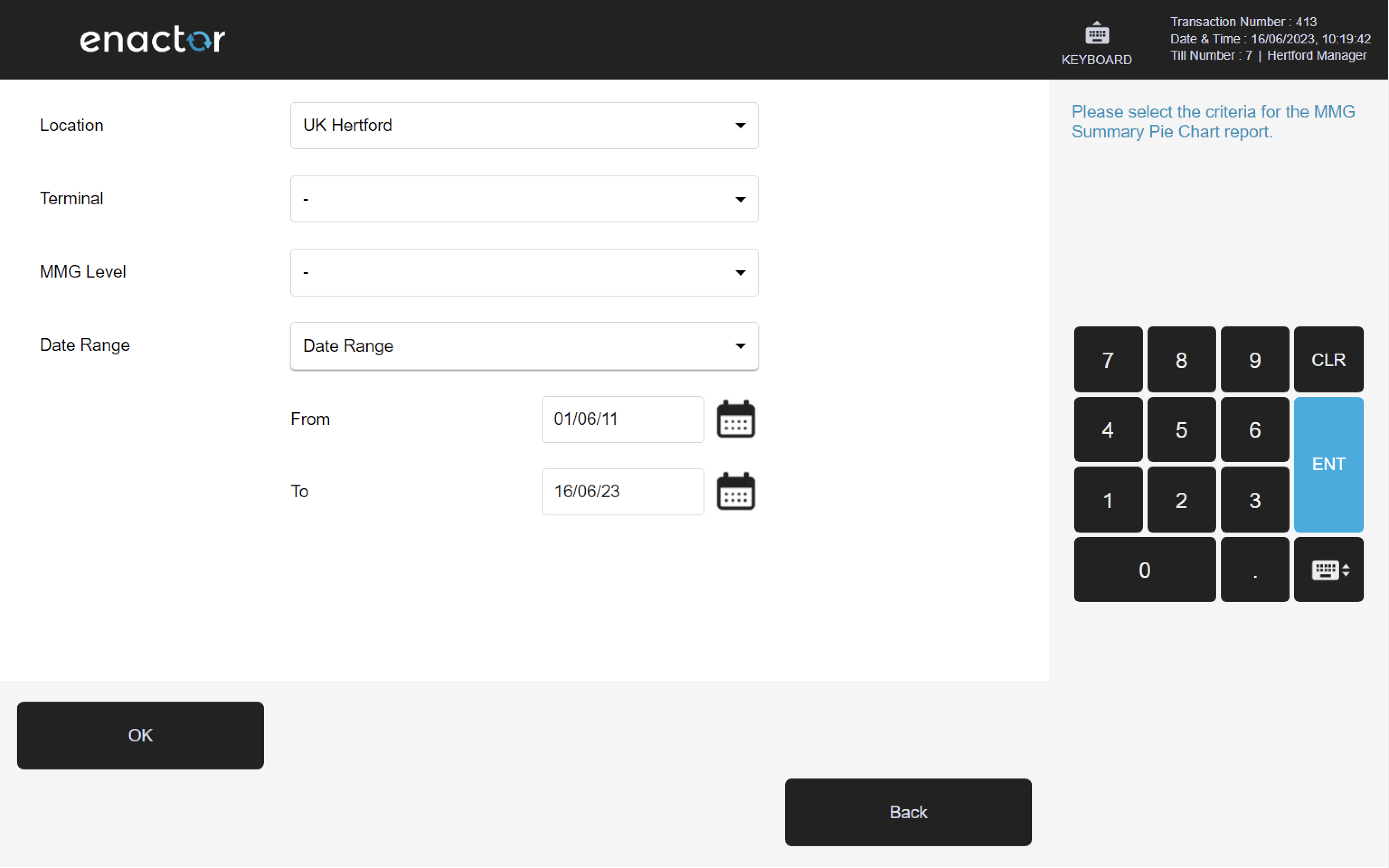
The information is displayed in a table with the following columns:
| Property | Description |
|---|---|
| MMG ID | MMG ID. |
| MMG Description | MMG description. |
| Net Sales Value | Total value of sales - total value of returns. A negative value indicates more returns than sales. |
| Net Sales Qty | Total quantity of sales - total quantity of returns. A negative quantity indicates more returns than sales. |
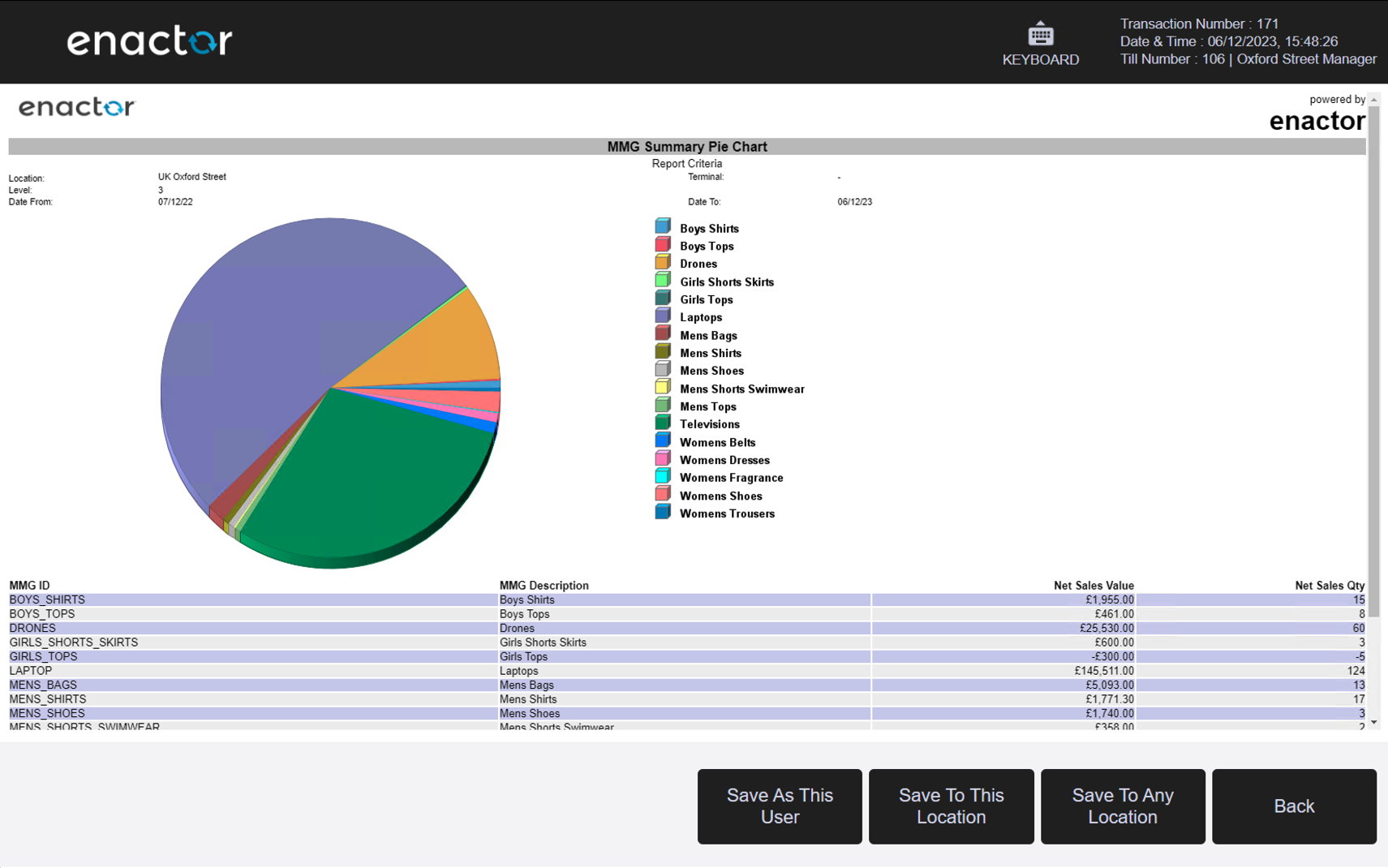
Product Sales
Path: Product Reports > Product Sales
This report enables the User to view product sales information according to the following criteria:
| Property | Description |
|---|---|
| Location | Dropdown list selection of defined Locations. |
| Terminal | Dropdown selection from a list of all Terminals at the Location specified in a previous field. If no Location is specified all Terminals configured are shown. |
| MM Group | Dropdown list selection of defined MMG Groups. |
| Date Range | The date range required is selected according to the following fields: - the first three fields are type of Date Range i.e. Date Range Month in Year Week in Year Season or Quarter the year (if required) and the month week season or quarter according to the type of date range selected. - the dates from/to which the information is required. |
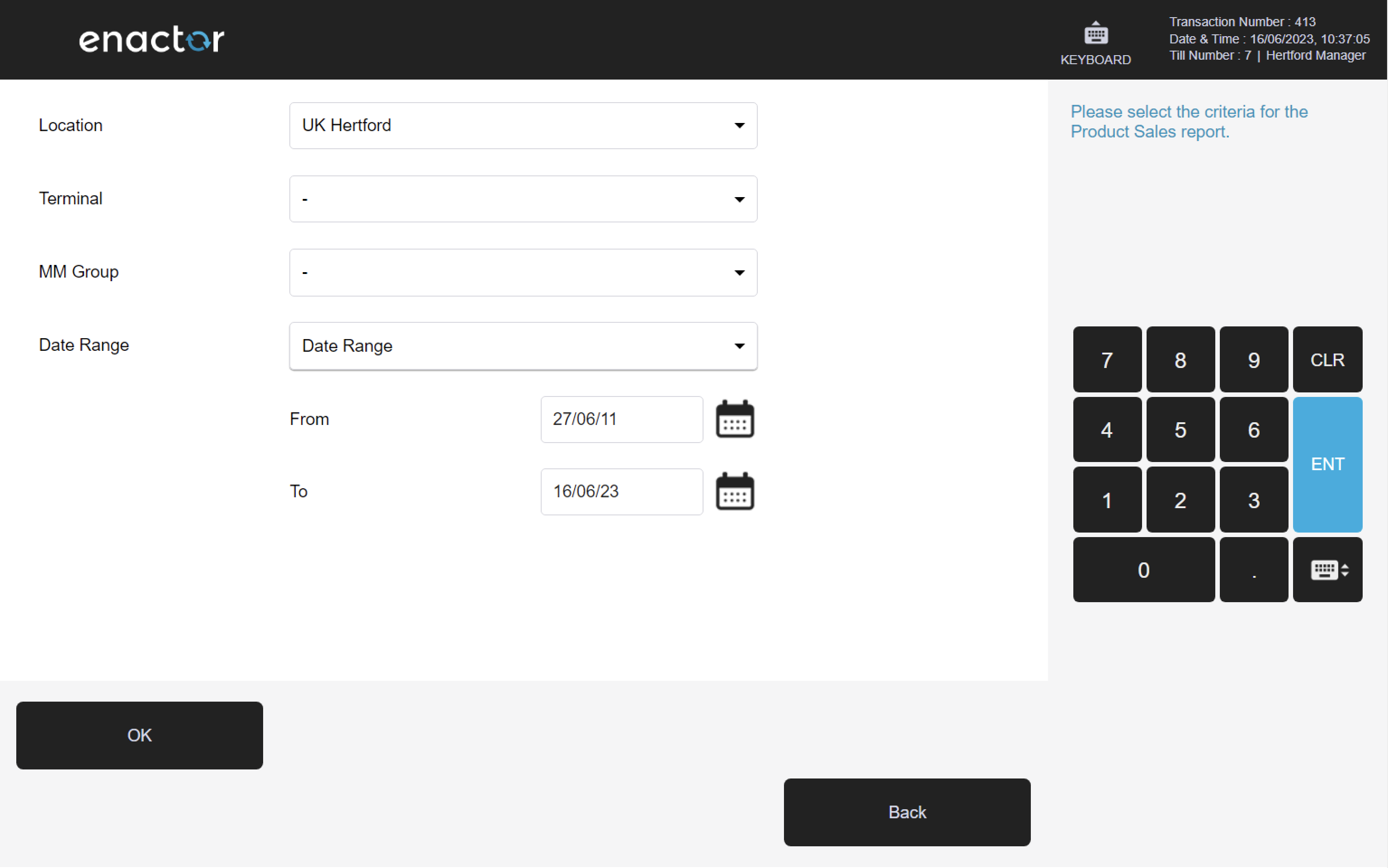
The information is displayed in a table with the following columns:
| Property | Description |
|---|---|
| Product ID | The ID of the product sold. |
| Description | The description of the product sold. |
| Sales Value | Total value of sales for the product. |
| Sales Qty | Total quantity of sales for the product. |
| Orders Value | Total value of orders for the product. |
| Orders Qty | Total quantity of orders for the product. |
| Returns Value | Total value of returns for the product. |
| Returns Qty | Total quantity of returns for the product. |
| Price Overrides Value | Total value of any price overrides applied to the product. |
| Discounts Value | Total value of any discounts applied to the product. |
| Promotions Value | Total value of any promotions applied to the product. |
| Tax Value | Total value of tax for the product. |
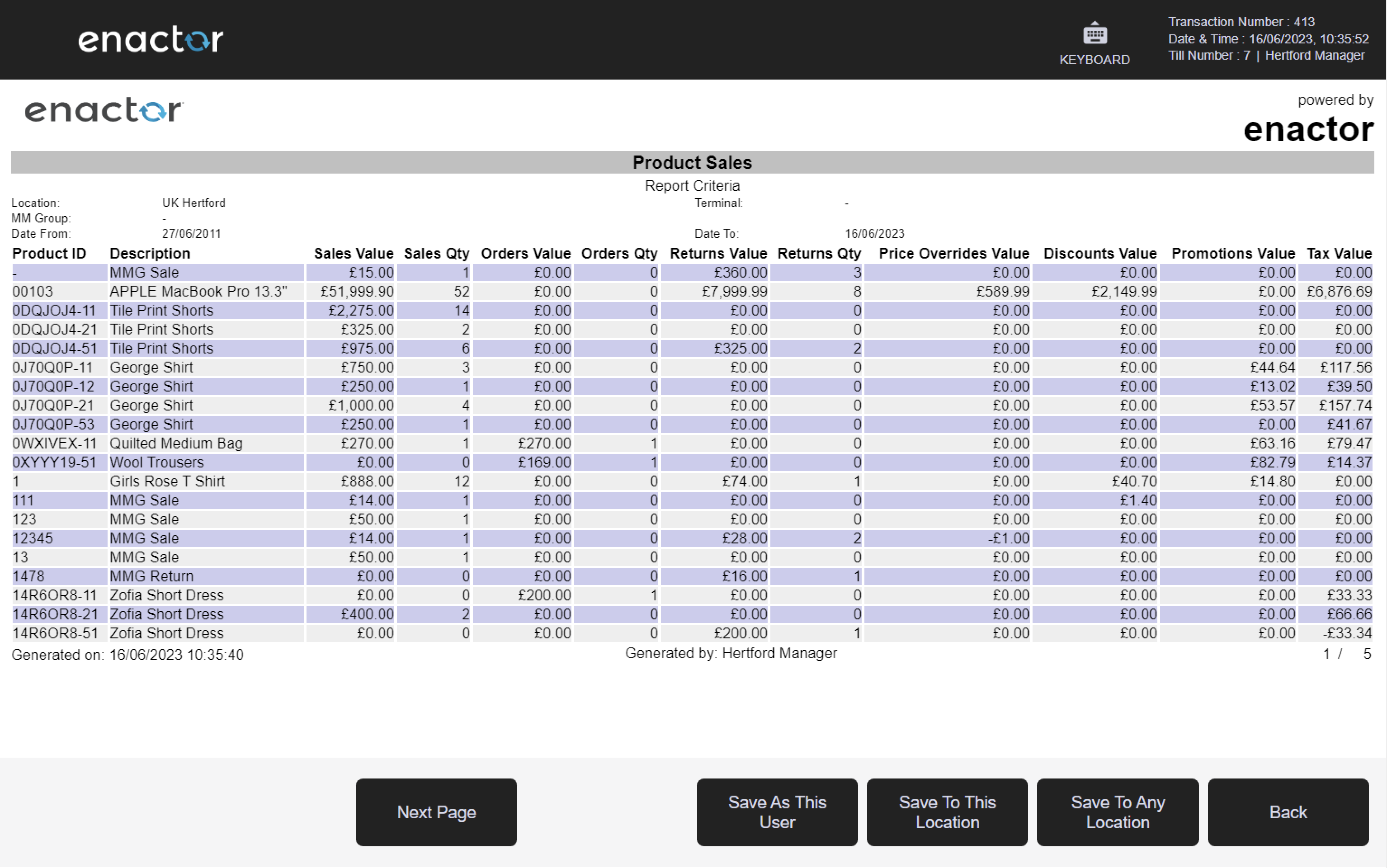
Returns
Path: Product Reports > Returns
This report enables the User to view return information according to the following criteria:
| Property | Description |
|---|---|
| Location | Dropdown list selection of defined Locations. |
| Terminal | Dropdown selection from a list of all Terminals at the Location specified in a previous field. If no Location is specified all Terminals configured are shown. |
| MM Group | Dropdown list selection of defined MMG Groups. |
| Date Range | The date range required is selected according to the following fields: - the first three fields are type of Date Range i.e. Date Range Month in Year Week in Year Season or Quarter the year (if required) and the month week season or quarter according to the type of date range selected. - the dates from/to which the information is required. |
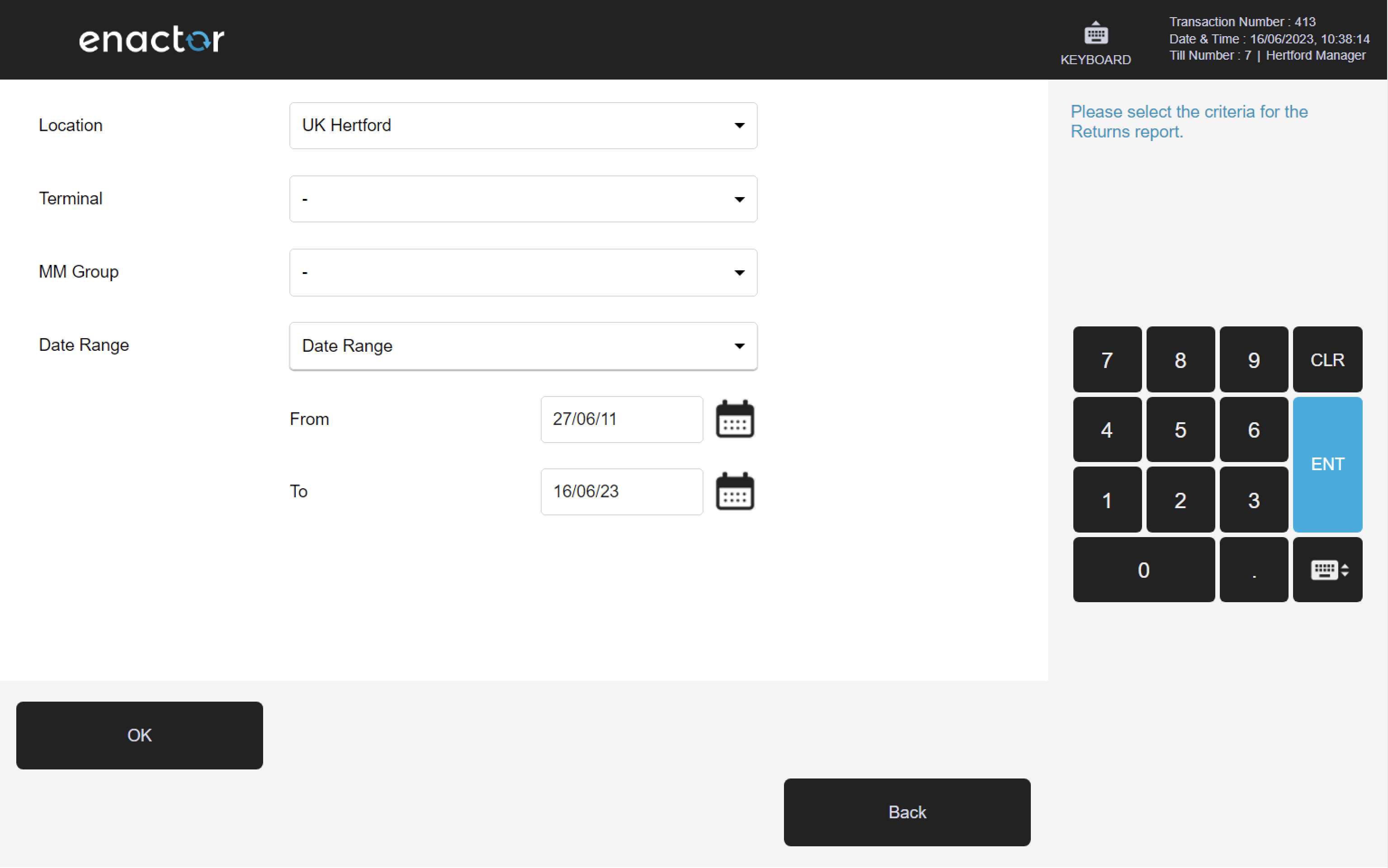
The information is displayed in a table with the following columns:
| Property | Description |
|---|---|
| Location | ID of the location at which the return took place. |
| Terminal | ID of the terminal at which the return took place. |
| Transaction | Transaction number which contained the return. |
| Product ID | ID of the product returned. |
| Description | Description of the product returned. |
| Type | The type of return i.e. receipt or no receipt. |
| Returns Value | Total value of returns for the product. |
| Returns Qty | Total quantity of returns for the product. |
| Price Overrides Value | Total value of any price overrides applied to the product. |
| Discounts Value | Total value of any discounts applied to the product. |
| Promotions Value | Total value of any promotions applied to the product. Grand totals for each location are shown at the bottom of each column. |
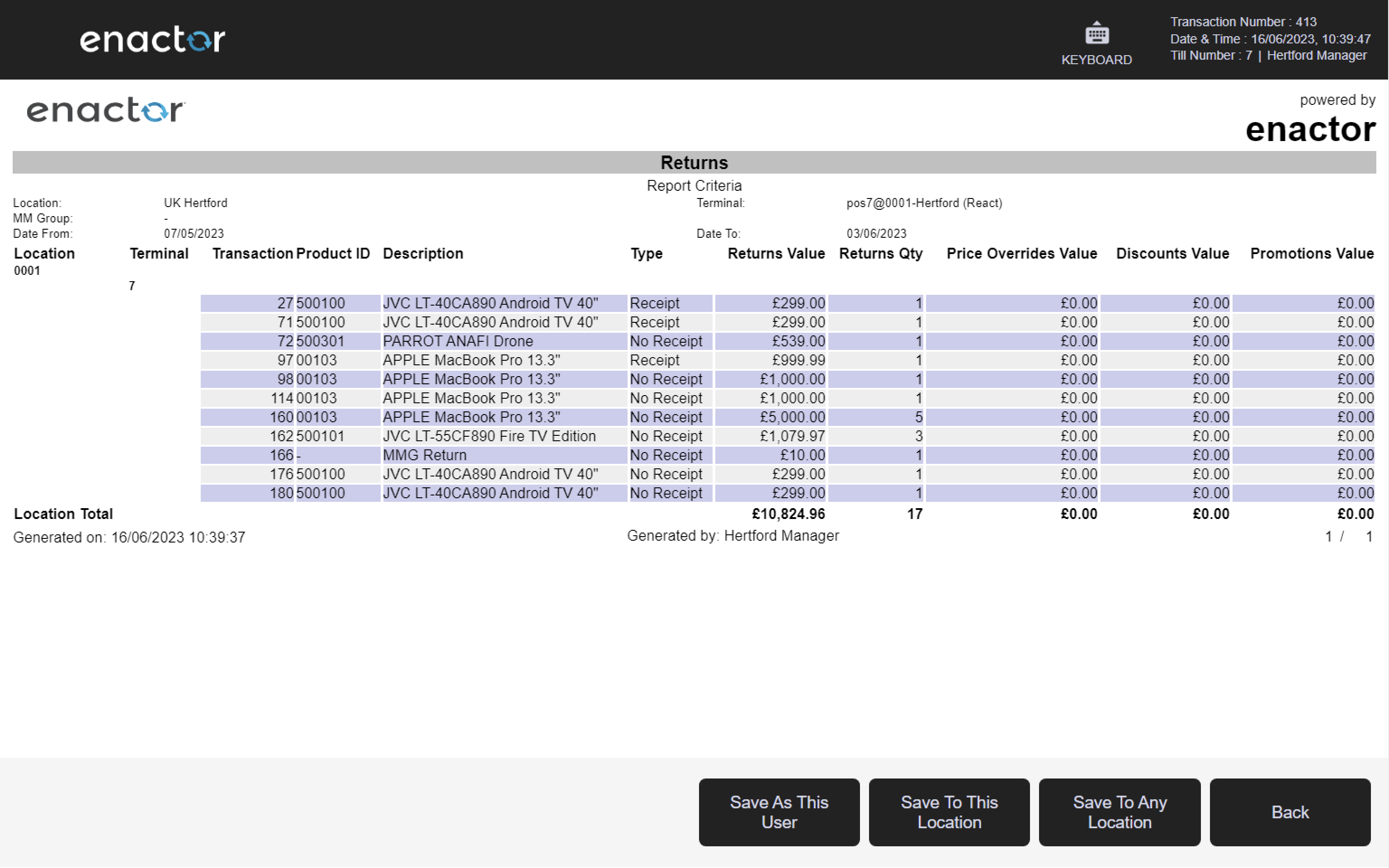
Sales Transactions
Path: Product Reports > Sales Transactions
This report enables the User to view sales transaction information according to the following criteria:
| Property | Description |
|---|---|
| Region | Dropdown list selection of defined Regions. |
| Location | Dropdown list selection of defined Locations in the Region specified in the previous field. If no Region is specified all Locations configured are shown. |
| Terminal | Dropdown selection from a list of all Terminals at the Location specified in a previous field. If no Location is specified all Terminals configured are shown. |
| MM Group | Dropdown list selection of defined MM Groups. |
| User | Dropdown list selection of defined Users. |
| Salesperson | Dropdown list selection of defined Salespersons. |
| Tender | Dropdown list selection of defined Tenders. |
| Group By | Dropdown list selection of fixed options: i.e. MM Group Location or Transaction. Indicates how the sales transaction information is to be grouped. |
| Date Range | The date range required is selected according to the following fields: - the first three fields are type of Date Range i.e. Date Range Month in Year Week in Year Season or Quarter the year (if required) and the month week season or quarter according to the type of date range selected. - the dates from/to which the information is required. |
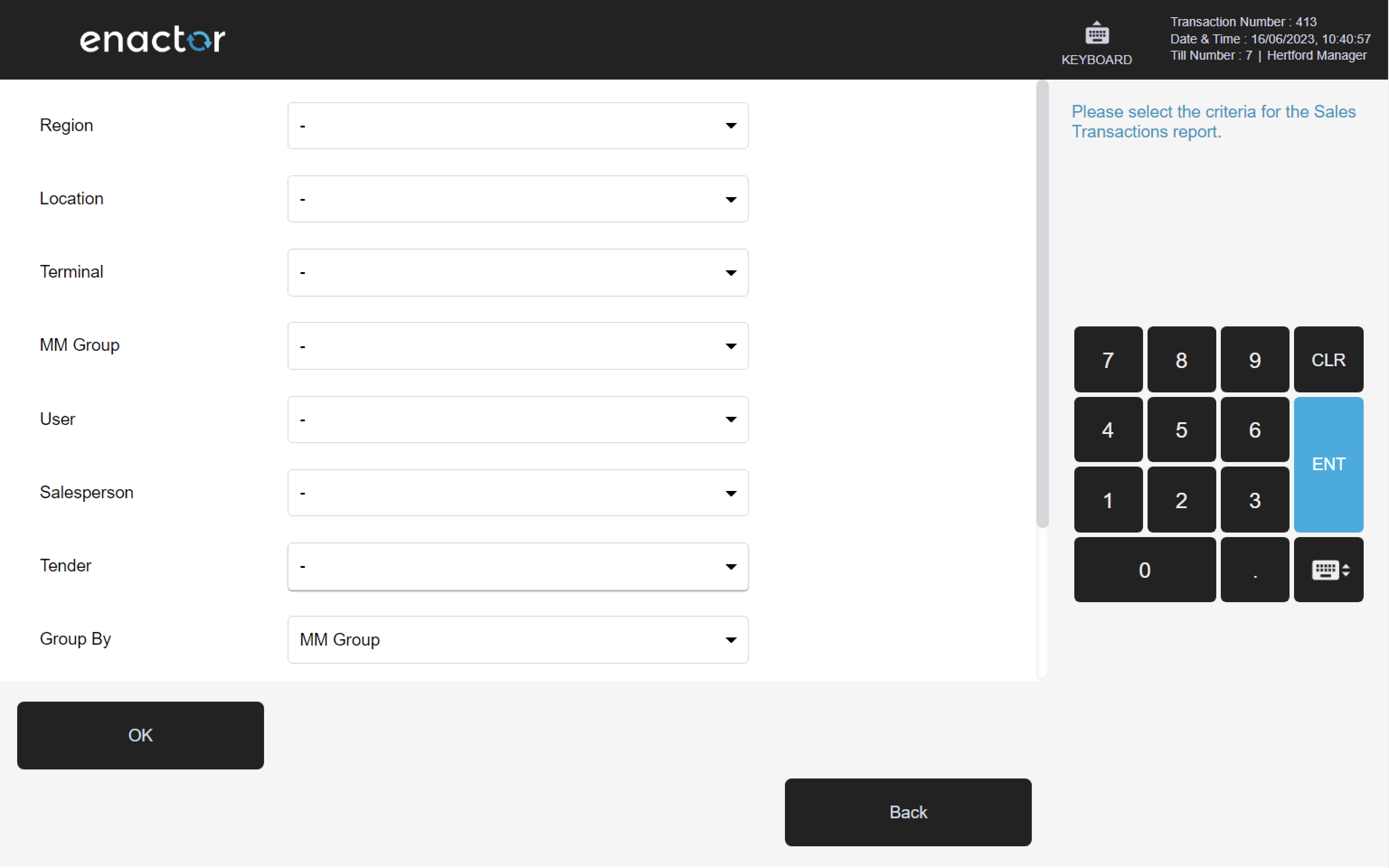
The information is displayed in a table with the following columns:
| Property | Description |
|---|---|
| MMG Hierarchy ID | ID of the MMG hierarchy. |
| MMG ID | ID of the MMG group. |
| MMG Description | Description of the MMG group. |
| Location | Location where the sale took place. |
| Terminal | Terminal on which the sale took place. |
| Transaction | Transaction number which contained the sale. |
| Product ID | ID of the product sold. |
| Description | Description of the product sold. |
| Sales Value | Total value of sales for the product. |
| Sales Qty | Total quantity of sales for the product. |
| Orders Value | Total value of orders for the product. |
| Orders Qty | Total quantity of orders for the product. |
| Returns Value | Total value of returns for the product. |
| Returns Qty | Total quantity of returns for the product. |
| Price Overrides Value | Total value of any price overrides applied to the product. |
| Discounts Value | Total value of any discounts applied to the product. |
| Promotions Value | Total value of any promotions applied to the product. |
| Net Value | Net value of the sale i.e. sales value - returns value. The grand total of each column is also shown for each MM group. |
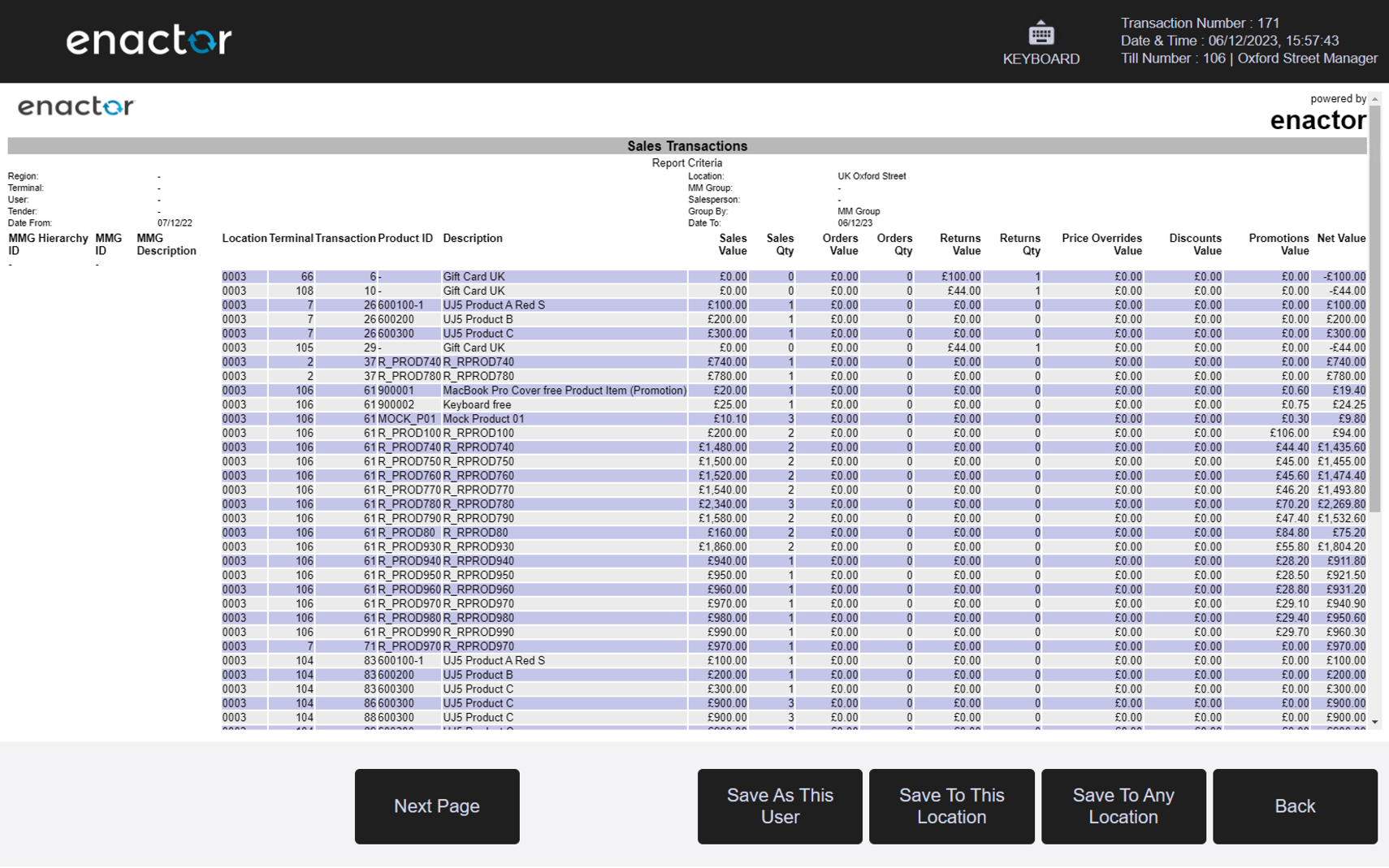
Trading Summary
Path: Product Reports > Trading Summary
This report enables the User to view trading summary information according to the following criteria:
| Property | Description |
|---|---|
| Location | Dropdown list selection of defined Locations in the Region specified in the previous field. If no Region is specified all Locations configured are shown. |
| Date Range | The date range required is selected according to the following fields: - the first three fields are type of Date Range i.e. Date Range Month in Year Week in Year Season or Quarter the year (if required) and the month week season or quarter according to the type of date range selected. - the dates from/to which the information is required. |
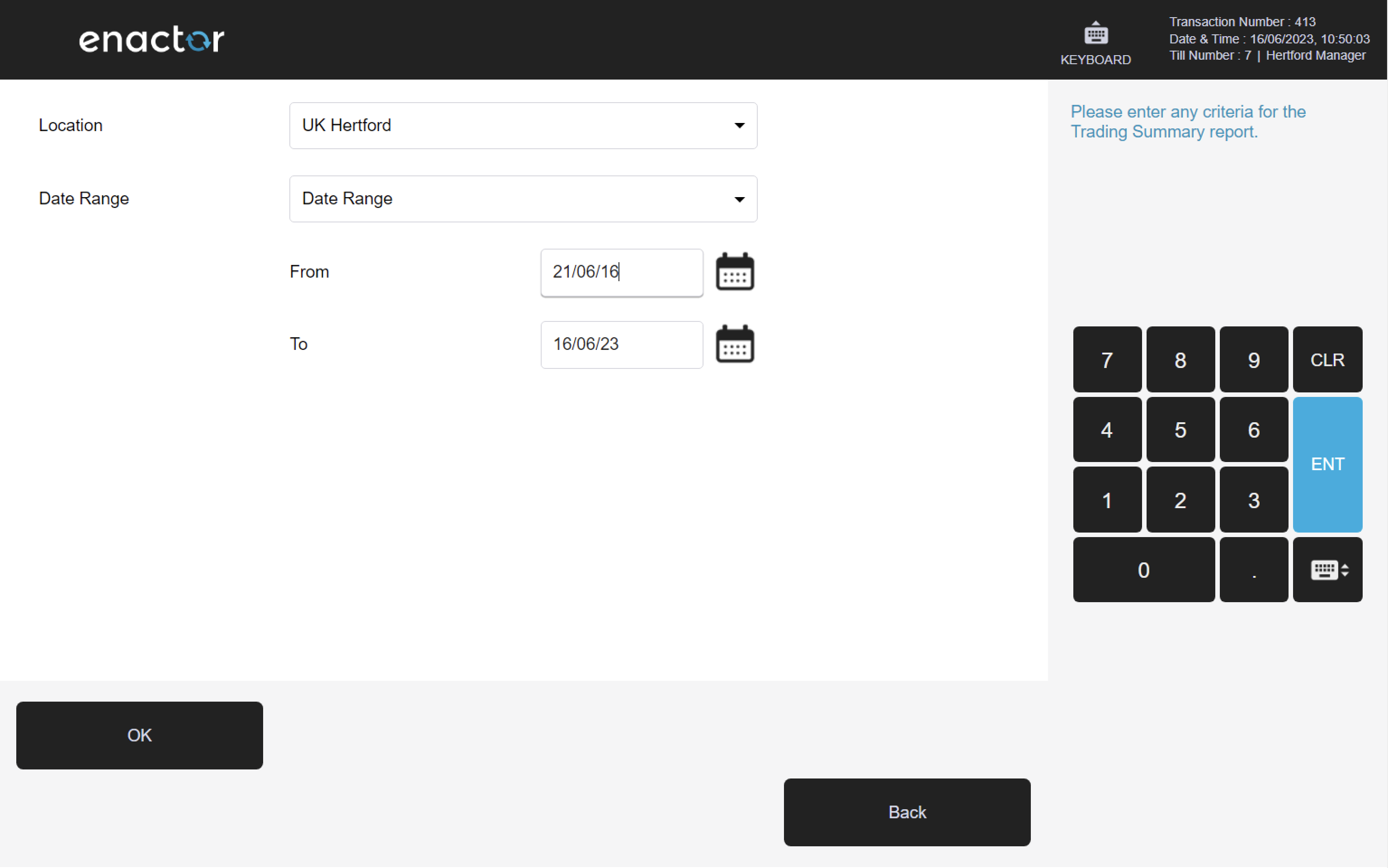
The information is displayed in a table with a column for each day of the week.
| Property | Description |
|---|---|
| Merchandise | This includes sales returns net sales discounts promotions and total merchandise. |
| Non Merchandise | This includes non merchandise sales, non merchandise returns, net non merchandise, non merchandise discounts, and total non merchandise. |
| Account Movements | This shows the totals for all customer account payments and withdrawals. |
| All Sales | This shows the totals for all merchandise and non merchandise sales. |
| Terminal Cash Management | This includes incomes expenses net incomes/expenses total trading and customer count. |
| Terminal Declaration | This includes opening floats extra floats pickups closing float total receipts total trading overs and unders. |
| Safe Cash Management | This includes incomes expenses adjustments and currency purchases. |
| Safe Declaration | This includes opening balance banking closing balance and total accounted for. |
| Closing Store Floats | This includes cash in safe other tenders in safe cash in drawers other tenders in drawers and total monies in store. There is also a total value for each item for each week in the far right-hand column. |
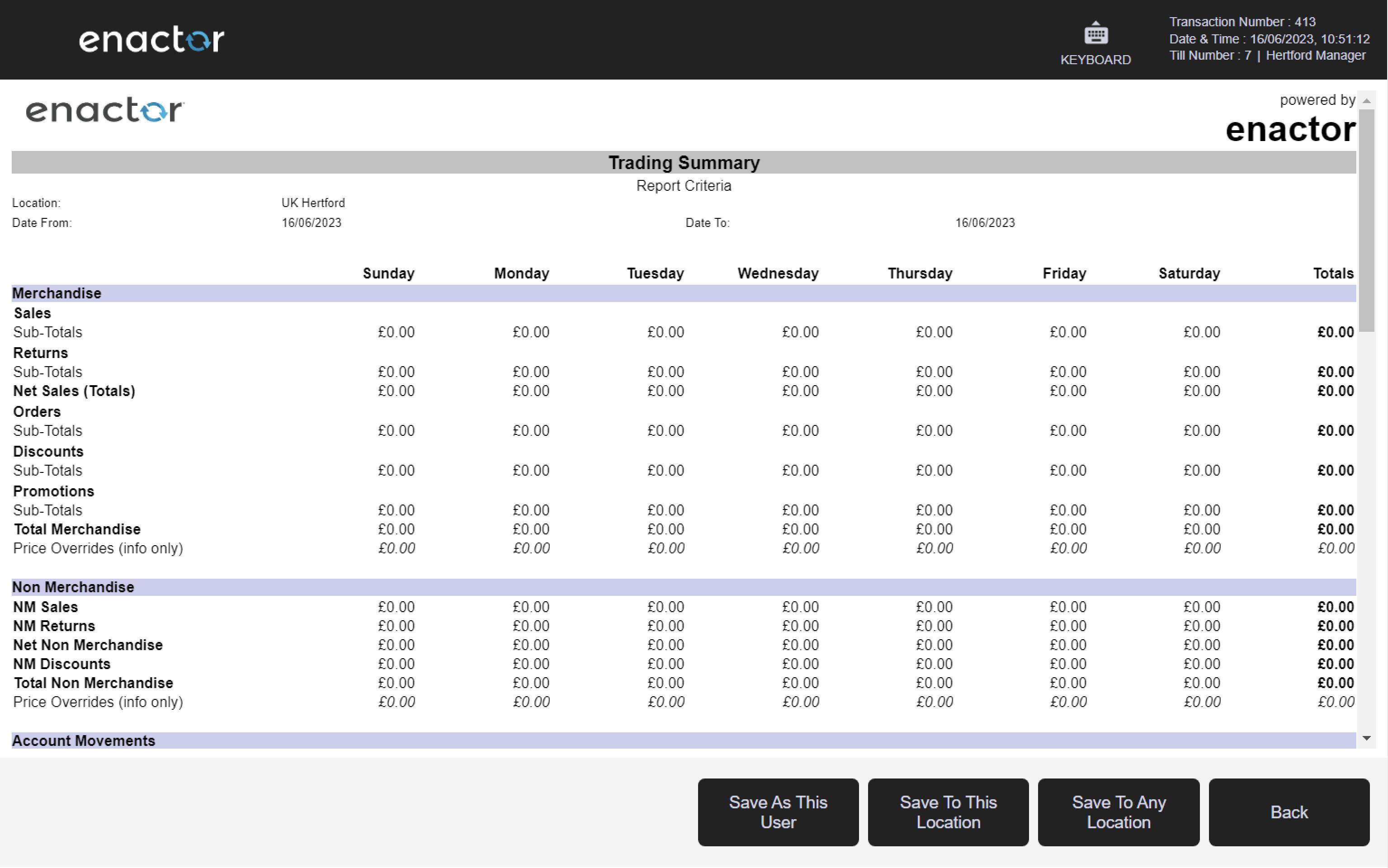
Replenishment Report
Path: Product Reports > Replenishment Report
Replenishment Report includes replenishment and rolling replenishment reports.
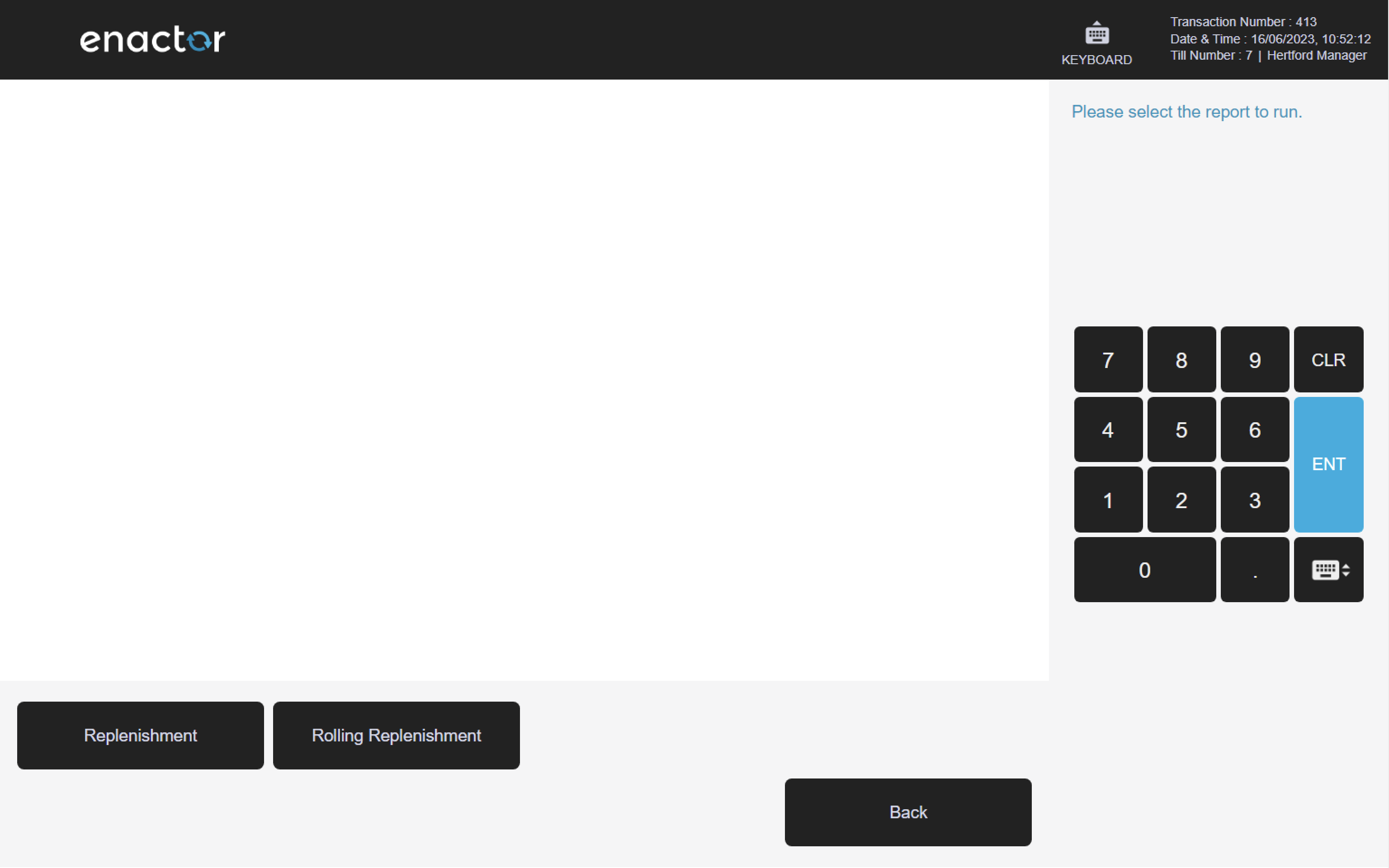
Replenishment
Path: Replenishment Report > Replenishment
This report enables the User to view replenishment information according to the following criteria:
| Property | Description |
|---|---|
| Location | Dropdown list selection of defined Locations. |
| MM Group | Dropdown list selection of defined MM Groups. The reset button will reset all the filters to their default value. |
| Date Range | The date range required is selected according to the following fields: - the first three fields are type of Date Range i.e. Date Range Month in Year Week in Year Season or Quarter the year (if required) and the month week season or quarter according to the type of date range selected. - the dates from/to which the information is required. |
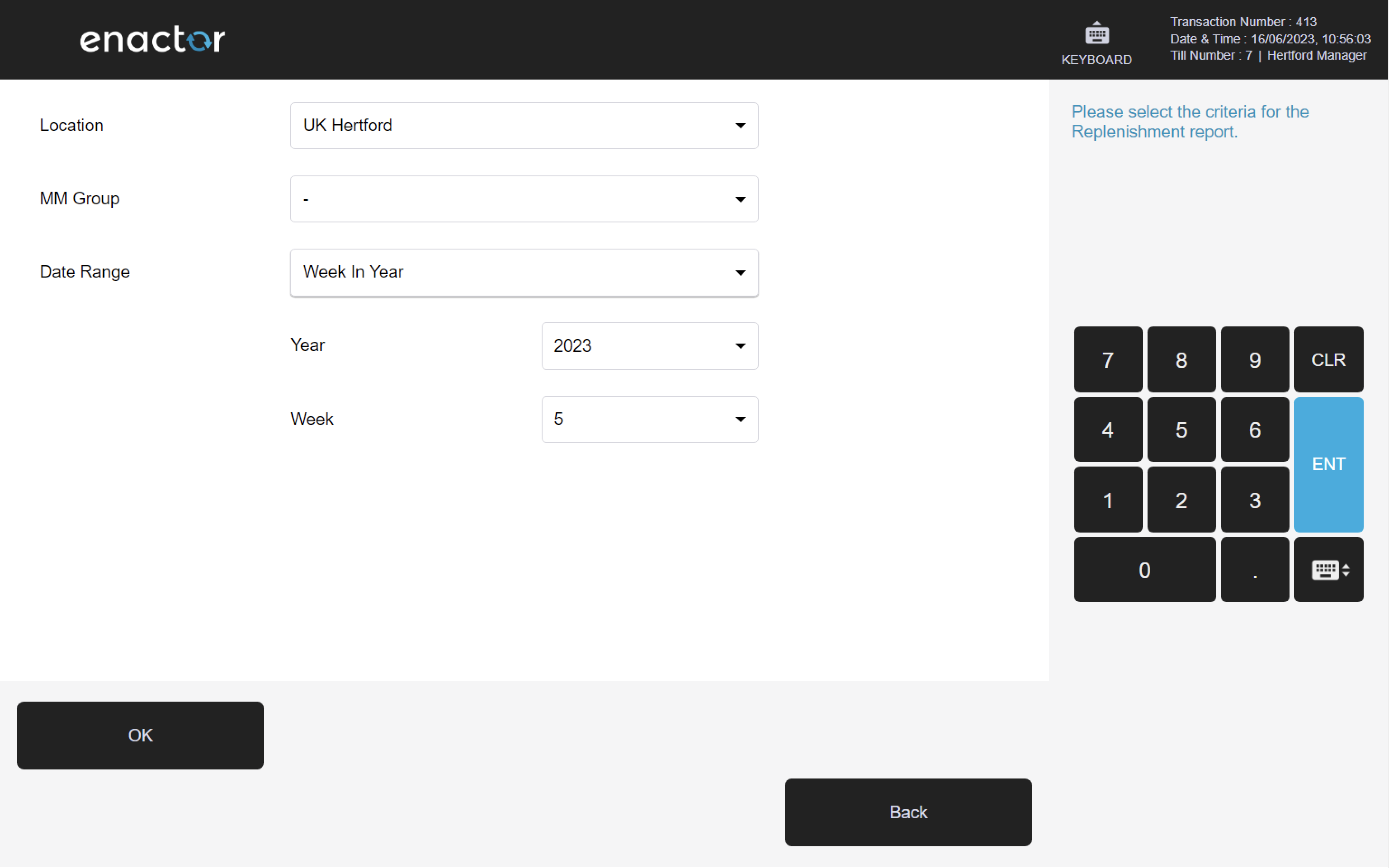
The information is displayed in a table with the following columns:
| Property | Description |
|---|---|
| Product ID | ID of the product. |
| MMG | MM group of the product if applicable. |
| Style ID | Style ID of the product if applicable. |
| Description | Description of the product. |
| Colour | Colour of the product if applicable. |
| Size | Size of the product if applicable. |
| Sales | The total sales of the product. |
| Value | The total value of the product sold. |
| Current Stock Level | The current recorded stock level of the product. |
| In Transit | The recorded in transit level of the product. |
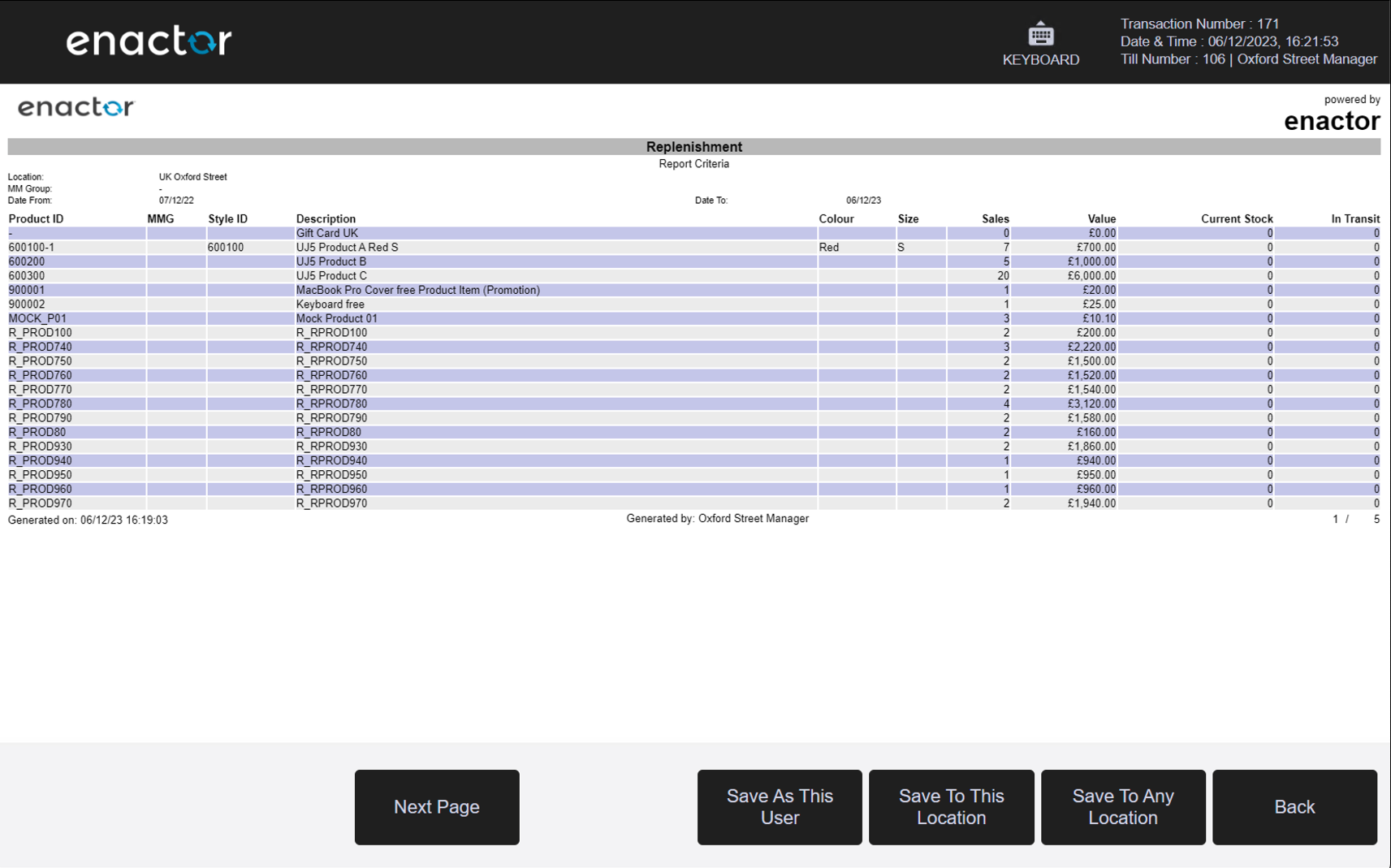
Rolling Replenishment
Path: Replenishment Report > Rolling Replenishment
This report enables the User to view rolling replenishment information according to the following criteria:
| Property | Description |
|---|---|
| Location | Dropdown list selection of defined Locations. |
| MM Group | Dropdown list selection of defined MM Groups. The reset button will reset all the filters to their default value. The back button will return the User to the previous screen. The next button will create a Scheduled Job to run the report. |
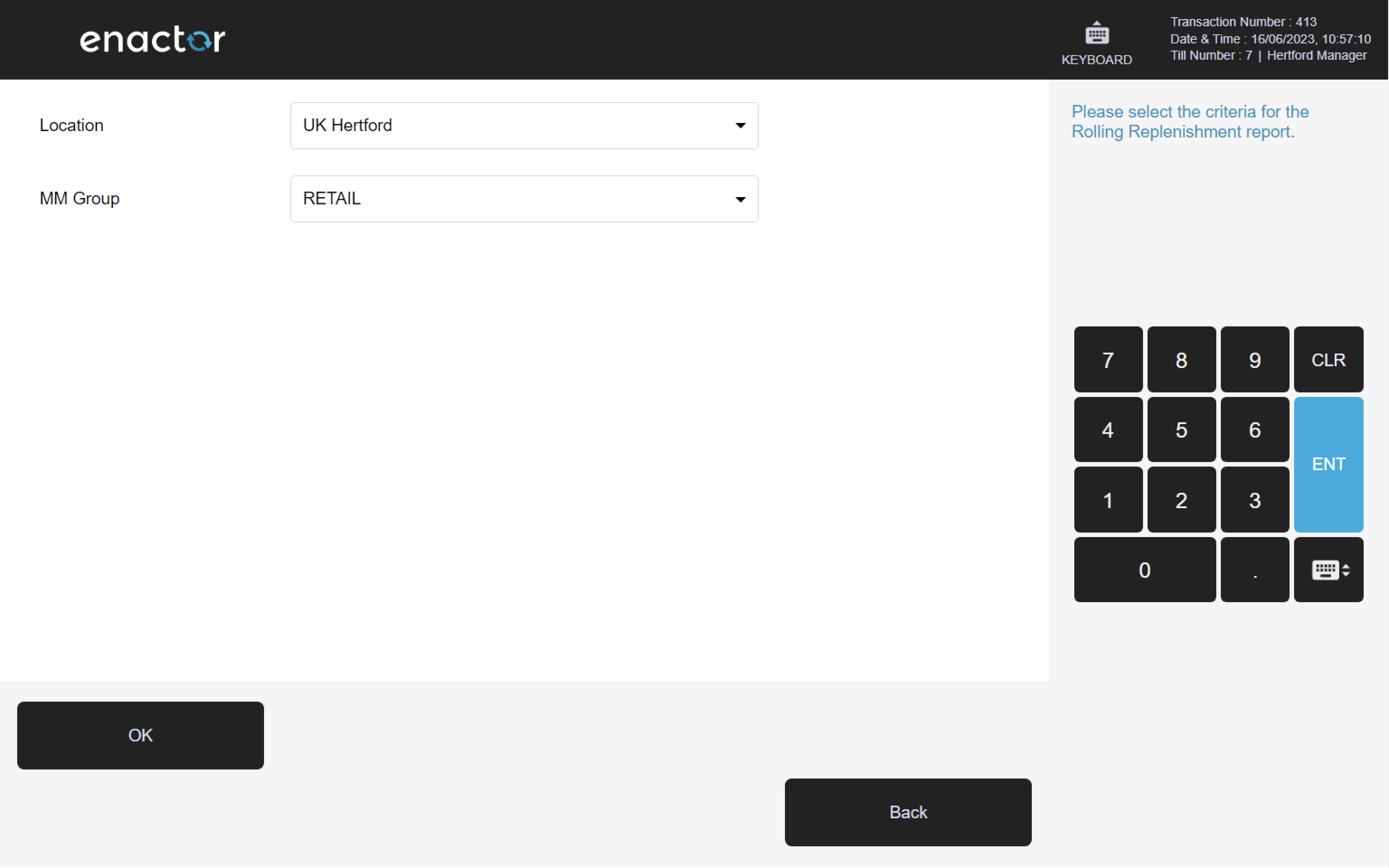
The information is displayed in a table with the following columns:
| Property | Description |
|---|---|
| Product ID | ID of the product. |
| MMG | MM group of the product if applicable. |
| Style ID | Style ID of the product if applicable. |
| Description | Description of the product. |
| Colour | Colour of the product if applicable. |
| Size | Size of the product if applicable. |
| Quantity | The total quantity of the product sold. |
| Value | The total value of the product sold. |
| Current Stock Level | The current recorded stock level of the product. |
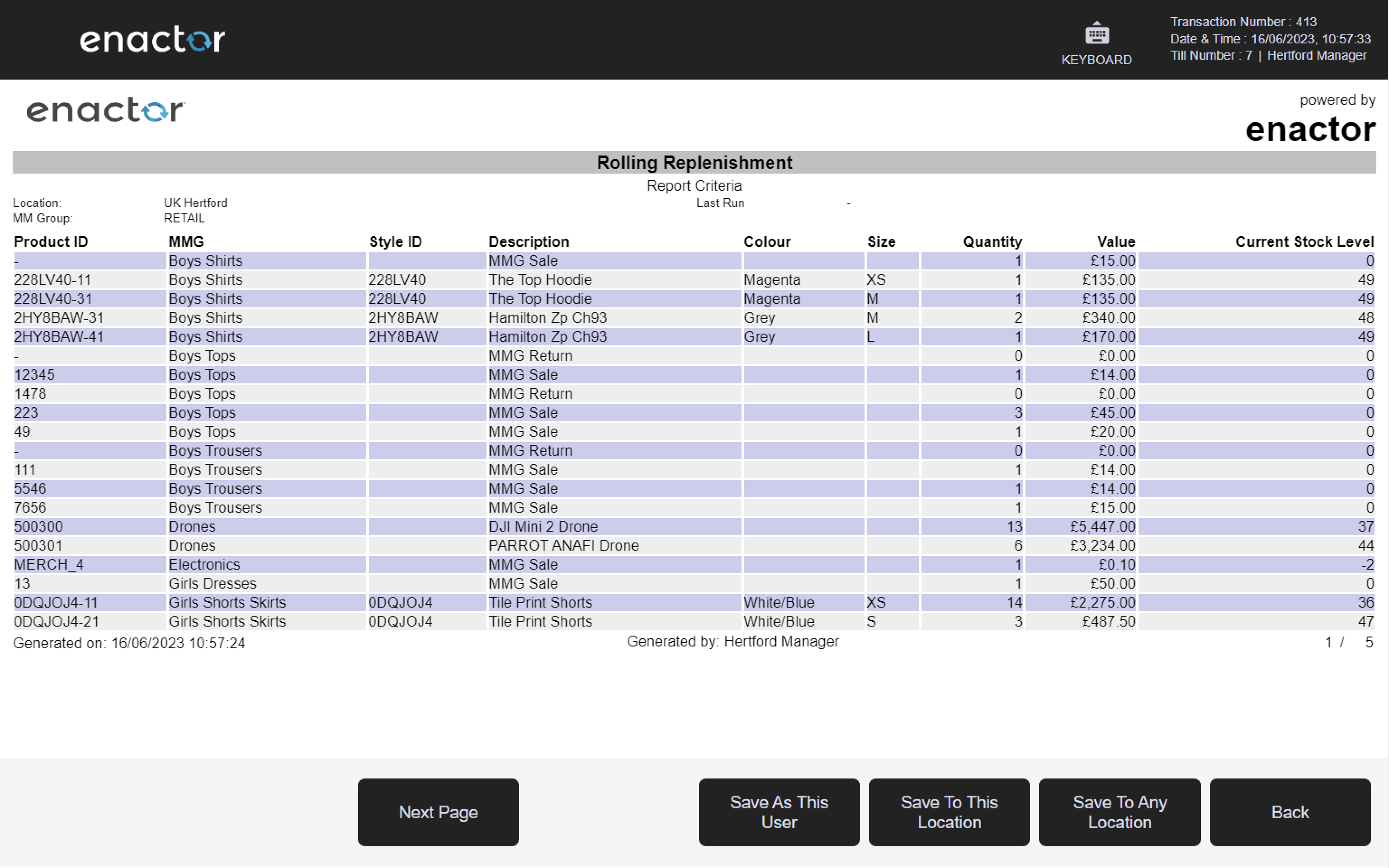
Sales Reports
Path: Web Reports > Sales Reports
Sales Reports includes user sales, sales analysis by hour, average transaction, trading summary, and promotion summary reports.
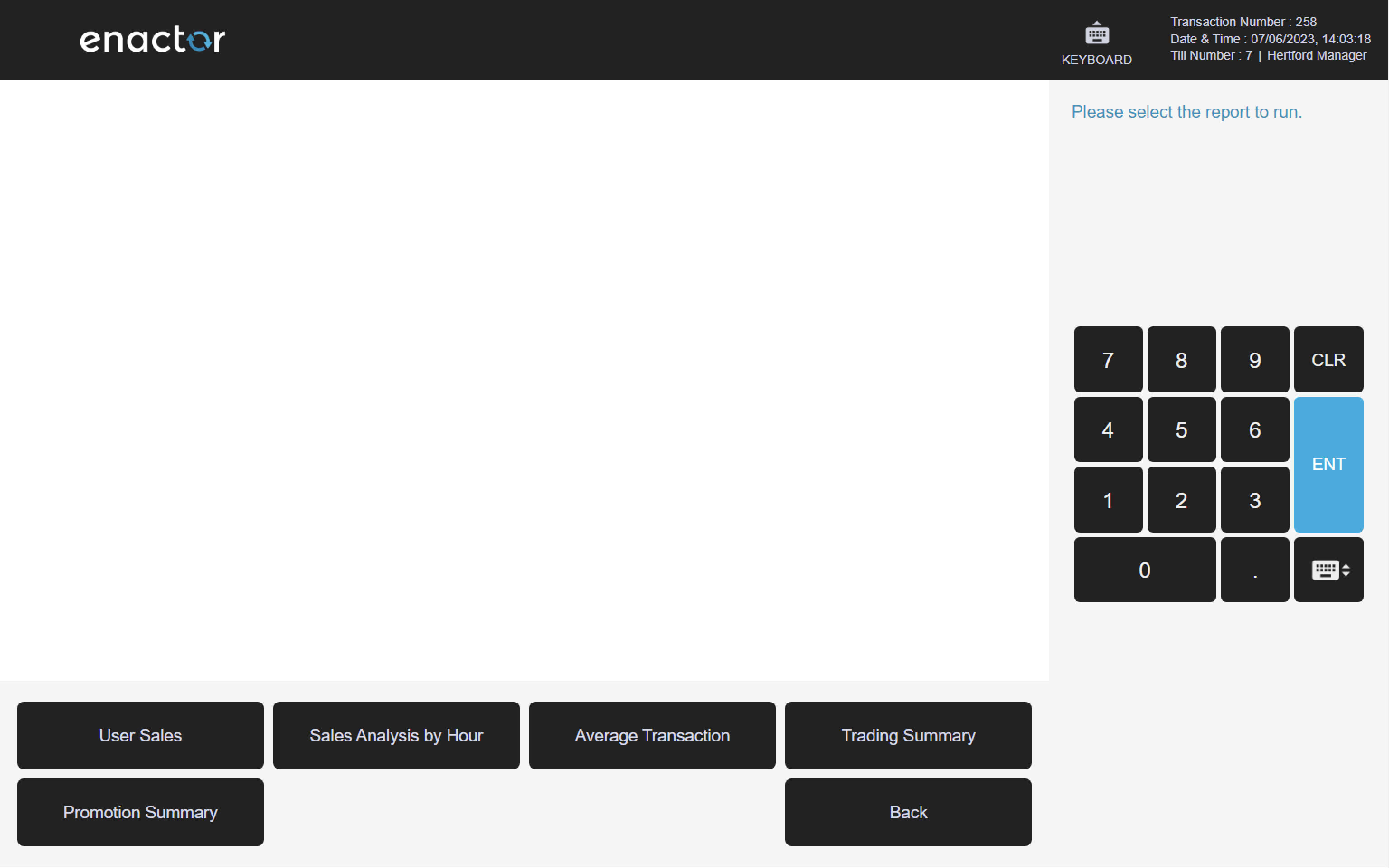
User Sales
Path: Sales Reports > User Sales
This report enables the User to view user sales information according to the following criteria:
| Property | Description |
|---|---|
| Location | Dropdown list selection of defined Locations. |
| Terminal | Dropdown selection from a list of all Terminals at the Location specified in a previous field. If no Location is specified all Terminals configured are shown. |
| User/Salesperson | Dropdown list selection of defined Users. |
| User Mode | Indicates whether User or Salesperson information is required. It is Dropdown list selection of fixed options: . It defaults to User. |
| Customer | Dropdown list selection of defined Customers. |
| Date Range | The date range required is selected according to the following fields: - the first three fields are type of Date Range i.e. Date Range Month in Year Week in Year Season or Quarter the year (if required) and the month week season or quarter according to the type of date range selected. - the dates from/to which the information is required. |
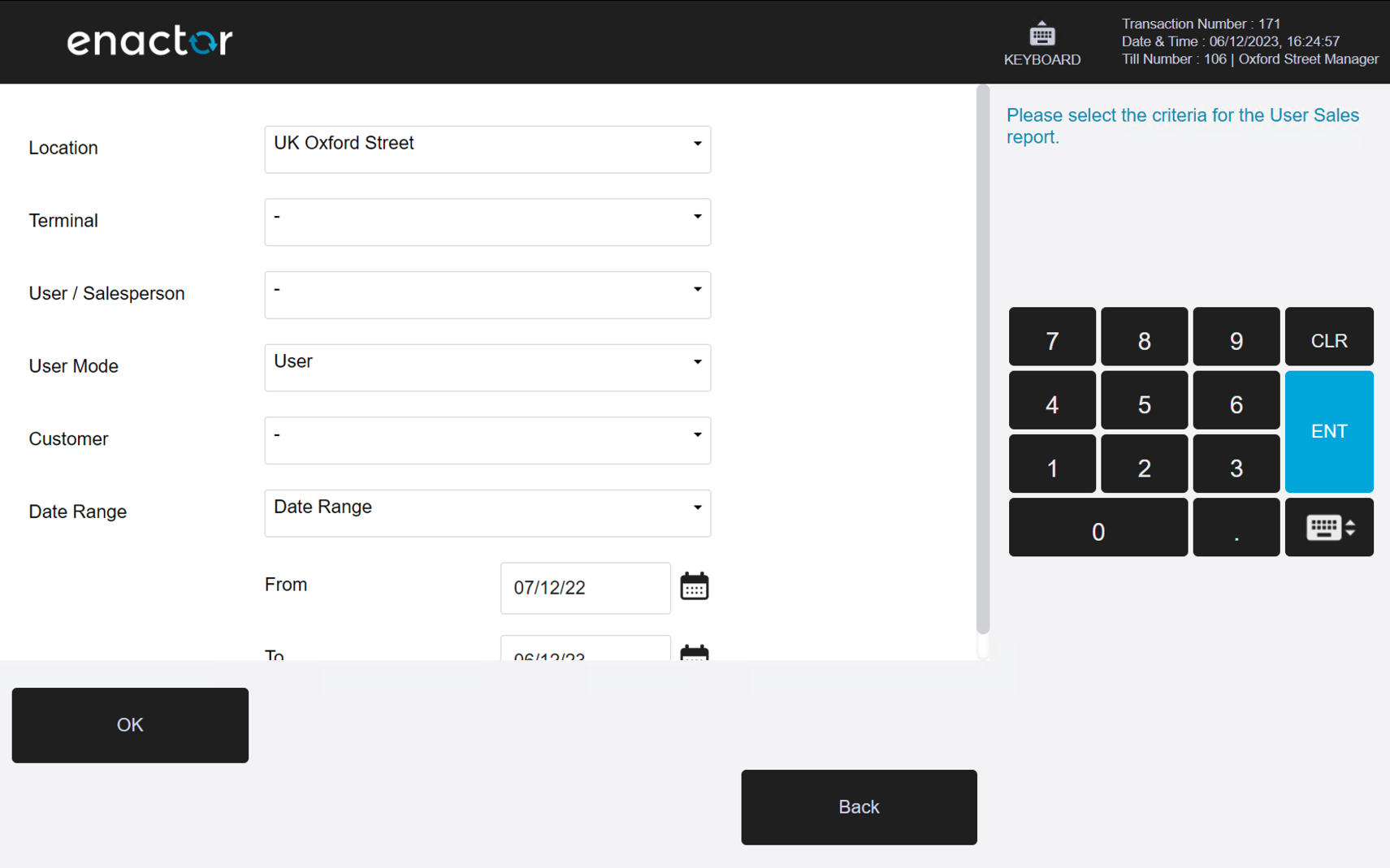
The information is displayed in a table with the following columns:
| Property | Description |
|---|---|
| User | ID of the User. |
| Name | Name of the User. |
| Trans Count | Total number of transactions for the User. |
| Sales Value | Total value of sales for the User. |
| Sales Qty | Total quantity of sales for the User. |
| Orders Value | Total value of orders for the User. |
| Orders Qty | Total quantity of orders for the User. |
| Returns Value | Total value of returns for the User. |
| Returns Qty | Total quantity of returns for the User. |
| Price Overrides | Total value of price overrides applied by the User. |
| Discounts | Total value of discounts applied by the User. |
| Promotions | Total value of promotions applied by the User. |
| 1 Qty Sales | Total number of 1 quantity sales for the User. |
| 2 Qty Sales | Total number of 2 quantity sales for the User. |
| 3 Qty Sales | Total number of 3 quantity sales for the User. |
| Other Qty Sales | Total number of 4 or more quantity sales for the User. The grand totals for each column are shown on the bottom of the page. |
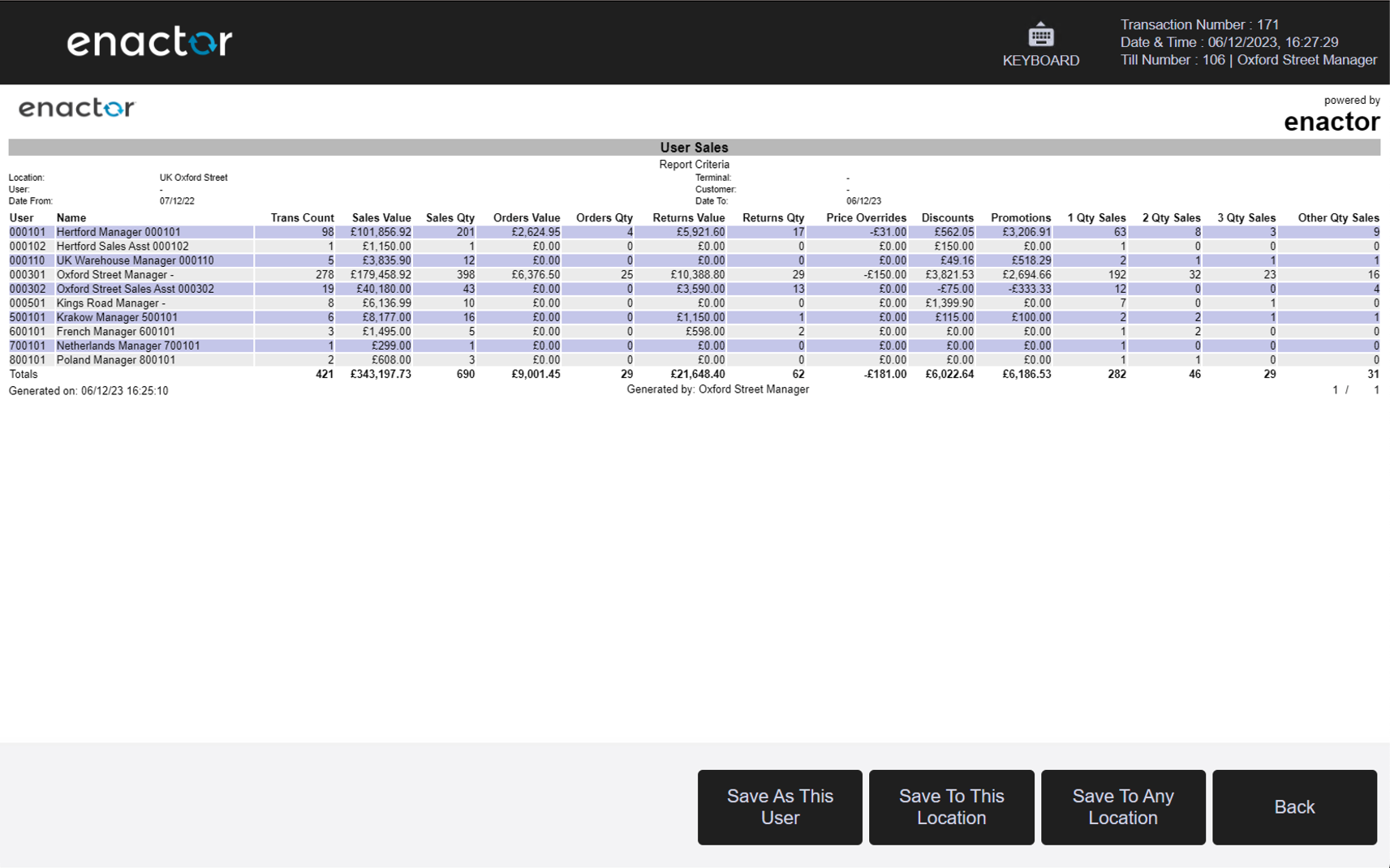
Sales Analysis by Hour
Path: Sales Reports > Sales Analysis by Hour
This report enables the User to view sales analysis by hour information according to the following criteria:
| Property | Description |
|---|---|
| Location | Dropdown list selection of defined Locations. |
| Terminal | Dropdown selection from a list of all Terminals at the Location specified in the previous field. If no Location is specified all Terminals configured are shown. |
| Date Range | The date range required is selected according to the following fields: - the first three fields are type of Date Range i.e. Date Range Month in Year Week in Year Season or Quarter the year (if required) and the month week season or quarter according to the type of date range selected. - the dates from/to which the information is required. |
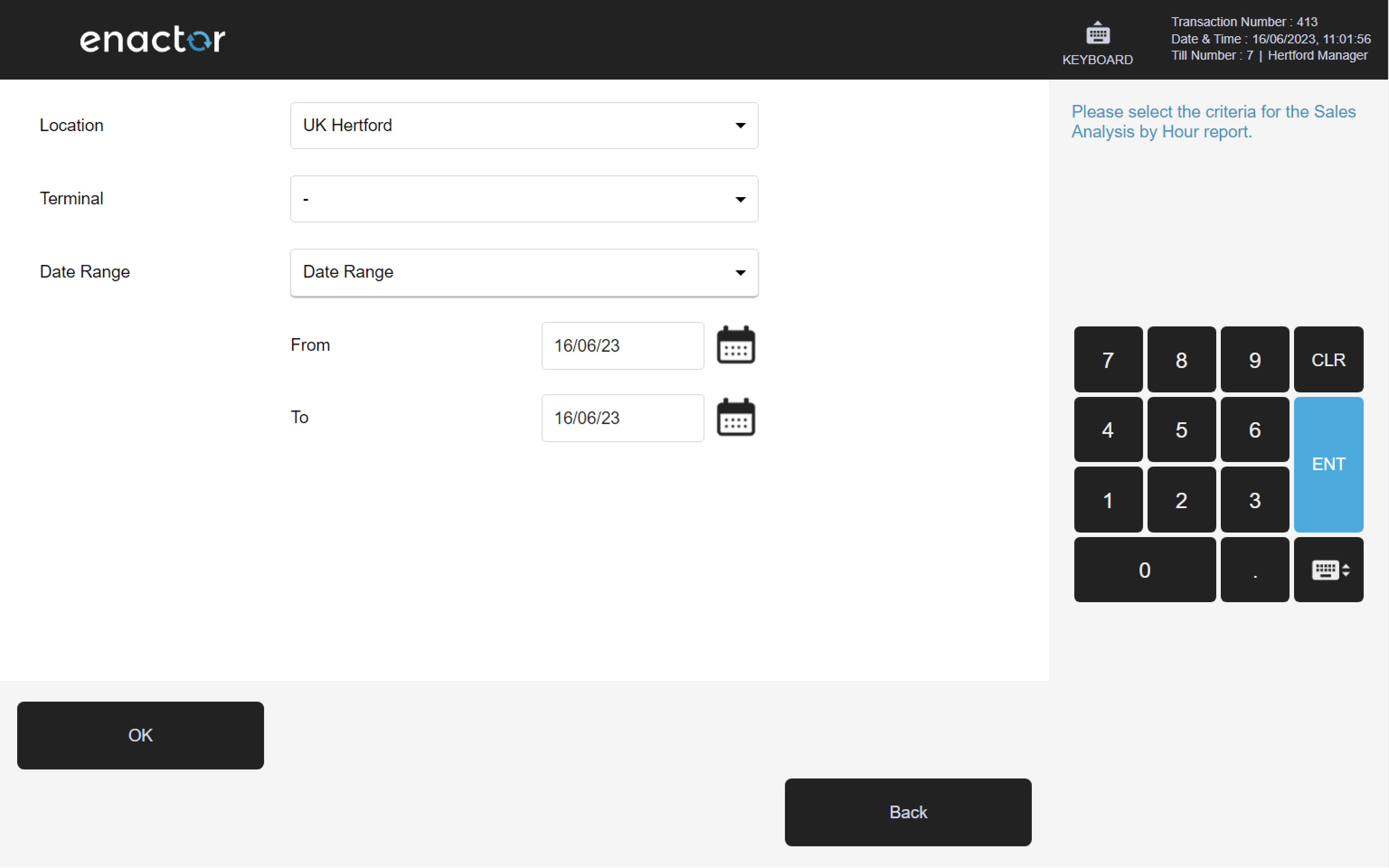
The information is displayed in a table with the following columns:
| Property | Description |
|---|---|
| Date | Date to which figures apply. |
| Hour | Hour to which figures apply. |
| Trans Count | Transaction count. |
| Sales Value | Total value of sales. |
| Sales Qty | Total quantity of sales. |
| Orders Value | Total value of orders. |
| Orders Qty | Total quantity of orders. |
| Avg Trans Sales Value | Average sales value per transaction (excluding Returns). |
| Avg Trans Sales Qty | Average sales quantity per transaction (excluding Returns). |
| Returns Value | Total value of returns. |
| Returns Qty | Total quantity of returns. |
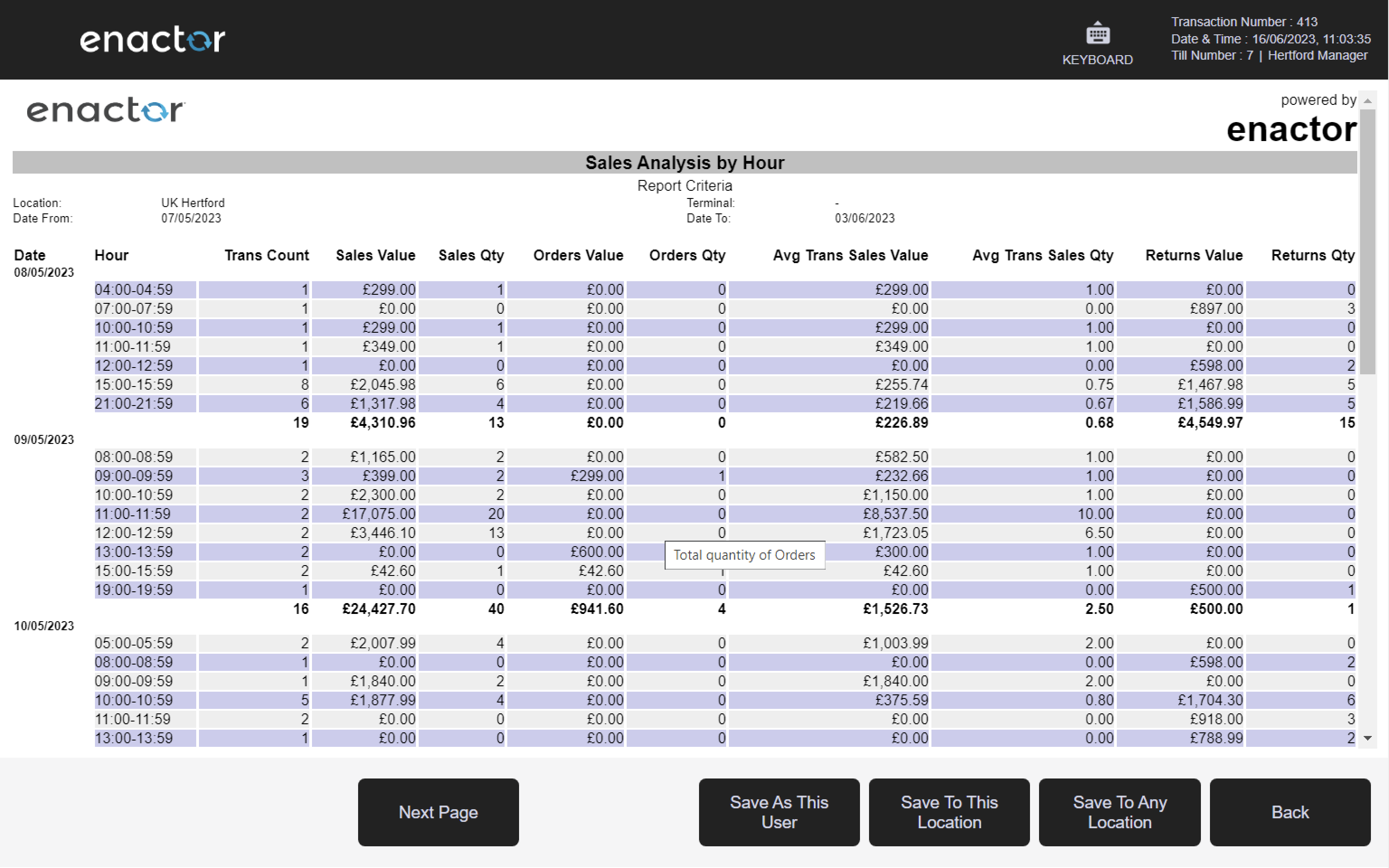
Average Transaction
Path: Sales Reports > Average Transaction
This report enables the User to view average transaction information according to the following criteria:
| Property | Description |
|---|---|
| Location | Dropdown list selection of defined Locations. |
| Terminal | Dropdown selection from a list of all Terminals at the Location specified in the previous field. If no Location is specified all Terminals configured are shown. |
| Date Range | The date range required is selected according to the following fields: - the first three fields are type of Date Range i.e. Date Range Month in Year Week in Year Season or Quarter the year (if required) and the month week season or quarter according to the type of date range selected. - the dates from/to which the information is required. |
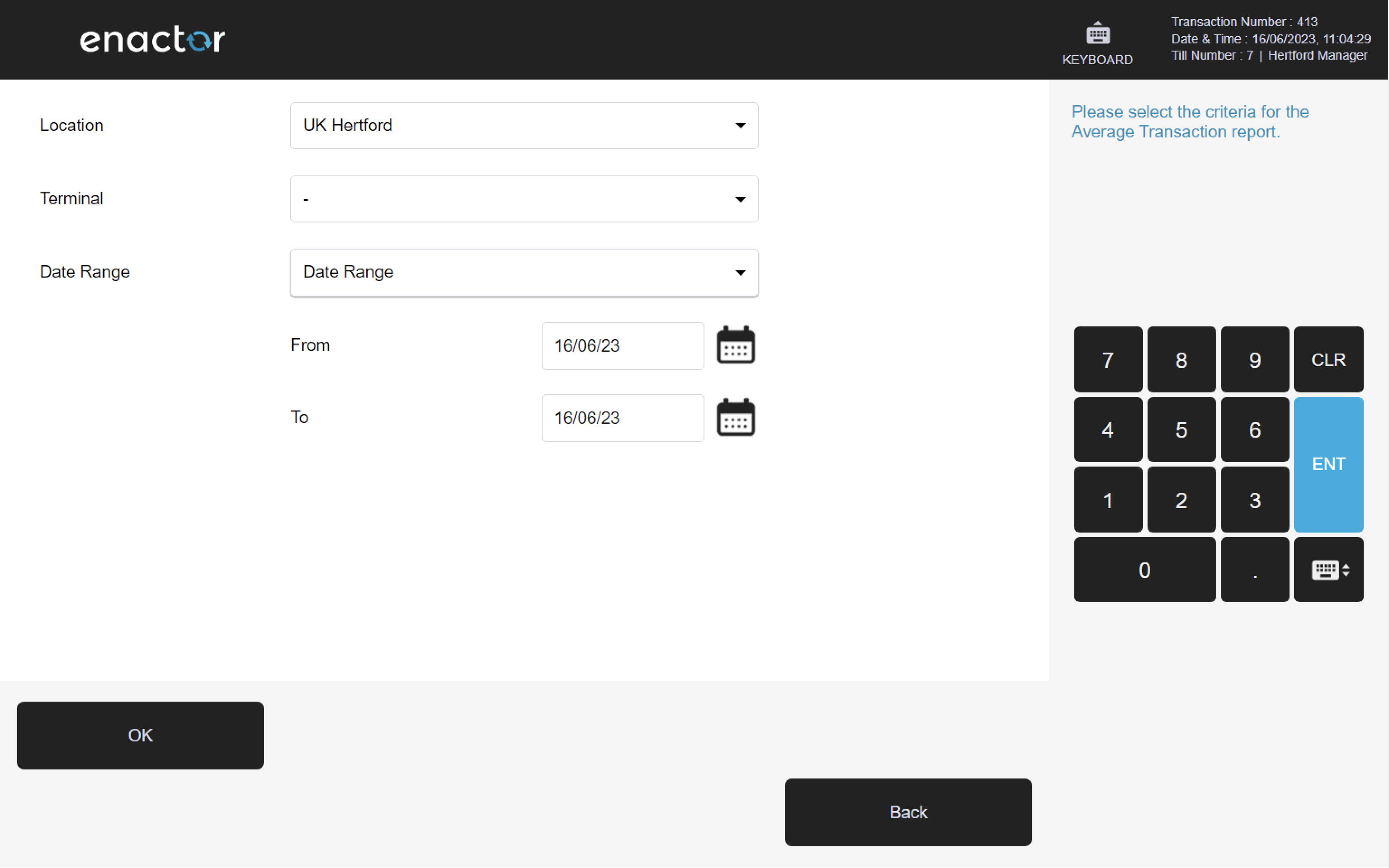
The information is displayed in a table with the following columns:
| Property | Description |
|---|---|
| Date | Date on which the transaction was performed. |
| User | ID of the user who performed the transaction. |
| Name | Name of the user who performed the transaction. |
| ATV This Week | Average transaction value for the week containing the date specified in the first column. |
| ATV Last Week | Average transaction value for the previous week. |
| % +/- | The value of change expressed as a percentage. |
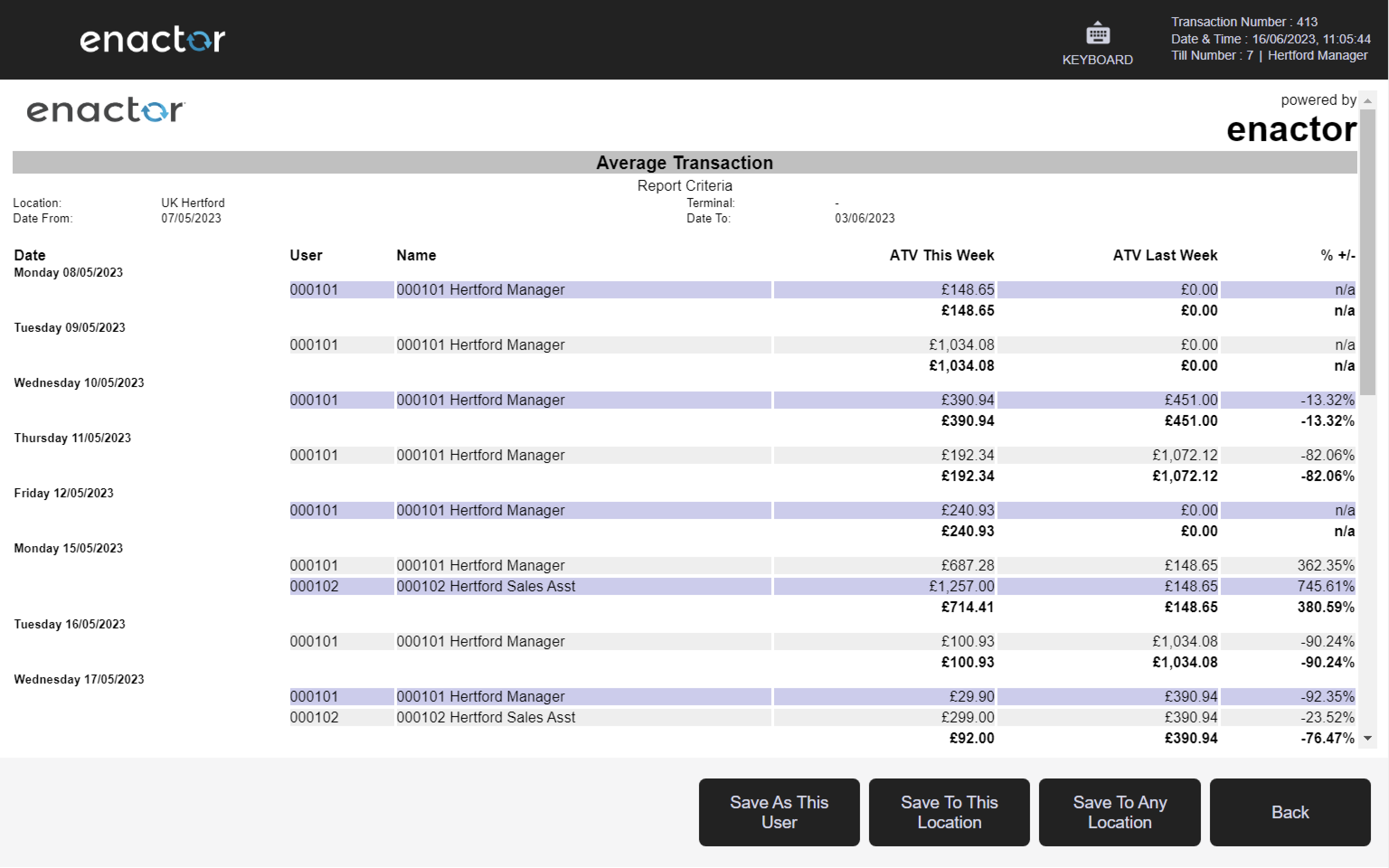
Trading Summary
Path: Sales Reports > Trading Summary
This report enables the User to view trading summary information according to the following criteria:
| Property | Description |
|---|---|
| Location | Dropdown list selection of defined Locations in the Region specified in the previous field. If no Region is specified all Locations configured are shown. |
| Date Range | The date range required is selected according to the following fields: - the first three fields are type of Date Range i.e. Date Range Month in Year Week in Year Season or Quarter the year (if required) and the month week season or quarter according to the type of date range selected. - the dates from/to which the information is required. |
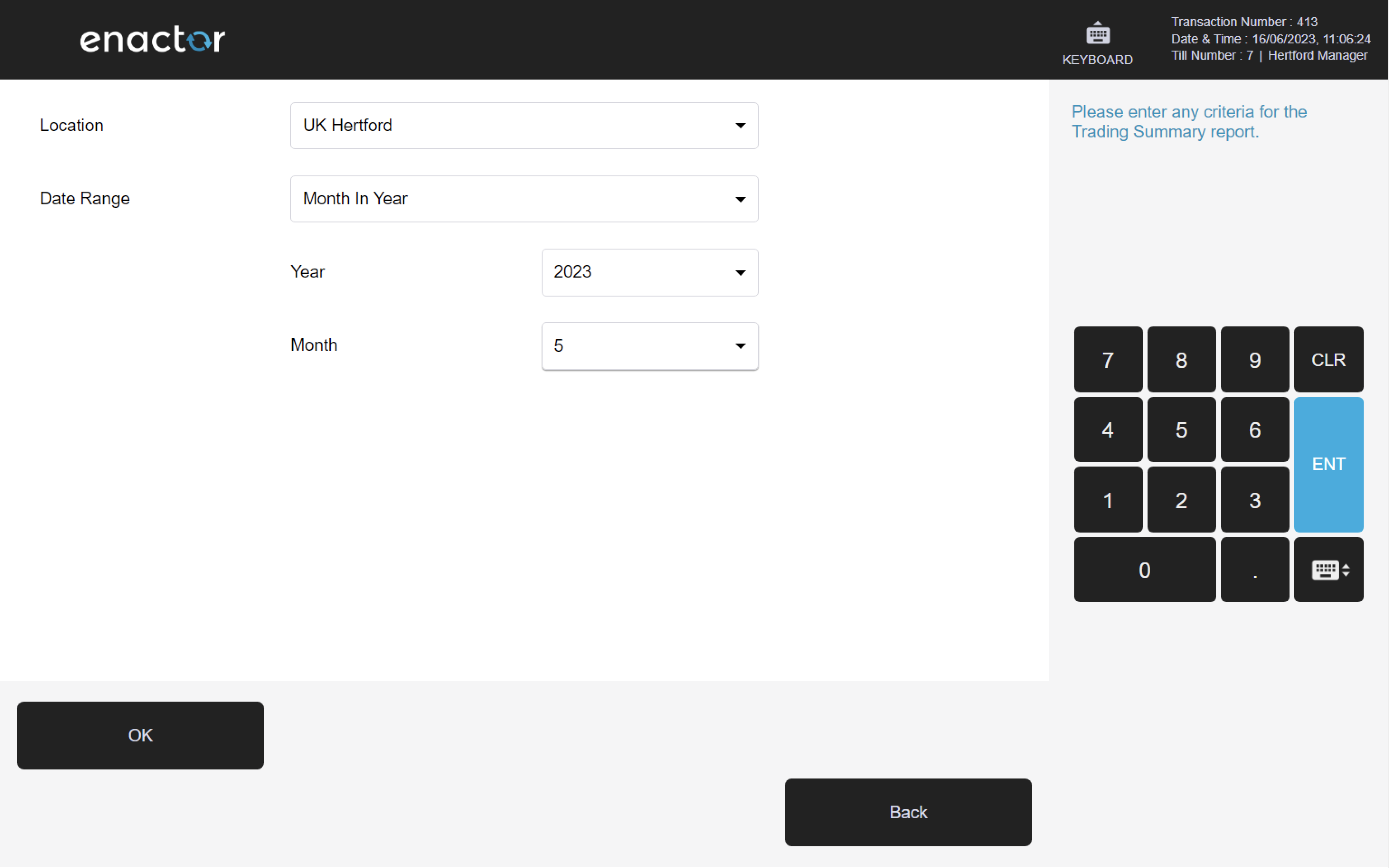
The information is displayed in a table with a column for each day of the week.
| Property | Description |
|---|---|
| Merchandise | This includes sales returns net sales discounts promotions and total merchandise. |
| Non Merchandise | This includes non merchandise sales, non merchandise returns, net non merchandise, non merchandise discounts, and total non merchandise. |
| Account Movements | This shows the totals for all customer account payments and withdrawals. |
| All Sales | This shows the totals for all merchandise and non merchandise sales. |
| Terminal Cash Management | This includes incomes expenses net incomes/expenses total trading and customer count. |
| Terminal Declaration | This includes opening floats extra floats pickups closing float total receipts total trading overs and unders. |
Safe Cash Management | This includes incomes expenses adjustments and currency purchases. |
| Safe Declaration | This includes opening balance banking closing balance and total accounted for. |
| Closing Store Floats | This includes cash in safe other tenders in safe cash in drawers other tenders in drawers and total monies in store. There is also a total value for each item for each week in the far right-hand column. |

Promotion Summary
Path: Sales Reports > Promotion Summary
This report enables the User to view promotion summary information according to the following criteria:
| Property | Description |
|---|---|
| Region | Dropdown list selection of defined Regions. |
| Location | Dropdown list selection of defined Locations in the Region specified in the previous field. If no Region is specified all Locations configured are shown. |
| Terminal | Dropdown selection from a list of all Terminals at the Location specified in the previous field. If no Location is specified all Terminals configured are shown. |
| Promotion | Dropdown list selection of defined Promotions. |
| Date Range | The date range required is selected according to the following fields: - the first three fields are type of Date Range i.e. Date Range Month in Year Week in Year Season or Quarter the year (if required) and the month week season or quarter according to the type of date range selected. - the dates from/to which the information is required. |
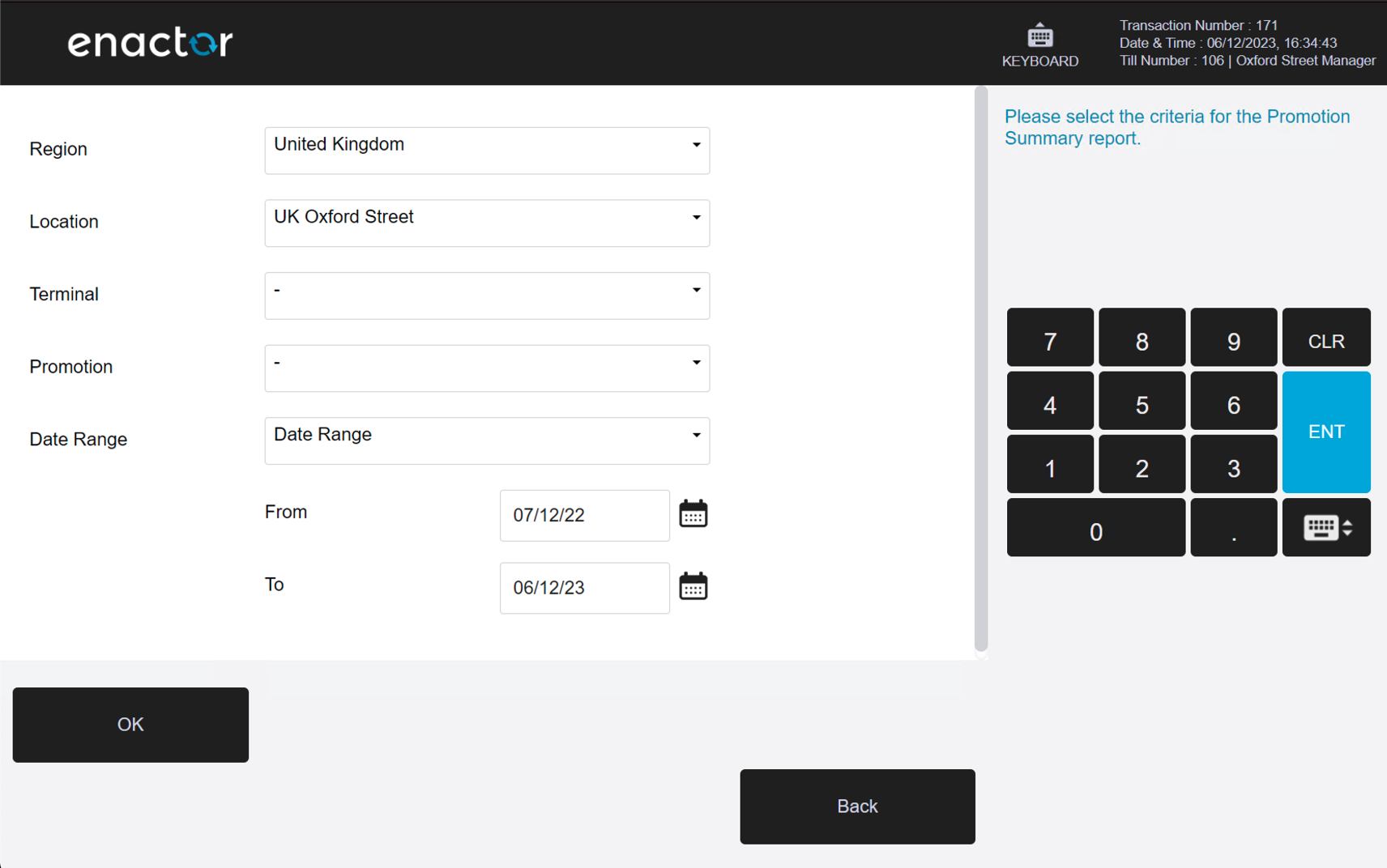
The information is displayed in a table with the following columns:
| Property | Description |
|---|---|
| Location | The ID of the location. |
| Promotion | The ID of the promotion. |
| Description | The description of the promotion. |
| Reward Type | The type of reward. |
| Quantity | The total quantity from triggers. |
| Hits | The total number of hits for the promotion. |
| Value | The reward value or points from triggers depending on the reward type. The grand totals for Quantity Hits and Value are shown on the bottom of the page. |
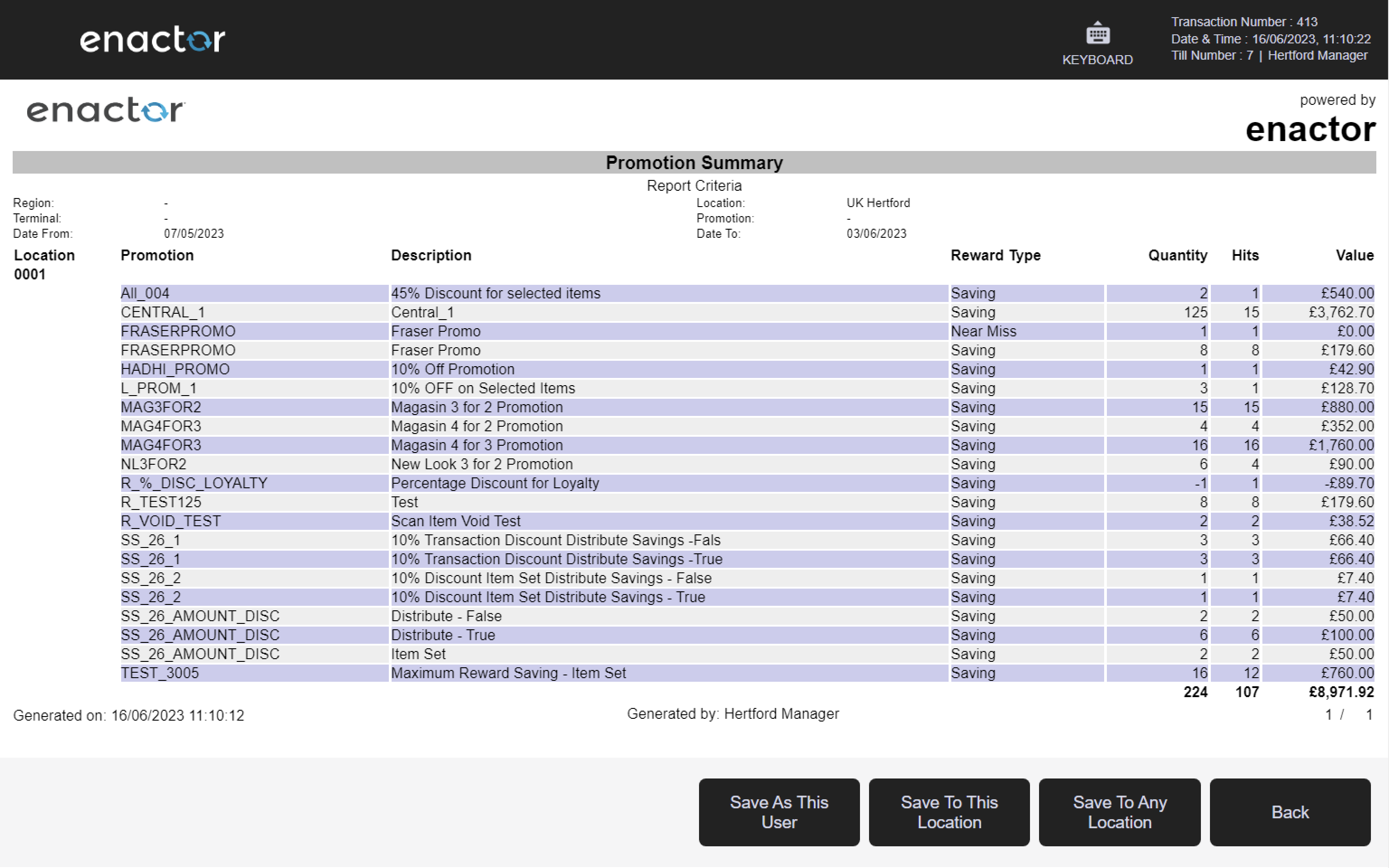
Tender Reports
Path: Web Reports > Tender Reports
Tender Reports includes tender totals, tender totals pie chart, card transactions, credit note outstanding balances, gift card outstanding balances, voucher outstanding balances reports.
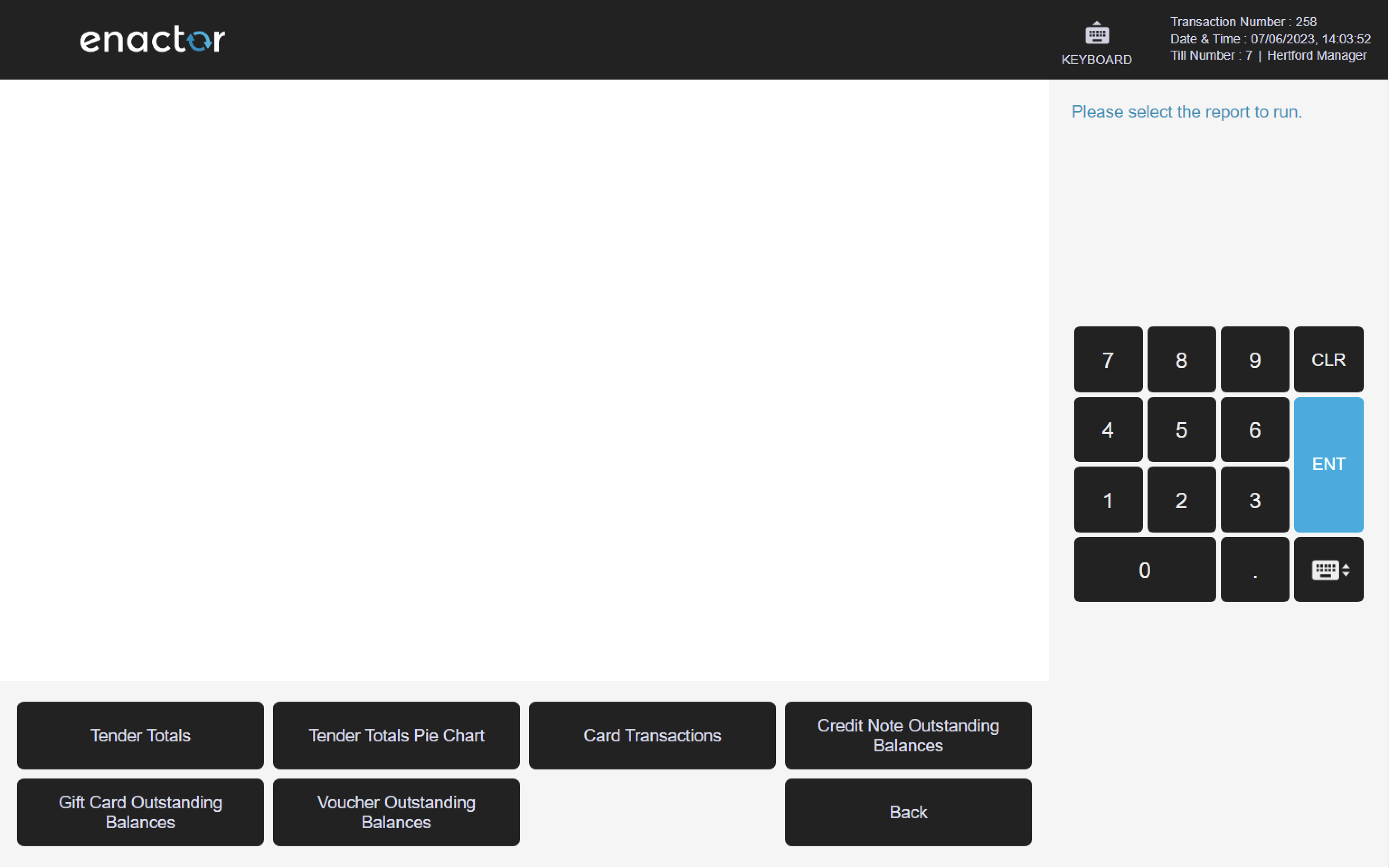
Tender Totals
Path: Tender Reports > Tender Totals
This report enables the User to view tender total information according to the following criteria:
| Property | Description |
|---|---|
| Region | Dropdown list selection of defined Regions. |
| Location | Dropdown list selection of defined Locations in the Region specified in the previous field. If no Region is specified all Locations configured are shown. |
| Terminal | Dropdown selection from a list of all Terminals at the Location specified in a previous field. If no Location is specified all Terminals configured are shown. |
| Minimum Value | The minimum value of the tender to be included in the report. |
| User | Dropdown selection from a list of all Users at the Location specified in a previous field. If no Location is specified all Users configured are shown. |
| Customer | Dropdown list selection of defined Customers. |
| Date Range | The date range required is selected according to the following fields: - the first three fields are type of Date Range i.e. Date Range Month in Year Week in Year Season or Quarter the year (if required) and the month week season or quarter according to the type of date range selected. - the dates from/to which the information is required. |
| Show Card Types | Dropdown list selection to show or hide card types. |
| Show Card Entry | Dropdown list selection to show or hide card entry. |
| Show User | Dropdown list selection to show or hide user. |
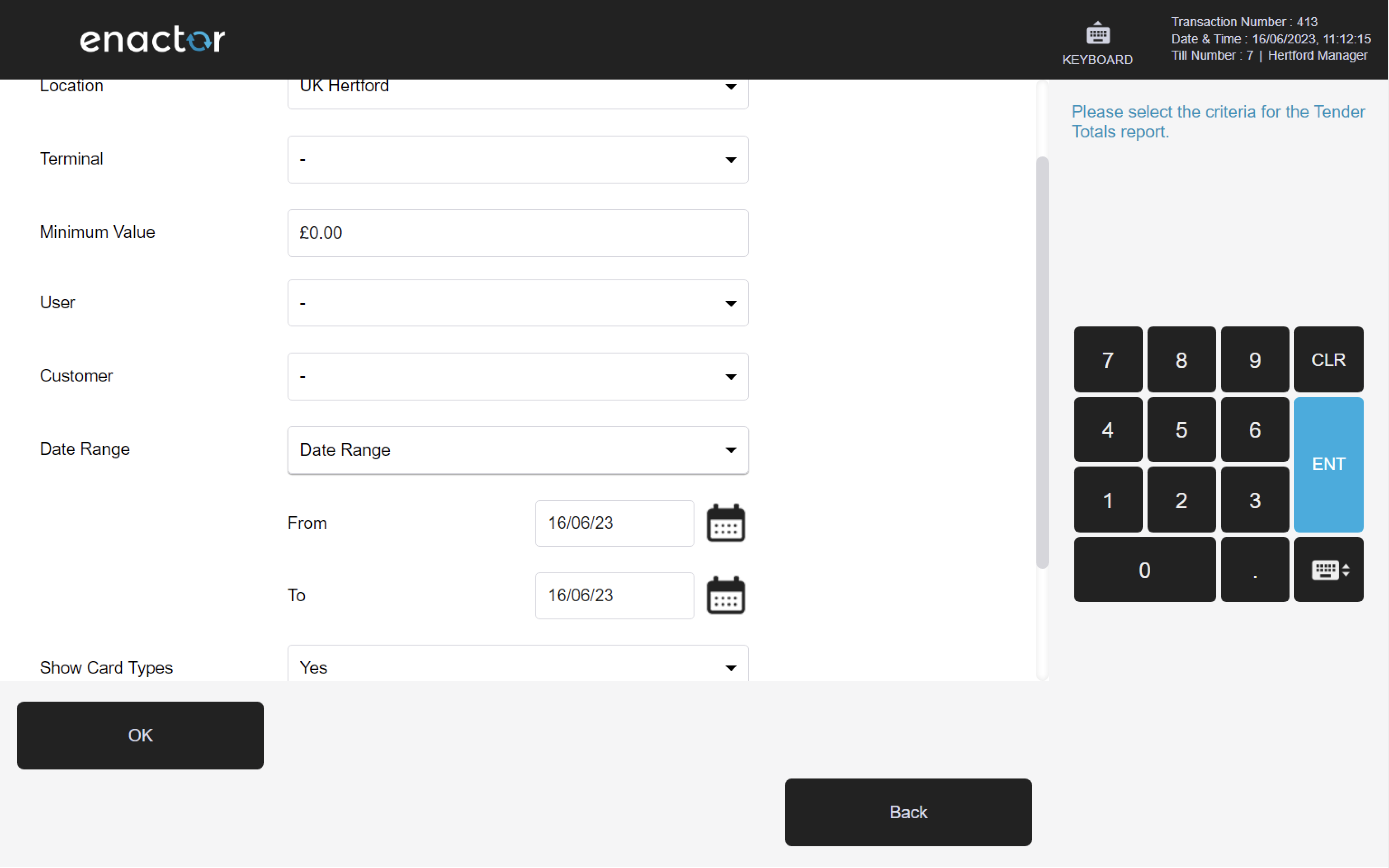
The information is displayed in a table with the following columns:
| Property | Description |
|---|---|
| User | The description of the user. |
| Tender | The description of the tender. |
| Card Type | The card type used. |
| Card Entry | The card entry used. |
| Quantity | The number of times the tender has been used for the specified criteria. |
| Currency ID | ID of the foreign currency if applicable. |
| Foreign Value | Value in the foreign currency if applicable. |
| Rounding | The amount rounding applied. |
| Value | The total value of the tender in base currency for the specified criteria. A grand total is shown at the bottom of each column. |
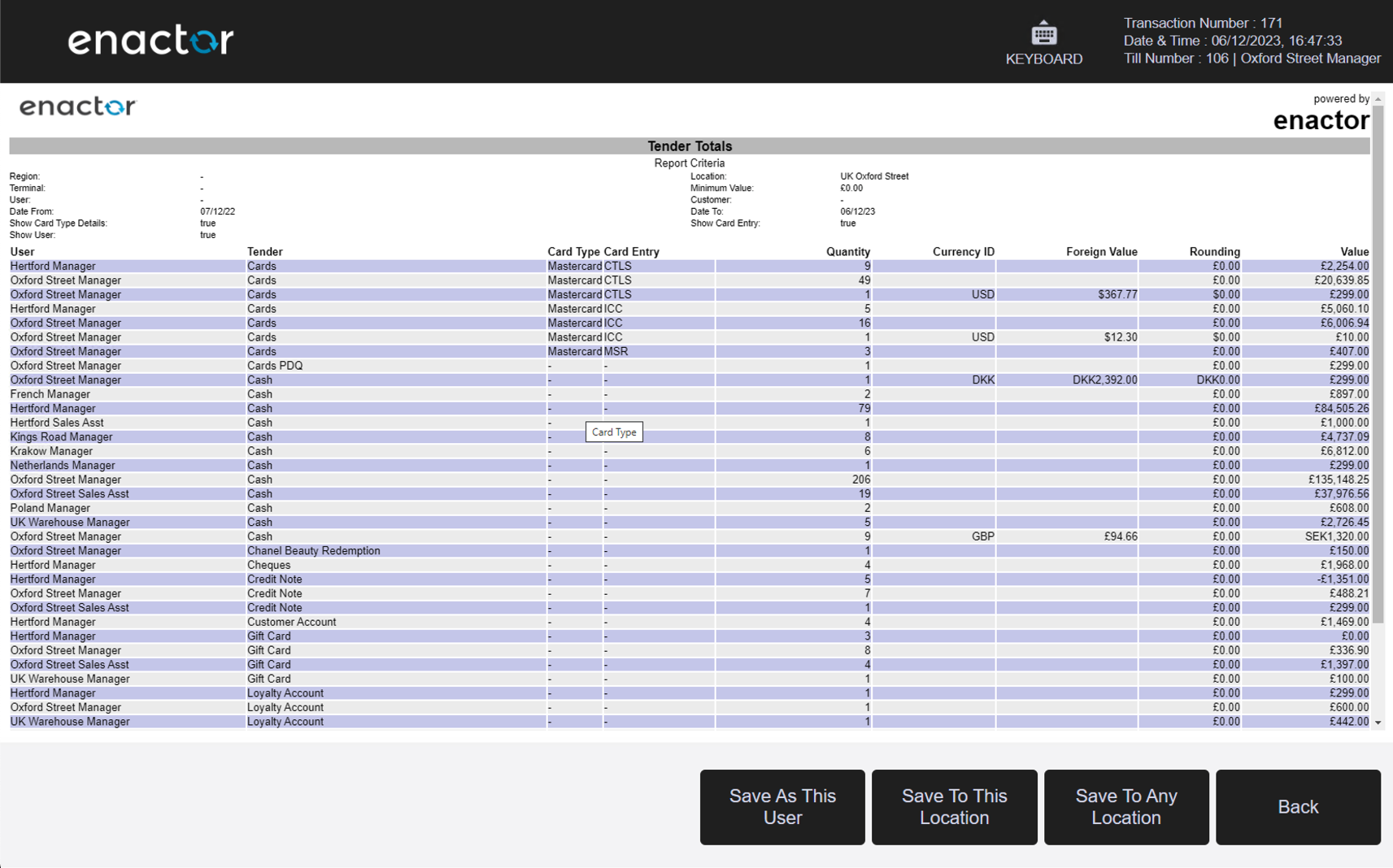
Tender Totals Pie Chart
Path: Tender Reports > Tender Totals Pie Chart
This report enables the User to view tender total information in pie chart form according to the following criteria:
| Property | Description | |
|---|---|---|
| Region | Dropdown list selection of defined Regions. | |
| Location | Dropdown list selection of defined Locations in the Region specified in the previous field. If no Region is specified all Locations configured are shown. | |
| Terminal | Dropdown selection from a list of all Terminals at the Location specified in a previous field. If no Location is specified all Terminals configured are shown. | |
| Minimum Value | The minimum value of the tender to be included in the report. | |
| User | Dropdown selection from a list of all Users at the Location specified in a previous field. If no Location is specified all Users configured are shown. | |
| Customer | Dropdown list selection of defined Customers. | |
| Date Range | The date range required is selected according to the following fields: - the first three fields are type of Date Range i.e. Date Range Month in Year Week in Year Season or Quarter the year (if required) and the month week season or quarter according to the type of date range selected. - the dates from/to which the information is required. | |
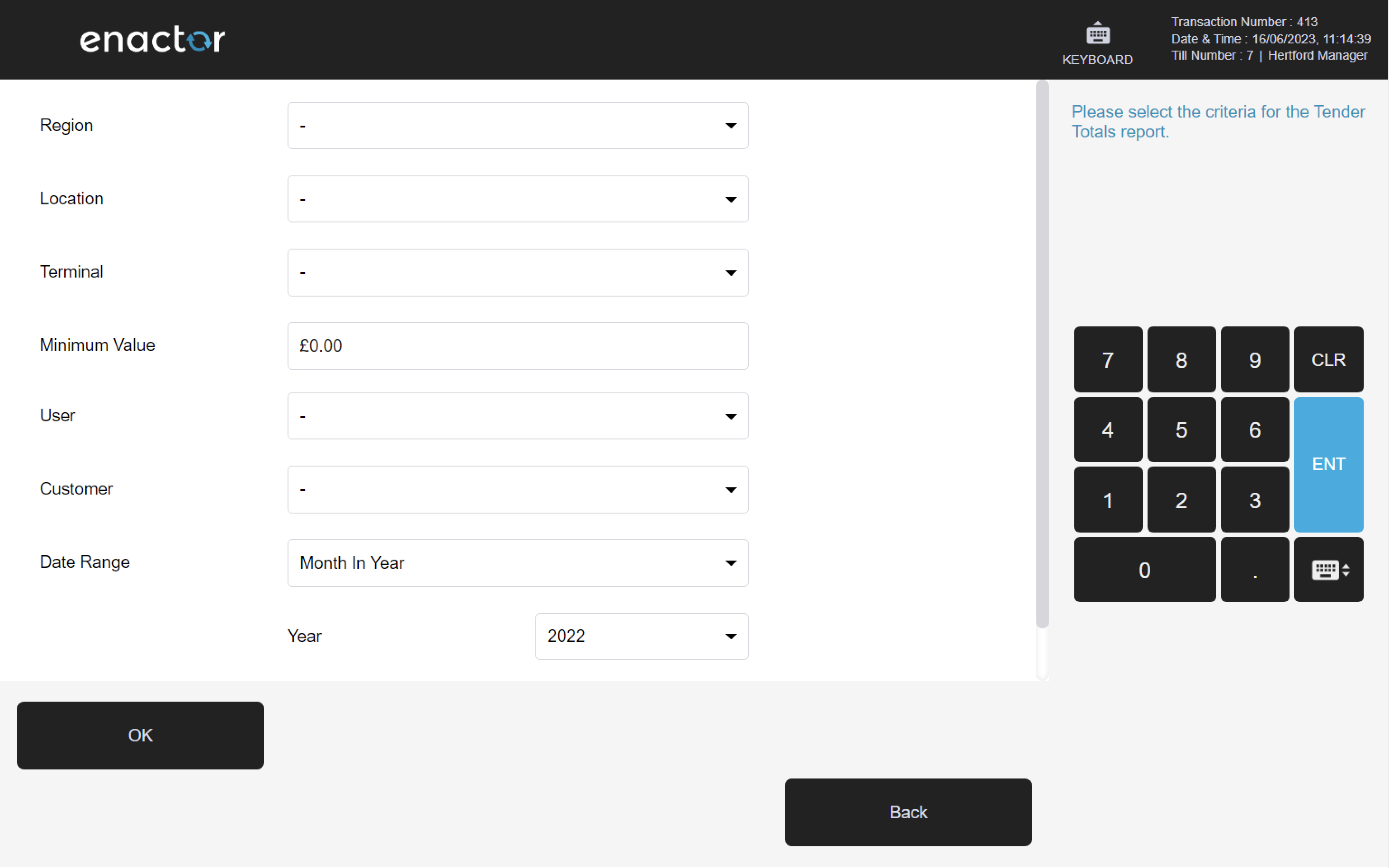
The information is also displayed in a table with the following columns:
| Property | Description |
|---|---|
| Tender | The description of the tender. |
| Quantity | The number of times the tender has been used for the specified criteria. |
| Value | The total value of the tender for the specified criteria. |
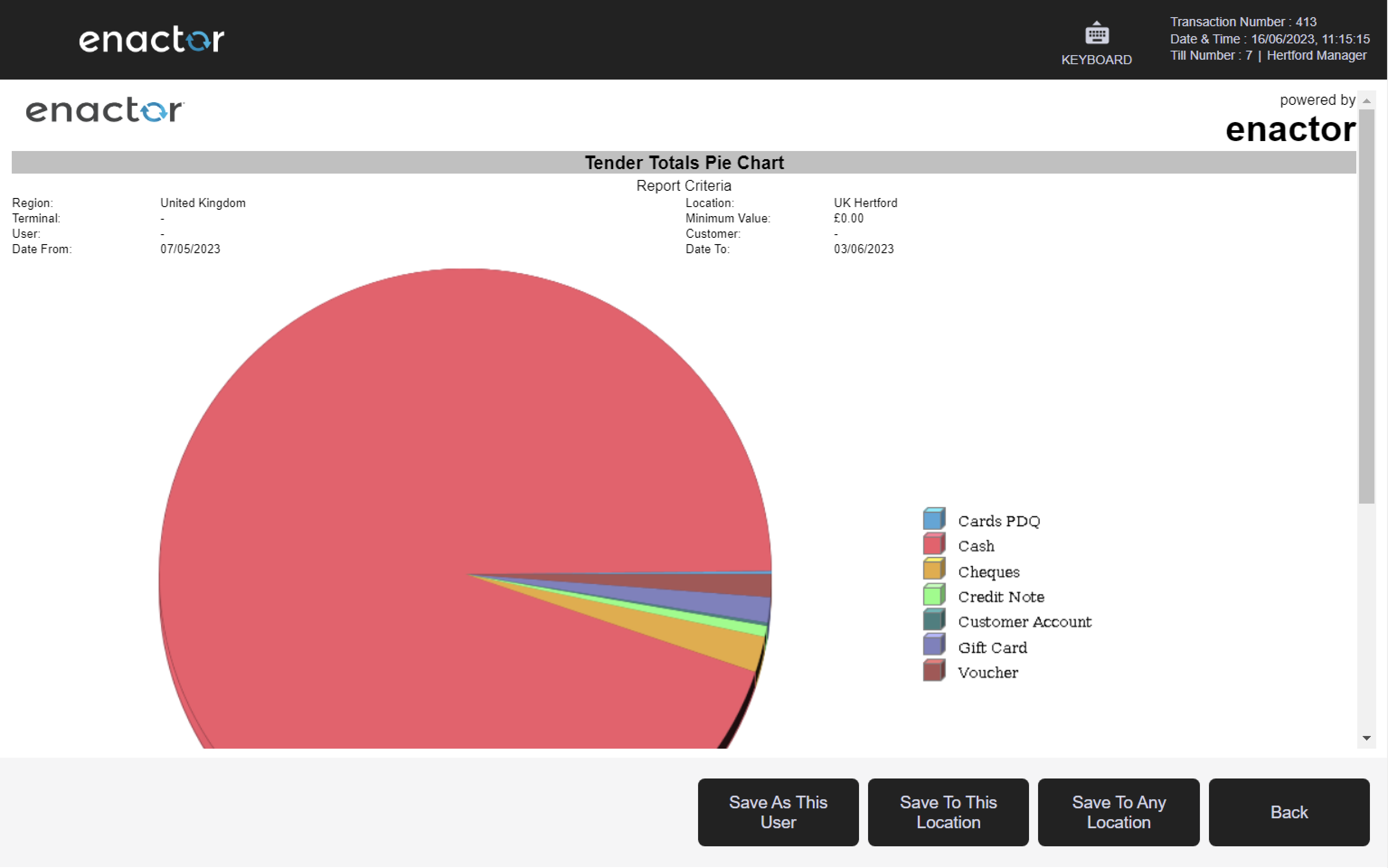
Card Transactions
Path: Tender Reports > Card Transactions
This report enables the User to view card transaction information according to the following criteria:
| Property | Description |
|---|---|
| View Full Pan | Determines whether the full pan should be shown. Dropdown list selection of fixed options: i.e. True or False. |
| Region | Dropdown list selection of defined Regions. |
| Location | Dropdown list selection of defined Locations in the Region specified in the previous field. If no Region is specified all Locations configured are shown. |
| Terminal | Dropdown selection from a list of all Terminals at the Location specified in a previous field. If no Location is specified all Terminals configured are shown. |
| Acquirer | Dropdown list selection of defined Acquirers. |
| User | Dropdown list selection of defined Users at the Location specified in a previous field. If no Location is specified all Users are shown. |
| Customer | Dropdown list selection of defined Customers. |
| Card Number | The PAN of the card must be a Numeric value; between 9 and 22 digits in total. |
| Min Card Usage Count | The minimum number of times the card has been used. |
| Min Value | The minimum value of the tender in the transaction. |
| Max Value | The maximum value of the tender in the transaction. |
| Min Transaction Number | The transaction number from which the information is required. |
| Max Transaction Number | The transaction number to which the information is required. |
| Sales/Returns | Dropdown list selection of fixed options: i.e. Sales or Returns. If no value is selected then ALL sales and returns will be shown. |
| Date Range | The date range required is selected according to the following fields: - the first three fields are type of Date Range i.e. Date Range Month in Year Week in Year Season or Quarter the year (if required) and the month week season or quarter according to the type of date range selected. - the dates from/to which the information is required. |
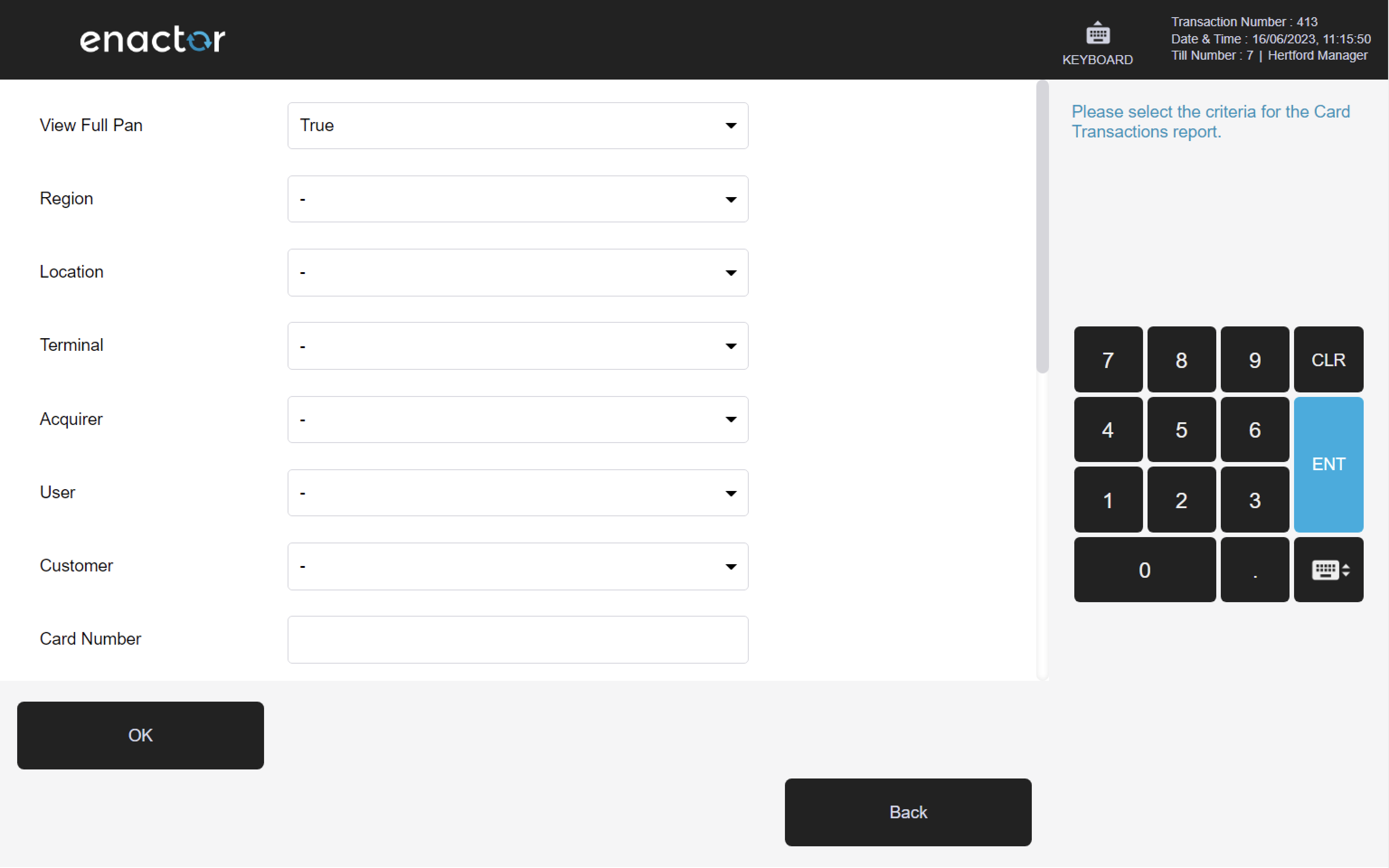
The information is displayed in a table with the following columns:
| Property | Description |
|---|---|
| Location | The ID of the location where the card transactions took place. |
| Terminal | The terminal number where the card transactions took place. |
| Acquirer | The description of the acquirer used to perform the card transaction. |
| Card Entry Method | The description of the card entry method used. |
| Trans Num | The number of the transaction which contained the card transaction. |
| Date/Time | The date and time at which the transaction occurred. |
| Customer ID | The ID of the customer entered against the transaction if applicable. |
| Customer Surname | The surname of the customer entered against the transaction if applicable. |
| Value | The value of the card transaction. |
| Foreign Value | The value of the card transaction in a foreign currency. |
| Foreign Currency | The ID of the foreign currency. |
| Mangled Card Number | The PAN of the card used with only the last four digits displayed. All other digits are shown as asterisks. |
| Card Type | The type of card e.g. Visa Debit Mastercard etc. |
| Merchant ID | The ID of the merchant used to authorise the card transaction. |
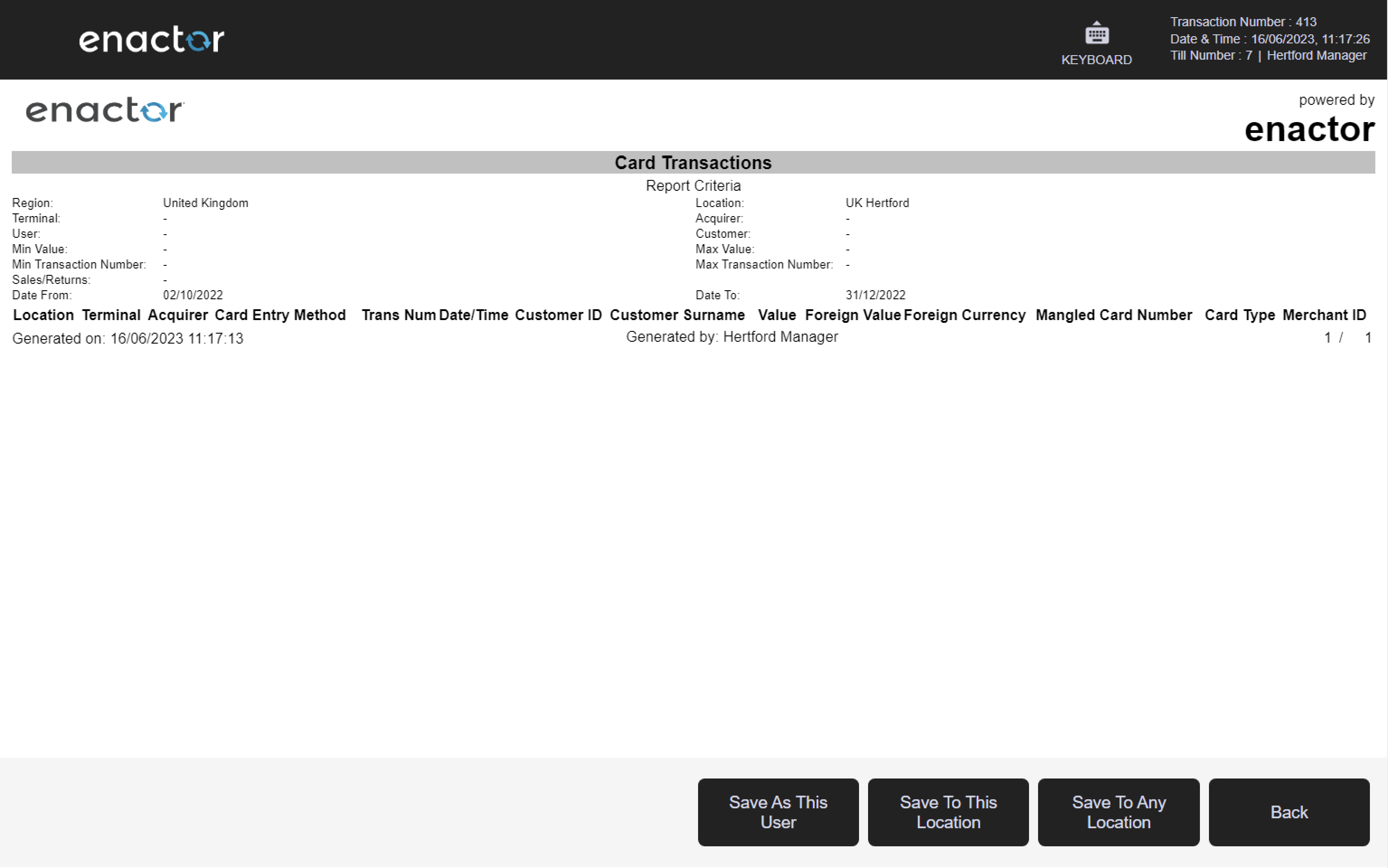
Credit Note Outstanding Balances
Path: Tender Reports > Credit Note Outstanding Balances
This report enables the User to view credit note outstanding balance information according to the following criteria:
| Property | Description |
|---|---|
| Status | Current status of the credit note(s) Dropdown selection from a list i.e. Active Expired Closed or Voided. |
| Start expiry date | The expiry date from which the information is required. |
| End expiry date | The expiry date to which the information is required. |
| Start date created | The creation date from which the information is required. |
| End date created | The creation date to which the information is required. |
| Start date closed | The closure date from which the information is required. |
| End date closed | The closure date to which the information is required. |
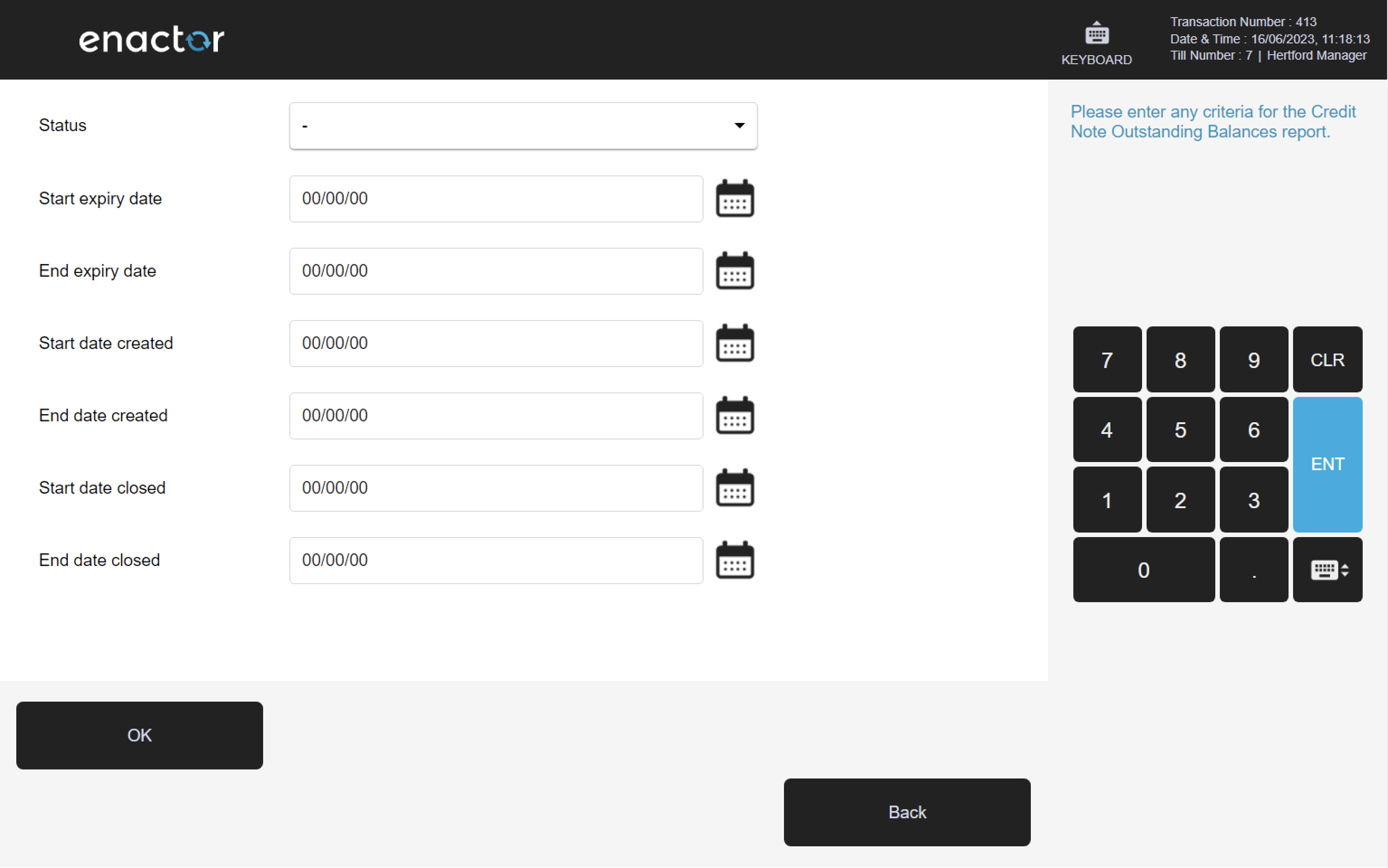
The information is displayed in a table with the following columns:
| Property | Description |
|---|---|
| Serial Number | The serial number of the credit note. |
| Date Created | The date the credit note was created. |
| Date Closed | The date the credit note was closed. |
| Expiry Date | The expiry date of the credit note. |
| Amount | The value of the credit note. |
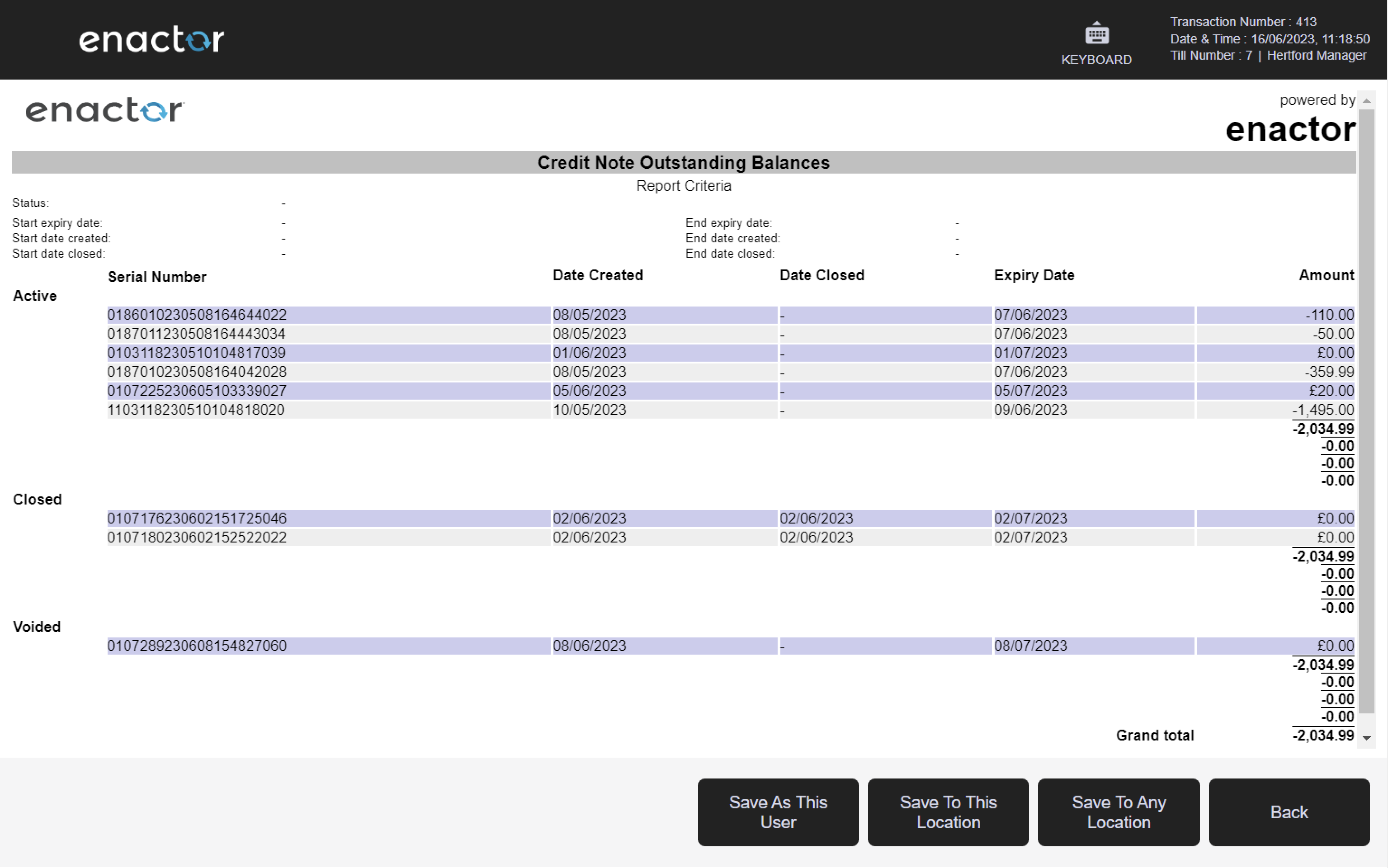
Gift Card Outstanding Balances
Path: Tender Reports > Gift Card Outstanding Balances
This report enables the User to view gift card outstanding balance information according to the following criteria:
| Property | Description |
|---|---|
| Location | Dropdown list selection of defined Locations. |
| Gift Card Type | Dropdown list selection of defined Gift Card Types. |
| Last Transaction Date | The last transaction date required is selected according to the following fields: - the first three fields are type of Date Range i.e. Date Range Month in Year Week in Year Season or Quarter the year (if required) and the month week season or quarter according to the type of date range selected. - the dates from/to which the information is required. |
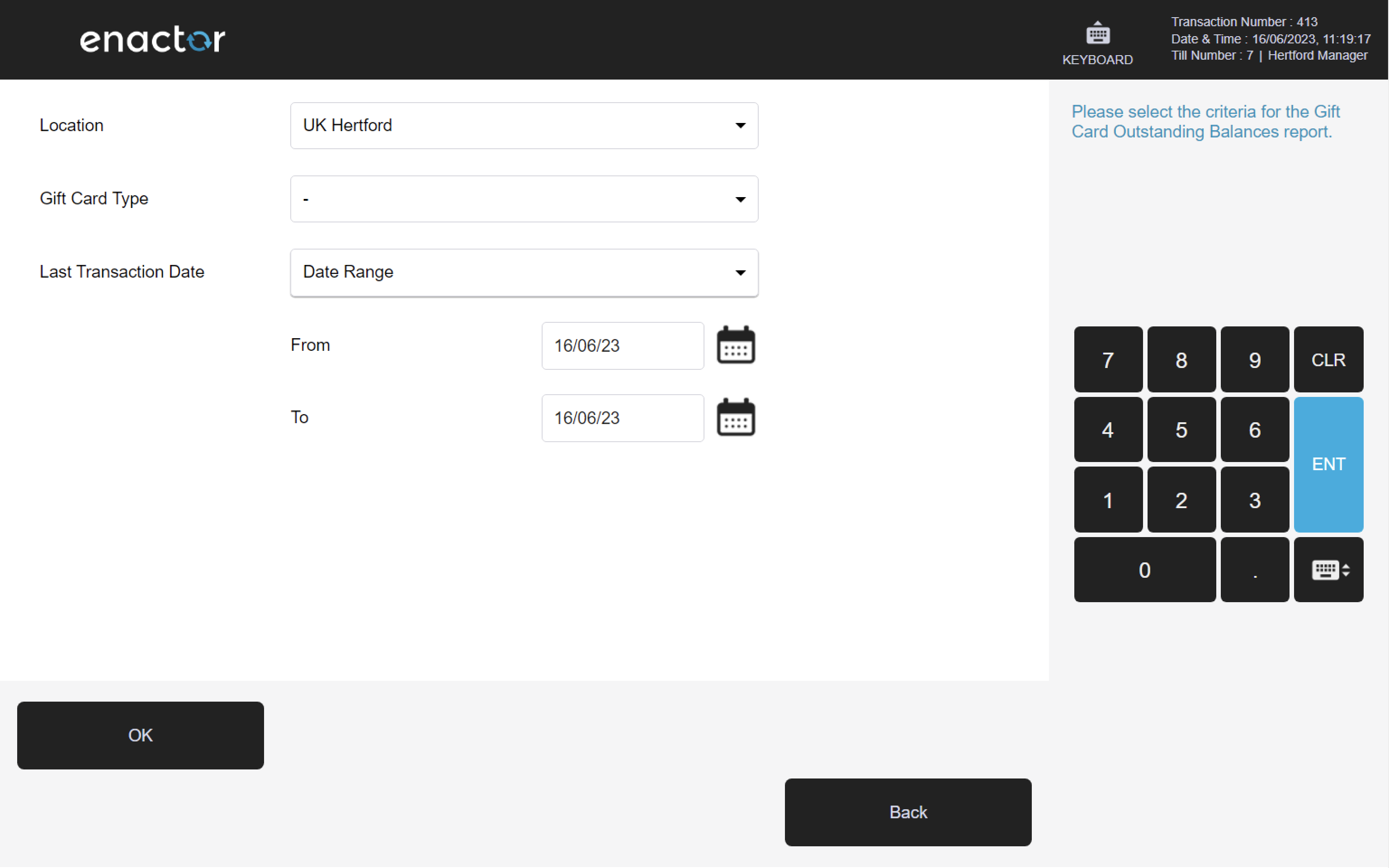
The information is displayed in a table with the following columns:
| Property | Description |
|---|---|
| Gift Card Type | The ID of the gift card type. |
| Last Transaction | The last time the gift card was used. |
| Account ID | The ID of the gift card account. |
| Account Balance | The current balance of the gift card account. |
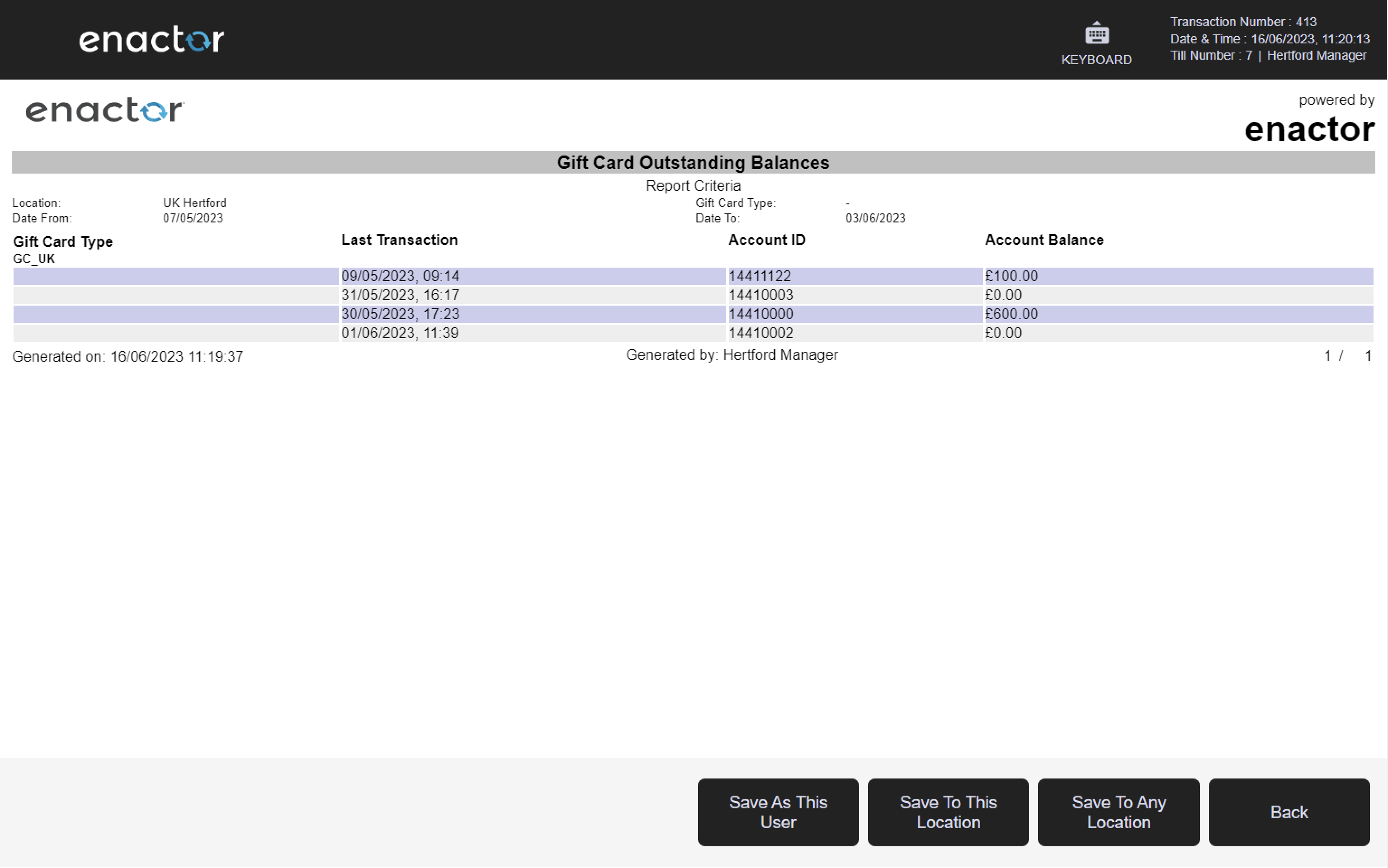
Voucher Outstanding Balances
Path: Tender Reports > Voucher Outstanding Balances
This report enables the User to view voucher outstanding balance information according to the following criteria:
| Property | Description |
|---|---|
| Issue Date From | The issue date from which the information is required. It defaults to the current date. |
| Issue Date To | The issue date to which the information is required. It defaults to the current date. |
| Expiry Date From | The expiry date from which the information is required. |
| Expiry Date To | The expiry date to which the information is required. |
| Voucher Type | Dropdown list selection of defined Voucher Types. |
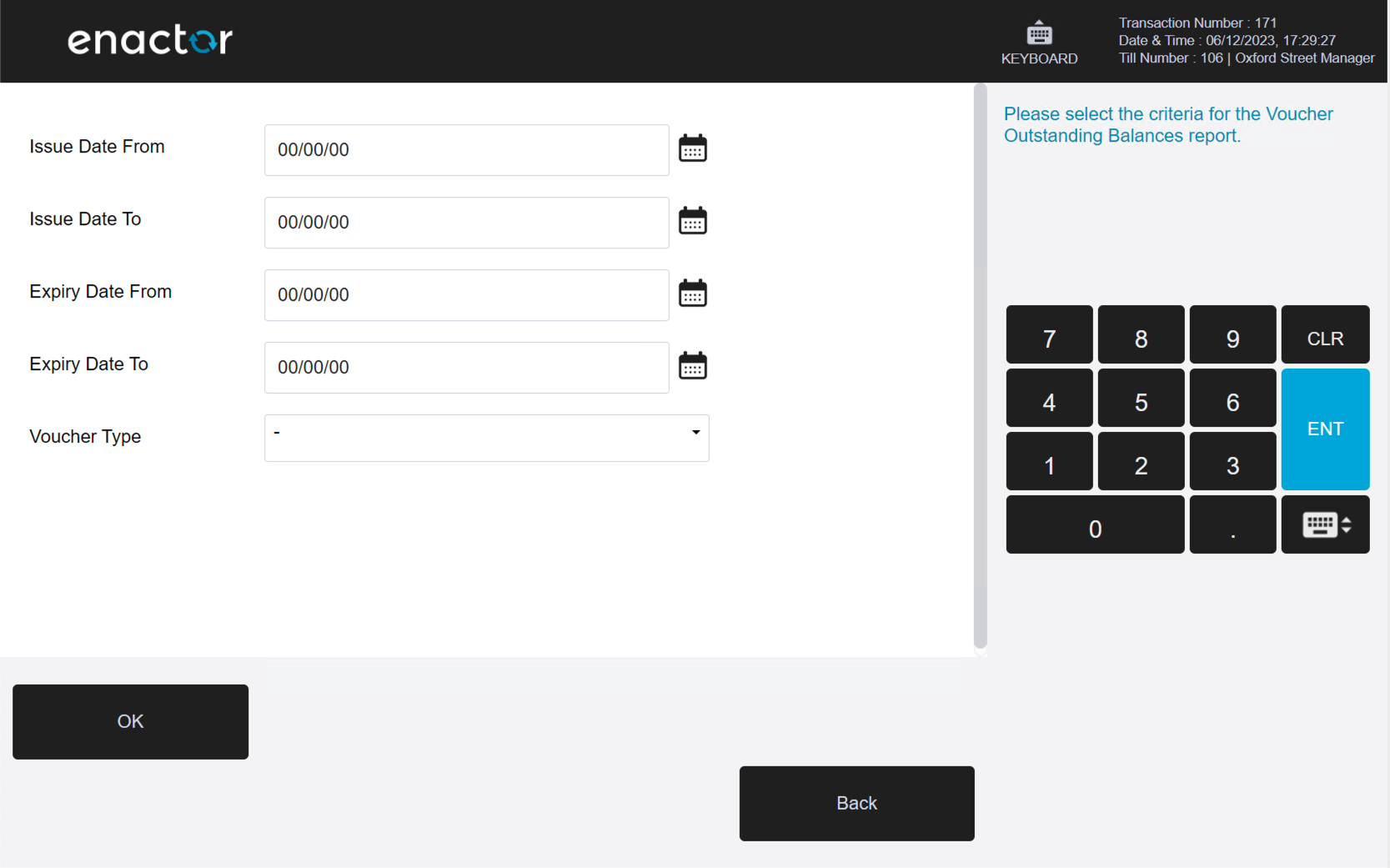
The information is displayed in a table with the following columns:
| Property | Description |
|---|---|
| Voucher Type | The ID of the voucher. |
| Serial Number | The serial number of the voucher. |
| Issue Date | The issue date of the voucher. |
| Expiry Date | The expiry date of the voucher, if applicable. |
| Value | The monetary value of the voucher. |

Exception Reports
Path: Web Reports > Exception Reports
Exception Reports includes terminal exceptions, user exception analysis, and reason code by weekday reports.
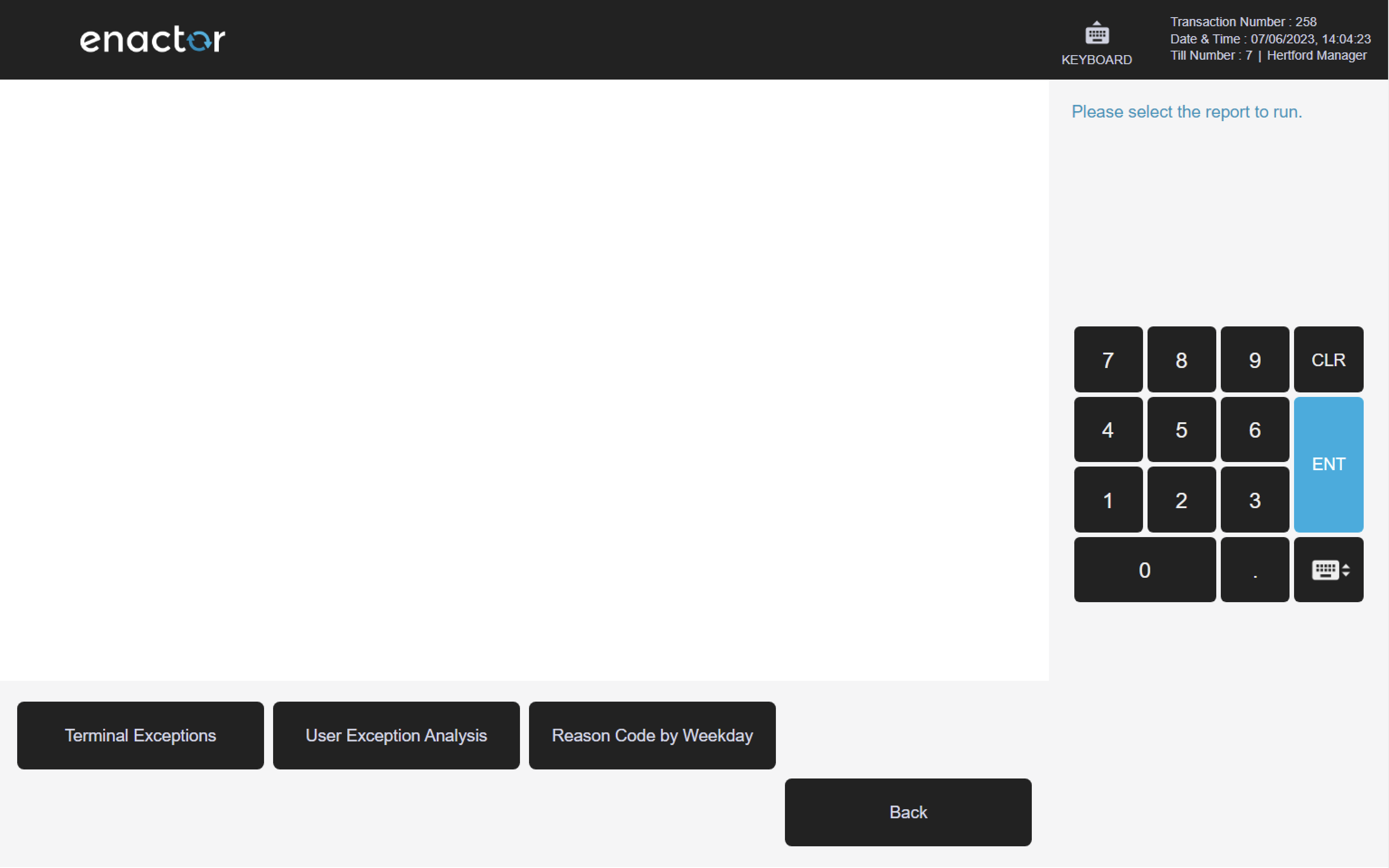
Terminal Exceptions
Path: Exception Reports > Terminal Exceptions
This report enables the User to view terminal exception information according to the following criteria:
| Property | Description |
|---|---|
| Region | Dropdown list selection of defined Regions. |
| Location | Dropdown list selection of defined Locations. |
| Terminal | Dropdown selection from a list of all Terminals at the Location specified in a previous field. If no Location is specified all Safes and Terminals configured are shown. |
| User | - Dropdown list selection of defined Users at the Location specified in a previous field. If no Location is specified all Users configured are shown. |
| Auth User | Dropdown list selection of defined Users at the Location specified in a previous field. If no Location is specified all Users configured are shown. |
| Exception Type | Dropdown list selection of fixed options: of applicable exception reason types. Please note that multiple exception types can be selected by holding down the control key when selecting. |
| Exception Reason | Dropdown selection from a list of reasons for the exception type (reason) specified in the previous field. If no exception is specified the list will be of all relevant terminal exception reasons configured. |
| Tender | Dropdown list selection of defined Tenders. |
| Date Range | The date range required is selected according to the following fields: - the first three fields are type of Date Range i.e. Date Range Month in Year Week in Year Season or Quarter the year (if required) and the month week season or quarter according to the type of date range selected. - the dates from/to which the information is required. |
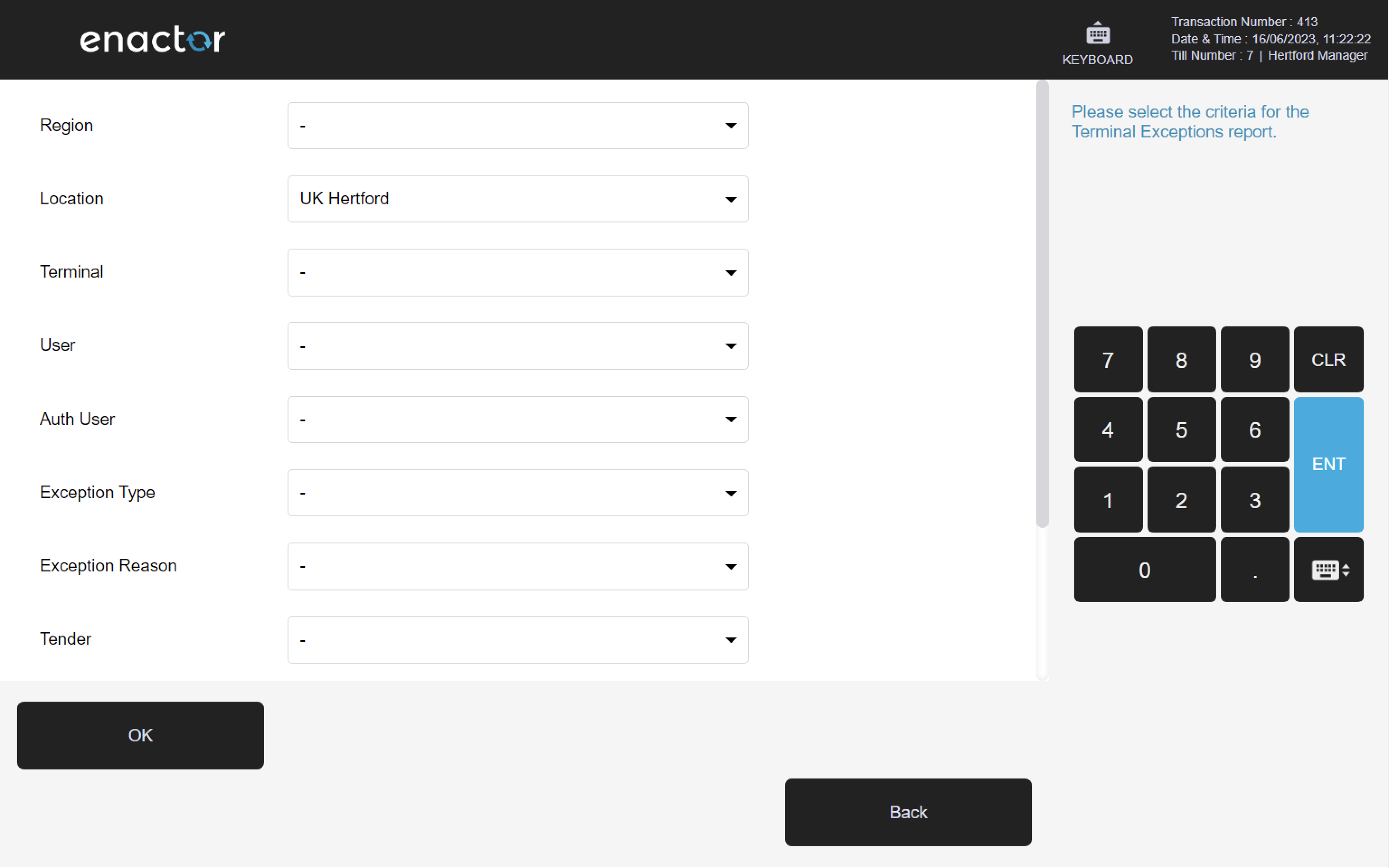
The information is displayed in a table with the following columns:
| Property | Description |
|---|---|
| Location | The Location(s) selected on the criteria page. |
| User | The User(s) selected on the criteria page. |
| Auth User | The Authorising User(s) selected on the criteria page. |
| Exception Type | The type of exception e.g. keyed item keyed card etc. |
| Exception Reason | The description of the associated reason for the exception if applicable. |
| Terminal | The number of the terminal on which the exception occurred. |
| Original Transaction | The number of the original transaction containing the exception. |
| Transaction | The number of the transaction containing the exception. |
| Date/Time | The date and time at which the exception occurred. |
| Customer ID | The ID of the customer present in the transaction. |
| Customer Surname | The customer surname present in the transaction. |
| MMG | The MMG description associated with the exception if applicable. |
| Product ID | The ID of the product associated with the exception if applicable. |
| Description | The description of the product associated with the exception if applicable. |
| Qty | The quantity of the product associated with the exception. A positive value indicates a sale a negative value indicates a return. |
| Original Price | The original price of the item used for price overrides only. |
| Value | The value of the exception. |
| New Price | The new price of the item used for price overrides only. |
| Card Number | The card number used for the exception if applicable. N.B. This column only applies for card payments. |
| Card Type | The card type used for the exception if applicable. N.B. This column only applies for card payments. |
| Entry Method | The type of entry method e.g. keyed swiped. N.B. This column only applies for card payments. |
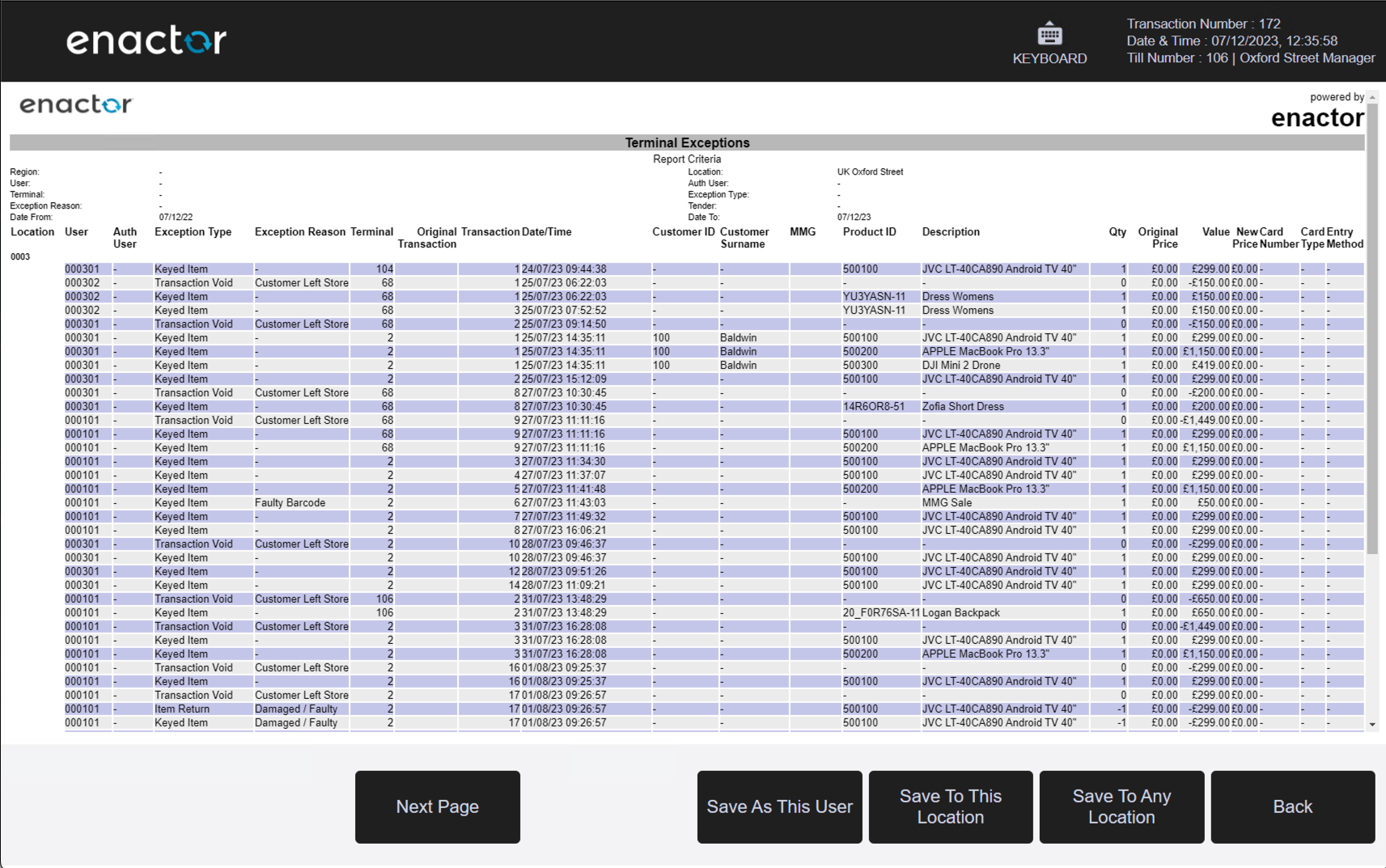
User Exception Analysis
Path: Exception Reports > User Exception Analysis
This report enables the User to view user exception analysis information according to the following criteria:
| Property | Description |
|---|---|
| Region | Dropdown list selection of defined Regions. |
| Location | Dropdown list selection of defined Locations. |
| Terminal | Dropdown selection from a list of all Terminals at the Location specified in a previous field. If no Location is specified all Safes and Terminals configured are shown. |
| User | Dropdown list selection of defined Users at the Location specified in a previous field. If no Location is specified all Users configured are shown. |
| Auth User | Dropdown list selection of defined Users at the Location specified in a previous field. If no Location is specified all Users configured are shown. |
| Exception Type | Dropdown list selection of fixed options: of applicable exception reason types. Please note that multiple exception types can be selected by holding down the control key when selecting. |
| Exception Reason | Dropdown selection from a list of reasons for the exception type (reason) specified in the previous field. If no exception is specified the list will be of all relevant terminal exception reasons configured. |
| Min Total Exceptions | Field to input the min total exceptions to be displayed. |
| Date Range | The date range required is selected according to the following fields: - the first three fields are type of Date Range i.e. Date Range Month in Year Week in Year Season or Quarter the year (if required) and the month week season or quarter according to the type of date range selected. - the dates from/to which the information is required. |
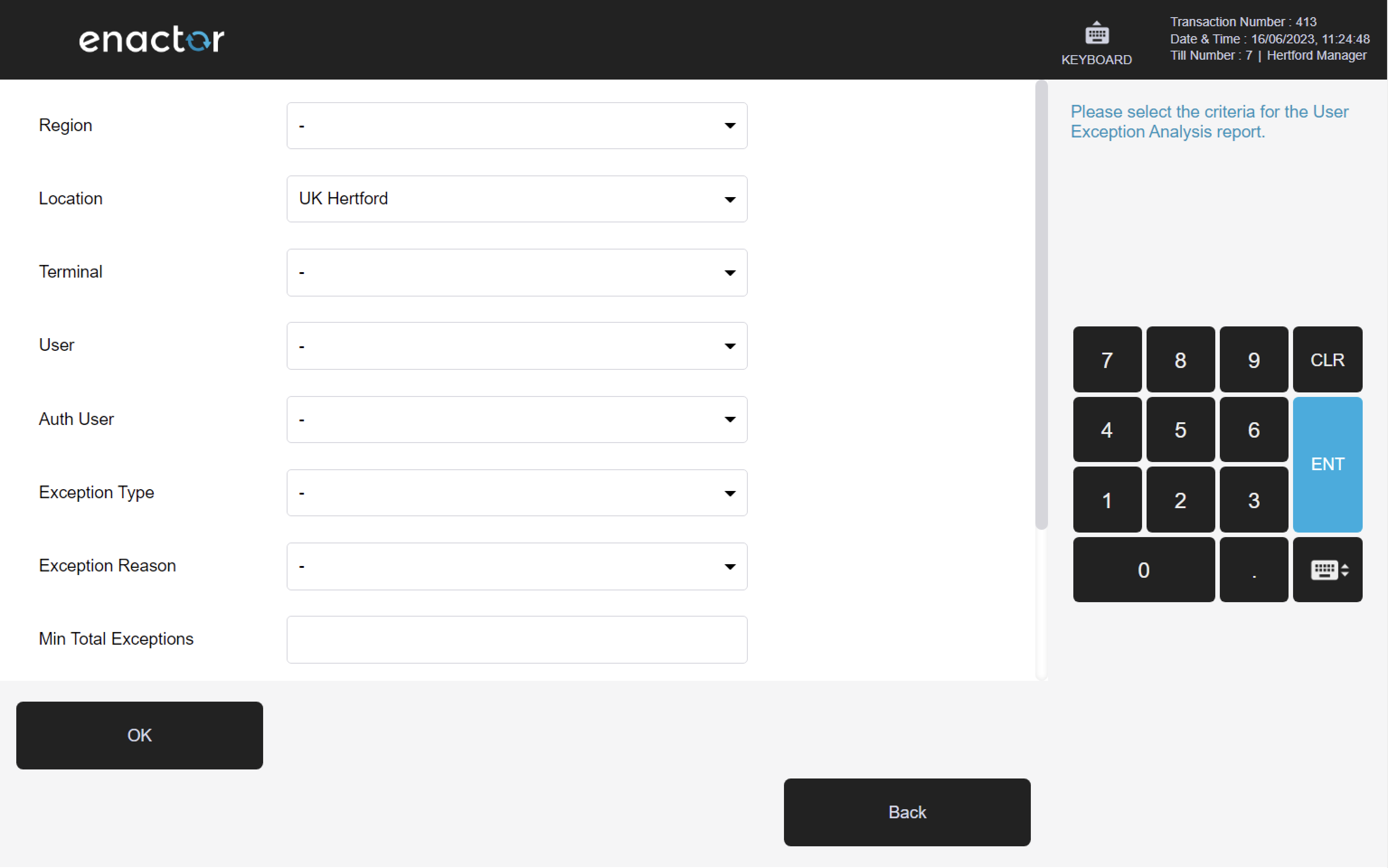
The information is displayed in a table with the following columns:
| Property | Description |
|---|---|
| Location | The Location(s) selected on the criteria page. |
| User | The User(s) selected on the criteria page. |
| Auth User | The Authorising User(s) selected on the criteria page. |
| Returns | The number of returns associated with the user. |
| Item Voids | The number of items voided by the user. |
| Trans Voids | The number of transactions voided by the user. |
| Item Discounts | The number of item discounts applied by the user. |
| Trans Discounts | The number of transaction discounts applied by the user. |
| Price Overrides | The number of price overrides applied by the user. |
| Keyed Items | The number of items keyed by the user. |
| Keyed Cards | The number of cards keyed by the user. |
| Deleted Stored Trans | The number of stored transactions deleted by the user. |
| Training Mode Trans | The number of transactions performed in training mode by the user. |
| No Sales | The number of no sales performed by the user. |
| Post Voids | The number of post voids performed by the user. |
| Total | The total of all exceptions associated with the user. |
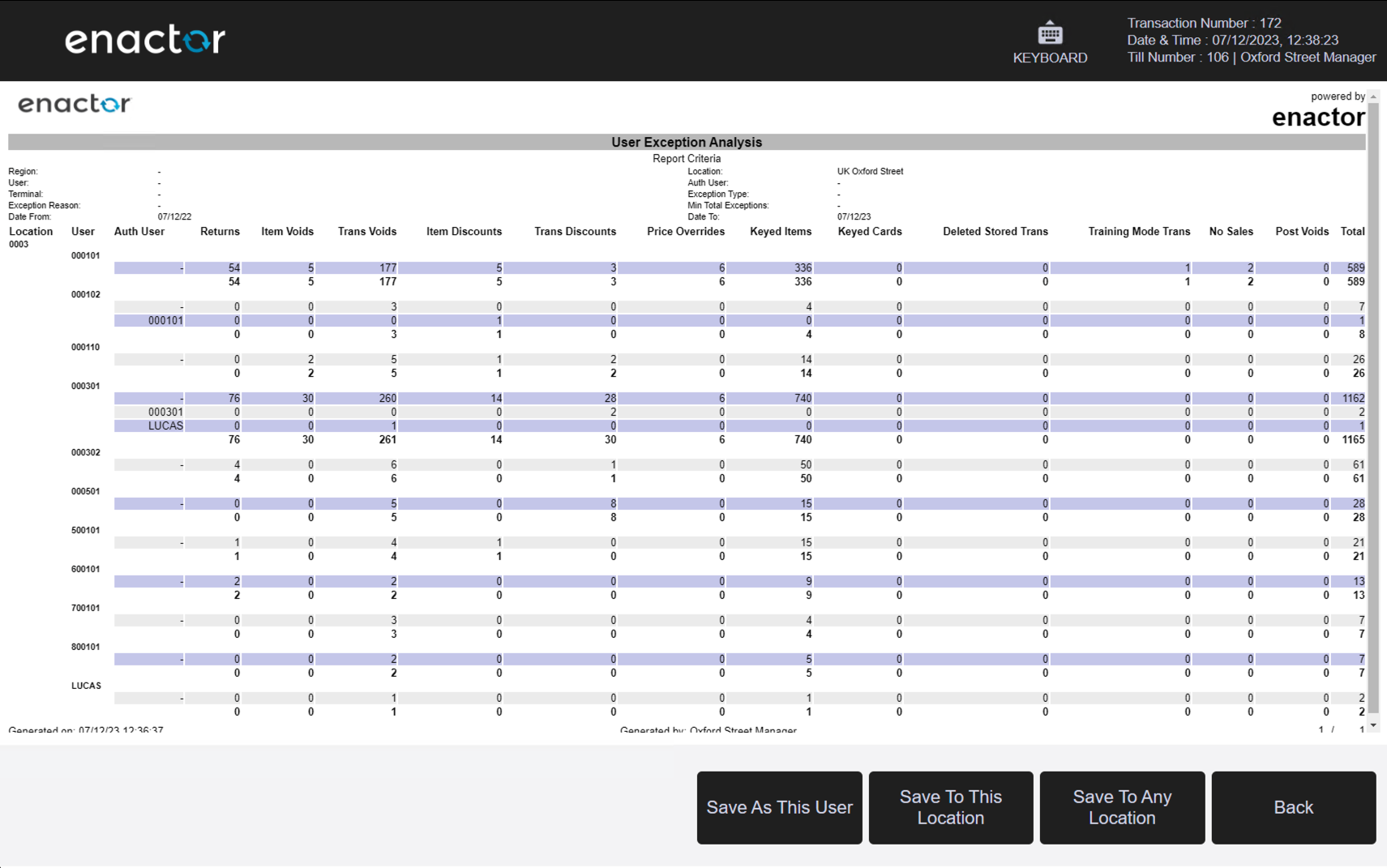
Reason Code by Weekday
Path: Exception Reports > Reason Code by Weekday
This report enables the User to view reason code information according to the following criteria:
| Property | Description |
|---|---|
| Region | Dropdown list selection of defined Regions. |
| Location | Dropdown list selection of defined Locations. |
| Terminal | Dropdown selection from a list of all Terminals at the Location specified in a previous field. If no Location is specified all Terminals configured are shown. |
| User | Dropdown list selection of defined Users at the Location specified in a previous field. If no Location is specified all Users configured are shown. |
| Reason Type | Dropdown list selection of fixed options: of applicable reason types. |
| Reason | Dropdown selection from a list of reasons for the reason type specified in the previous field. If no Reason is specified all Reasons configured are shown. |
| Date Range | The date range required is selected according to the following fields: - the first three fields are type of Date Range i.e. Date Range Month in Year Week in Year Season or Quarter the year (if required) and the month week season or quarter according to the type of date range selected. - the dates from/to which the information is required. |

The information is displayed in a table with the following columns:
| Property | Description |
|---|---|
| Reason Type | The type of reason. |
| Reason ID | The ID of the reason. |
| Description | The description of the reason. The information is displayed in a table with a column for each day of the week. There is a total value for each reason for each week in the last right-hand column and a daily total at the bottom of the column for each reason. |
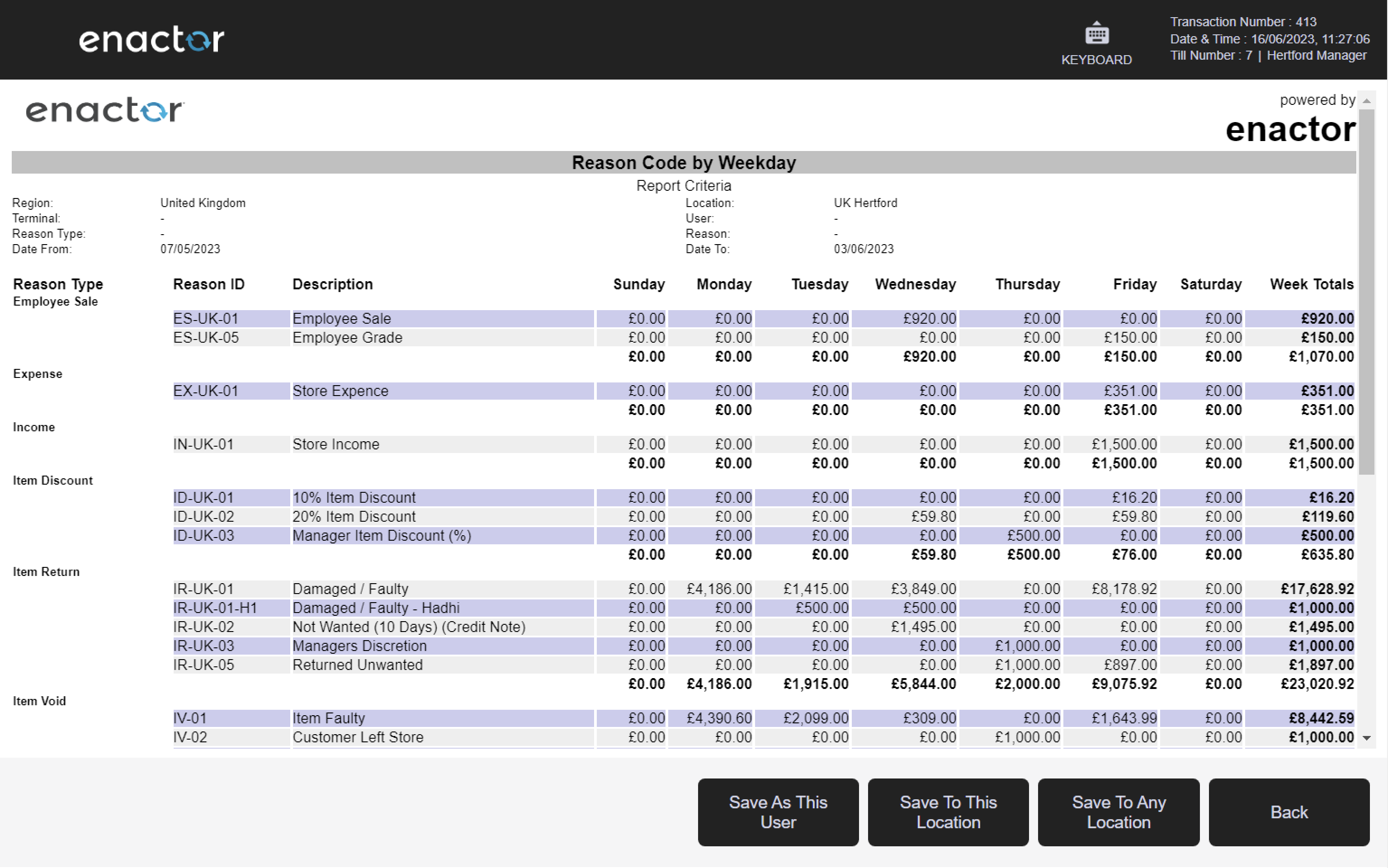
Employee Reports
Path: Web Reports > Employee Reports
Employee Reports includes employee balance report.
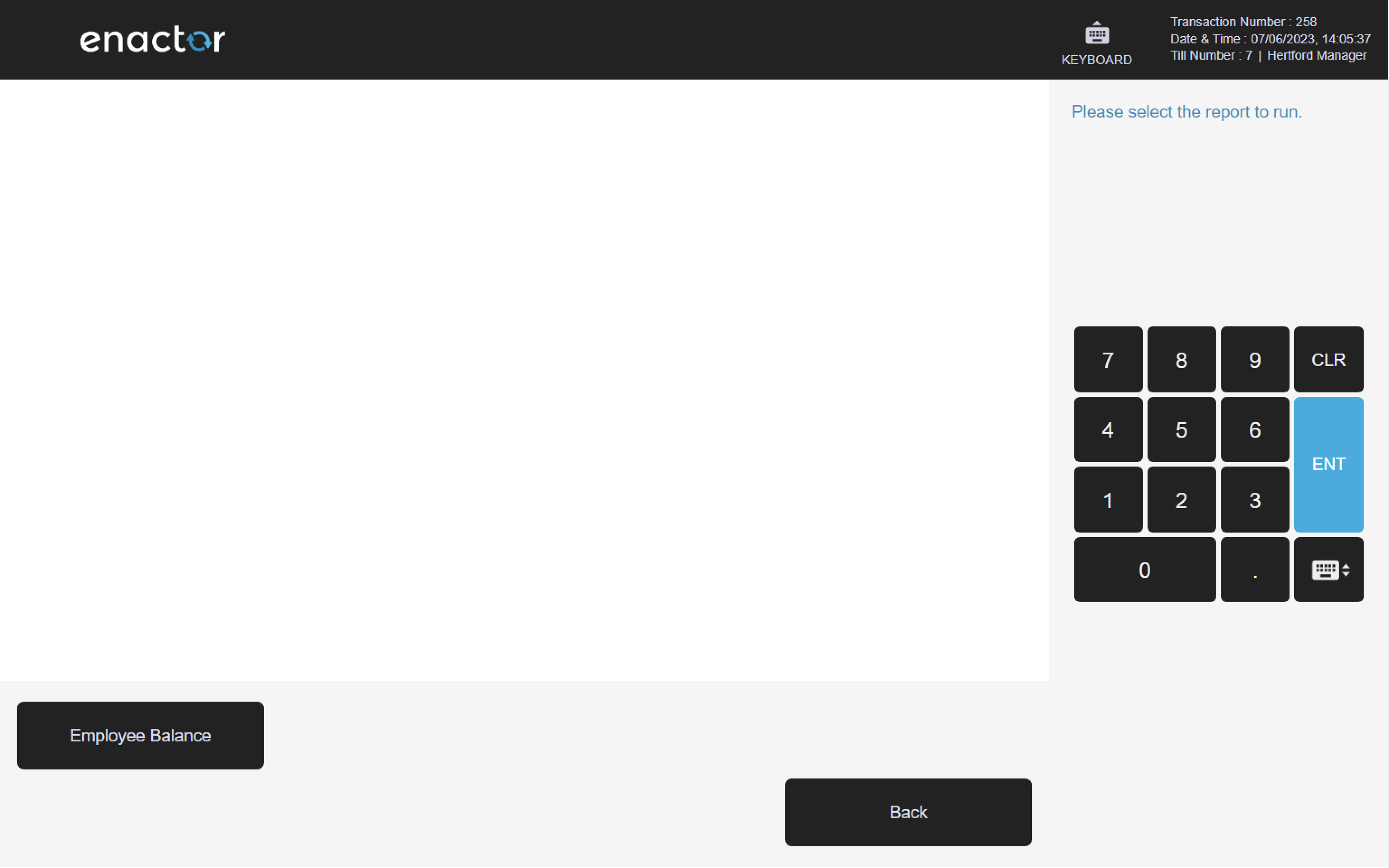
Employee Balance
Path: Employee Reports > Employee Balance
This report enables the User to view employee balance information according to the following criteria:
| Property | Description |
|---|---|
| Region | Dropdown list selection of defined Regions. |
| Location | Dropdown list selection of defined Locations. |
| Date Range | The date range required is selected according to the following fields: - the first three fields are type of Date Range i.e. Date Range Month in Year Week in Year Season or Quarter the year (if required) and the month week season or quarter according to the type of date range selected. - the dates from/to which the information is required. |
| Account Type | Dropdown list selection of defined Account Types. The back button will return the User to the previous screen. The next button will create a Scheduled Job to run the report. |
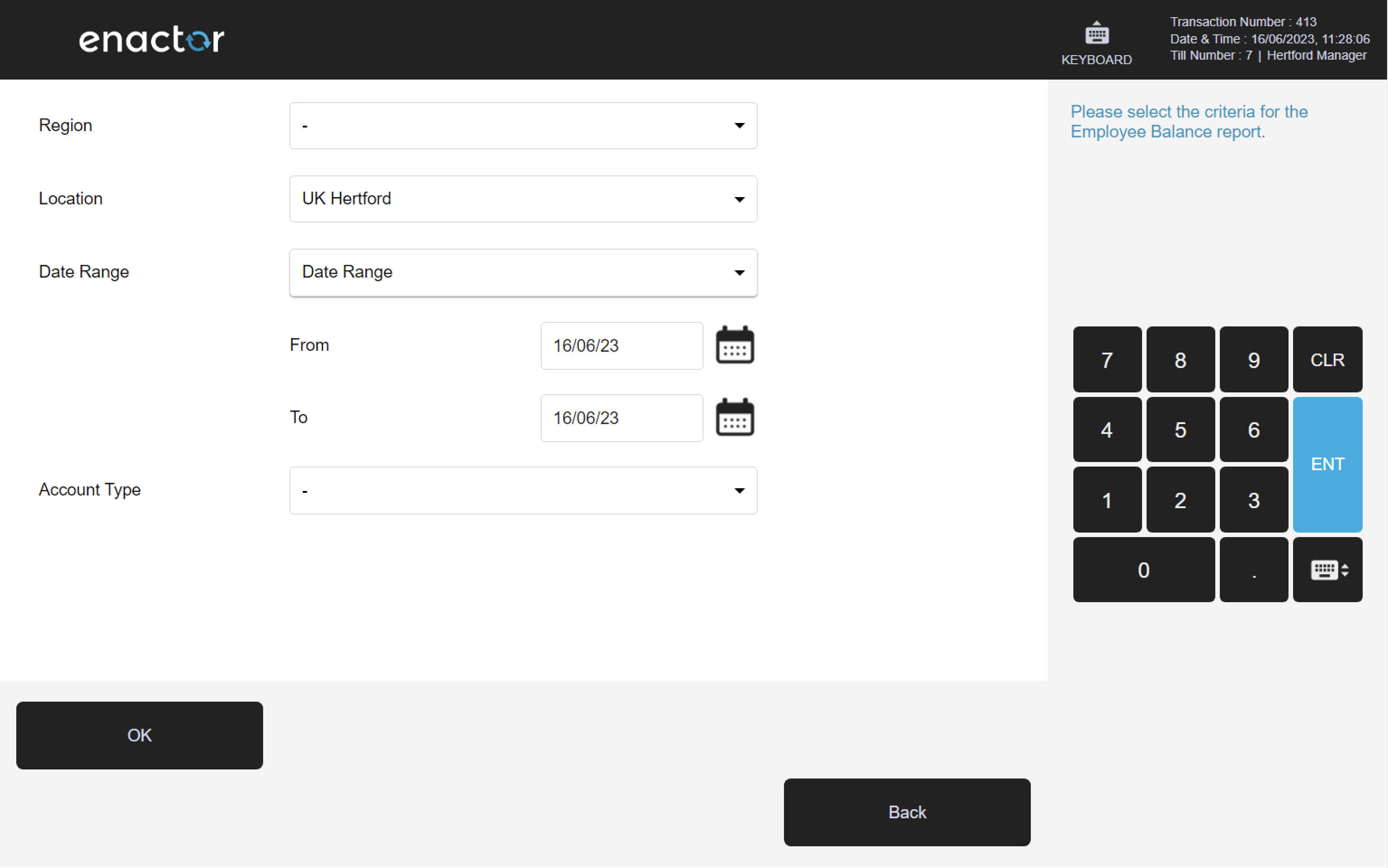
The information is displayed in a table with the following columns:
| Property | Description |
|---|---|
| View | This icon enables the User to view the employee information for the selected employee. |
| Employee No | The ID of the employee. |
| Name | The name of the employee. |
| Card No | The card number of the employee if applicable. |
| Discount Allowance | The amount of monthly discount allowance for the employee. |
| Total Spend | The total spend of the employee in the date range specified. |
| Remaining Balance | The remaining balance of the employee account. |
| Last Spend | Date and time of the last spend for the employee. |
| Status | The current status of the employee account. |
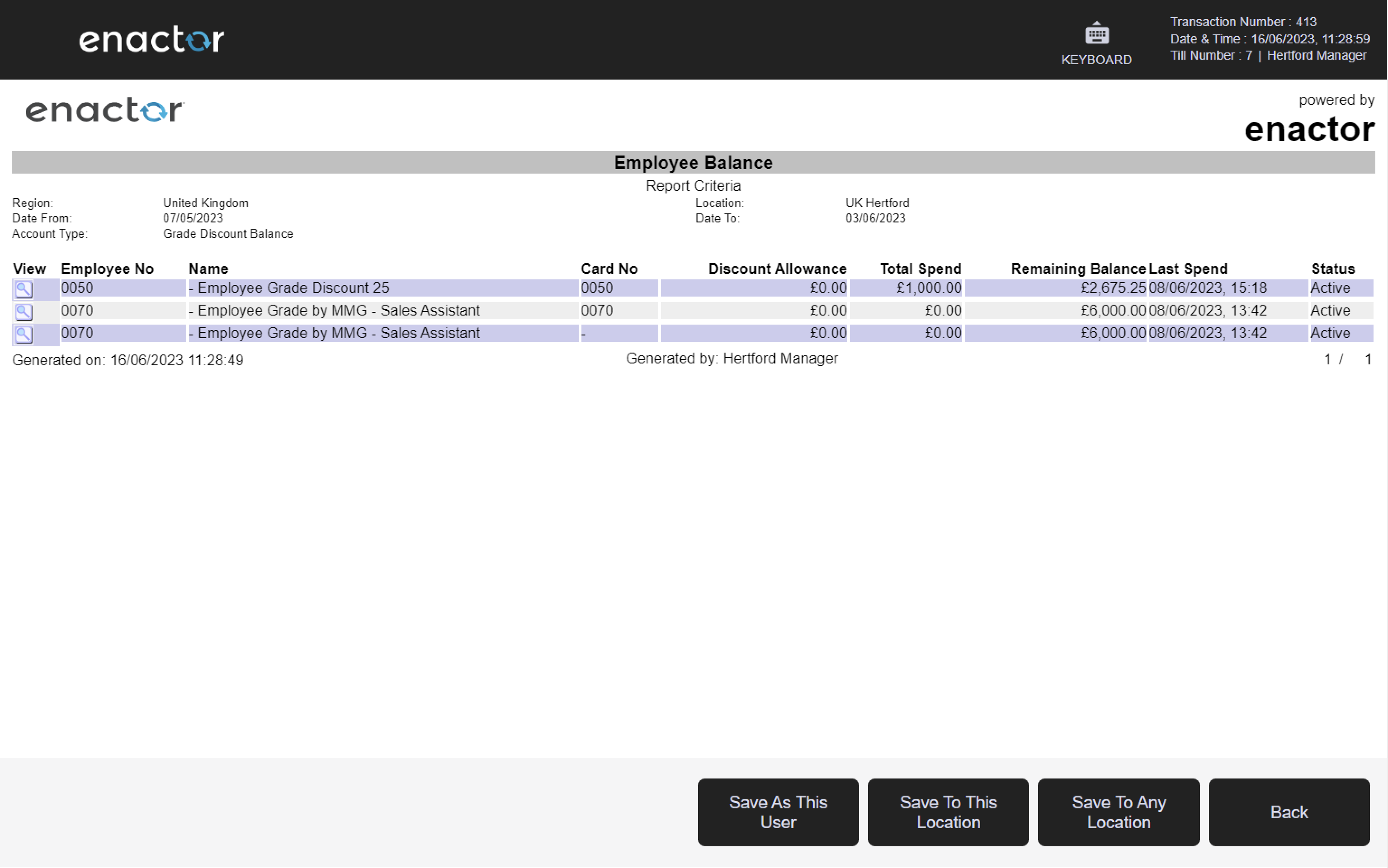
Cash Management Reports
Path: Web Reports > More Reports > Cash Management Reports
Cash Management Reports includes terminal discrepancies, cash on hand, income expense transactions, safe discrepancies, and banking transactions reports.
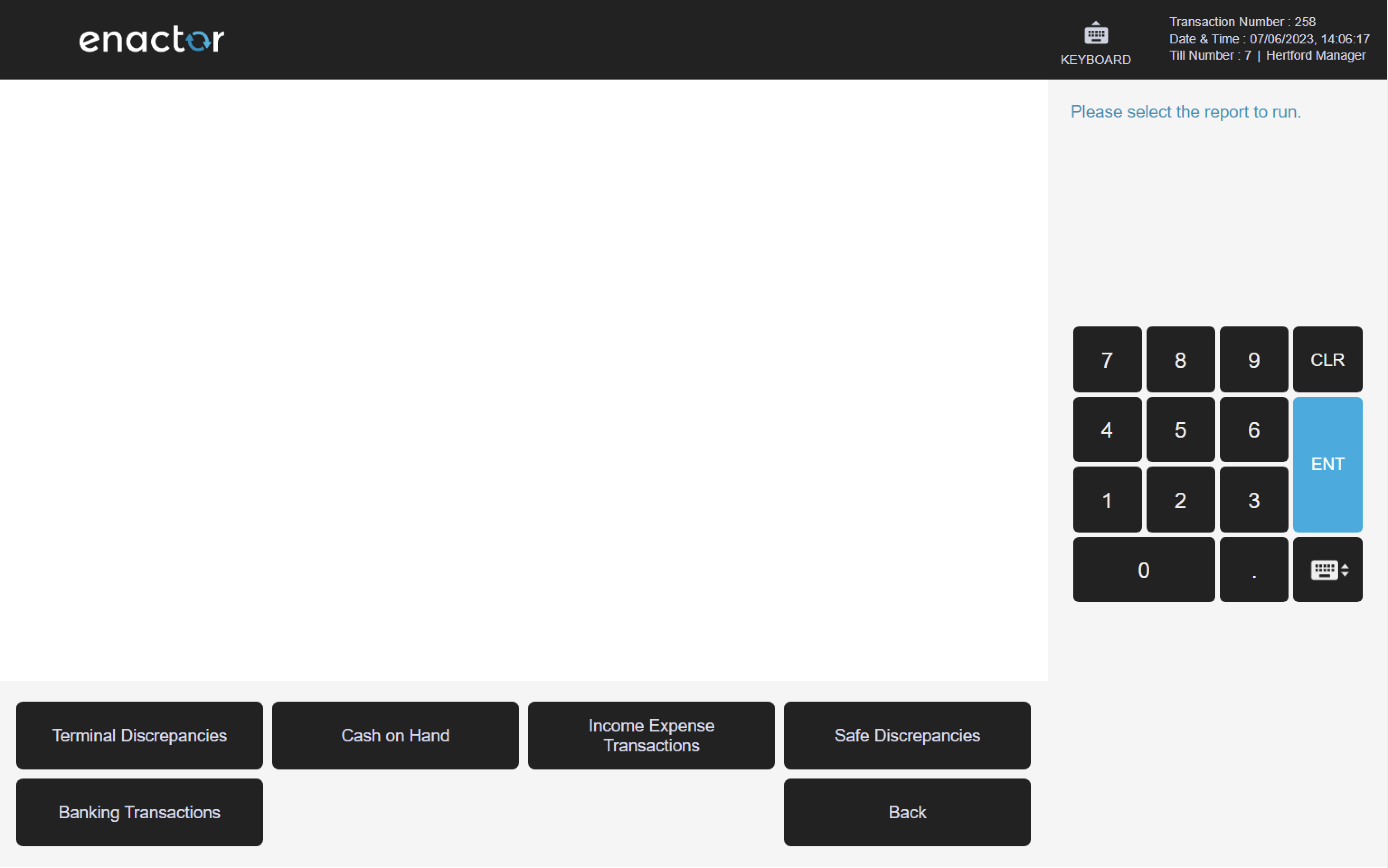
Terminal Discrepancies
Path: Cash Management Reports > Terminal Discrepancies
This report enables the User to view terminal discrepancy information according to the following criteria:
| Property | Description |
|---|---|
| Location | Dropdown list selection of defined Locations. |
| Date Range | The date range required is selected according to the following fields: - the first three fields are type of Date Range i.e. Date Range Month in Year Week in Year Season or Quarter the year (if required) and the month week season or quarter according to the type of date range selected. - the dates from/to which the information is required. |
| Session Owner | Dropdown list selection of defined Session Owners. |
| Minimum Discrepancy Threshold | Input field to filter by minimum discrepancy threshold. |
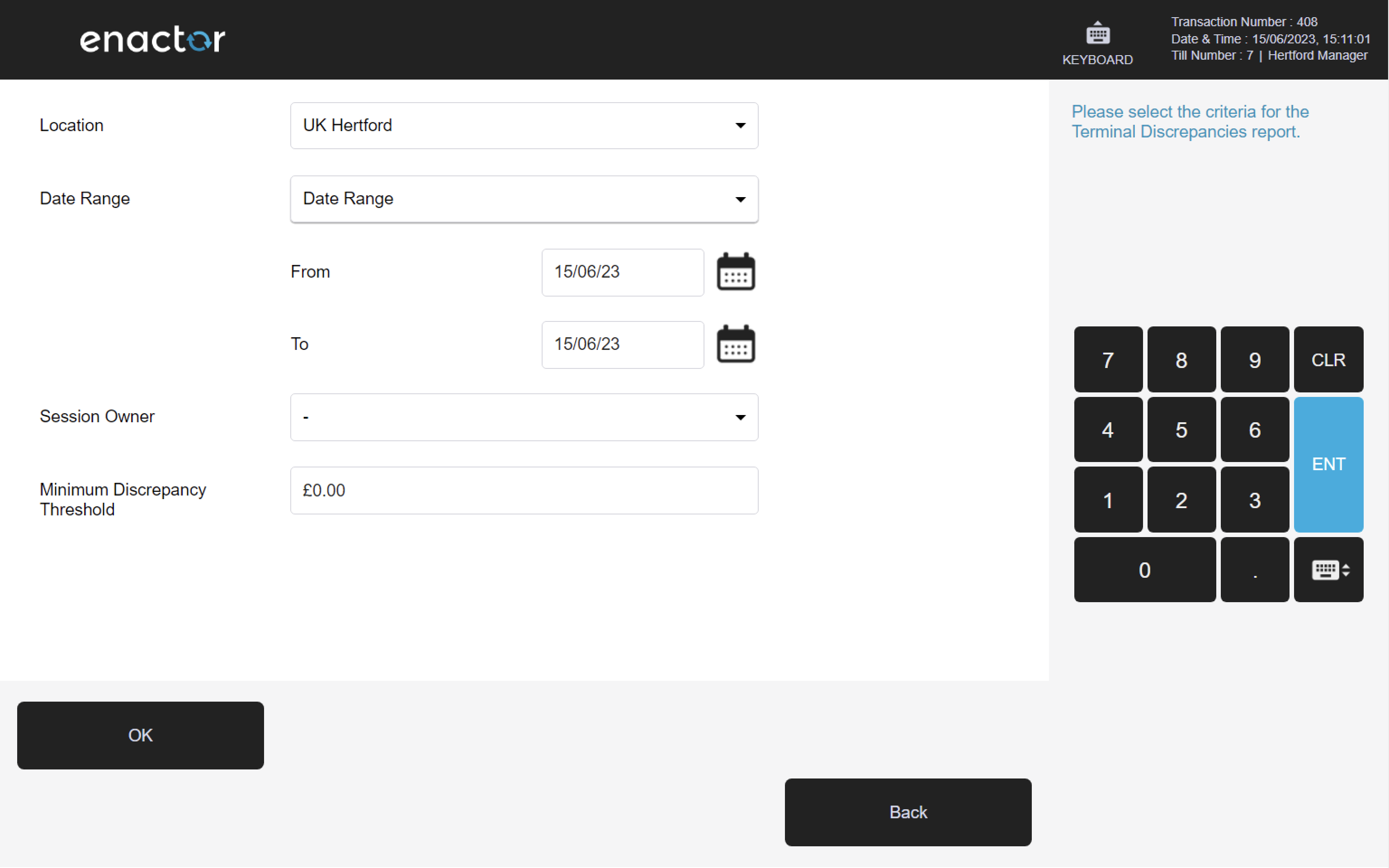
The information is displayed in a table with the following columns:
| Property | Description |
|---|---|
| Location | The Location(s) selected on the criteria page. |
| Terminal | The Terminal(s) selected on the criteria page. |
| Date/Time | The date and time at which the discrepancy was recorded i.e. when the terminal finalise was performed. |
| Tender | The type of tender. |
| Expected | The expected value of the tender. For foreign tenders values are shown in both sterling and the foreign tender but only the sterling figures are included in the column totals. |
| Declared | The counted value of the tender. For foreign tenders values are shown in both sterling and the foreign tender but only the sterling figures are included in the column totals. |
| Discrepancy | The recorded discrepancy for the tender i.e. declared value - expected value. |
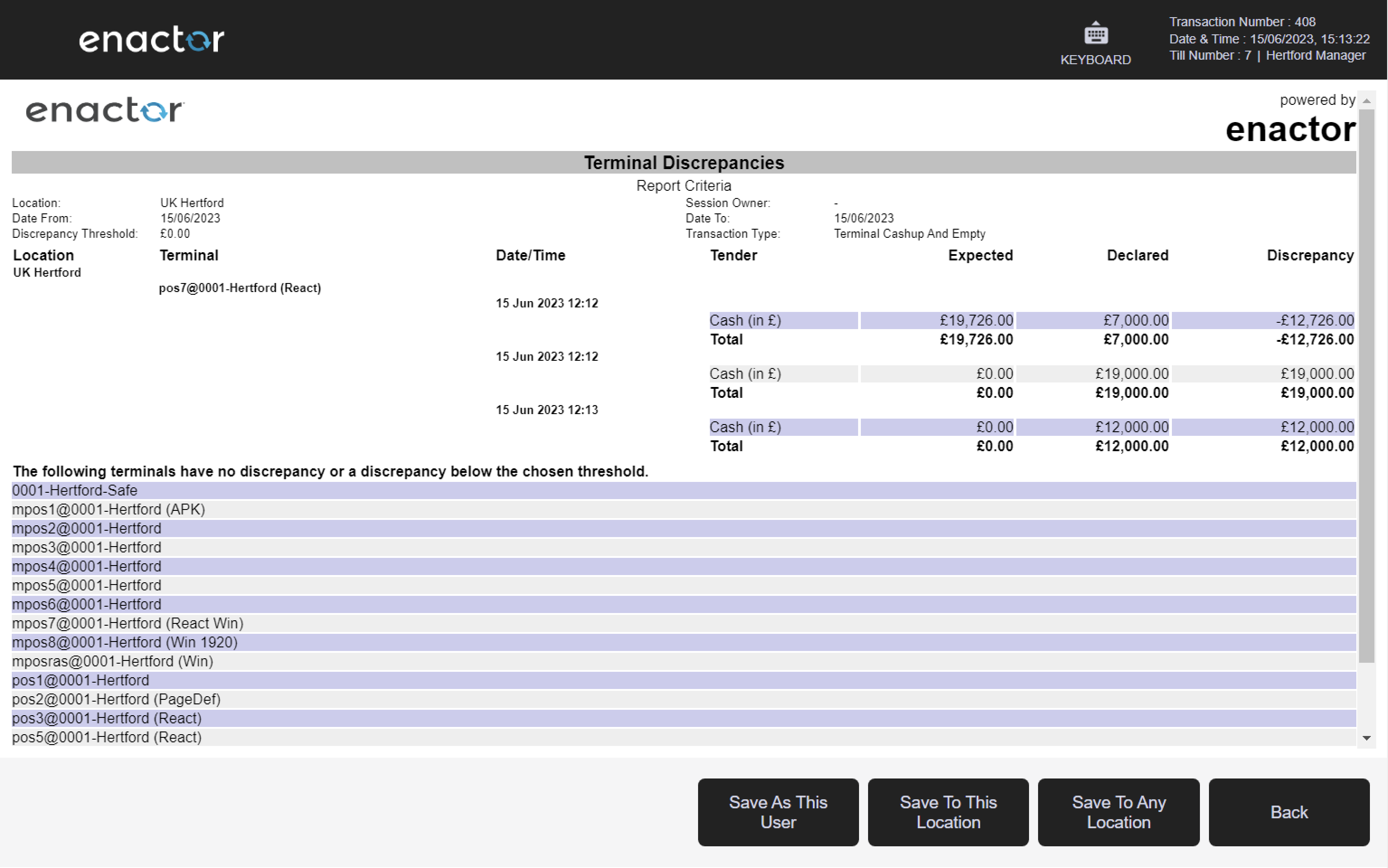
Cash on Hand
Path: Cash Management Reports > Cash on Hand
This report enables the User to view cash on hand information i.e. what was declared at the last terminal cashup according to the following criteria:
| Property | Description |
|---|---|
| Location | Dropdown list selection of defined Locations. |
| Date | The date and time at which the information is required. |
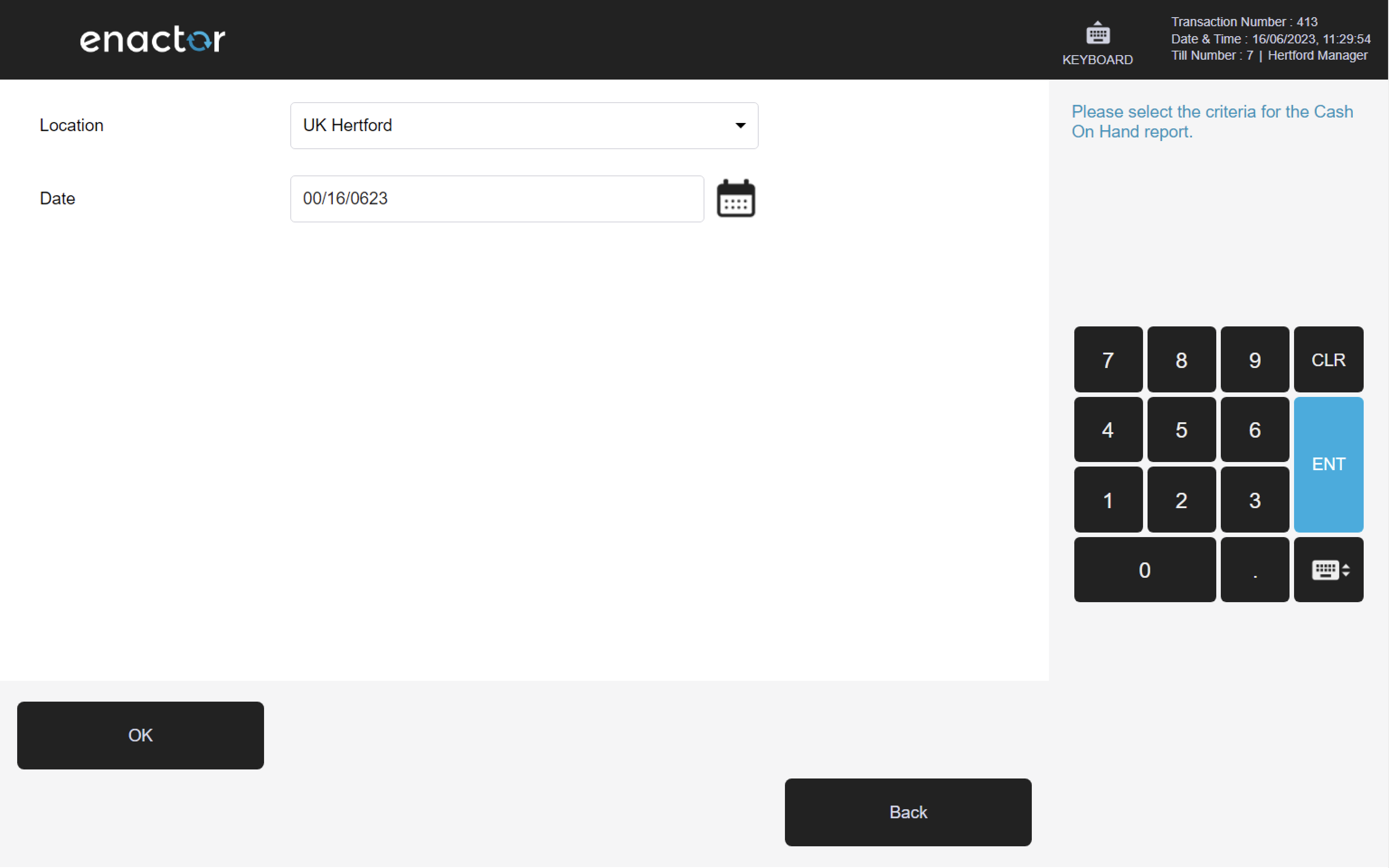
The information is displayed in a table with the following columns:
| Property | Description |
|---|---|
| Location | The Location(s) selected on the criteria page. |
| Terminal | The Terminal(s) selected on the criteria page. |
| Customer Account | The total value for customer accounts. |
| Tenders | The total values for each tender configured is shown in a separate column. |
| Total | The total value of all the tenders. The grand total for each tender is shown at the bottom of each column. |
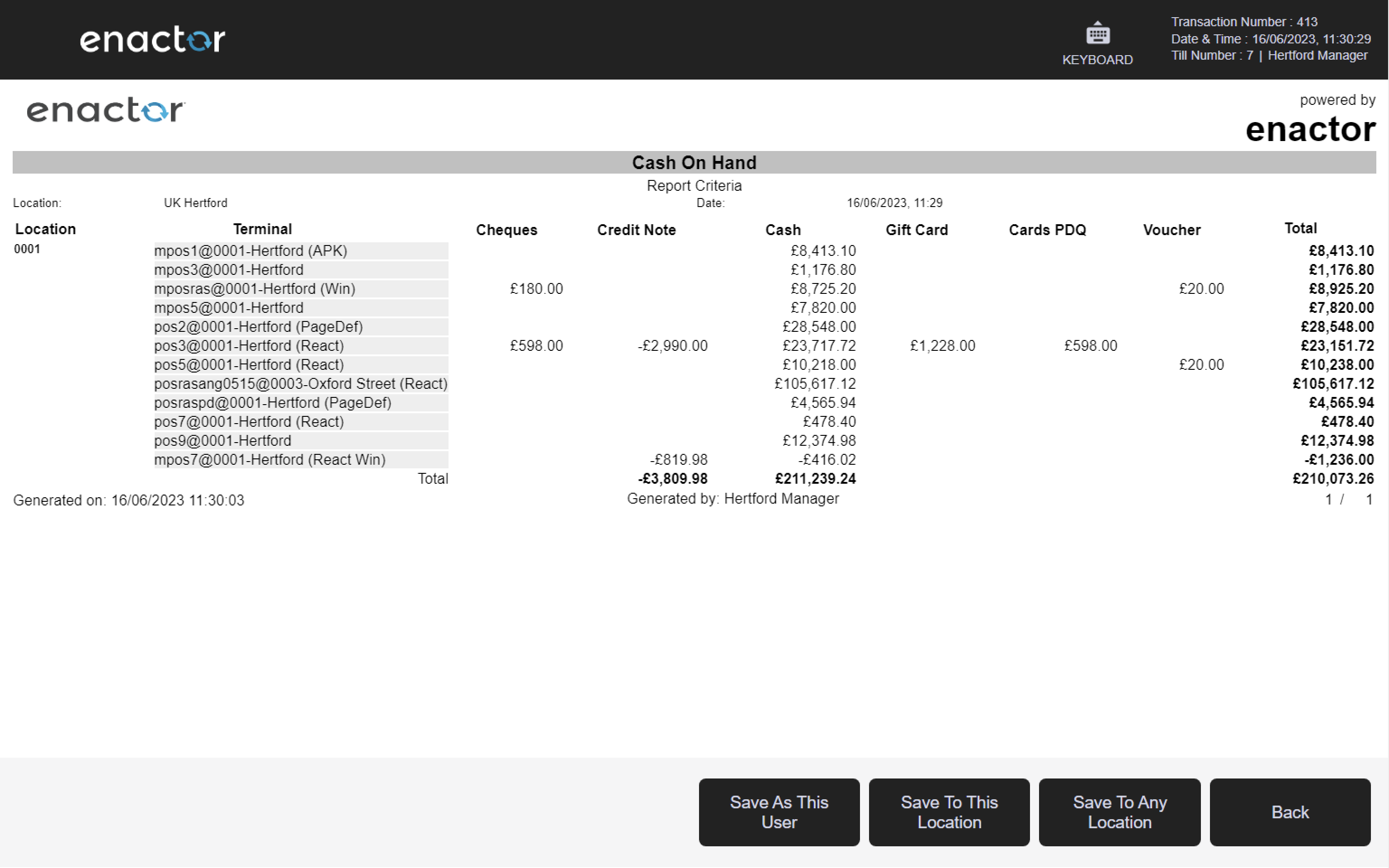
Income Expense Transactions
Path: Cash Management Reports > Income Expense Transactions
This report enables the User to view income and expense transactions information according to the following criteria:
| Property | Description |
|---|---|
| Location | Dropdown list selection of defined Locations. |
| User | Dropdown list selection of defined Users at the Location specified in the previous field. If no Location is specified all Users configured are shown. |
| Safe / Terminal | Dropdown selection from a list of all Safes and Terminals at the Location specified in a previous field. If no Location is specified all Safes and Terminals configured are shown. |
| Reason | Dropdown list selection of defined Income and Expense Reasons. |
| Date Range | The date range required is selected according to the following fields: - the first three fields are type of Date Range i.e. Date Range Month in Year Week in Year Season or Quarter the year (if required) and the month week season or quarter according to the type of date range selected. - the dates from/to which the information is required. |
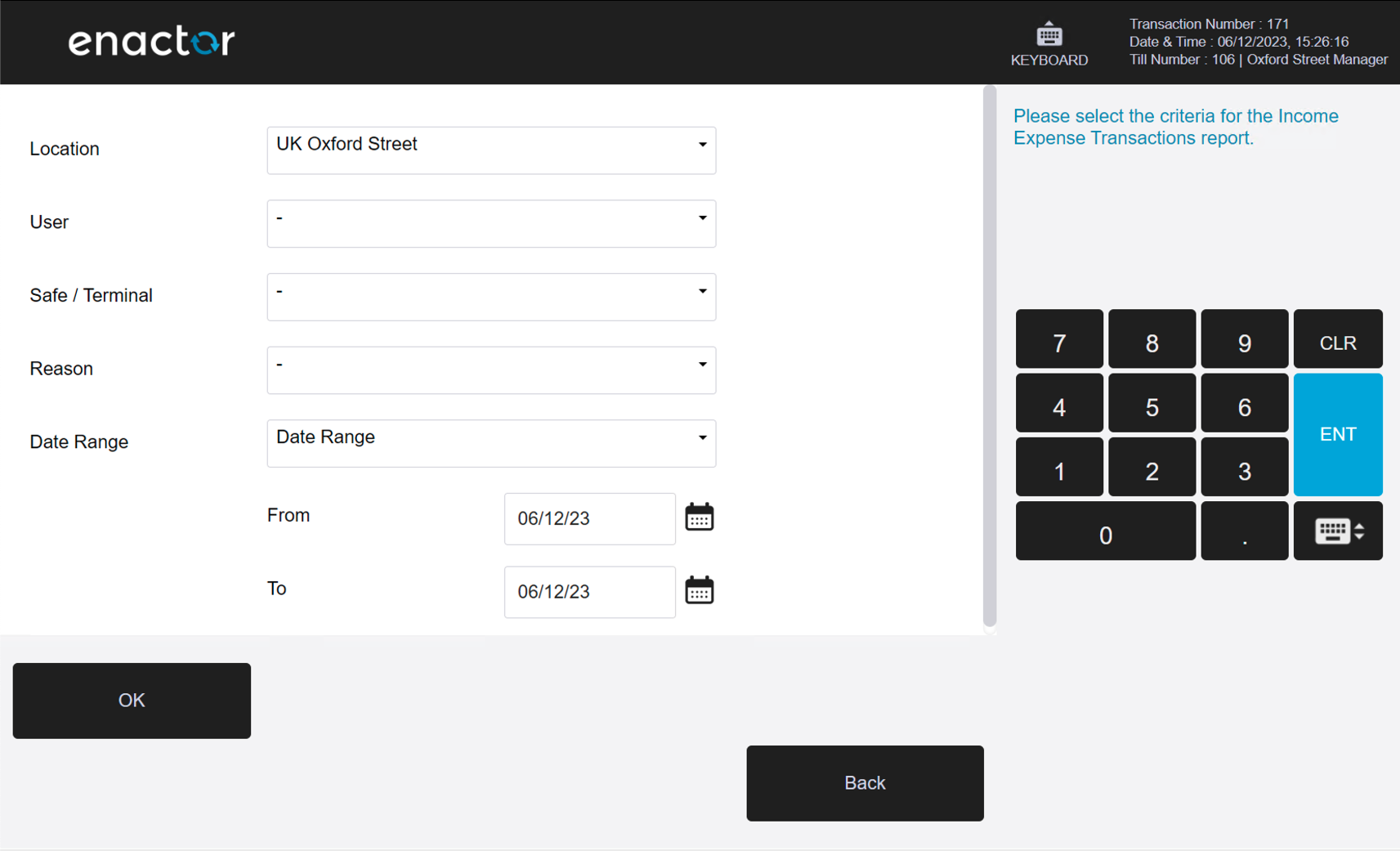
The information is displayed in a table with the following columns:
| Property | Description |
|---|---|
| Location | The Location(s) selected on the criteria page. |
| Terminal / Safe | The Terminal(s) or Safe(s) selected on the criteria page. |
| Operation | The type of operation performed e.g. Terminal/Safe Income/Expense. |
| User | The User who performed the action. |
| Auth User | The name of the User who authorised the action if applicable. |
| Reason | The reason for the income/expense transaction. |
| Date / Time | The date and time at which the action was performed. |
| Tender | The type of tender used for the action. |
| Value | The value of the tender used for the action. |
| Terminal / Safe Total | The total value of the income/expense transaction for the terminal/safe. |
| Location Total | The total value of the income/expense transaction for the location. |
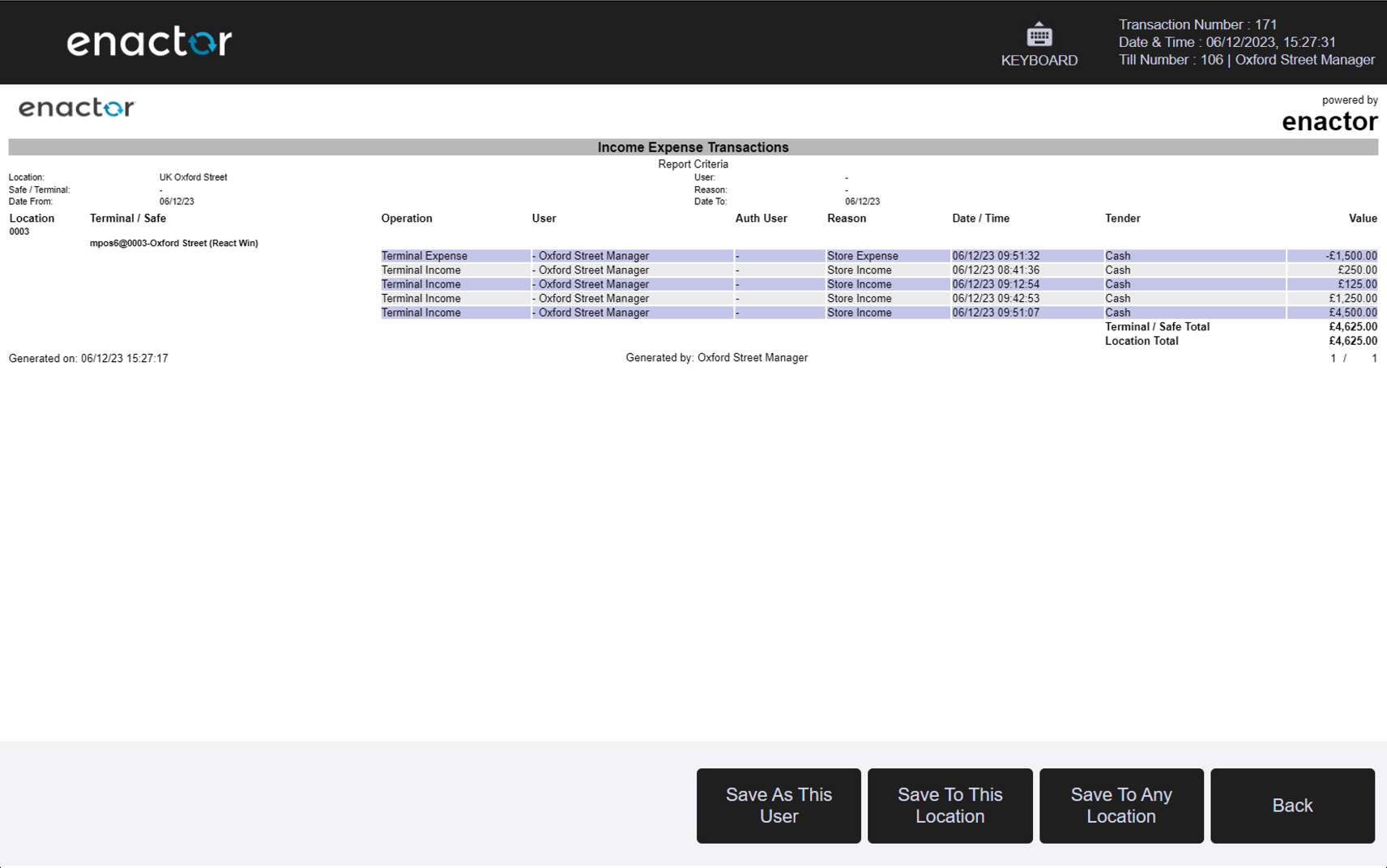
Safe Discrepancies
Path: Cash Management Reports > Safe Discrepancies
This report enables the User to view safe discrepancy information according to the following criteria:
| Property | Description |
|---|---|
| Location | Dropdown list selection of defined Locations. |
| Date Range | The date range required is selected according to the following fields: - the first three fields are type of Date Range i.e. Date Range Month in Year Week in Year Season or Quarter the year (if required) and the month week season or quarter according to the type of date range selected. - the dates from/to which the information is required. |
| Safe | Dropdown selection from a list of all Safes at the Location specified in a previous field. If no Location is specified all Safes configured are shown. |
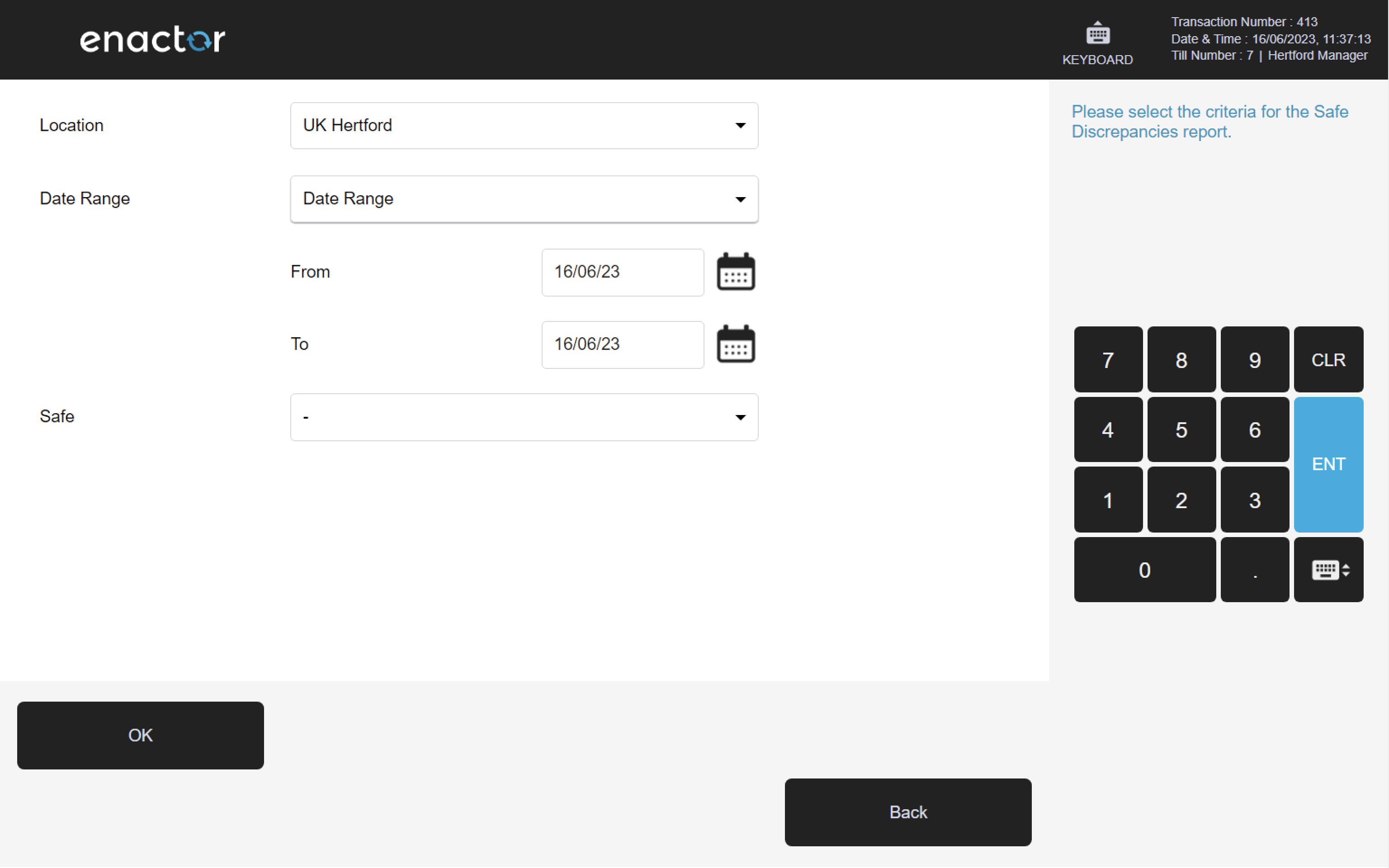
The information is displayed in a table with the following columns:
| Property | Description |
|---|---|
| Location | The Location(s) selected on the criteria page. |
| Safe | The Safe(s) selected on the criteria page. |
| Date/Time | The date and time at which the discrepancy was recorded i.e. when the safe finalise was performed. |
| Tender | The type of tender. |
| Expected | The expected value of the tender. For foreign tenders values are shown in both sterling and the foreign tender but only the sterling figures are included in the column totals. |
| Declared | The counted value of the tender. For foreign tenders values are shown in both sterling and the foreign tender but only the sterling figures are included in the column totals. |
| Discrepancy | The recorded discrepancy for the tender i.e. declared value - expected value. |
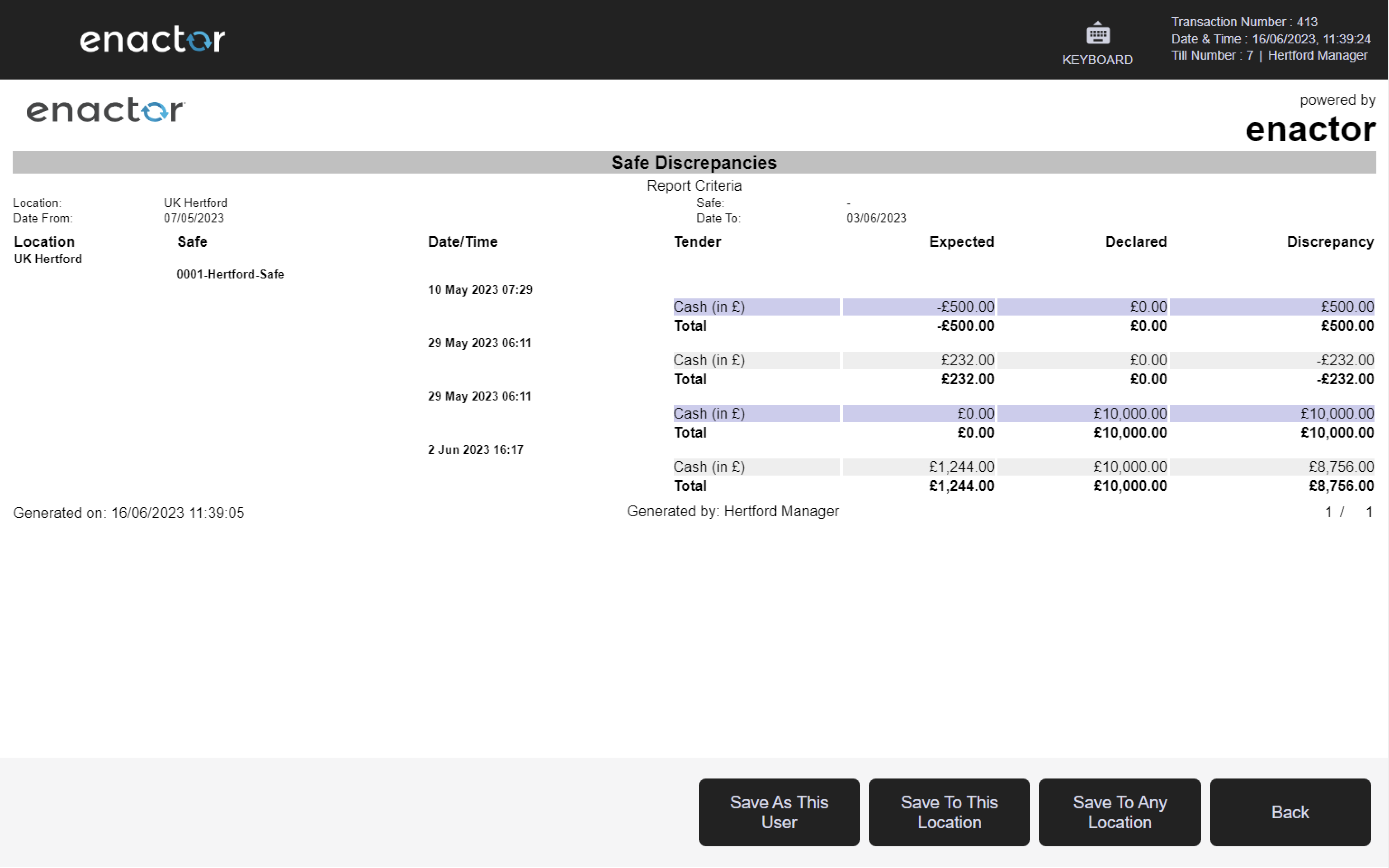
Banking Transaction
Path: Cash Management Reports > Banking Transaction
This report enables the User to view banking transactions information according to the following criteria:
| Property | Description |
|---|---|
| Location | Dropdown list selection of defined Locations. |
| Safe | Dropdown list selection of defined Safes at the Location specified in the previous field. If no Location is specified all Safes are shown. |
| Date Range | The date range required is selected according to the following fields: - the first three fields are type of Date Range i.e. Date Range Month in Year Week in Year Season or Quarter the year (if required) and the month week season or quarter according to the type of date range selected. - the dates from/to which the information is required. |
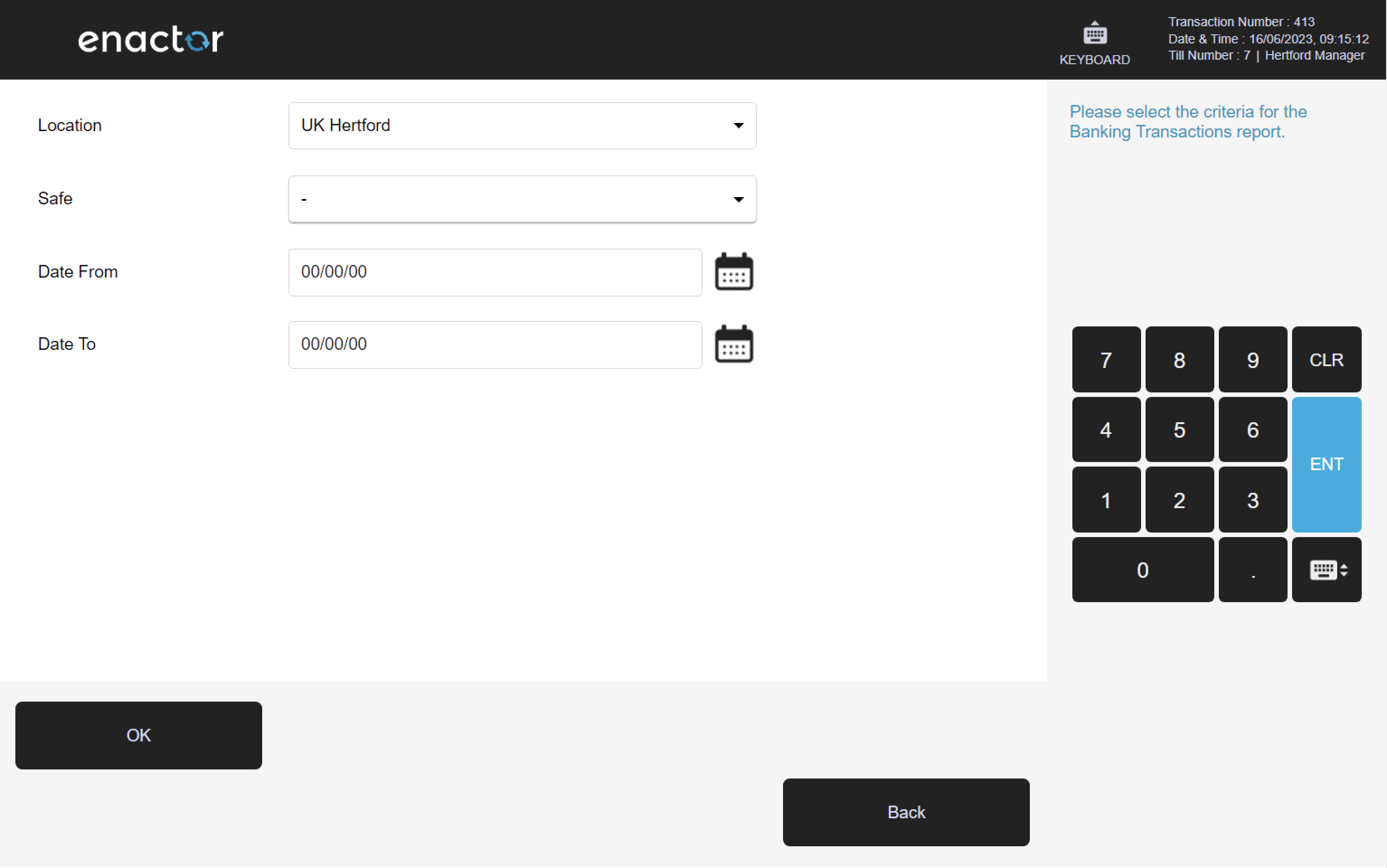
The information is presented in table format with the following columns:
| Property | Description |
|---|---|
| Location | The Location(s) selected on the criteria page. |
| Safe | The Safe(s) selected on the criteria page. |
| Operation | The type of operation performed i.e. Currency Purchase or Banking. |
| User | The User who performed the action. |
| Date / Time | The date and time at which the operation was performed. |
| Banking Bag | The banking bag reference if applicable. |
| Banking Slip | The banking slip reference if applicable. |
| Bag Number | The number of the bag used if applicable. |
| Tender | The type of tender. |
| Value | The value of the tender. The grand totals for the safe and location are shown at the bottom of the page. |
| Base Value | The base value of the tender. |
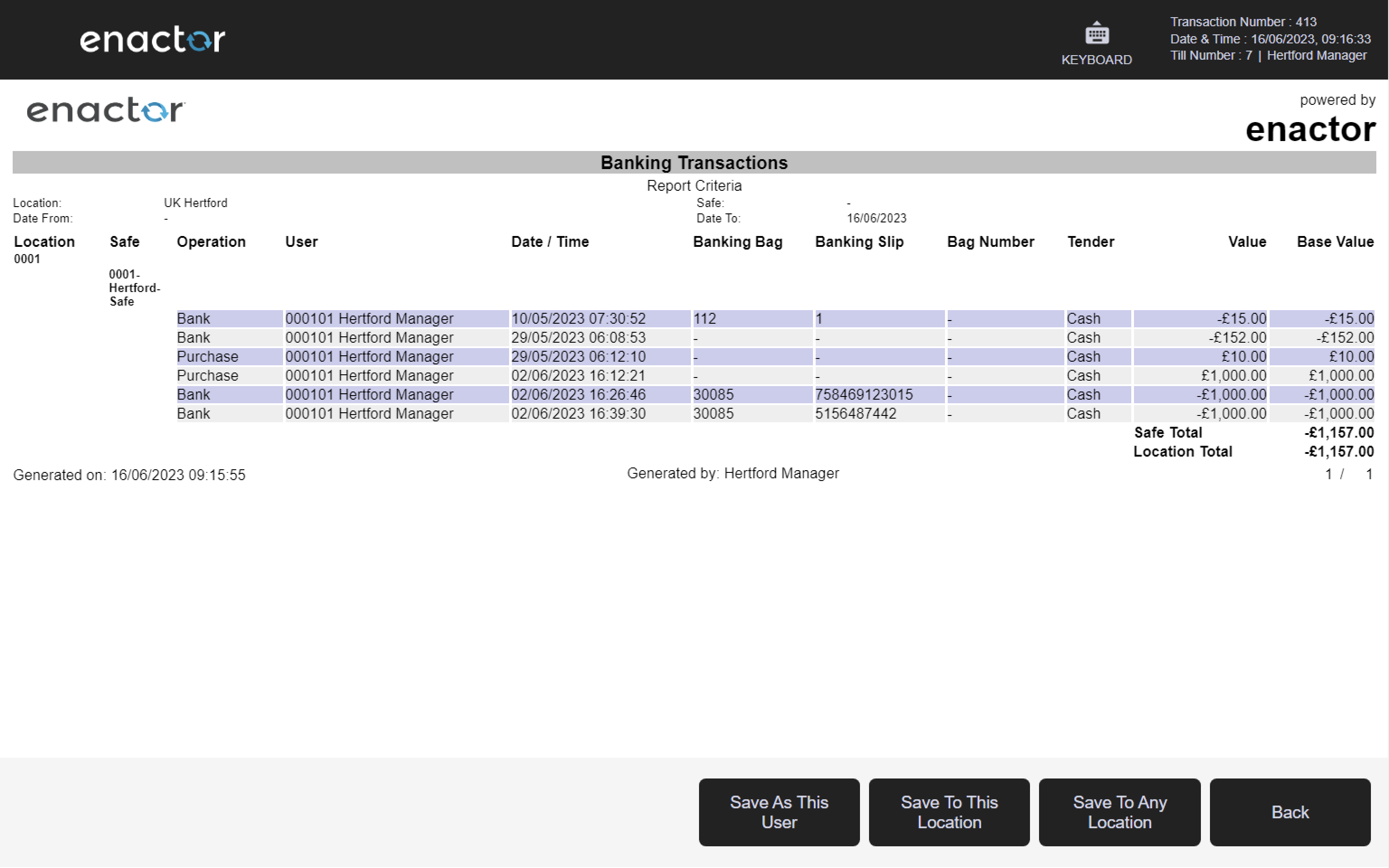
ICC Reader Reports
Path: Web Reports > More Reports > ICC Reader Reports
ICC Reader Reports includes duplicated ICC readers, ICC reader connections, and unexpected ICC readers reports.
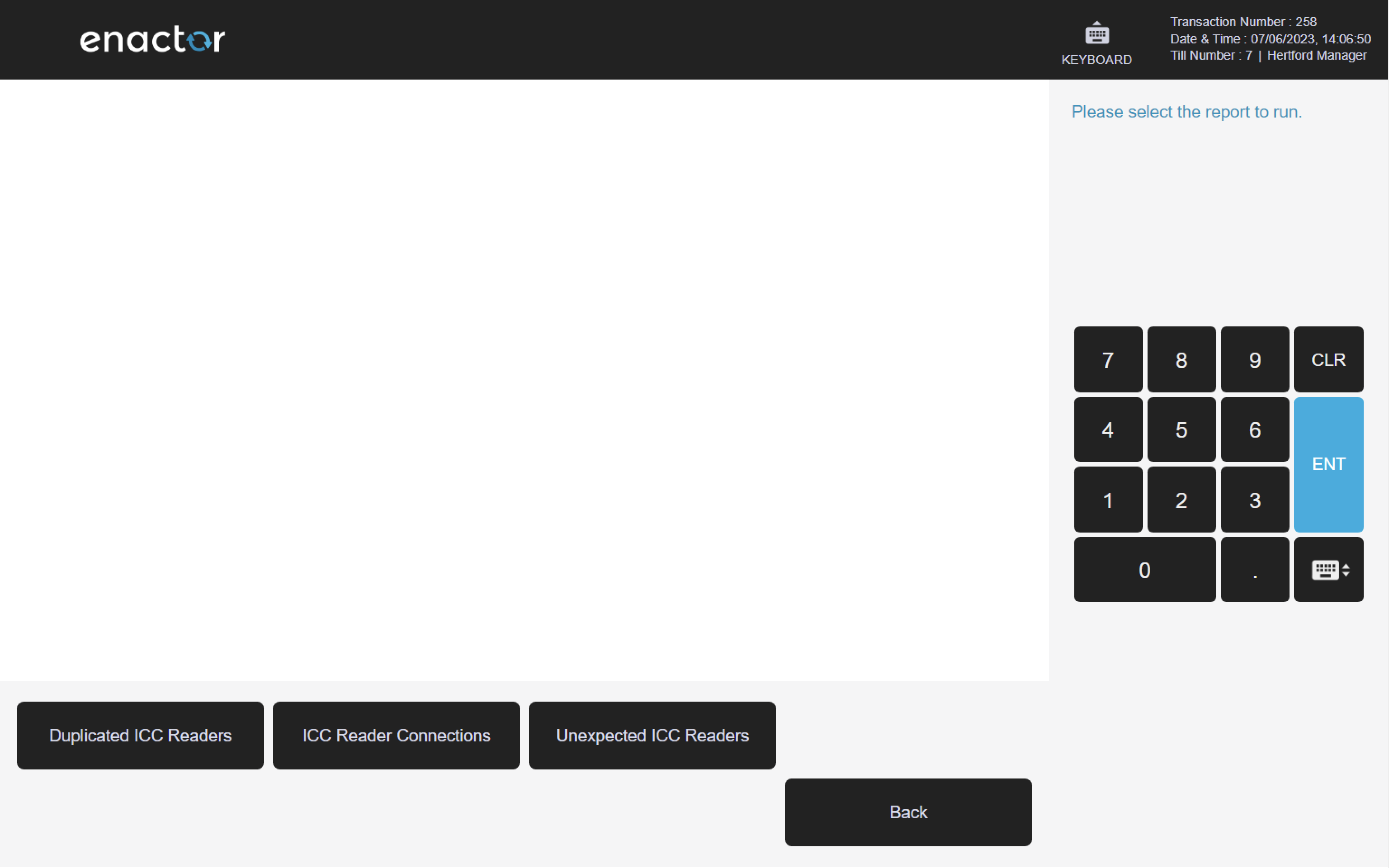
Duplicated ICC Readers
Path: ICC Reader Reports > Duplicated ICC Readers
This report references the master list of all ICC Readers and also the status data recorded from processing startup connection and disconnection messages. A device is listed under the following circumstances:
- Any device that is active in the status table and either not flagged in a "Live" status or not listed in the master list at all.
- Any ICC Reader in the master list but not actually flagged as connected in the status table.
- Any ICC Reader that has an error flagged in the status table.
- Any ICC Reader connected that is flagged for repair.
- Any duplicate serial numbers.
The criteria are:
| Property | Description |
|---|---|
| Region | Dropdown list selection of defined Regions. |
| Location | Dropdown list selection of defined Locations in the Region specified in the previous field. If no Region is specified all Locations configured are shown. |
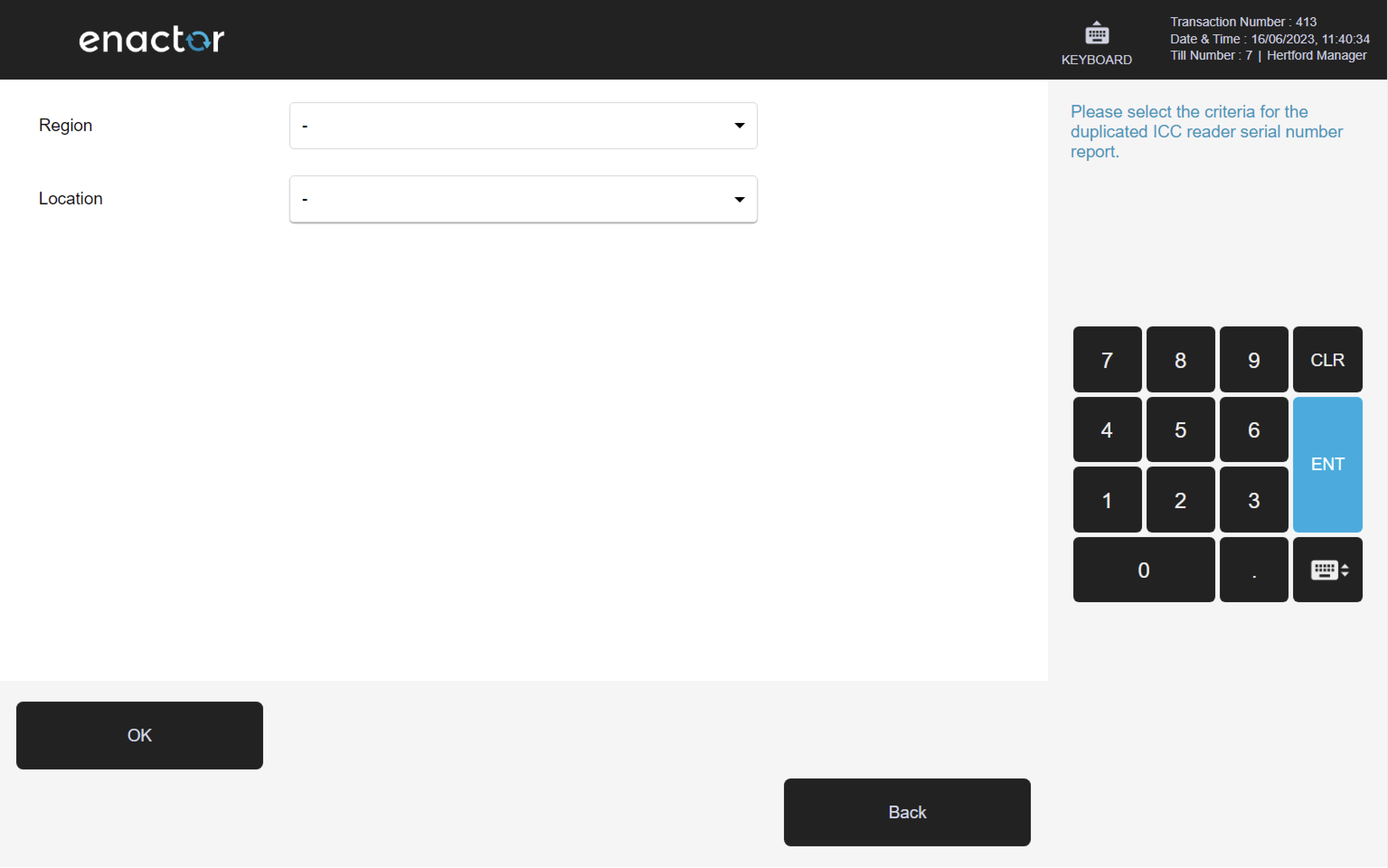
The information is displayed in a table with the following columns:
| Property | Description |
|---|---|
| Serial Number | The serial number of the ICC Reader. |
| Location | The location where the ICC Reader is located. |
| Device | The device to which the ICC Reader is connected. |
| Host Name | The IP address of the host. |
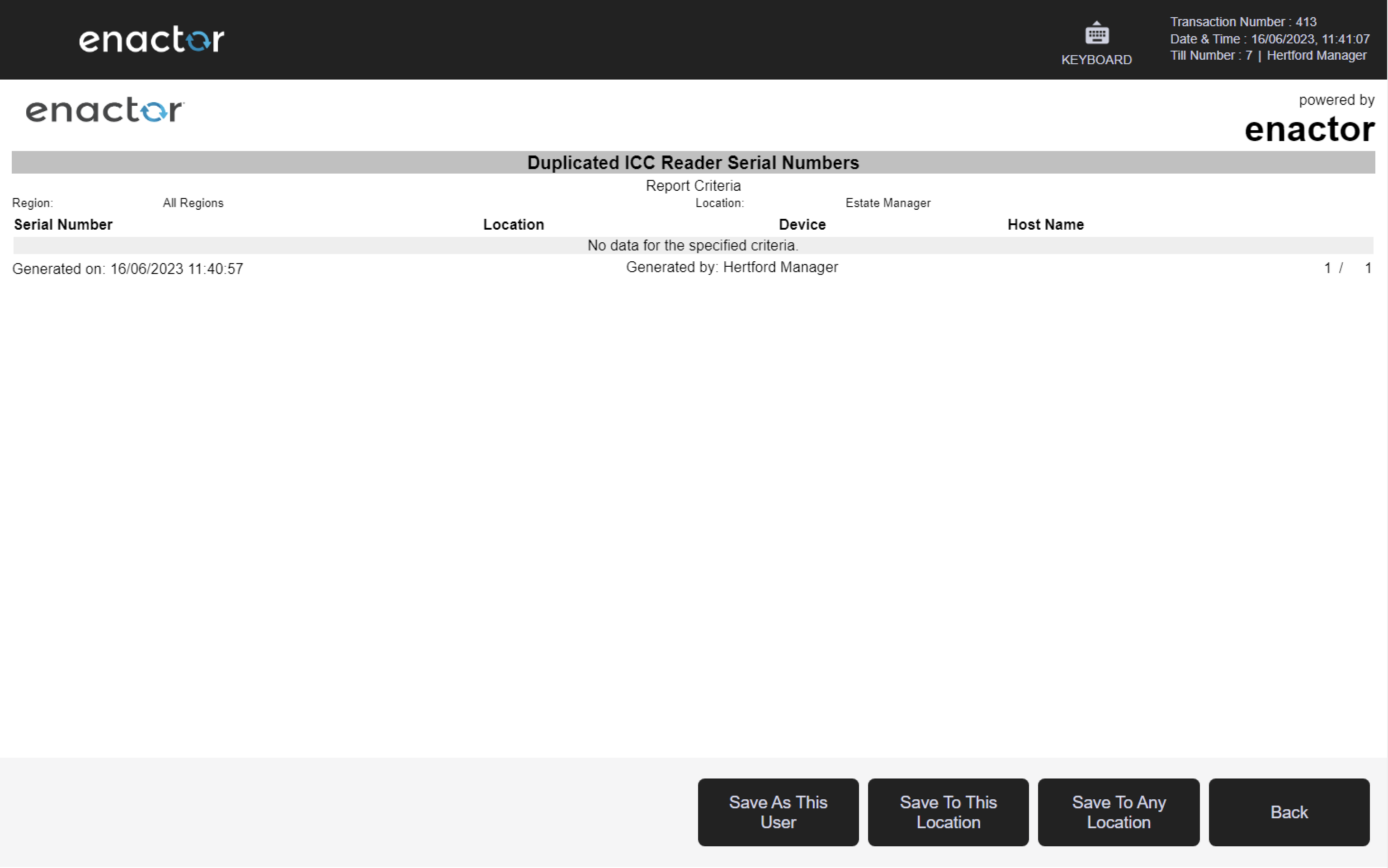
ICC Reader Connections
Path: ICC Reader Reports > ICC Reader Connections
This report will list for each till if an ICC Reader has been disconnected and then reconnected. The criteria are:
| Property | Description |
|---|---|
| Region | Dropdown list selection of defined Regions. |
| Location | Dropdown list selection of defined Locations in the Region specified in the previous field. If no Region is specified all Locations configured are shown. |
| Date Range | The date range required is selected according to the following fields: - the first three fields are type of Date Range i.e. Date Range Month in Year Week in Year Season or Quarter the year (if required) and the month week season or quarter according to the type of date range selected. - the dates from/to which the information is required. |
| Order By | Dropdown selection from a list i.e. Duration Disconnected or Device ID and indicates which order the data is to be displayed in. |
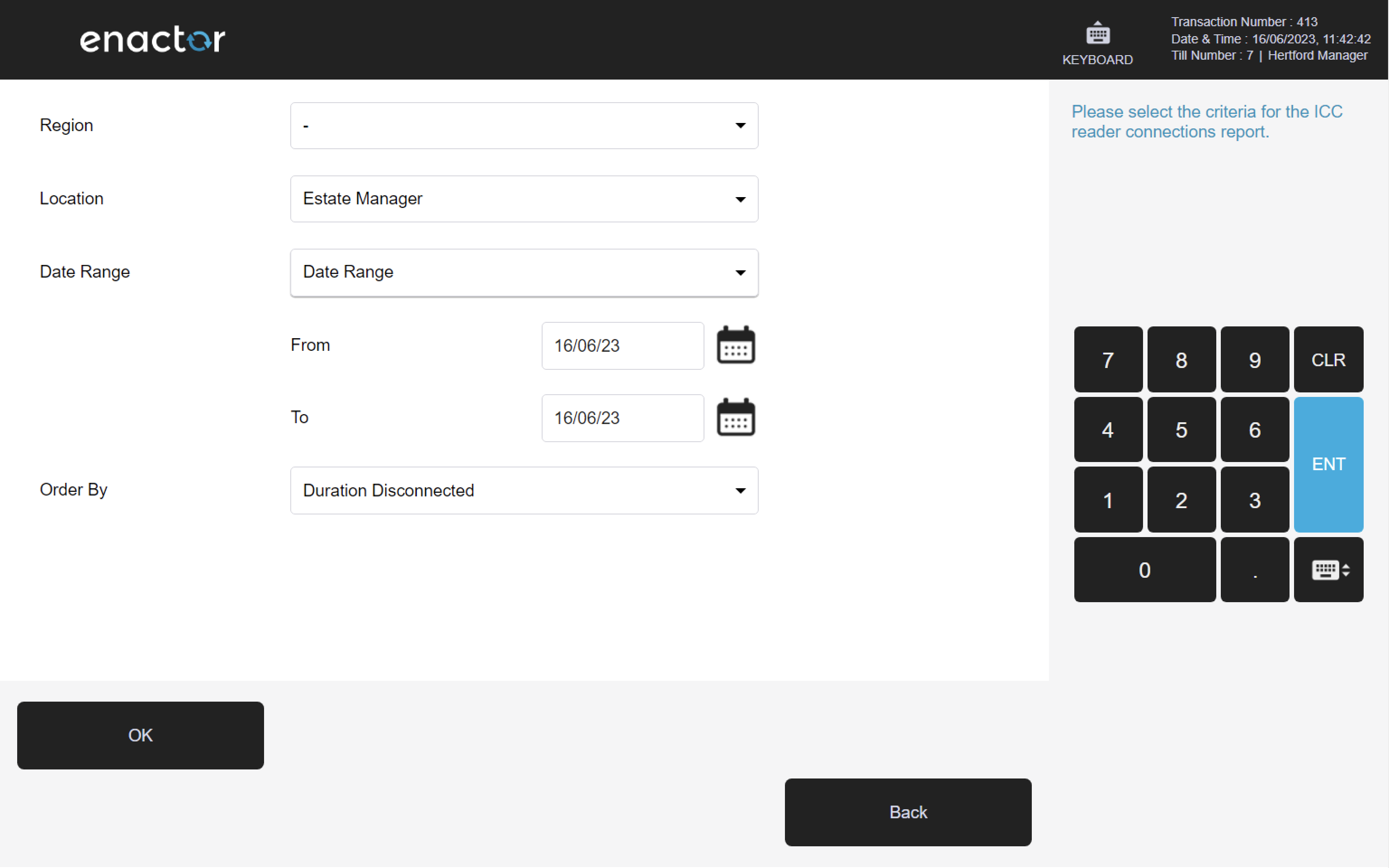
The information is displayed in a table with the following columns:
| Property | Description |
|---|---|
| Device | The device to which the ICC Reader is connected. |
| Host Name | The IP address of the host. |
| Serial Number | The serial number of the disconnected ICC Reader. |
| Disconnected | The date and time at which the ICC Reader was disconnected. |
| Serial Number | The serial number of the connected ICC Reader. |
| Connected | The date and time at which the ICC was connected. |
| Duration Disconnected (s) | The total time in that the ICC Reader was disconnected in seconds i.e. the difference between the disconnected and connected times. |
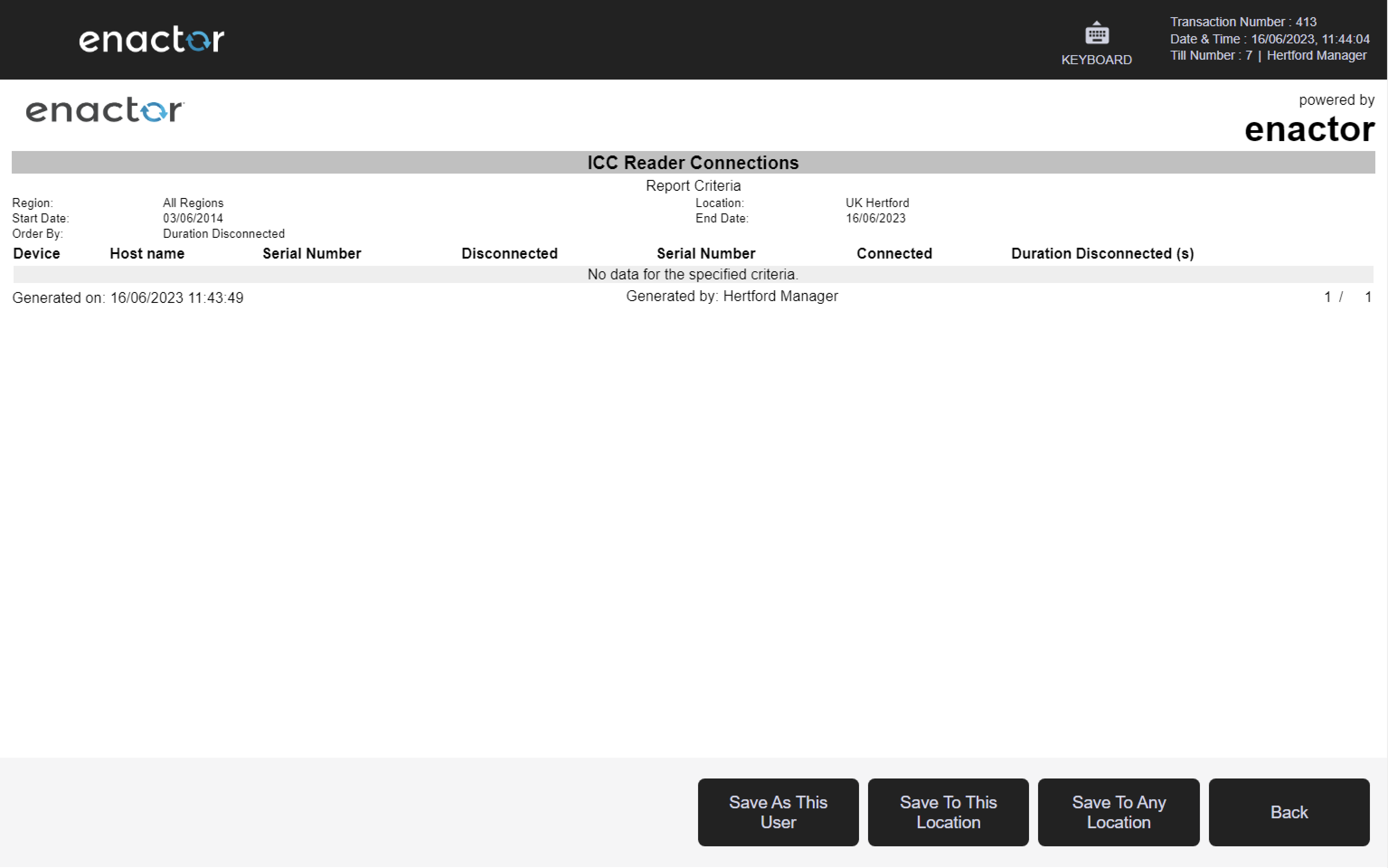
Unexpected ICC Readers
Path: ICC Reader Reports > Unexpected ICC Readers
This report references the master list of all ICC Readers and the status data recorded from processing startup connection and disconnection messages. A device is listed under the following circumstances:
-
Any device that is active in the status table and either not flagged in a "Live" status or not listed in the master list at all.
-
Any ICC Reader in the master list but not actually flagged as connected in the status table.
-
Any ICC Reader that has an error flagged in the status table.
-
Any ICC Reader connected that is flagged for repair.
-
Any duplicate serial numbers.
The criteria are:
| Property | Description |
|---|---|
| Region | Dropdown list selection of defined Regions. |
| Location | Dropdown list selection of defined Locations in the Region specified in the previous field. If no Region is specified all Locations configured are shown. |
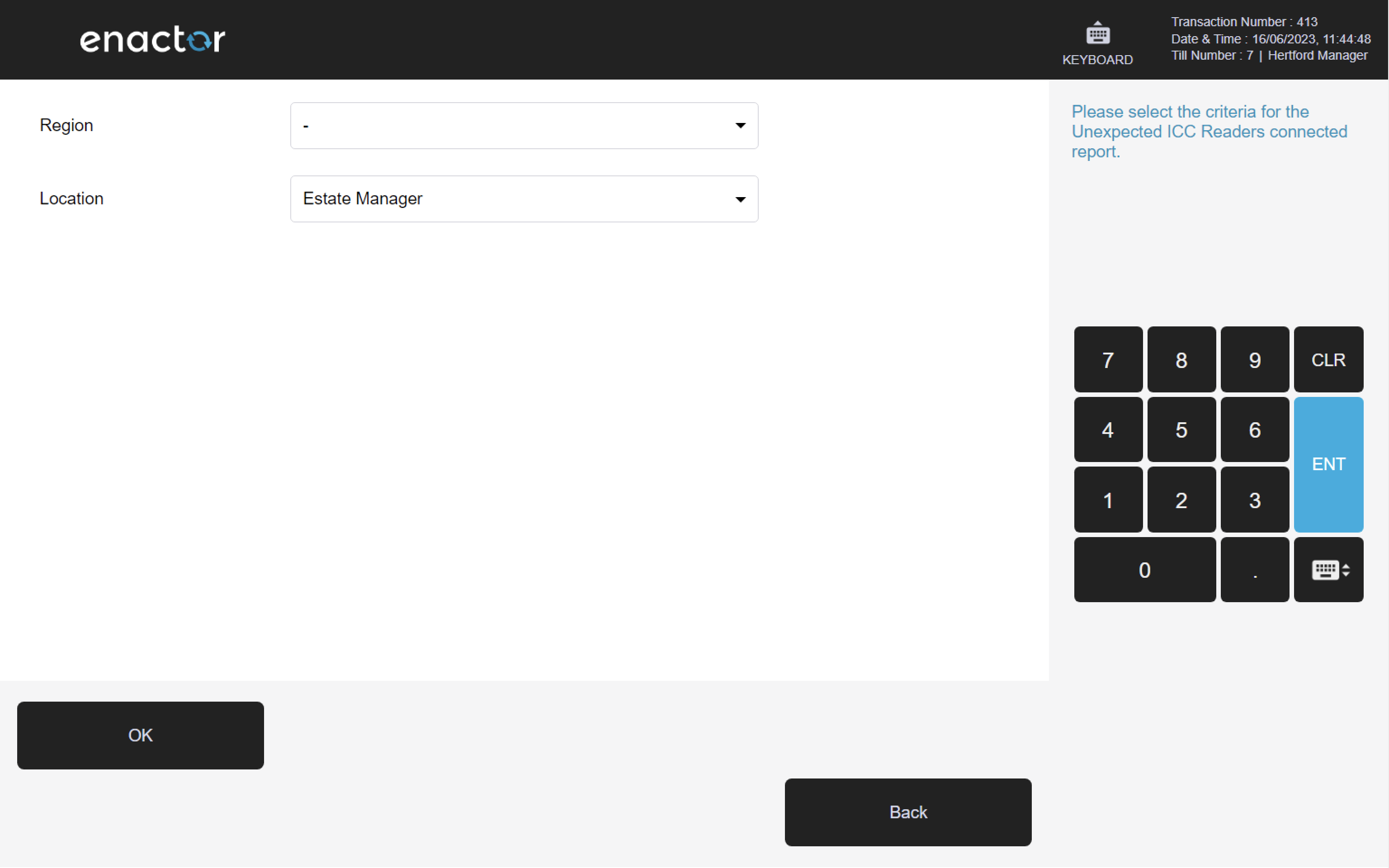
The information is displayed in a table with the following columns:
| Property | Description |
|---|---|
| Location | The location where the ICC Reader is located. |
| Device | The device to which the ICC Reader is connected. |
| Host Name | The IP address of the host. |
| Serial Number | The serial number of the ICC Reader. |
| Status | The status of the ICC Reader i.e. Not On List Repair Decommissioned Duplicate Serial Number or Not Connected Anywhere. |
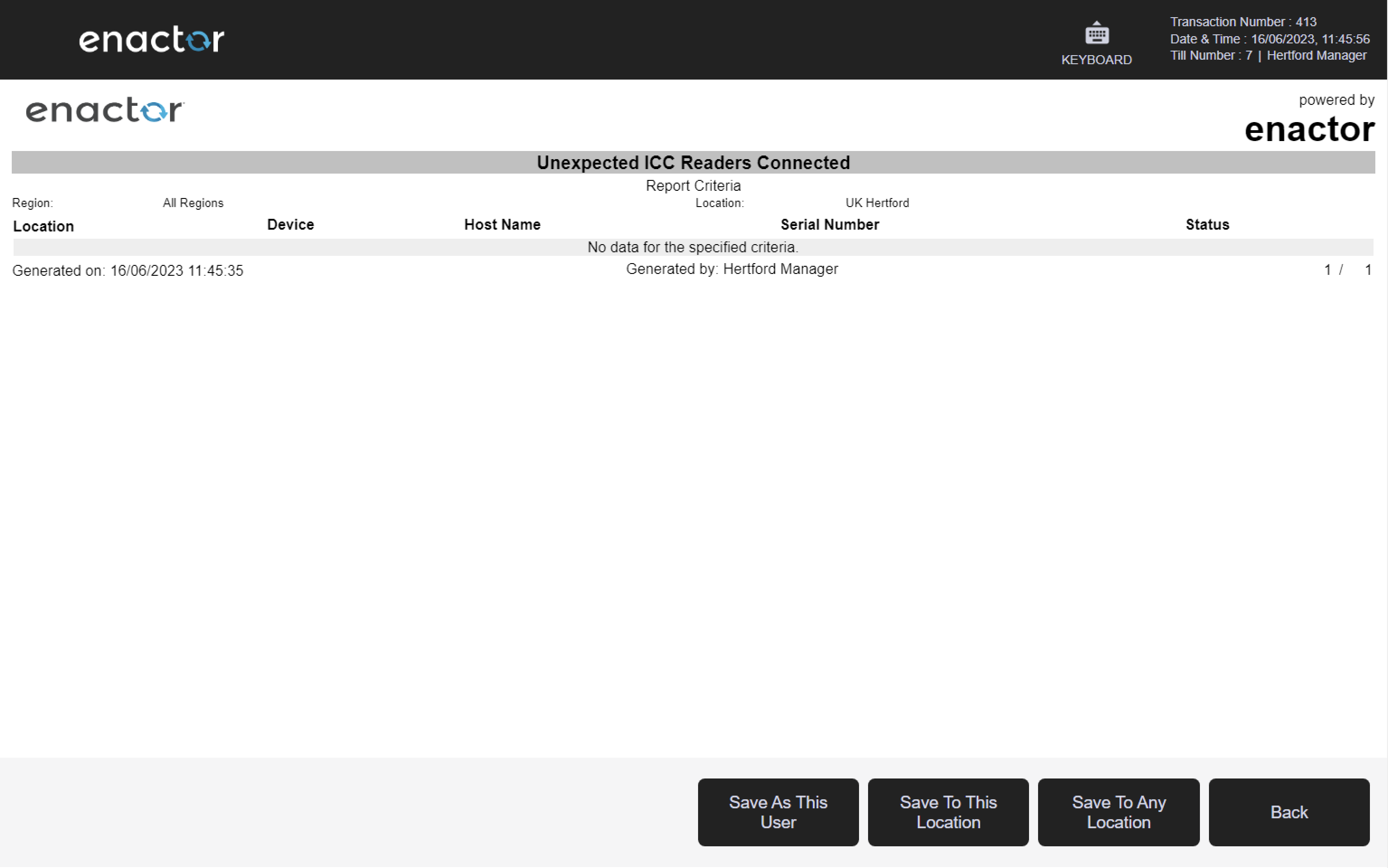
Saved Reports
Path: Web Reports > Saved Reports
Successfully save reports can be viewed, saved, removed, and printed using the saved reports viewer.