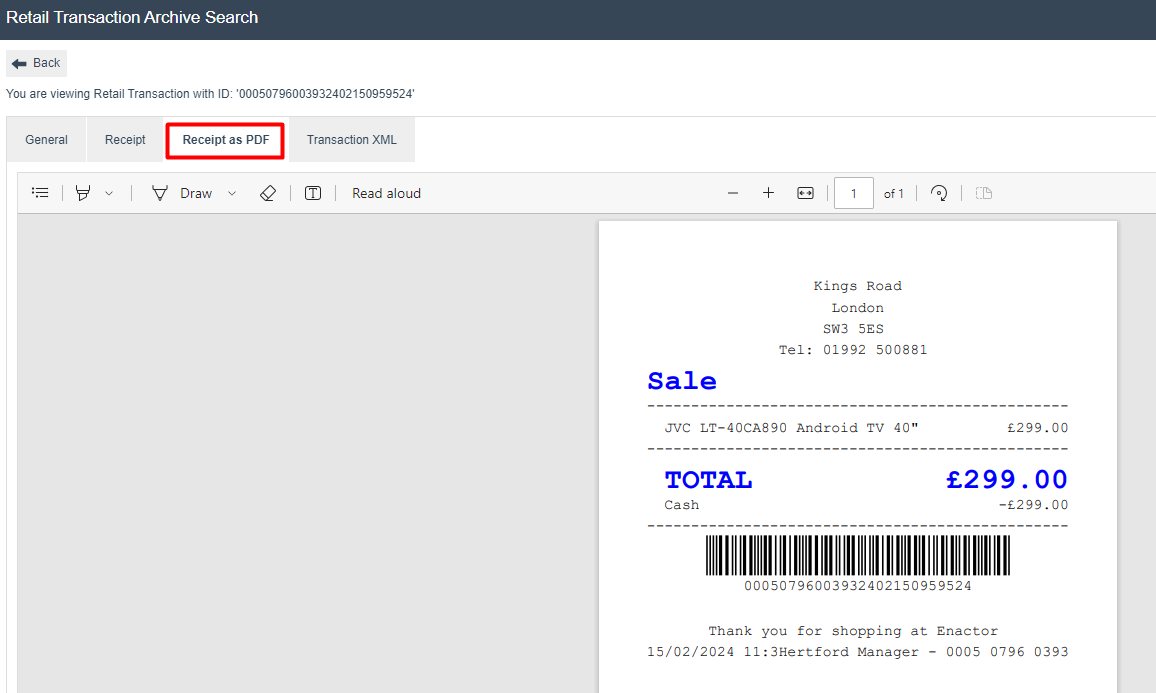How to Configure Custom Receipt for Estate Manager RTA
Introduction
The purpose of this guide is to describe the steps required to configure a custom receipt template, which will be used to display the virtual receipt in the Estate Manager Retail Transaction Archive Maintenance.
Overview
This guide will cover the configuration for the following:
-
User Role Configuration.
-
Page Definition Detail Configuration.
Prior Training / Experience
You should be familiar with the following:
- Estate Manager Configuration.
Pre-Requisite
The custom receipt is already configured in the Estate Manager and is available as an Enactor Page Definition XML file.
Custom Receipt Configuration
This section covers all the required configuration changes in the Estate Manager to successfully display a custom virtual receipt in the Retail Transaction Archive Maintenance.
User Role Configuration
Specific privileges must be configured to access the Page Definition Details functions in the Estate Manager. This section lists the privileges that are specific to Page Definition Details.
Privileges should be enabled in the User Role Maintenance of the Estate Manager. The User Role Maintenance application can be accessed through:
Configuration -> HR -> User Roles
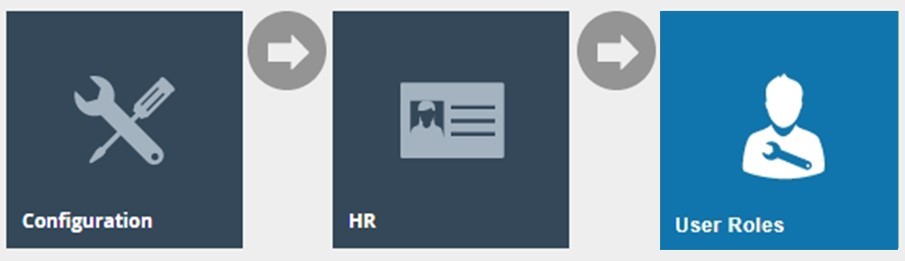
In the User Role Maintenance, select the Edit icon of the desired User Role to enable the privilege for.
Navigate to the Authorised Functions tab of that selected User Role and apply the following filters:
Application Package > Enactor Web Maintenance
Process > Page Definition Detail Maintenance

Ensure that the selected User Role has all the above required privileges enabled by ticking the required functions.
Select Save.
Now the User with that User Role assigned will be able to carry out all Page Definition Detail functions in the Estate Manager.
Page Definition Detail Maintenance
This application is used to specify which receipt template is to be used for display in the Retail Transaction Archive.
The Page Definition Detail Maintenance application can be accessed through:
Configuration -> System -> Page Definition Details
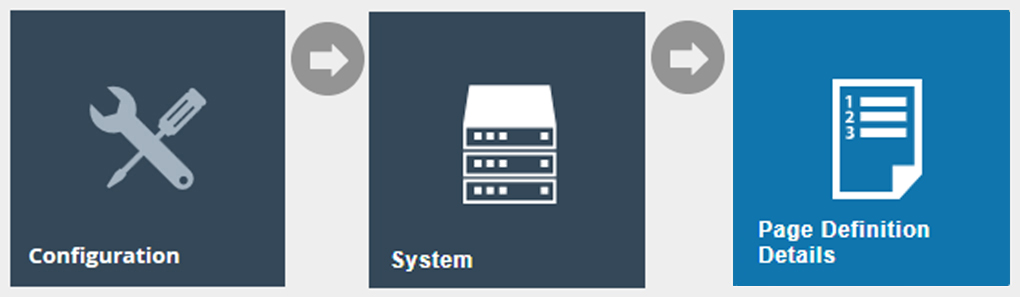
To create a new Page Definition Detail, select Create a new Page Definition Detail on the Page Definition Detail Maintenance page.
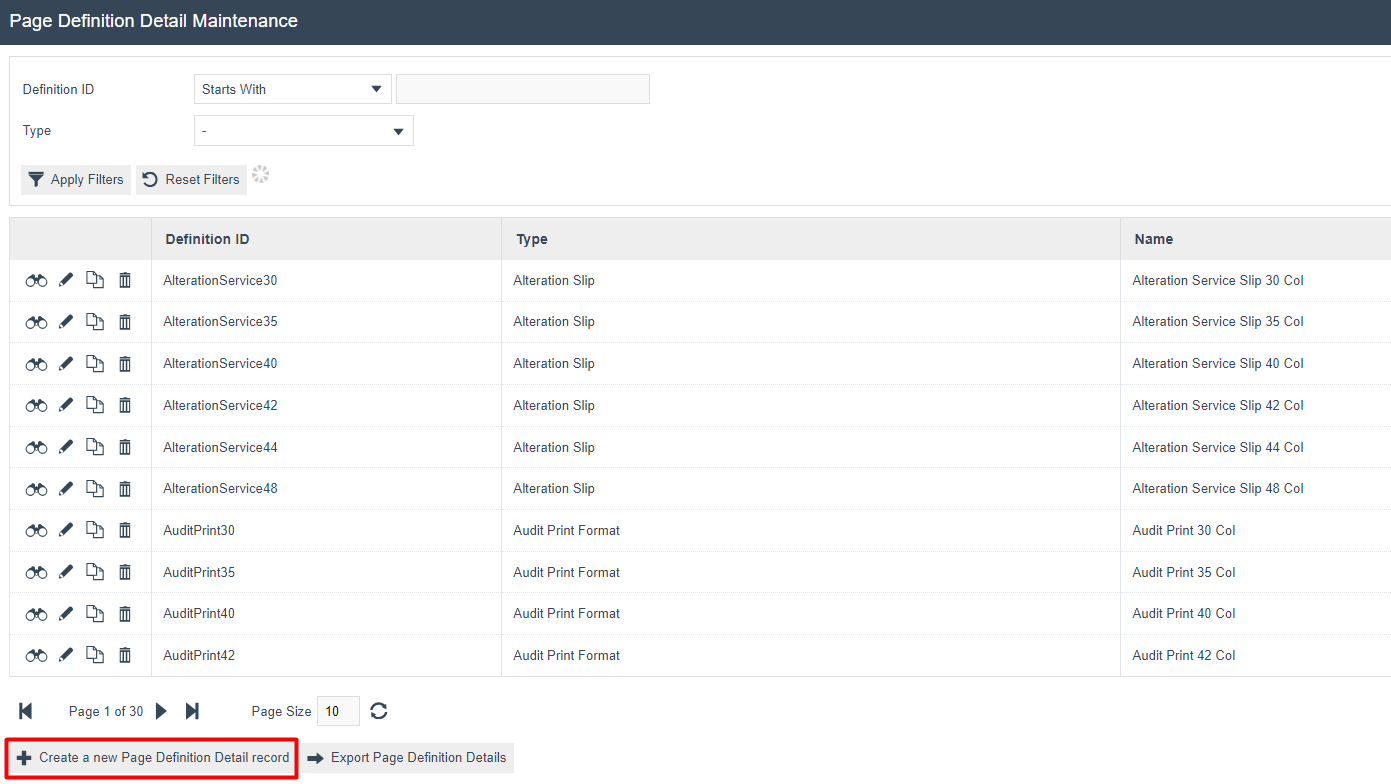
Enter the appropriate Definition ID as follows, based on the Receipt
Type that you have used for your POS transactions:
Enter MAINTENANCE_RECEIPT for all Standard Receipt Templates.
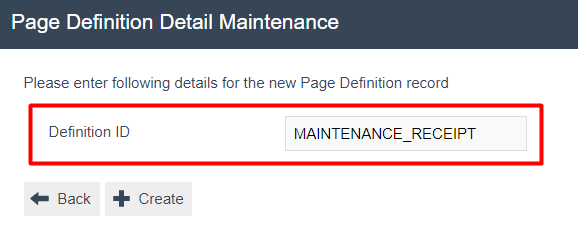
Enter MAINTENANCE_COMBINED for all Combined Receipt Templates.
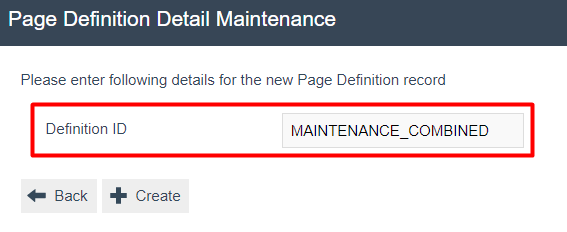
Select Create.
Page Definition Detail – General Tab
The General tab captures the basic information of the new Page Definition Detail.
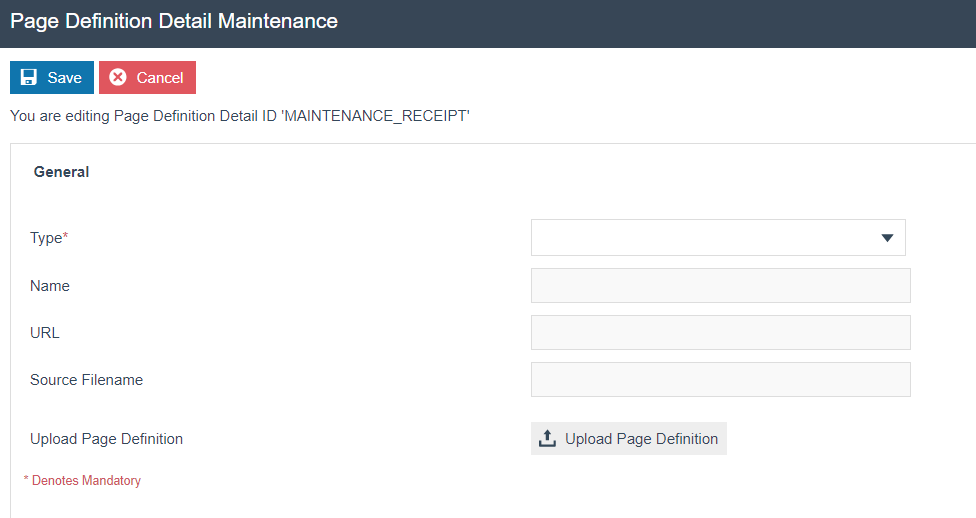
Set the following values on the** General **tab as follows:
| Configuration | Description |
|---|---|
| Type | Select the Receipt Type from the dropdown list. If you entered MAINTENANCE_RECEIPT as your Page Definition ID, then select Standard Receipt. If you entered MAINTENANCE_COMBINED as your Page Definition ID, then select Combined Receipt. |
| Name | Enter any identifiable name. Eg: Standard Maintenance Receipt. |
| Upload Page Definition | Select your Page Definition for upload here. This should be the Page
Definition for the custom receipt specified in the Pre-Requisites. This will be the Receipt Template that will be displayed in the Retail Transaction Archive Maintenance. |
Once the Page Definition is uploaded, there will be more fields as follows:
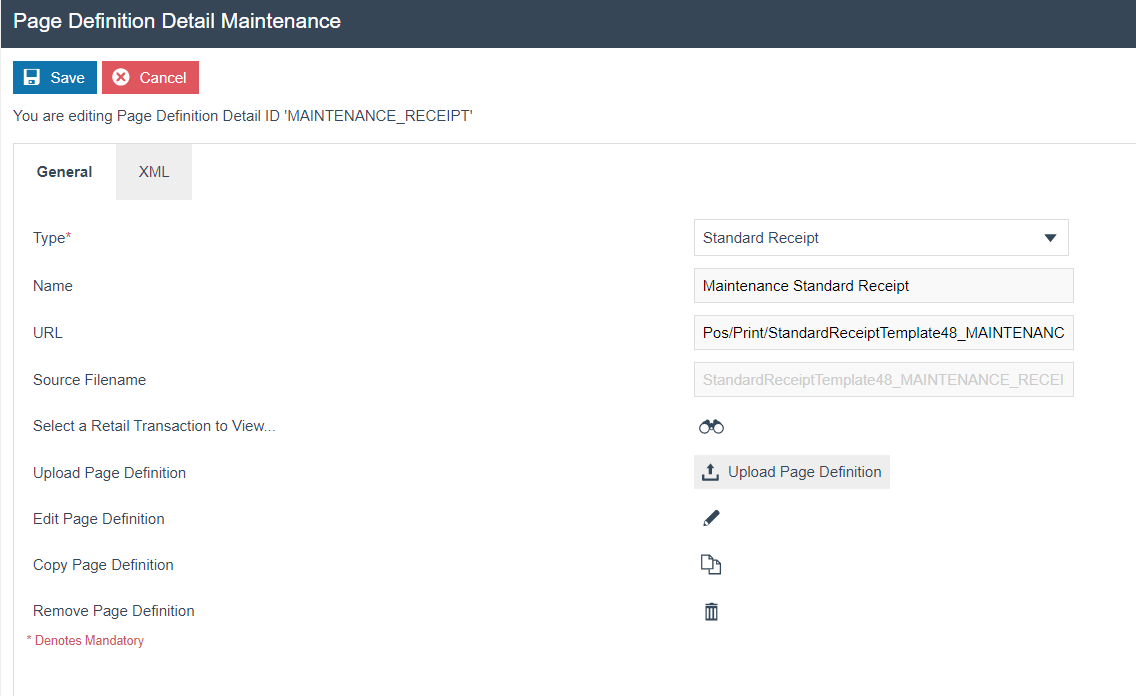
| Configuration | Description |
|---|---|
| URL | This will be auto populated based on the Uploaded Page Definition. |
| Source Filename | This will be auto populated based on the Uploaded Page Definition. |
| Select a Retail Transaction to View... | Used to select and view a transaction from the Retail Transaction Archive using this Page Definition. |
| Edit Page Definition | Navigates to the Receipt Maintenance application so changes can be made to the Page Definition. |
| Copy Page Definition | Copies of the Page Definition. |
| Remove Page Definition | Removes the Page Definition. |
Select Save.
Retail Transaction Archive Maintenance
This maintenance is used to view the retail transactions that have been carried out in the POS. This will also provide the receipt previews for each of the transactions.
The Retail Transaction Archive Maintenance application can be accessed through:
Operations -> Retail Transactions -> Retail Transaction Archive
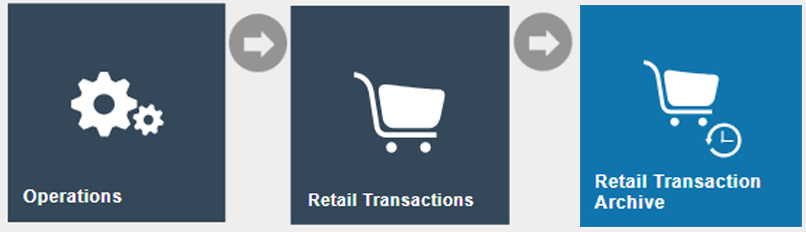
Select a transaction and navigate to the Receipt tab:
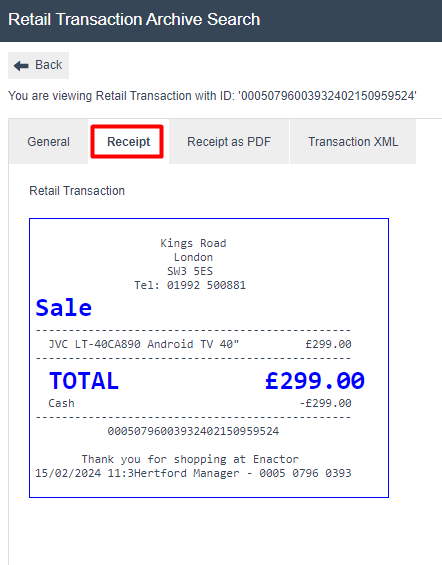
The above displays the Custom Receipt template which was configured in the Page Definition Details Maintenance.
This can also be seen in the Receipt as PDF tab: