Enactor Tool Kit
Pause
This is an example of a Pause action (highlighted in red in the diagram below). When a pause action is invoked, the framework will serialize the state of the process and then terminate it. The process can be then resumed at a later date.
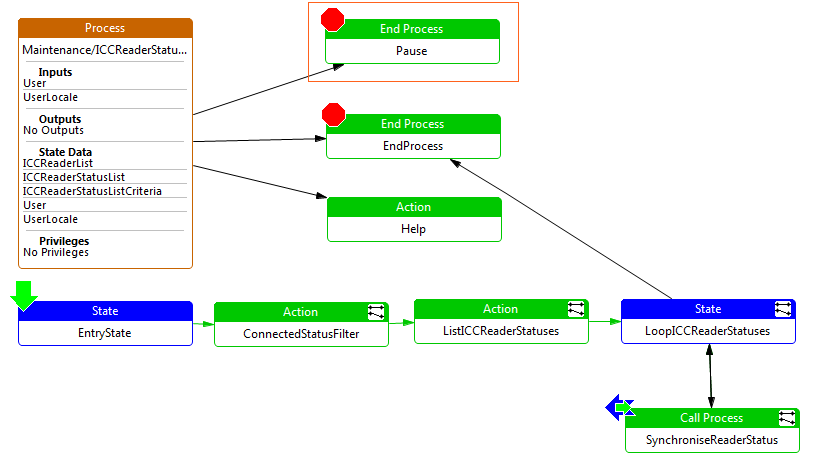
Pause Example
Property values for above example
| Property | Comment | Value |
|---|---|---|
| Action ID | This is the exact name of the action. | Pause |
| Class Name | This is the class name of the action, which can be selected from a drop-down list, or entered by the developer. | com.enactor.coreUI.actions.UIPauseProcessAction |
| Comments | This is a text field which can contain additional information about the action. It is displayed as a tooltip when the action is hovered over with the mouse. | Undefined |
| Default Next State ID | This indicates the ID of the next state in the process flow, e.g. NewUser. | Undefined |
| Expected Execution Time (ms) | This numerical value is the expected execution time of the action in milliseconds. | 0 |
| Flow Page Options | This option enables the developer to produce a flow page diagram associated with the Process Diagram. The text can be entered/edited by double-clicking on the value field for this property. The developer can also edit/view the Flow Page by selecting the flow tab when editing the process diagram. | Undefined |
| Name | This indicates the name of the action in a more readable format. | Pause Process |
| Privileges | This indicates the privileges for the selected action, e.g. enactor.userMaintenance.Remove. | Undefined |
| Process Outcome | This indicates the outcome of the Pause, which is selected from a drop-down list, e.g. Not Found, Resume, Success etc. | Undefined |
| Session Management Type | This field determines the session management for the action (if any). It is selected from a drop-down list, i.e. None, Make new session, Make session if one does not exist, Manages own session, or Needs existing session. | None |
| Type | This indicates the type of action. It is selected from a drop-down list, i.e. Pause, Assign, Action, Execute Script, Call Process, End Process, Execute in Window, Execute Process, or Call Web Process. | End Process |