Enactor Application Wizard
This sections details the functionality of the Enactor Application Wizard. The application created by this wizard is a simple program that displays a greeting message. It prompts the user to enter a name into a text box, and upon input, it responds with a personalized "Hello" message.
This application serves as a foundation and can be extended to develop a fully functional standard Enactor application.
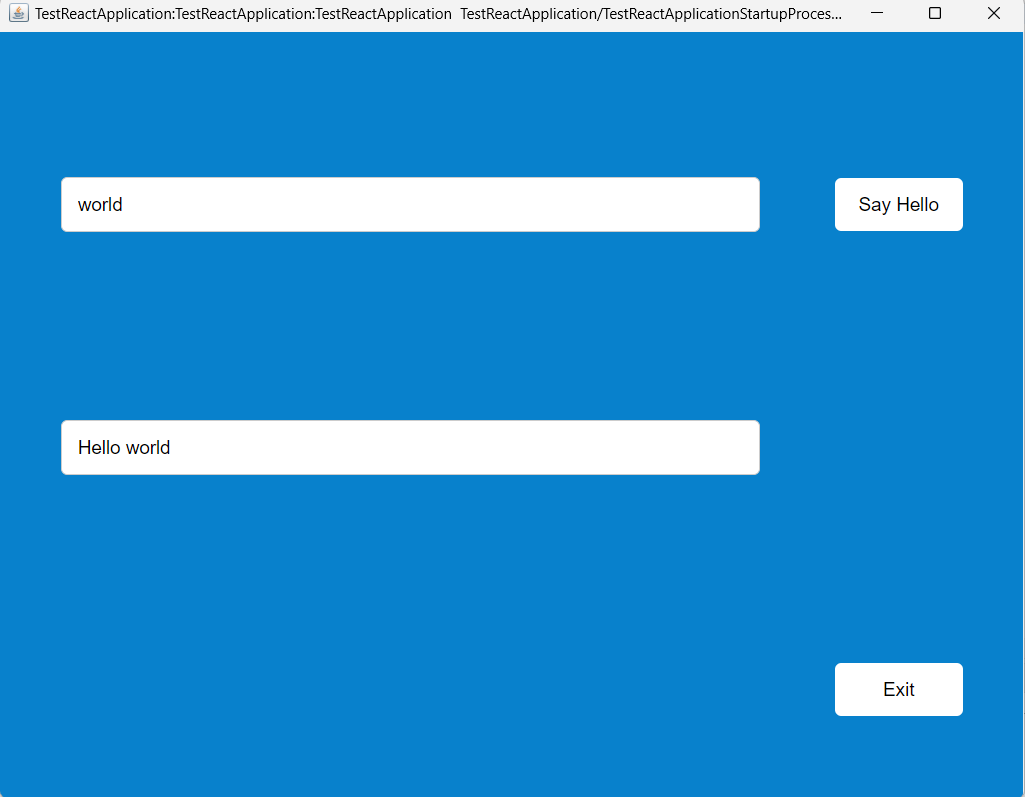
This wizard is designed to create Enactor test applications. It offers two main options for application generation. Two options are React-based test application or a Swing-based application. When opting for the React test application, users have the additional choice of integrating either a Chromium browser or a JavaFX browser as the browser.
The different pages which is included in the Enactor Appliction Wizard.
If the user generates a Swing Application, user should work with the page definition editor and more details about that can be found here.