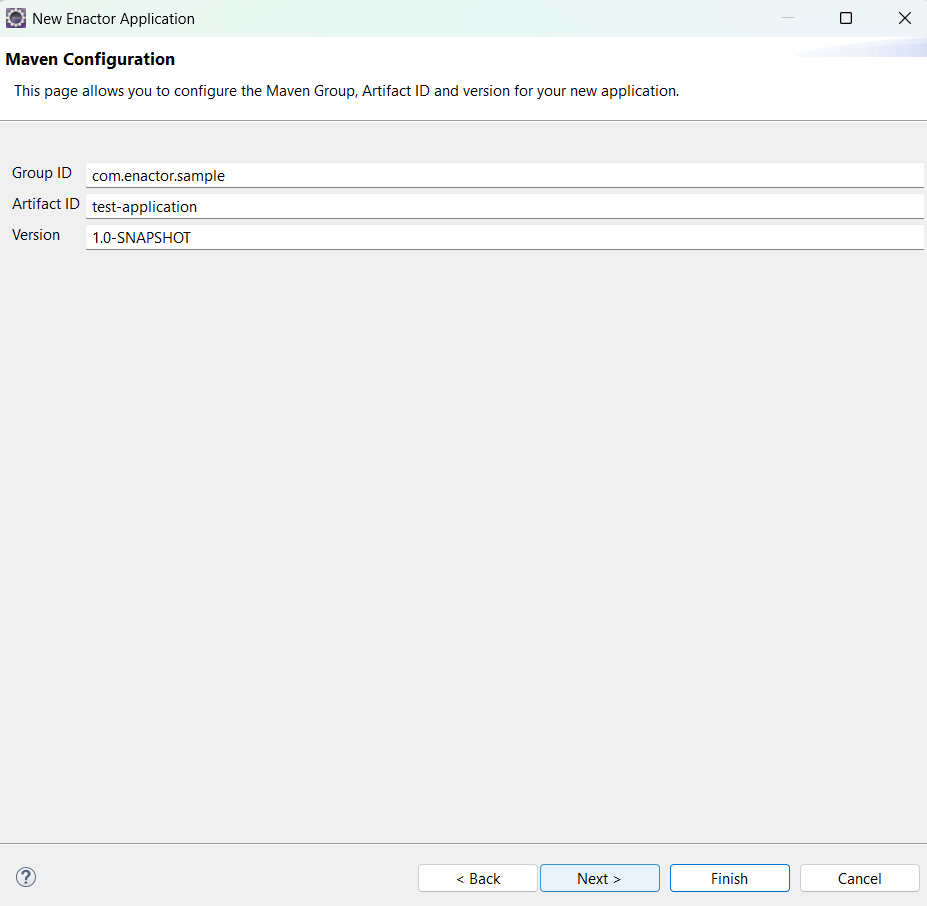Maven Configuration Page
This wizard page is all about setting up Maven for your project. Maven is a tool that helps manage your project. On this page, you'll need to fill in three important pieces of information:
- Group ID: This is like a family name for your project.
- Artifact ID: This is the unique name for your specific project.
- Version number: This tells us which version of your project we're working on.
These three things together help identify your project clearly in the world of Maven projects.