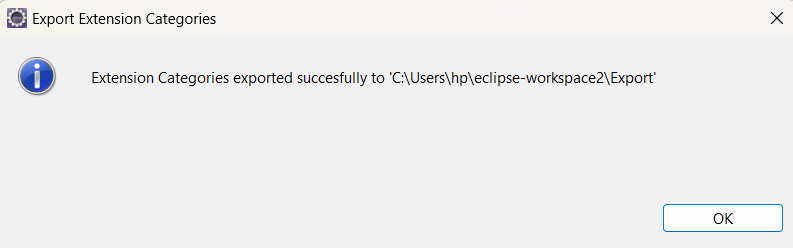Export Extensions with Categories
info
As this is an experimental feature, to enable it you should add -Denactor.tools.enableExperimentalFeatures=true into the eclipse.ini file and then restart Eclipse.
Prerequisite
Before Export Extensions with Categories, make sure to index first. Refer to the View Menu and follow the Update Indexes option to perform the indexing process.
Go to Resource Library (Window → Show View → Resource Library)
Click the Extension Library Tab (Top right corner)
With this the you can export all the extensions and their categories in to a csv file.
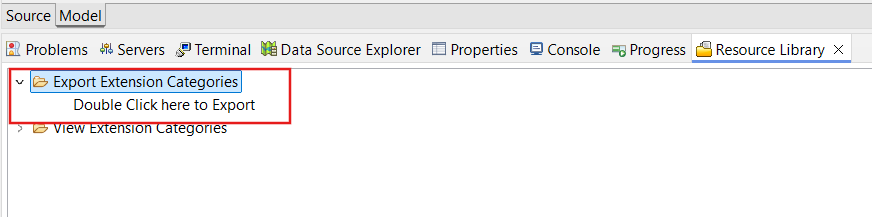
Once the export button is double clicked, it will show a dialog box with the location where the csv file is exported. The csv file will include category, sub category extension point, application process and the project details.