Menu Tree
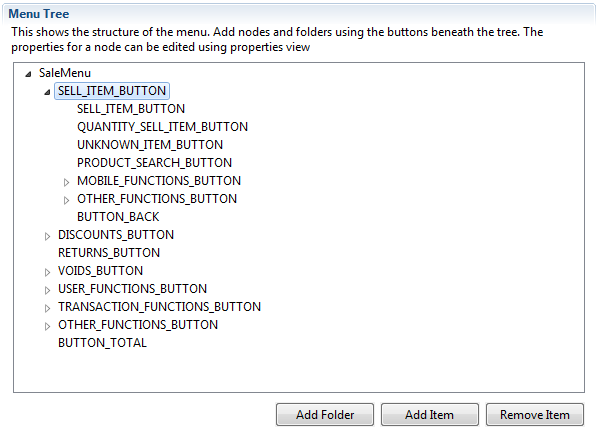
This shows the structure of the menu. Nodes and folders can be added using the buttons below the tree. Similarly, the User can also remove items. The properties for a node can be edited using the properties view. If the properties view is not available, it can be selected by selecting Window->Show View->Other and type in properties as the filter text. Select the Properties under General.
Properties
The table below shows the various properties available for the nodes and folders in the menu tree. This will vary according to type.
| Property | Value | Node | Folder | Example |
|---|---|---|---|---|
| Data | Any data required for the node. | Y | N | [enactor.pos.NewCard] |
| Event | Any event associated with the node. | Y | N | GiftCardIssue |
| Label | The text to be displayed on the node. This is only used if the Message ID is not set. | Y | Y | xxx |
| Message Base | Where the required message is located. | Y | Y | Pos/General/PosMessages |
| Message ID | The ID of the required message. | Y | Y | BUTTON_BACK |
| Position | The position of the node on the menu, typically a numerical value, range 1-8. | Y | Y | 8 |
| Visibility Expression | This is an expression which determines when the button is visible. | Y | Y | #{priv:checkPrivilege('enactor.pos.IssueGiftCardAllowed')} |