Enactor Tool Kit
Execute Process
This is an example of an Execute Process action (highlighted in red in the diagram below), i.e. calls another process, but does not return from it, unlike Call Process. The process that calls the execute process will terminate as the new process is executed.
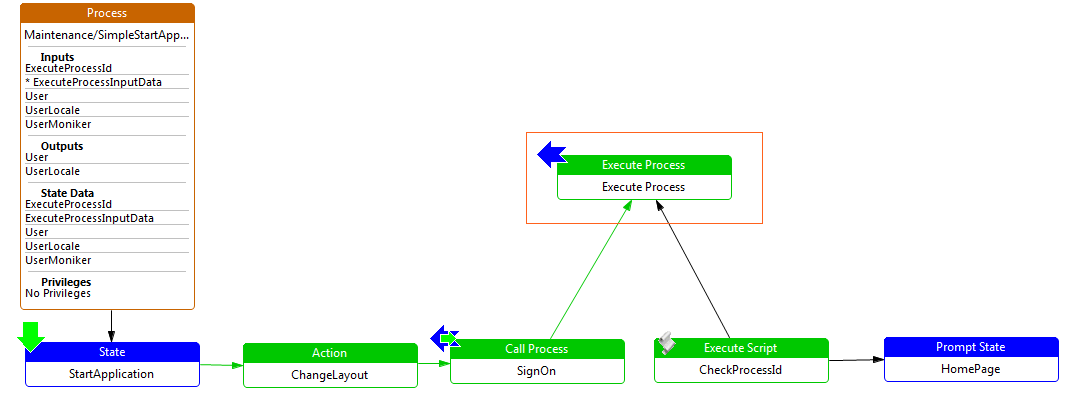
Execute Process Example
Property values for above example
| Property | Comment | Value |
|---|---|---|
| Action ID | This is the exact name of the action. | Execute Process |
| Class Name | This is the class name of the action, which can be selected from a drop down list, or entered by the developer. | com.enactor.coreUI.actions.UIExecuteProcessAction |
| Comments | This is a text field which can contain additional information about the action. It is displayed as a tool tip when the action is hovered over with the mouse. | Undefined |
| Default Next State ID | This indicates the ID of the next state in the process flow, e.g. NewUser. | Undefined |
| Execute Process ID | This indicates the ID of the process to be executed, e.g. Administration/DeviceStatusViewer. | Undefined |
| Expected Execution Time (ms) | This numerical value is the expected execution time of the action in milliseconds. | 0 |
| Flow Page Options | This option enables the developer to produce a flow page diagram associated with the Process Diagram. | Undefined |
| Name | This indicates the name of the action in a more readable format, e.g. Remove User. | Undefined |
| Outcomes | This indicates the possible outcomes of the action. Double-clicking on the value field will bring up a table which will identify for each output the following: - Name - the name of the outcome. - Unused - a tick indicates that the outcome is not used by the action. | Undefined |
| Outputs | This indicates the outputs produced for the selected action. Double-clicking on the value field will bring up a table which will identify for each output the following: - Name - the name of the output, e.g. enactor.coreUI.ListCriteria. - Type - the type of the output, e.g. com.enactor.core.servers.IListCriteria. | Undefined |
| Parameters | This indicates the parameters required for the selected action. ouble-clicking on the value field will bring up a table which will identify for each parameter the following: - Name - the name of the parameter, e.g. enactor.coreUI.MessageBasename. - Value - the value of the parameter, e.g. com.enactor.maintenance.resources.UserMaintenanceMessages. - Type - the type of the parameter, e.g. java.lang.String. | Undefined |
| Privileges | This indicates the privileges for the selected action. | Undefined |
| Session Management Type | This field determines the session management for the action (if any). | None |
| Type | This indicates the type of action. | Execute Process |
Inputs
This indicates the inputs required for the selected action.
| Name | Type | Required |
|---|---|---|
| enactor.coreUI.ExecuteProcessId | java.lang.String | Not set |
| enactor.coreUI.ExecuteProcessInputData | com.enactor.core.application.process.IApplicationProcessData | Set |
| enactor.coreUI.User | com.enactor.core.signOn.ISignedOnUser | Not set |
| enactor.coreUI.UserLocale | com.enactor.core.localisation.ILocale | Not set |