Enactor Tool Kit
Mappings
This is an example of the mapping editor.
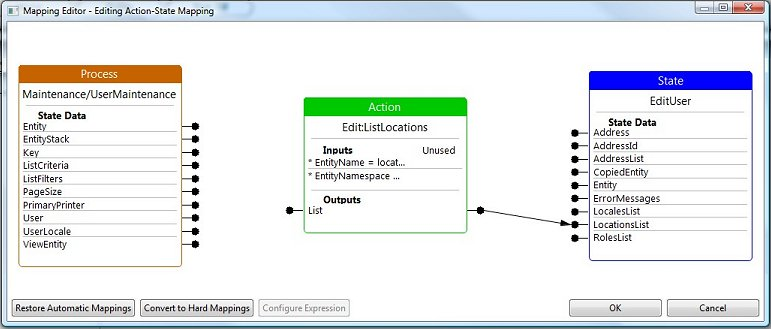
The developer can simply drag and drop links between properties as required. The example shows a mapping between a general property called List in the EditListLocations Action being mapped to a specific list (i.e. LocationsList) in the EditUser State.
There are three options:
Restore Automatic Mappings
Clicking this will restore all automatic mappings. These are mappings which are automatically setup because of the existence of some data that is available as state data with the same name.
Convert to Hard Mappings
Clicking this will convert all the mappings to hard mappings. These are mappings that the User has specifically setup.
Configure Expression
This option is only available when a single mapping had been selected. It enables the User to configure the expression for the selected link. The required Code Templates are selected from the hierarchy of Properties or Functions, in the left hand window. The selected template are shown in the right hand window.