Enactor Tool Kit
Prompt State
This is an example of a Prompt State action (highlighted in red in the diagram below), i.e. displays a User Interface to the user running the process. In general, the prompt state will pause at the UI, and await for events to be raised.
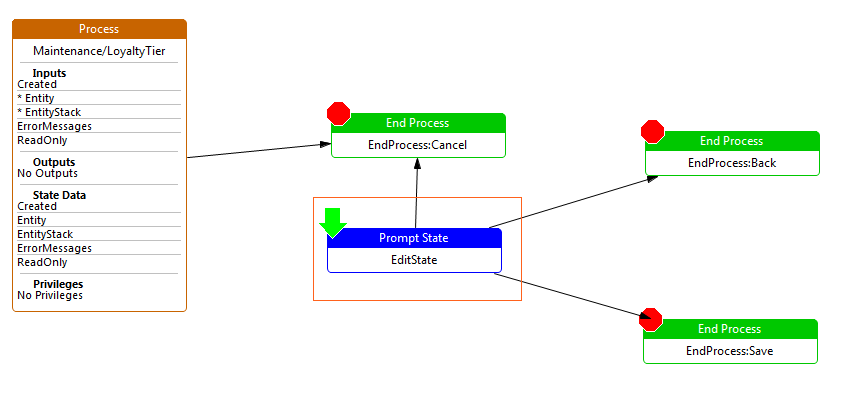
Prompt State Example
Property values for above example
| Property | Comment | Value |
|---|---|---|
| Class Name | This is the class name of the action, which can be selected from a drop down list, or entered by the developer. | com.enactor.coreUI.states.UIPromptState |
| Comments | This is a text field which can contain additional information about the action. It is displayed as a tool tip when the action is hovered over with the mouse. | Undefined |
| Default Next State ID | This indicates the ID of the next state in the process flow, e.g. NewUser. | Undefined |
| Events | This indicates the events required for the selected action. Double-clicking on the value field will bring up a table which will identify for each input the following: Name - the name of the event. Unused - a tick indicates that the event is unused by the action. | See the example |
| Flow Page Options | This option enables the developer to produce a flow page diagram associated with the Process Diagram. The text can be entered/edited by double clicking on the value field for this property. The developer can also edit/view the Flow Page by selecting the flow tab when editing the process diagram. | Not set |
| Hide Open Prompt? | This is a flag which is selected from a drop down list, i.e. true or false. | False |
| Inputs | This indicates the inputs required for the selected action. Double-clicking on the value field will bring up a table which will identify for each input the following: Name - the name of the input. Type - the type of the input. Required - a tick indicates that the input is required by the action. | See the example |
| Keep Previous Prompt Open? | This is a flag which is selected from a drop down list, i.e. true or false. | false |
| Keep Prompt Open? | This is a flag which is selected from a drop down list, i.e. true or false. | false |
| Name | This indicates the name of the action in a more readable format, e.g. Remove User. | Undefined |
| Outputs | This indicates the outputs produced for the selected action. Double-clicking on the value field will bring up a table which will identify for each output the following: Name - the name of the output, e.g. enactor.coreUI.ListCriteria. Type - the type of the output, e.g. com.enactor.core.servers.IListCriteria. | Undefined |
| Parameters | This indicates the parameters required for the selected action. Double-clicking on the value field will bring up a table which will identify for each parameter the following: Name - the name of the parameter. Value - the value of the parameter. Type - the type of the parameter. | Undefined |
| Prompt Timeout | This is the value of the timeout for this prompt in milliseconds. | 0 |
| Respond to View Events? | This is a flag (true or false) which is selected from a drop down list. | false |
| Single Instance? | This is a flag (true of false) which is selected from a drop down list. | false |
| State Data | This indicates the state required for the selected action. Double-clicking on the value field will bring up a table which will identify for each state data the following: Name - the name of the state data Type - the type of the state Transient - a tick indicate that the selected state data is transient. | See the example |
| State ID | This is the ID of the state. | EditState |
| URL | This is URL for the state. | /LoyaltySchemeMaintenance/EditLoyaltyTier |
Inputs Example
| Name | Type | Required |
|---|---|---|
| enactor.coreUI.ErrorMessages | com.enactor.coreUI.processes.FormErrors | Not set |
| enactor.maintenance.Created | java.lang.Boolean | Not set |
| enactor.maintenance.Entity | com.enactor.mfc.loyaltyScheme.ILoyaltyTier | Set |
| enactor.maintenance.EntityStack | java.util.Stack | Set |
| enactor.maintenance.ReadOnly | java.lang.Boolean | Not set |
Events Example
| Name | Unused |
|---|---|
| enactor.maintenance.Back | Not set |
| enactor.maintenance.Cancel | Not set |
| enactor.maintenance.Save | Not set |
State Data Example
| Name | Type | Transient |
|---|---|---|
| enactor.coreUI.ErrorMessages | com.enactor.coreUI.processes.FormErrors | Not set |
| enactor.maintenance.Created | java.lang.Boolean | Not set |
| enactor.maintenance.Entity | com.enactor.mfc.loyaltyScheme.ILoyaltyTier | Not set |
| enactor.maintenance.EntityStack | java.util.Stack | Not set |
| enactor.maintenance.ReadOnly | java.lang.Boolean | Not set |