Package Deployment
Use this page to configure settings relevant to packages.xml and other entity.xml deployment.
Application Homes
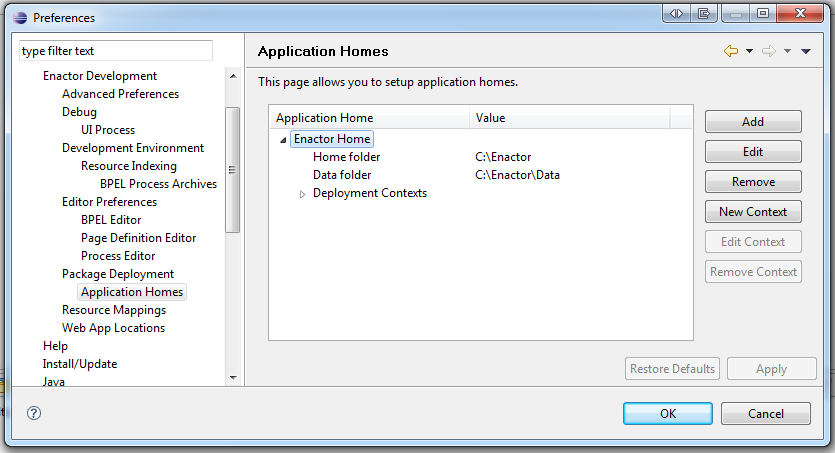
Use this page to set up application homes. The User has the following options:
Add - enables the User to add a new Application Home. The Description field is a friendly text description of the Application Home. The Home and Data folders can either be entered directly if known, or the browse button can be used to browse the file system to locate the required folder. The Data folder is the directory that holds the deployed files for the application runtime, in general this will be the data directory under the application home. It defaults to one level below the selected home folder, e.g. if home folder is C:\ApplicationHome, then the data folder is C:\ApplicationHome\Data.
Edit - enables the User to edit an existing new Application Home. The fields are as for Add.
Remove - enables the User to delete the selected Application Home.
New Context - enables the User to add a New Context. Deployment contexts are the directories underneath the data directory. They are the application specific folders that each application will deploy its files into. The Context Name is a friendly description for the Deployment Context. The Context Path is the path of a deployment context. The drop-down list shows all directories under the data directory.
Edit Context - enables the User to Edit an existing Deployment Context. The fields are as for Add.
Remove Context - enables the User to delete and existing Context.