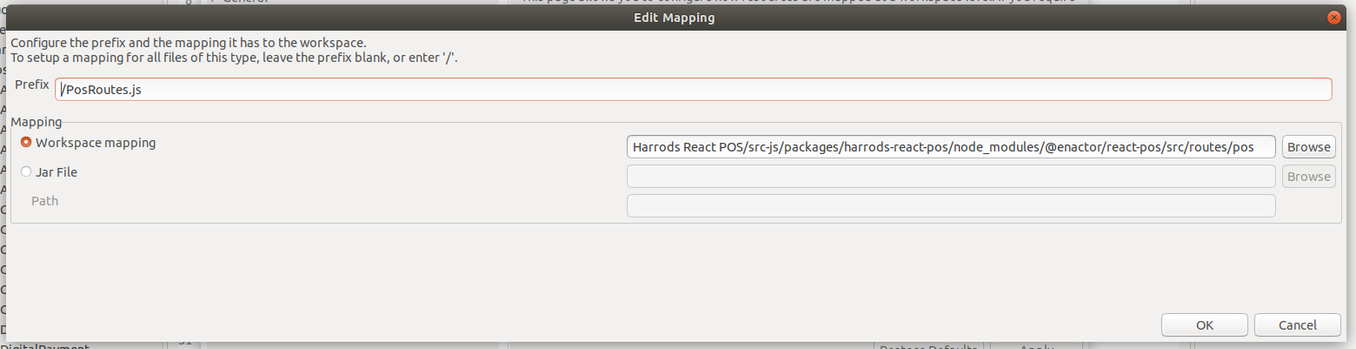Enactor Tools - Version 1.3.418
Release Date - Feb 2, 2024
Overview
Deliverables and Versions
| Enactor Tools | Version: 1.3.418 |
|---|---|
| Eclipse | 2023-12 |
| Java (Eclipse Launch)   | 17 |
| OS | Mac 13.0.1,   Ubuntu 18.04.6 LTS,   Windows 11 |
IMPORTANT
- Add the following parameter to eclipse.ini if it does not exist:
--add-opens=java.base/java.lang=ALL-UNNAMED
IMPORTANT
-
If you are using Ubuntu 22 or above and have issues with Enactor Tools not working properly Go to /etc/gdm3/custom.conf and uncomment below line.
-
WaylandEnable=false
IMPORTANT
-
If you prefer to use a dark theme for Eclipse for better user experience we recommend to use the Darkest Dark Theme
-
Go to Help → Eclipse Marketplace
-
Find Darkest Dark Theme
-
Install
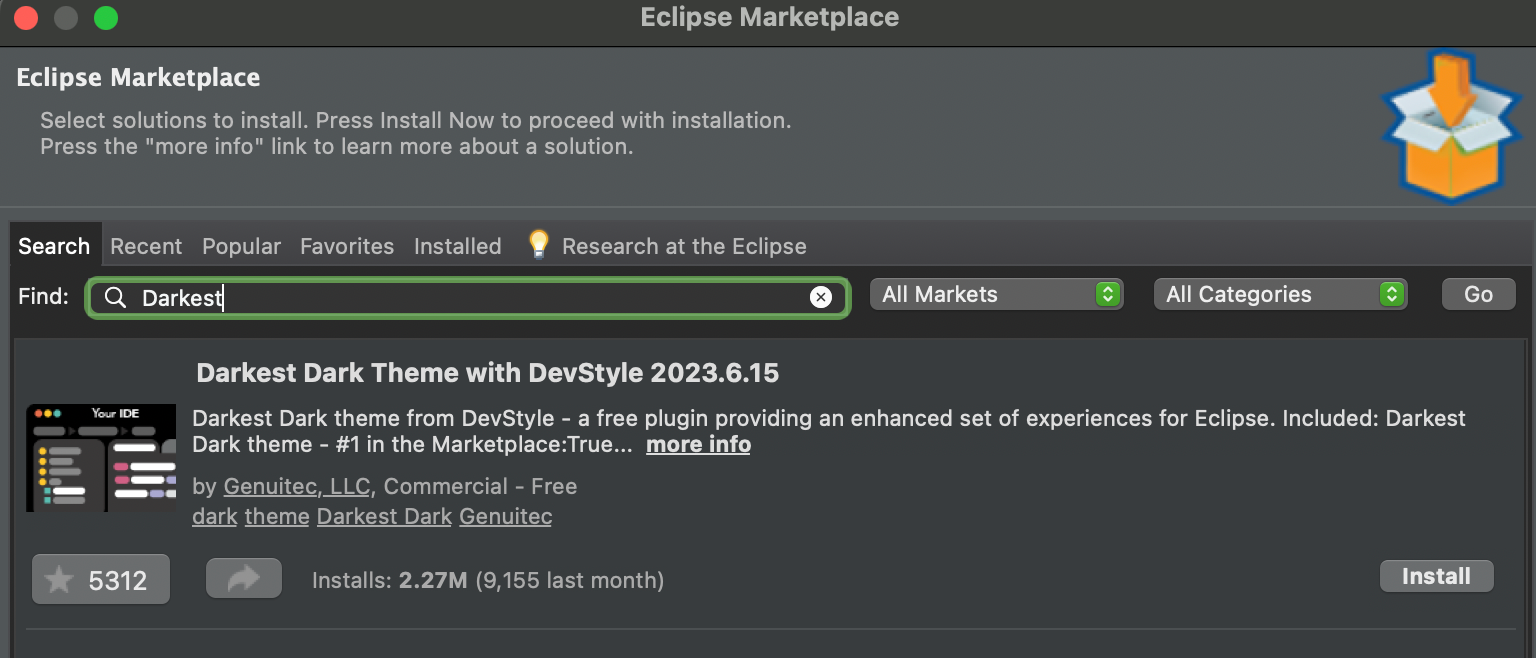
Changes
| Ref | Summary |
|---|---|
| DT-410 | React Component Support in Customer Workspaces (Node Modules) |
| DT-409 | Implement Application Process Editor Palette Changes |
| DT-406 | Add Contextual Search Support for Application Process Editor |
Bug Fixes
| Ref | Summary |
|---|---|
| DT-421 | Reference Search Doesn't Consider Application Processes from JARs |
| DT-418 | Application Process JAR Debug - Sometimes multiple processes getting opened |
| DT-417 | Application Process JAR Debug - Sometimes breakpoints don't focus on the Editor |
| DT-404 | Full Stacktrace in Logs when Tool Indexing is running |
Notes
Application Process Contextual Search
With this release we are adding a new functionality “Application Process Editor - Contextual Search“ where you can search actions, inputs in the Application Process quickly and navigate to the actions.
Click Ctrl + O , Cmd + O (Mac) on the Process Editor and you will be able to search and navigate
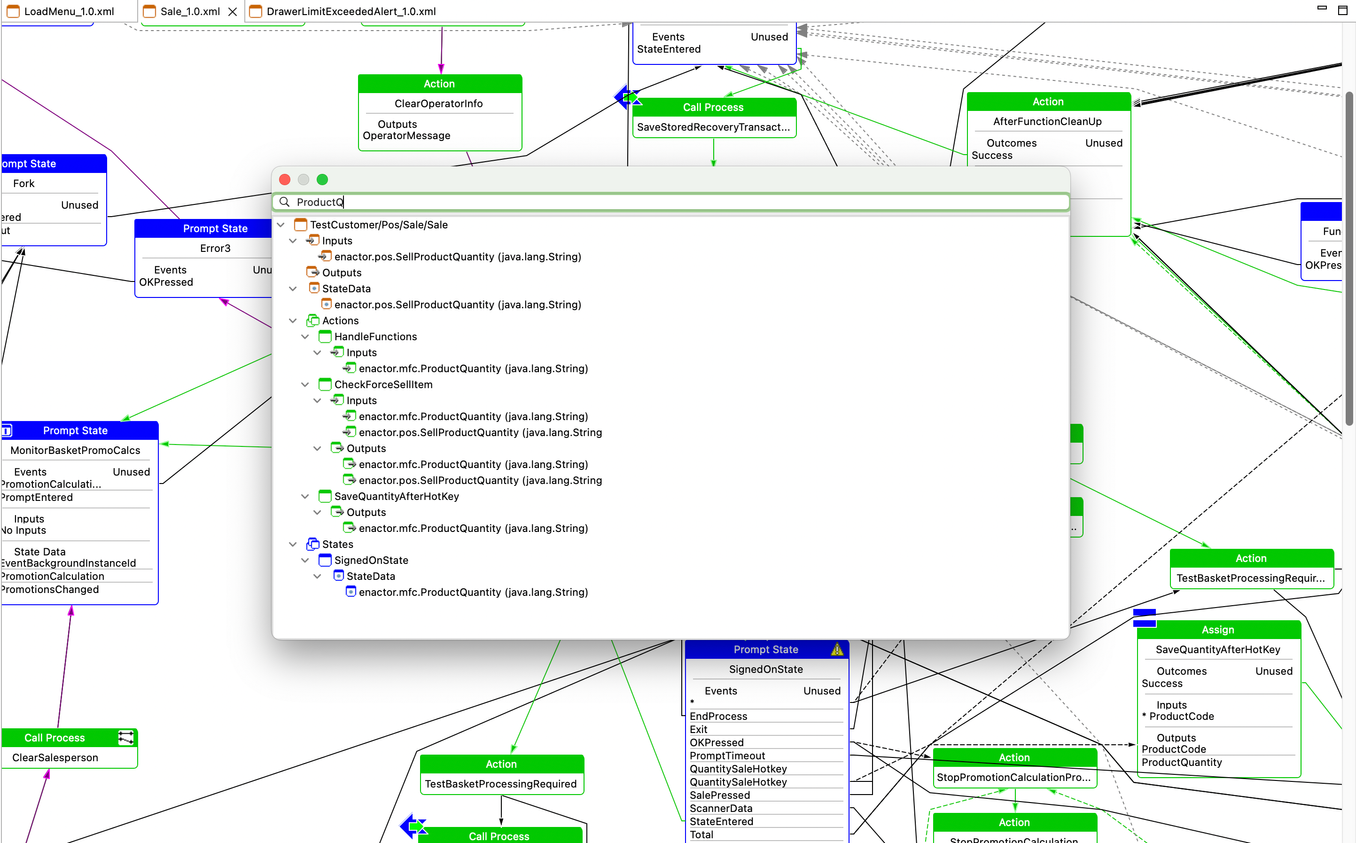
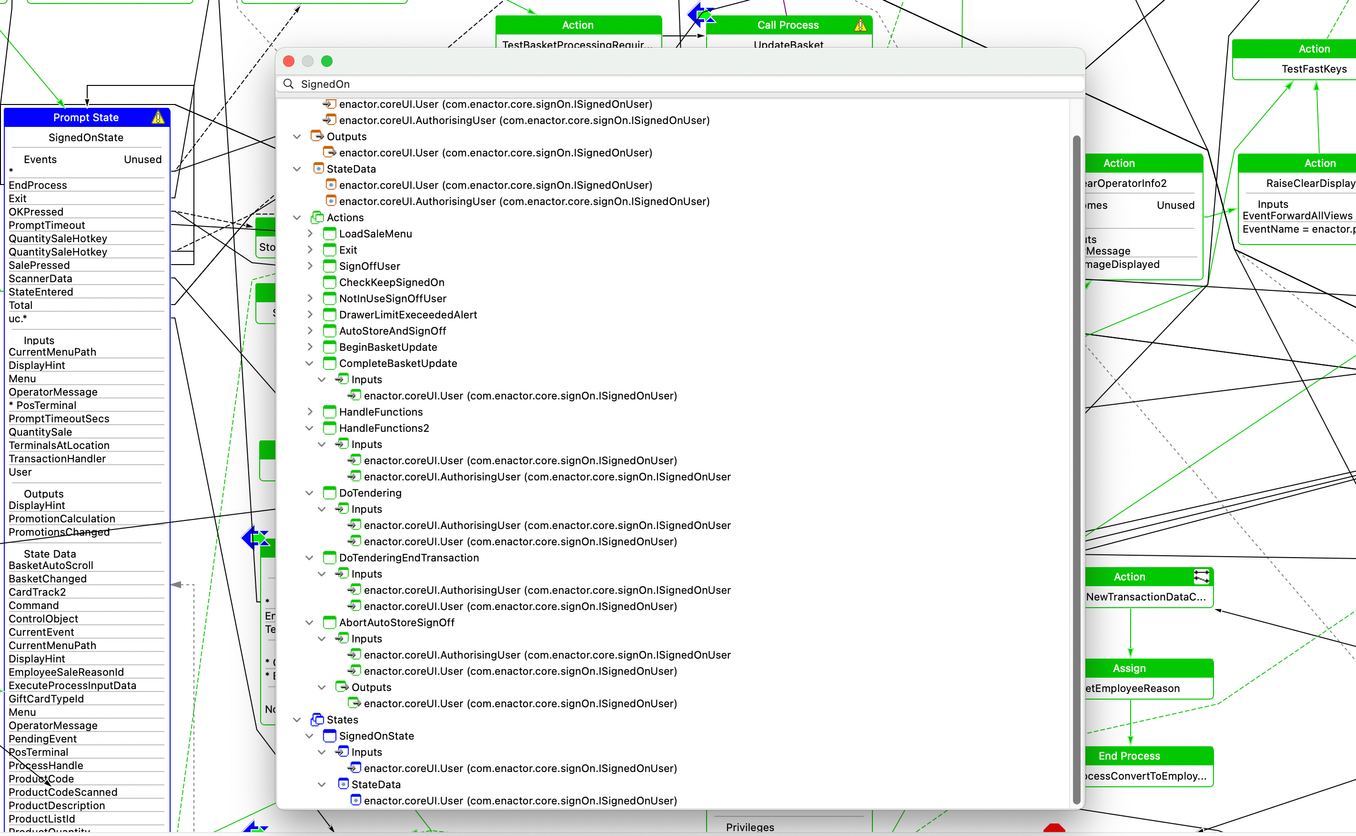
Application Process Editor Palette Changes
With this release we have added few enhancements to the Application Process editor, where now the Actions are properly organised and few important Actions, Processes included in the Palette.
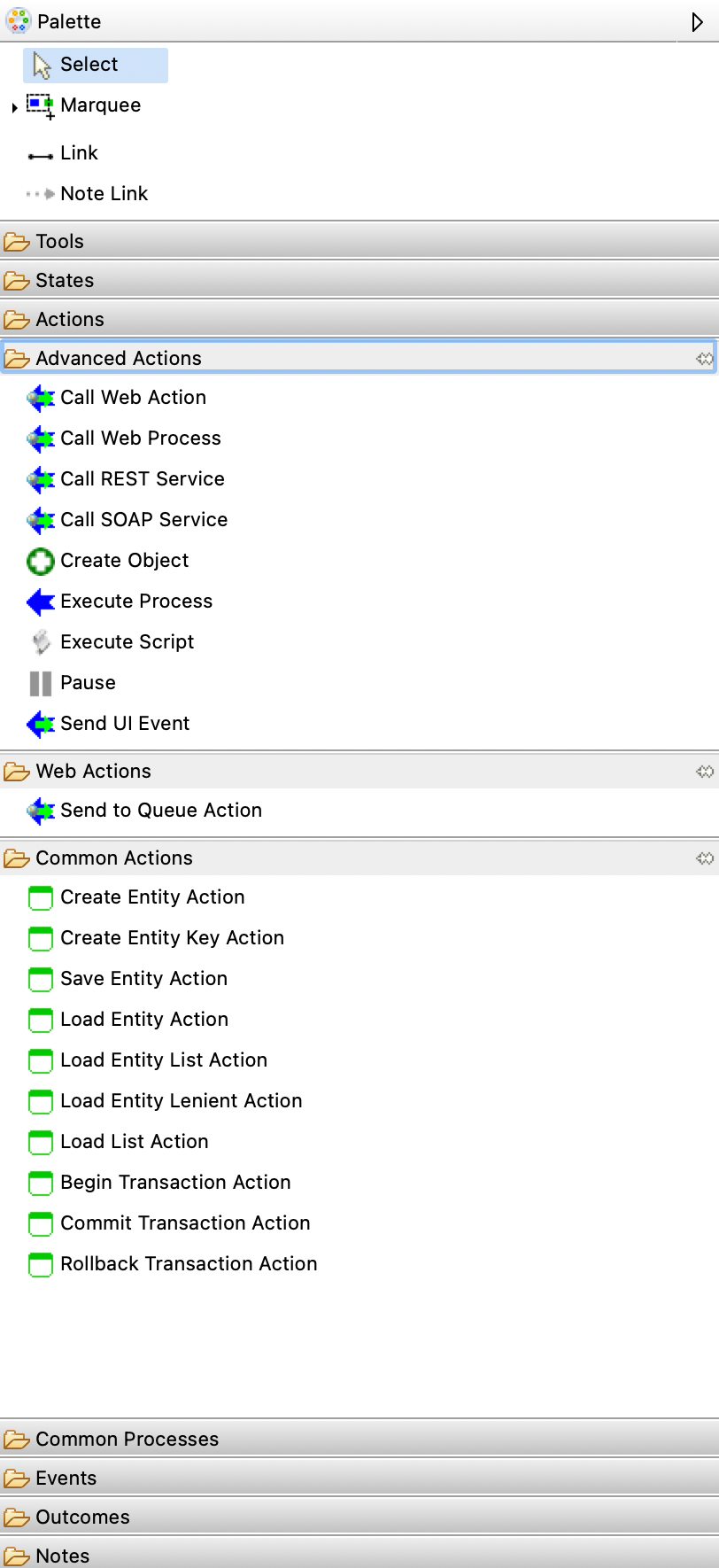
React Component Support in Customer Workspaces
Follow the same steps as Enactor Tools - Version 1.3.368 | Navigate to React Components importing the Customer Project in to the workspace.