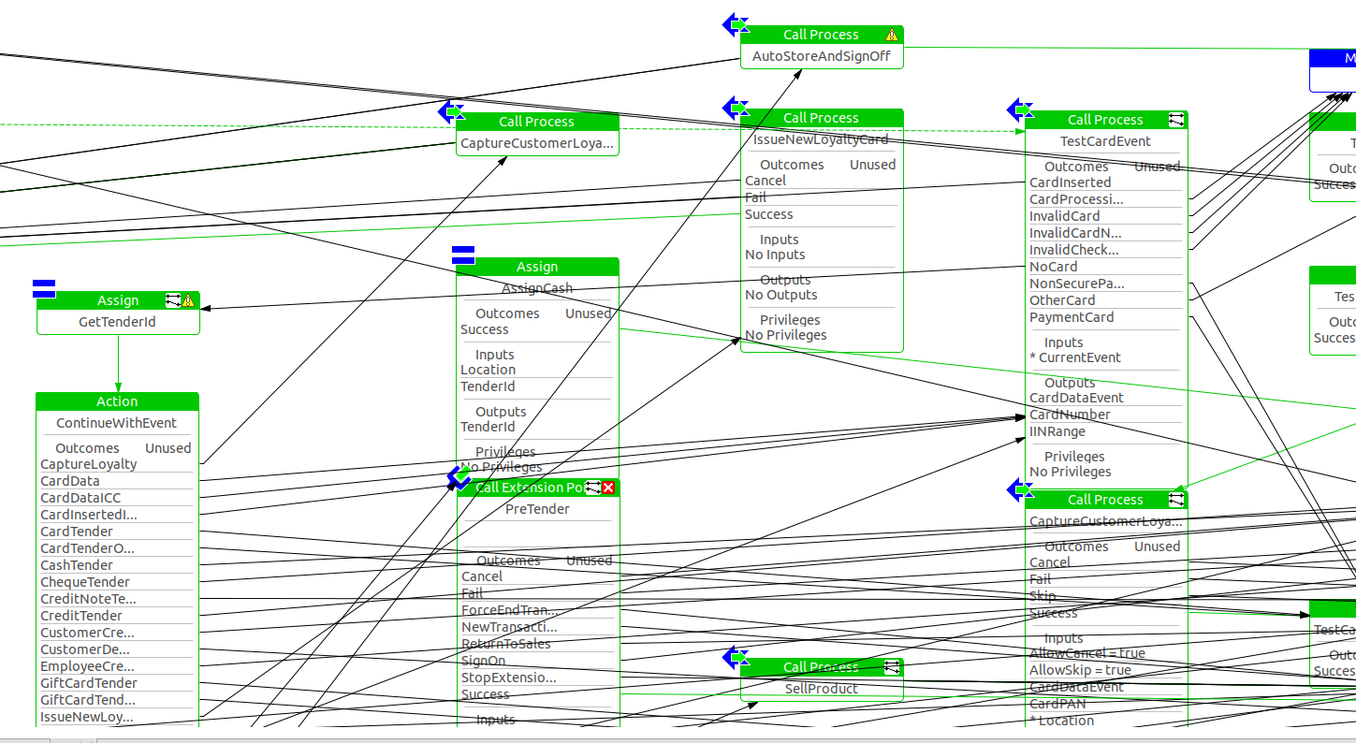Enactor Tools - Version 1.3.425
Release Date - Mar 7, 2024
Overview
This release includes 2 CRs and few critical bug fixes.
Deliverables and Versions
| Enactor Tools | Version: 1.3.425 |
|---|---|
| Eclipse | 2023-12 |
| Java (Eclipse Launch)   | 17 |
| OS | Mac 13.0.1,   Ubuntu 18.04.6 LTS,   Windows 11 |
IMPORTANT
- Add the following parameter to eclipse.ini if it does not exist:
--add-opens=java.base/java.lang=ALL-UNNAMED
IMPORTANT
-
If you are using Ubuntu 22 or above and have issues with Enactor Tools not working properly Go to /etc/gdm3/custom.conf and uncomment below line.
-
WaylandEnable=false
IMPORTANT
-
If you prefer to use a dark theme for Eclipse for better user experience we recommend to use the Darkest Dark Theme
-
Go to Help → Eclipse Marketplace
-
Find Darkest Dark Theme
-
Install
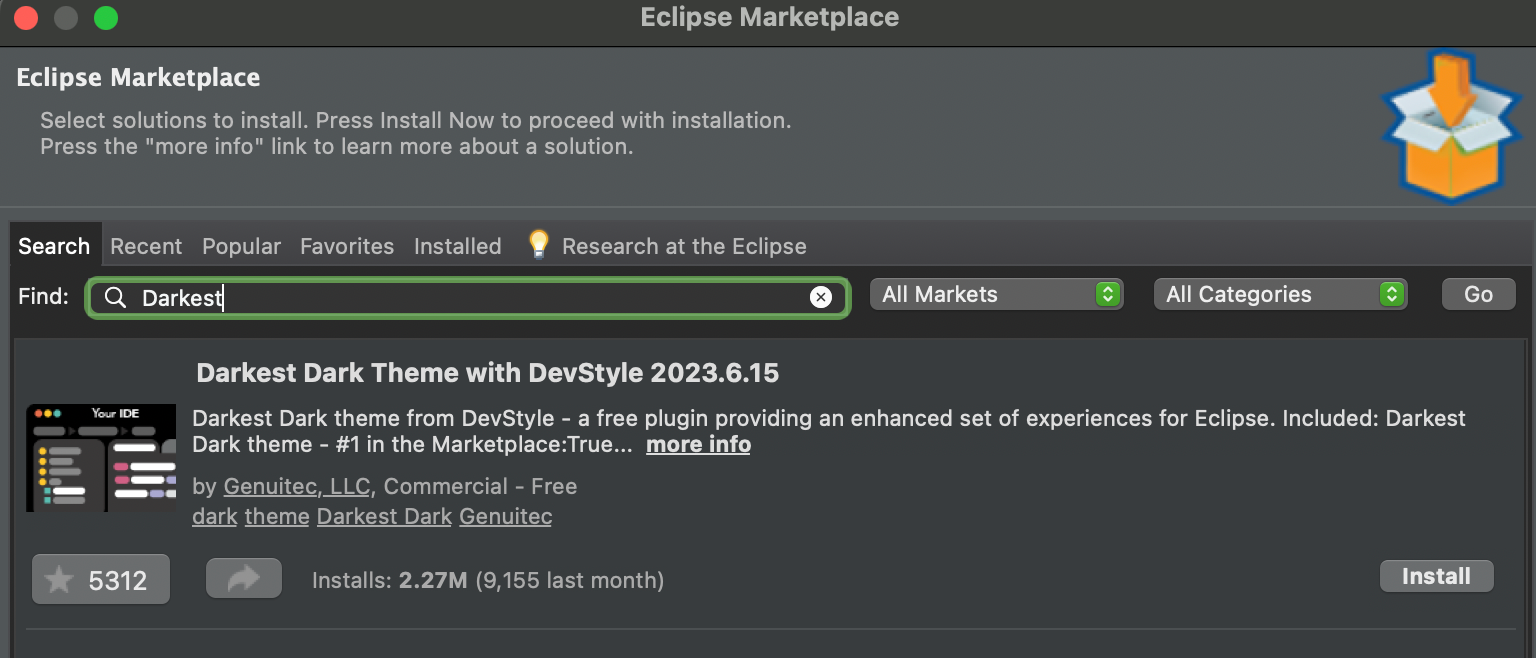
Changes
| Ref | Summary |
|---|---|
| DT-457 | Support changing the default AStar router to the simple router in the process editor |
| DT-444 | Application Process Outline Enhancements |
Bug Fixes
| Ref | Summary |
|---|---|
| DT-443 | Some State Properties not Showing in Application Process Outline |
| DT-442 | Resource Library doesn't highlight Actions in the Process Editor |
| DT-420 | Some State properties are not showing in the Application Process diff |
| DT-413 | PageDefinition, React Component Search doesn't highlight the prompt in the Process Search |
Notes
Application Process Editor Outline Enhancements
With this version onwards we add support to sort action based on the action type in the application process editor outline.
When you click on sort by Action Type, the actions will be arranged based on Action Types (Order Similar to Palette) So that you can easily classify actions.
Action icon is also changed now to represent action type. (eg. You can now easily identify extensions in a process)
You can also sort alphabetically as previously using the Sort Alphabetically Option.
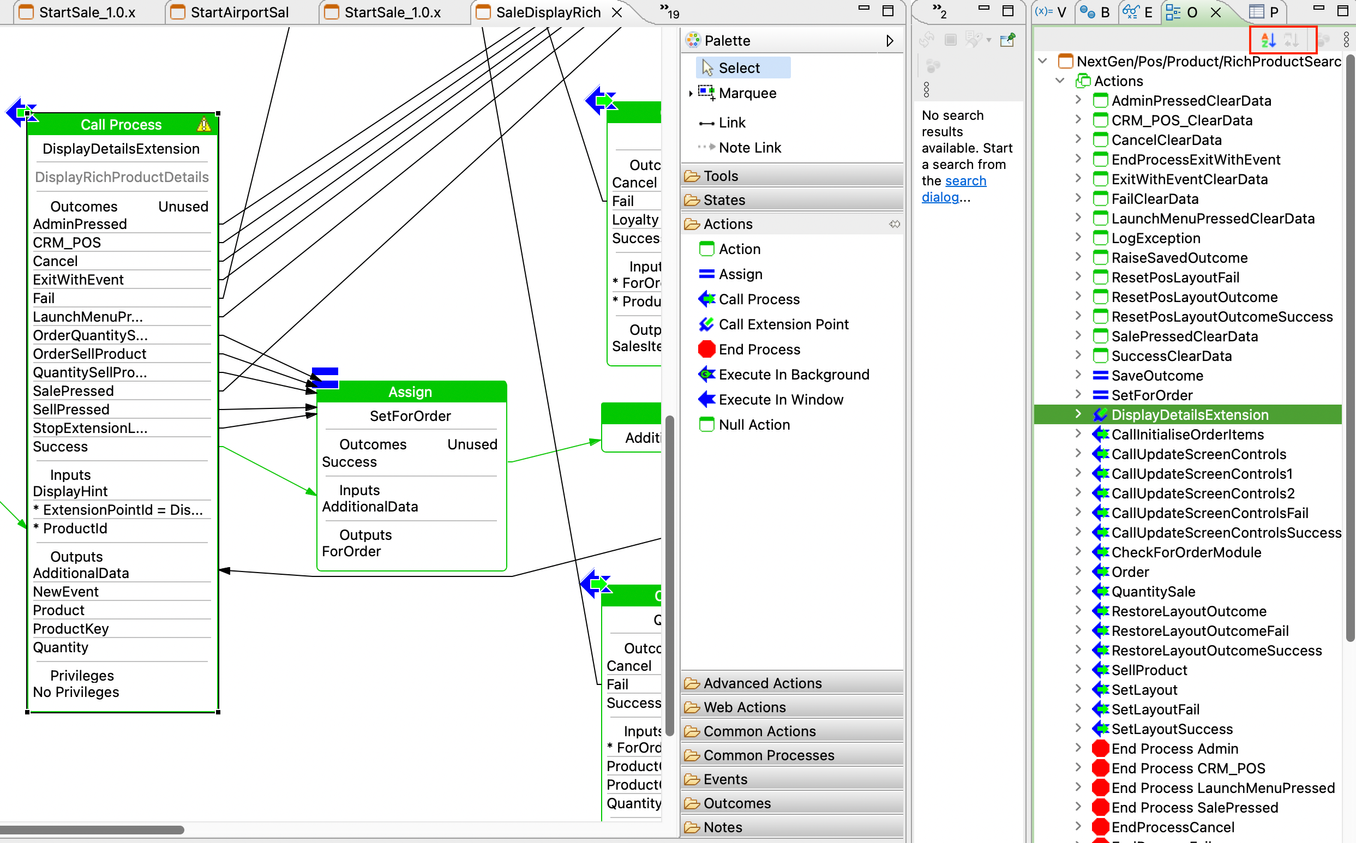
Preference to Change Connection Router in Application Process Editor
Although we should not be creating large application processes, there exist some Application Processes in Platform which are large so that Application Process Editor becomes slower. Until the large Application Processes are refactored , as a workaround you can change the connection router from A* to default router and re-open the Application Process.
You will observe that the connection between the figures will be straight and diagram may appear untidy, But will be a very efficient router for very large and complex diagrams.
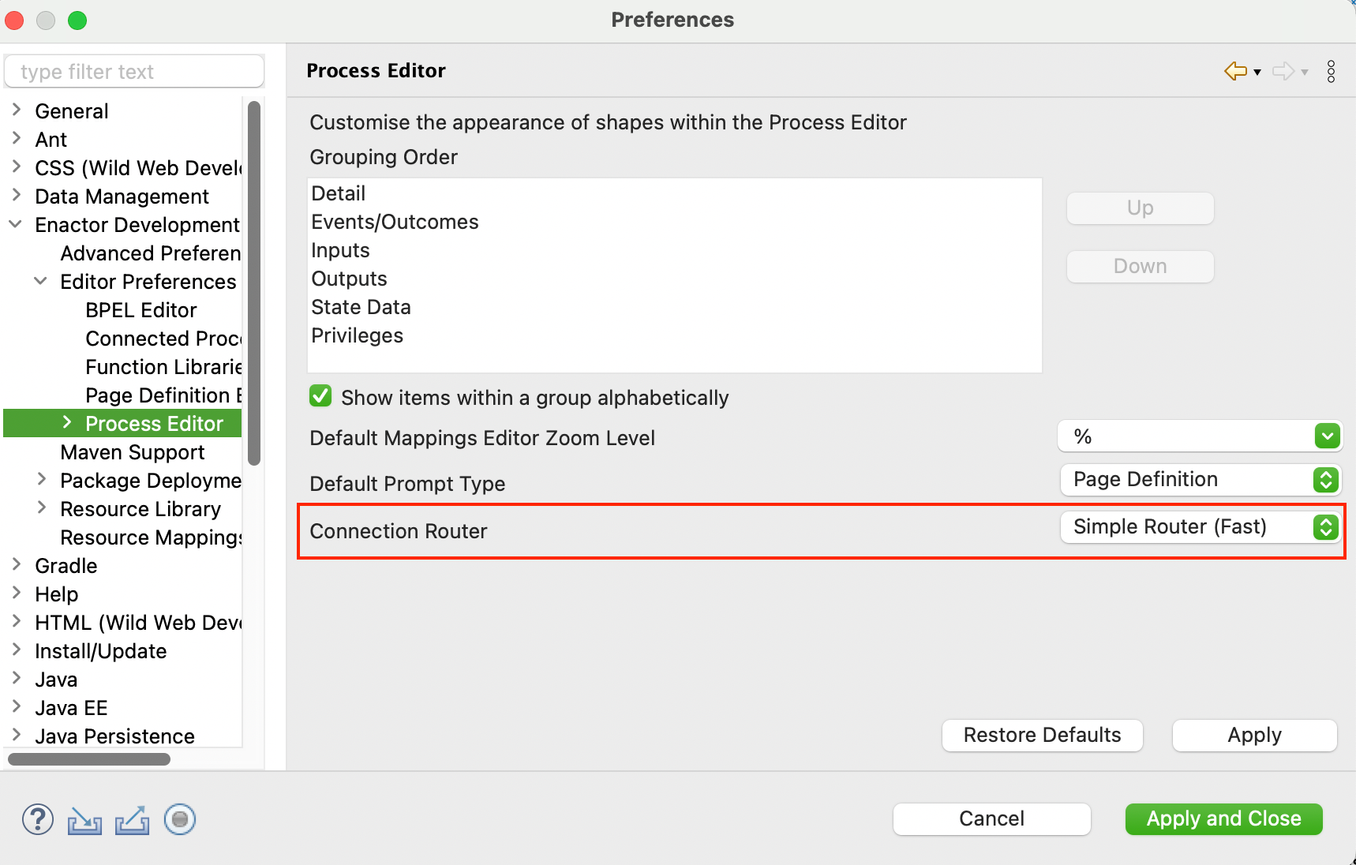
With A* (Default)
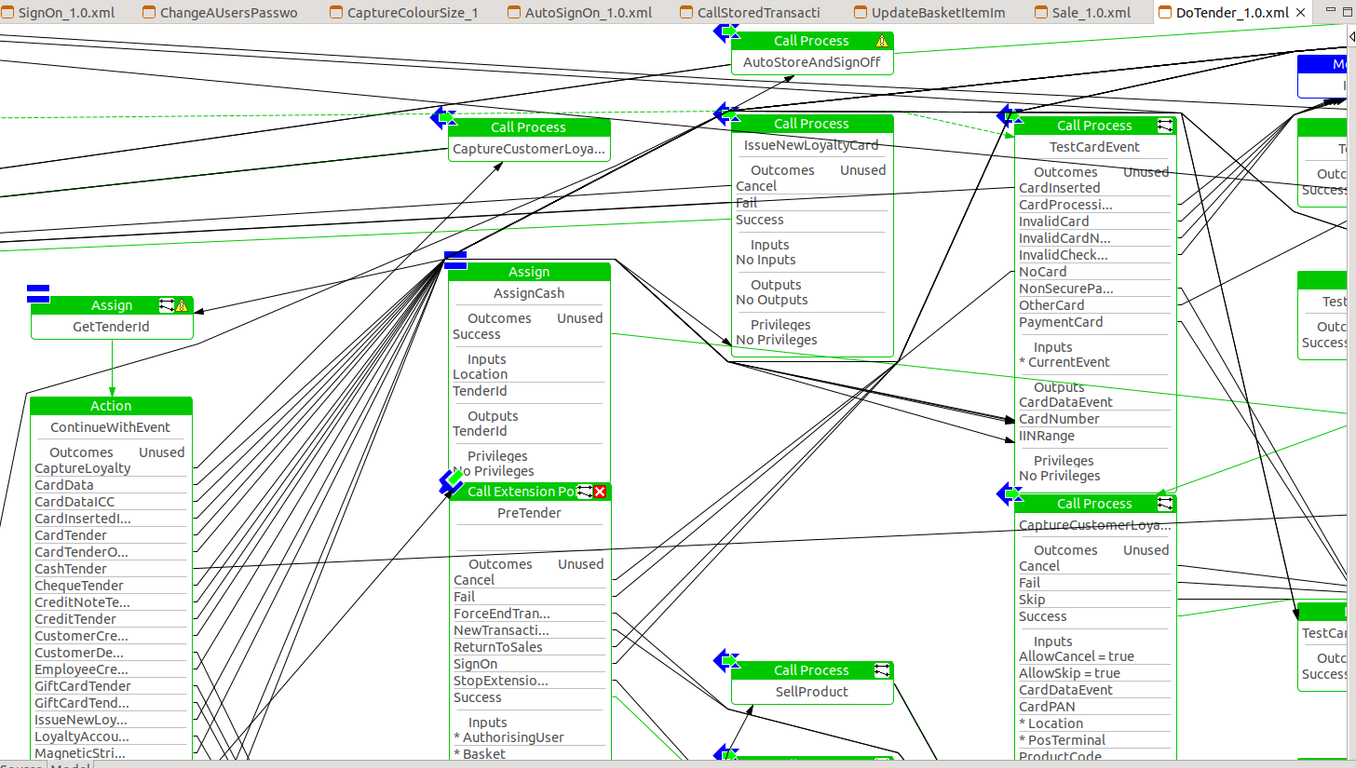
With Simple Router