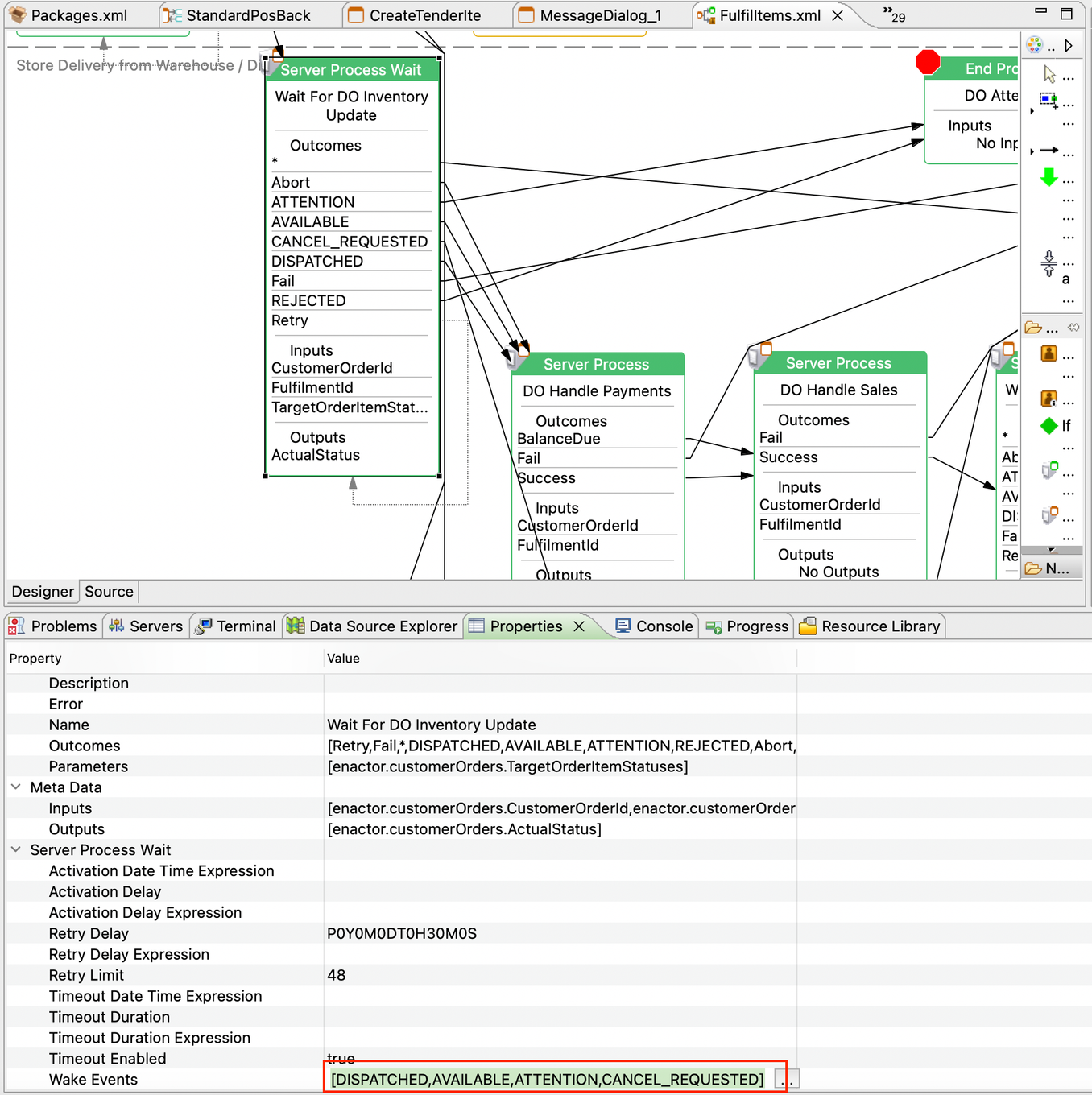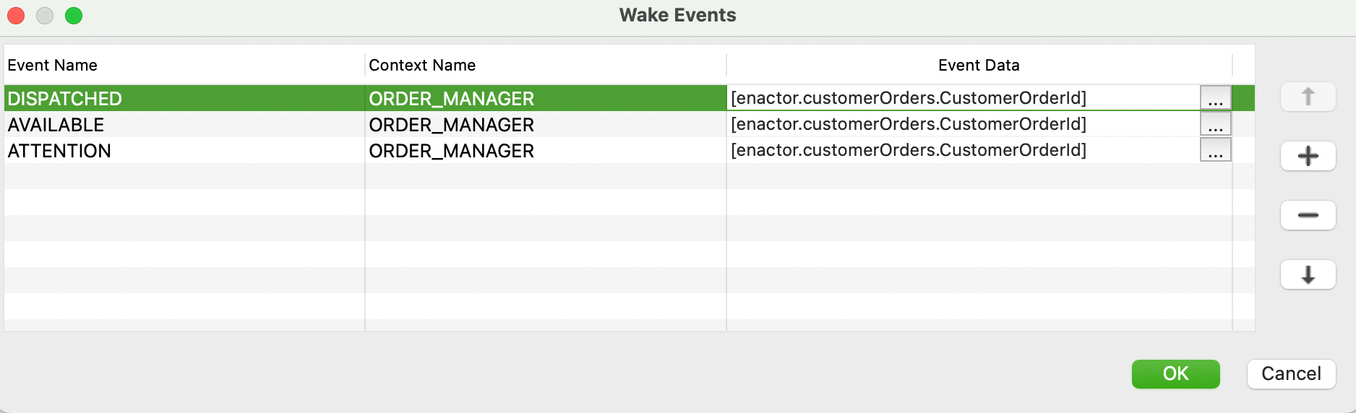Enactor Tools - Version 1.3.444
Release Date - Apr 5, 2024
Overview
This release includes few CRs related to Connected Process Diagrams and critical bug fixes
Deliverables and Versions
| Enactor Tools | Version: 1.3.444 |
|---|---|
| Eclipse | 2024-3 Added Jan 22, 2025 If you install the Subclipse plugin in Eclipse 2024-3 following a recent update, it may cause an issue where the Enactor Application Process Editor malfunctions and throws the error: java.lang.NoSuchMethodError: 'void org.eclipse.draw2d.FigureCanvas.setScrollbarsMode(int) To resolve this issue, we strongly recommend upgrading to Eclipse 2024-6. |
| Java (Eclipse Launch) | 17 |
| OS | Mac 13.0.1, Ubuntu 18.04.6 LTS, Windows 11 |
IMPORTANT
- Add the following parameter to eclipse.ini if it does not exist:
--add-opens=java.base/java.lang=ALL-UNNAMED
IMPORTANT
-
If you are using Ubuntu 22 or above and have issues with Enactor Tools not working properly Go to /etc/gdm3/custom.conf and uncomment below line.
-
WaylandEnable=false
IMPORTANT
-
If you prefer to use a dark theme for Eclipse for better user experience we recommend to use the Darkest Dark Theme
-
Go to Help → Eclipse Marketplace
-
Find Darkest Dark Theme
-
Install
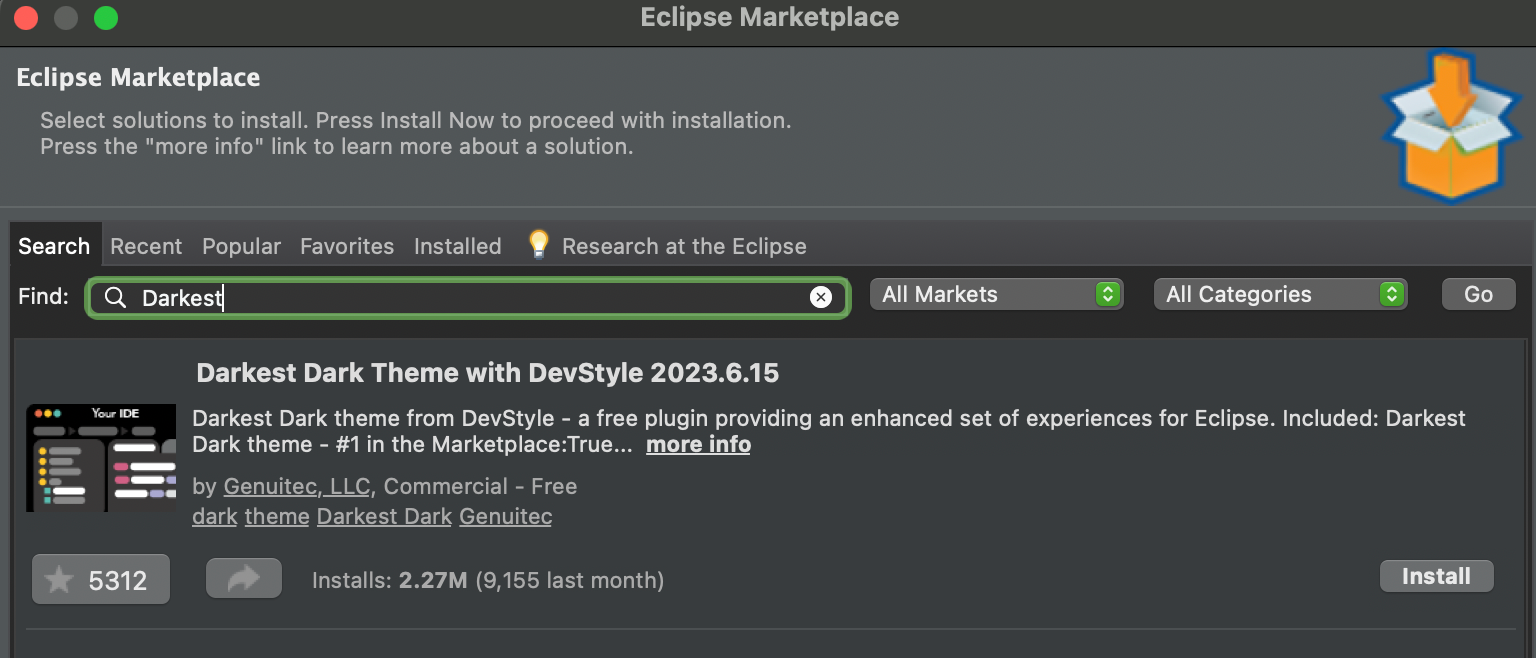
Changes
| Ref | Summary |
|---|---|
| DT-476 | Add a wizard for creating Process Connection Diagrams |
| DT-453 | Rename Process Connector Editor to Connected Process Editor |
| DT-445 | Tools Support for Connection Diagram Extensions |
| DT-244 | Business Process Editor support for Wake Events in Server Process Wait activities |
| DT-179 | Add Validation on Table/Column/Index DB name in Entity Tool |
Bug Fixes
| Ref | Summary |
|---|---|
| DT-452 | When searching for references to a process the search results also gives process which is a prefix of orginal process |
| DT-449 | closeOnNextPrompt property of prompt states cannot be edited using Application Process Editor |
| DT-260 | Incorrect files downloaded from the Update Site |
Notes
Connected Process Wizard
You can now create a new connected process using the connected process wizard.
New → Enactor Development → Connected Process
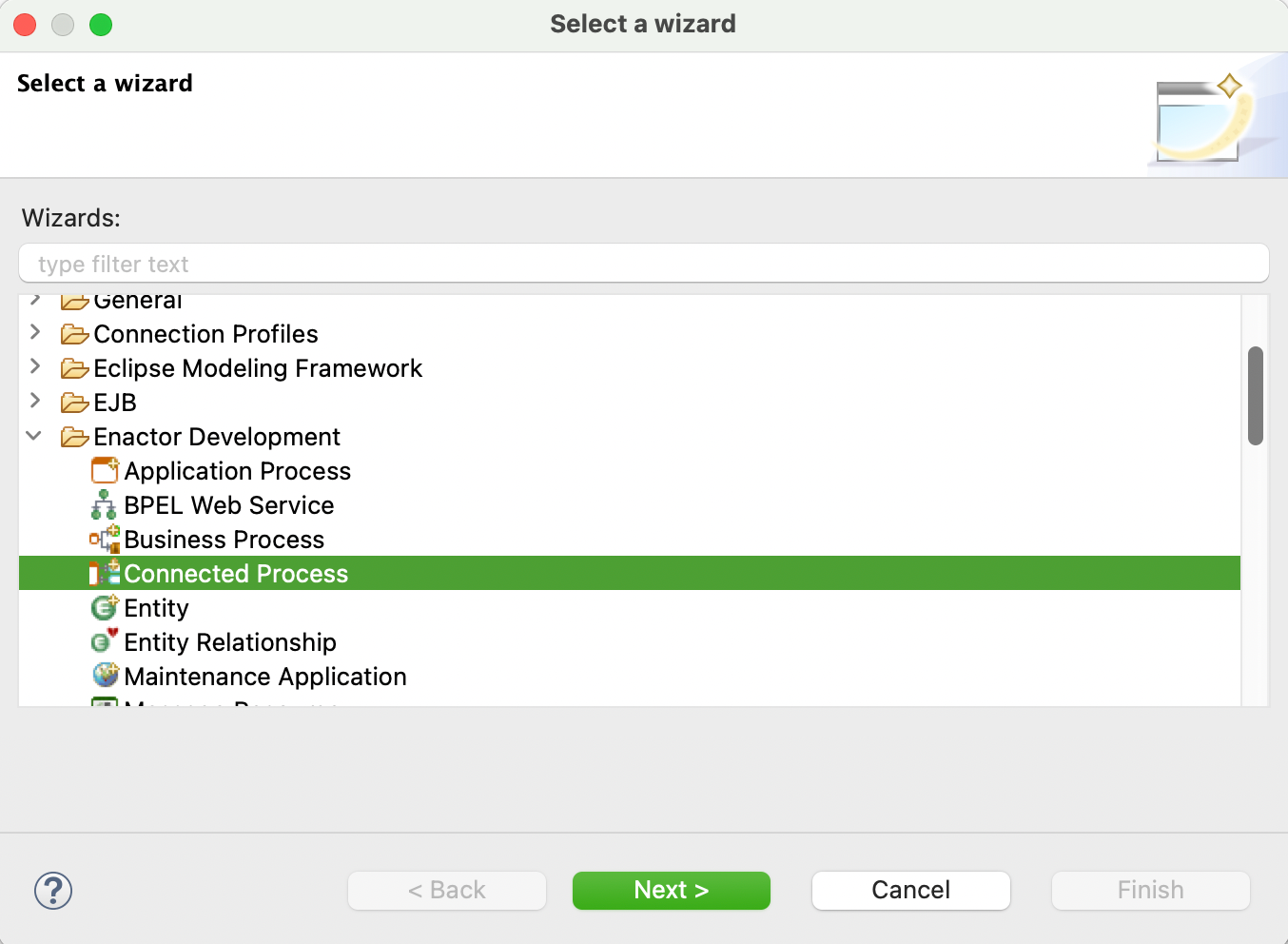
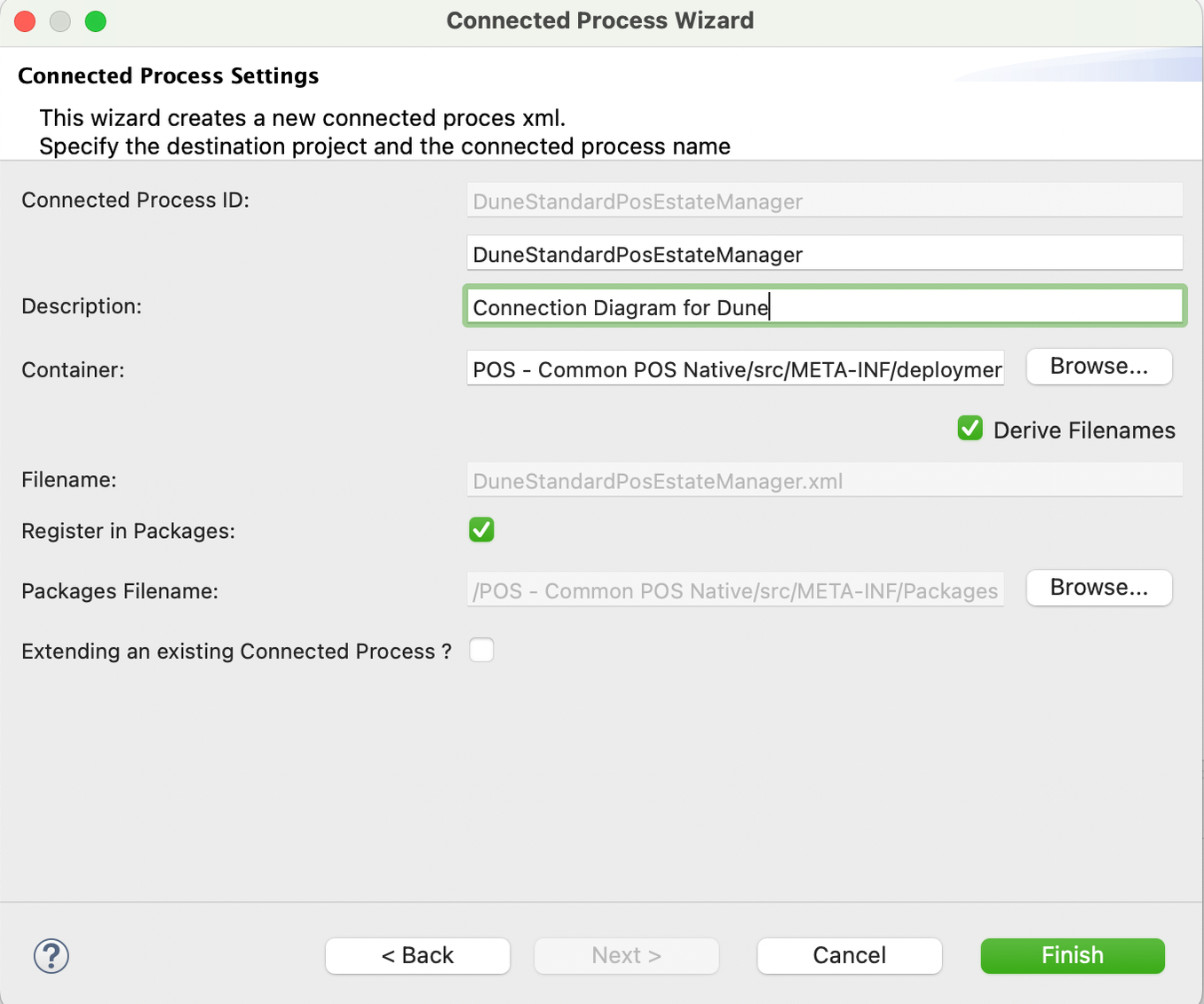
If you are extending an existing connection diagram , click the tick box and click Next.
Select the extending connected process and add the applicable hosts
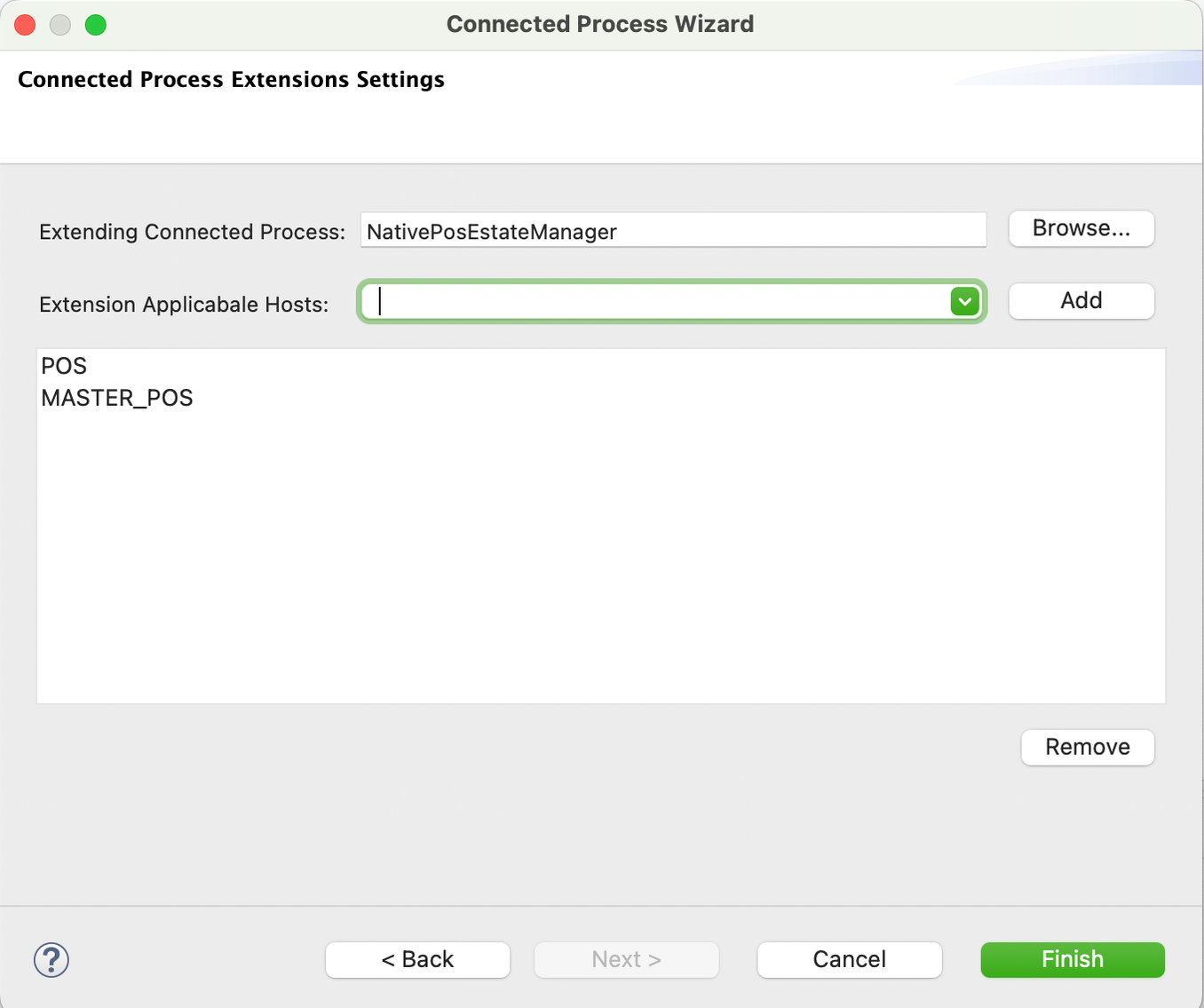
Package Editor Support for Connected Process Extensions
If you are extending a connected process, extension details will be added to the Packages.xml. We have updated Connected Processes tab of Package Editor to support adding Connected Process Extensions as well.
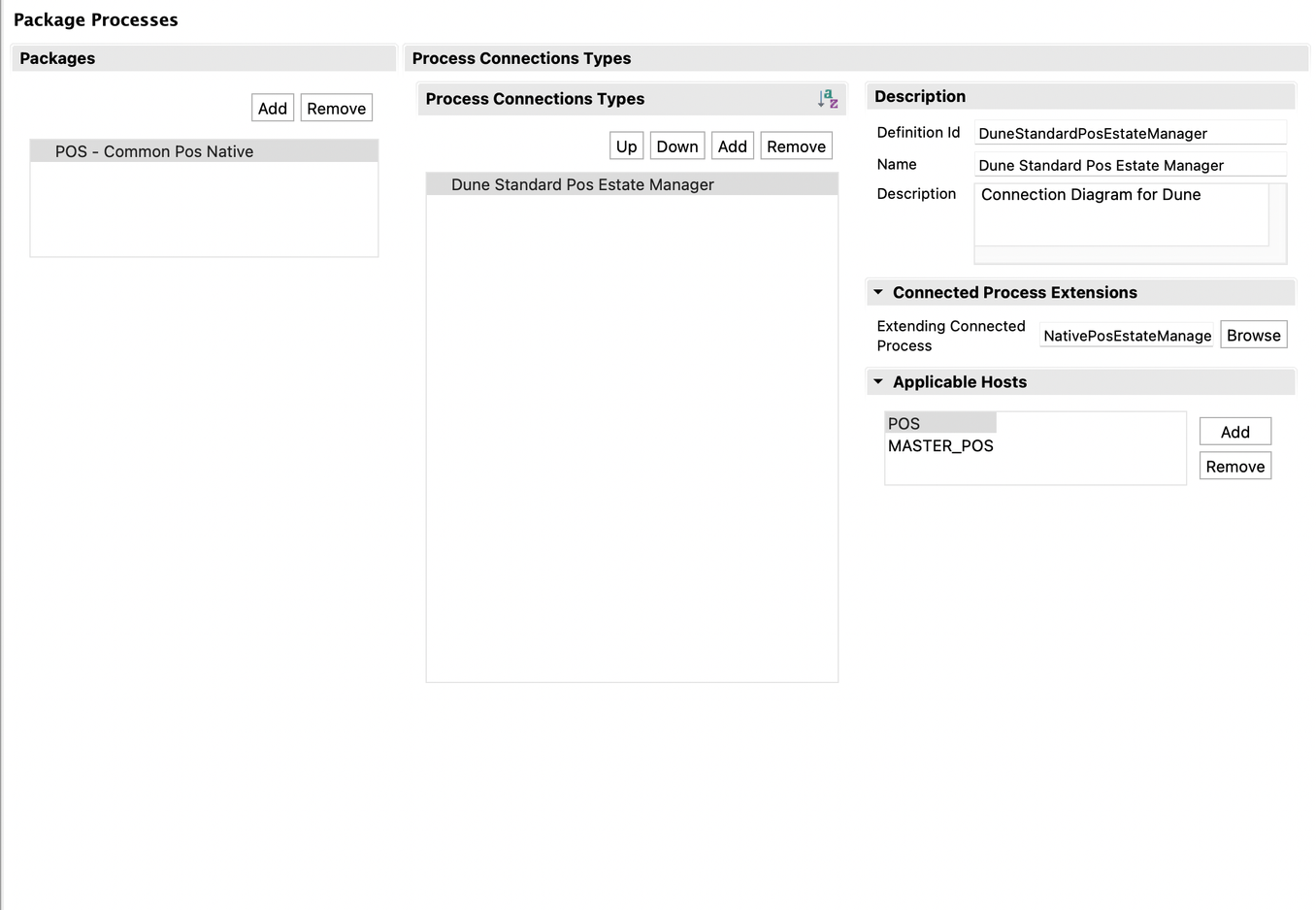
Wake Events in Business Process Editor
Earlier there was no UI functionality to add Wake Events for Server Process Wait Activities in Business Processes. With this release onwards you can add events using the properties view as below.