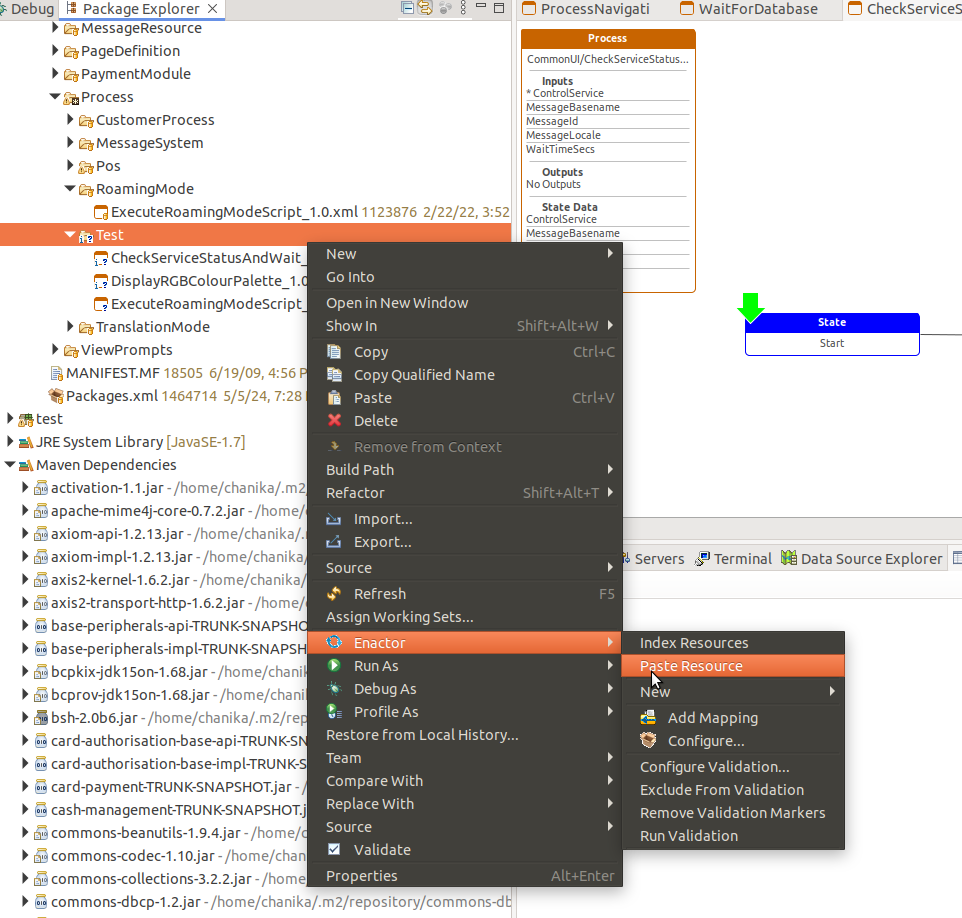Enactor Tools - Version 1.3.459
Release Date - June 6,2024
Overview
This release includes few CRs and bug fixes related to Application Process Editor.
Deliverables and Versions
| Enactor Tools | Version: 1.3.459 |
|---|---|
| Eclipse | 2024-3 Added Jan 22, 2025 If you install the Subclipse plugin in Eclipse 2024-3 following a recent update, it may cause an issue where the Enactor Application Process Editor malfunctions and throws the error: java.lang.NoSuchMethodError: 'void org.eclipse.draw2d.FigureCanvas.setScrollbarsMode(int) To resolve this issue, we strongly recommend upgrading to Eclipse 2024-6. |
| Java (Eclipse Launch) | 17 |
| OS | Mac 13.0.1, Ubuntu - 18.04.6 LTS, Windows - 11 |
IMPORTANT
- Add the following parameter to eclipse.ini if it does not exist:
--add-opens=java.base/java.lang=ALL-UNNAMED
IMPORTANT
-
If you are using Ubuntu 22 or above and have issues with Enactor Tools not working properly Go to /etc/gdm3/custom.conf and uncomment below line.
-
WaylandEnable=false
IMPORTANT
-
If you prefer to use a dark theme for Eclipse for better user experience we recommend to use the Darkest Dark Theme
-
Go to Help → Eclipse Marketplace
-
Find Darkest Dark Theme
-
Install
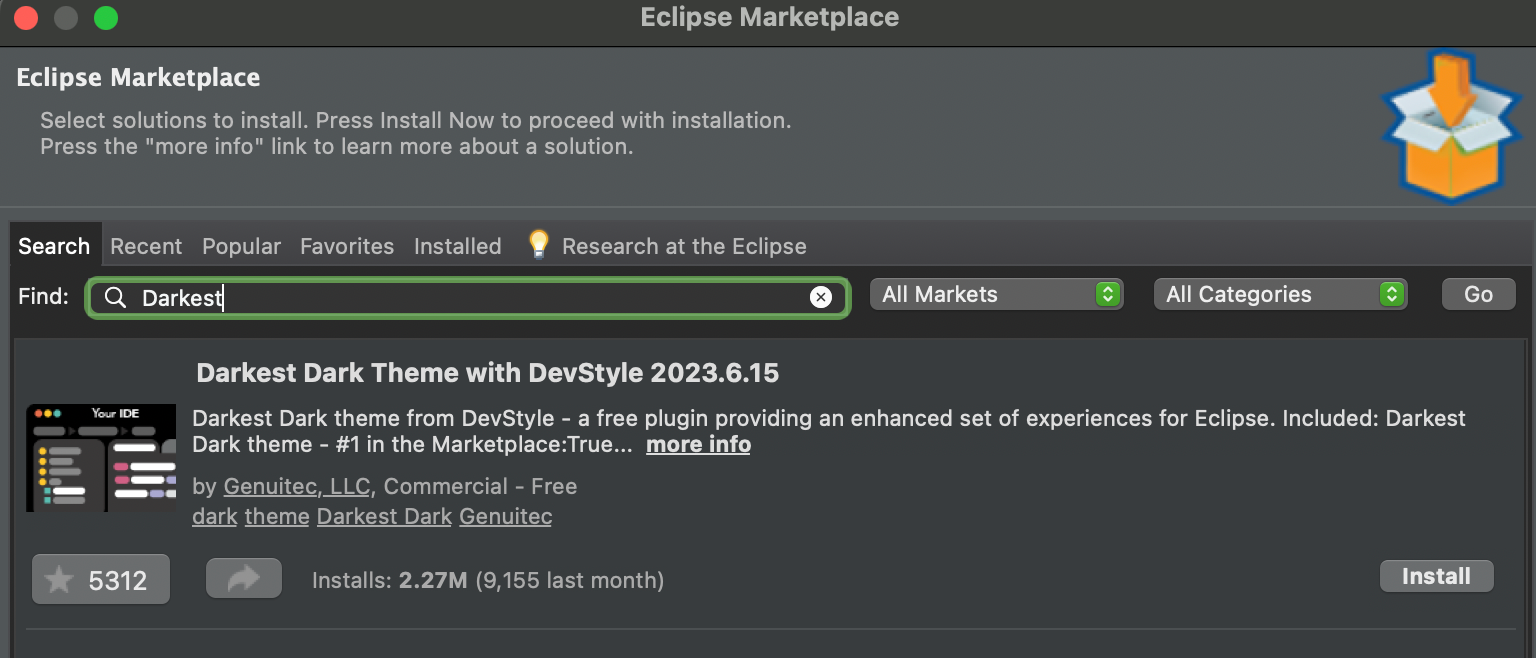
Changes
| Ref | Summary |
|---|---|
| DT-446 | Allow to copy/paste ( “save as” ) Application Processes from JARS |
| DT-155 | Add Complexity validation in Processes |
| DT-140 | Add support for FocusOrderProperty in PageDef Editor |
Bug Fixes
| Ref | Summary |
|---|---|
| DT-463 | When we add two mappings as react route mappings with the same prefix the indexing does not work properly |
| DT-455 | Cannot edit Query Params using Process Connections Diagram |
| DT-447 | Defined State Parameters with no matching input does not warn |
| DT-135 | Moving a process does not cancel properly |
Notes
Complexity Validation in Processes
With this release onward, the Complexity of processes are validated.
The complexity validator displays a warning whenever the number of actions, states or links in an application process exceeds a certain threshold. By default, if a process has more than 10 states, 50 actions, or 100 links, warnings will be shown for the Application process.
Therefore if there's any warning for the complexity, the developer should make sure to refactor the process by creating sub processes.
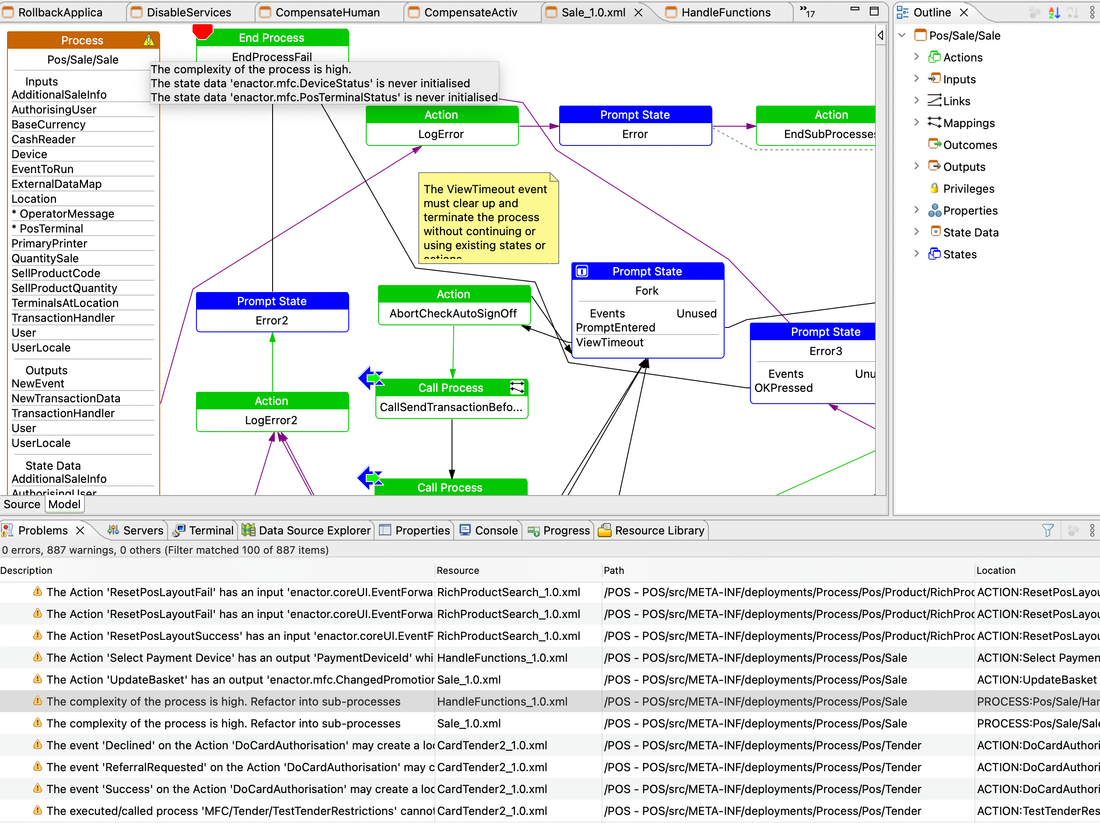
The default limits are as below and if you want, you can change the limits from Eclipse Preferences.
Window → Preferences → Enactor Development → Editor Preferences → Process Editor → Validation
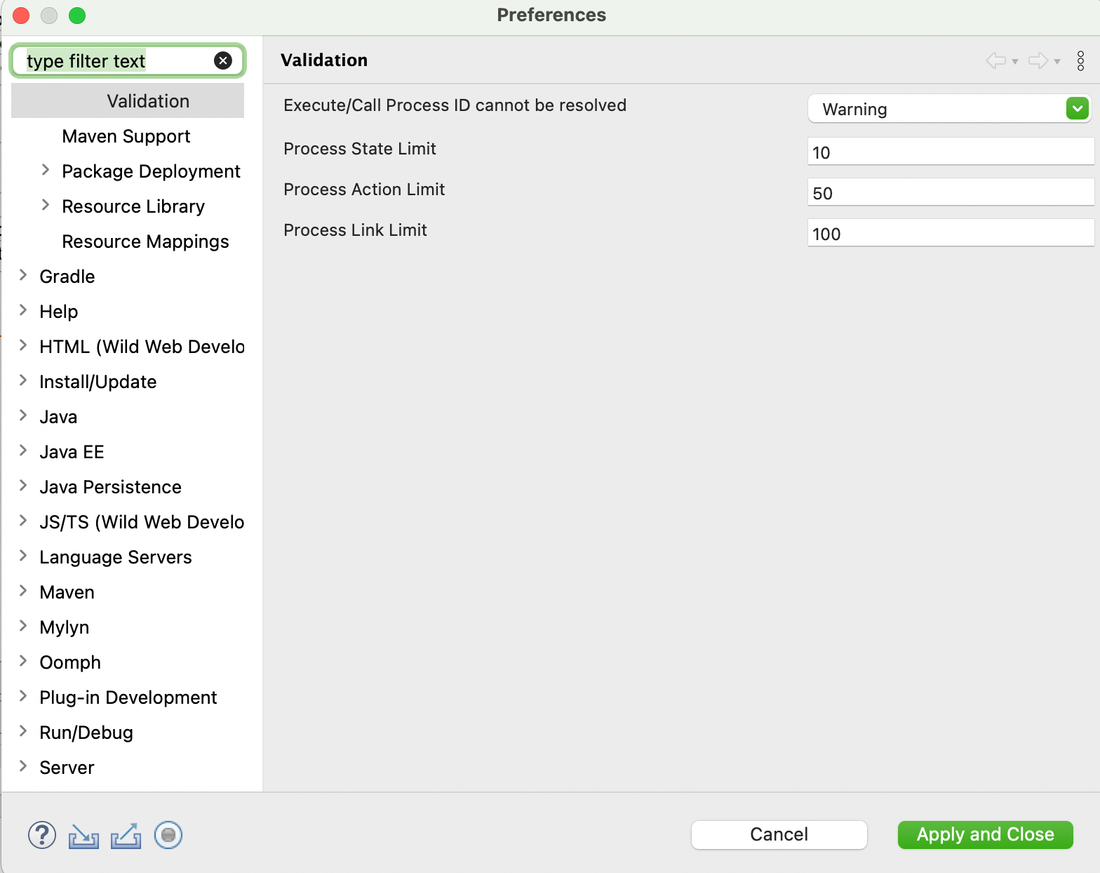
Support for FocusOrderExpression property in PageDef Editor.
You can now edit FocusOrderProperty of page elements within the Page Definition Designer.
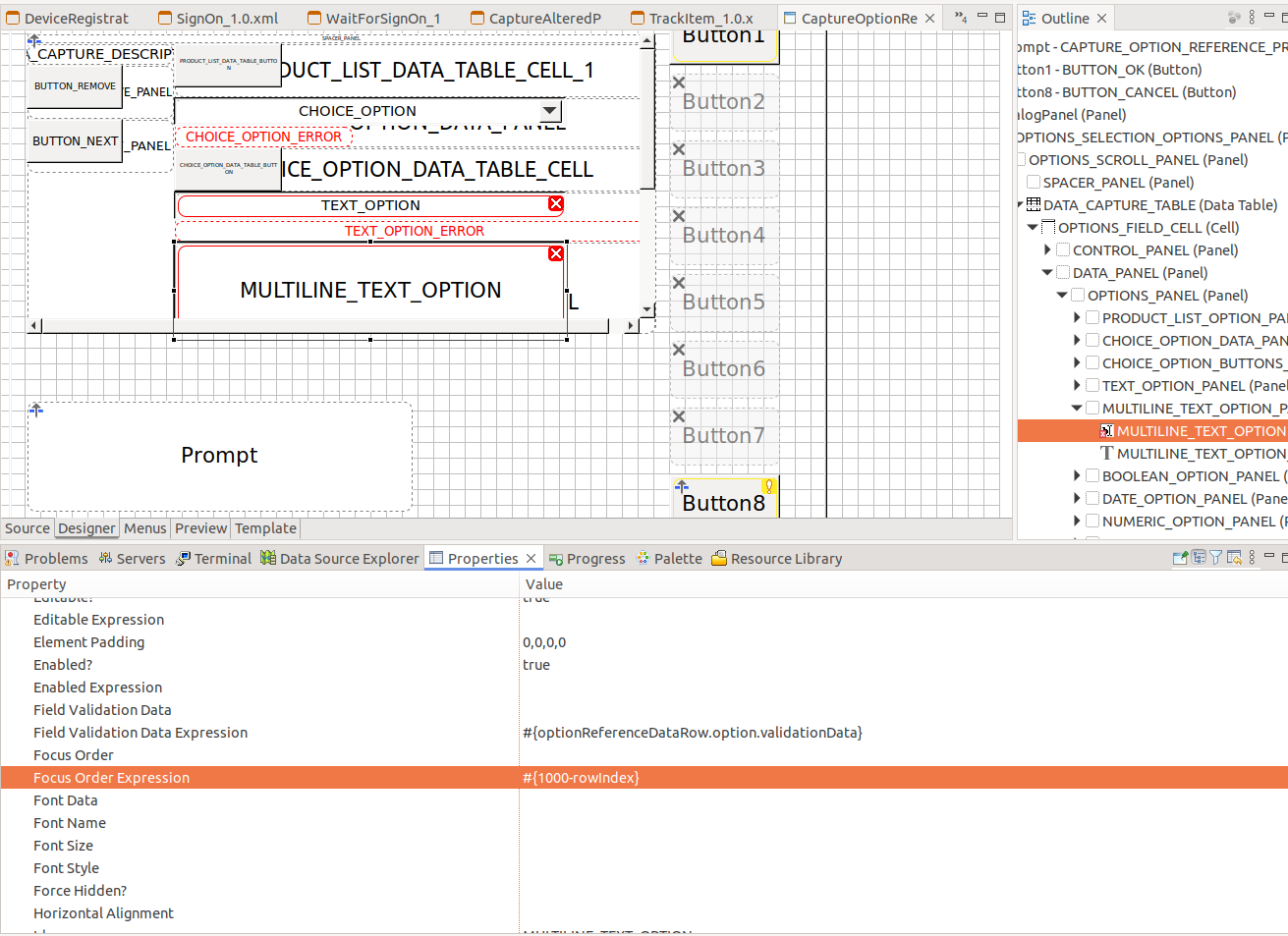
Copy/paste ( “save as” ) option allowed on Application Processes from JARS
From this version onward, Application processes inside jars can be copy/paste from package explorer using the Enactor Menu.
1. Copy from the jars
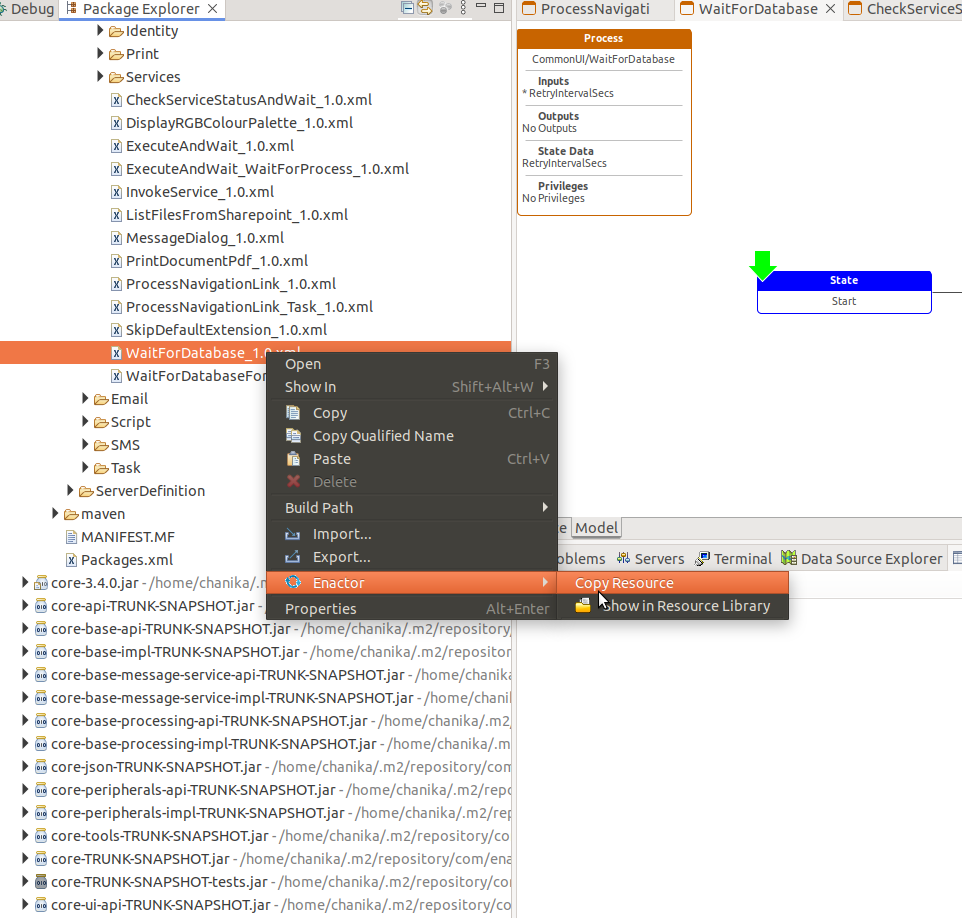
2. Paste
( Process ID is getting changed according to the chosen folder to paste. )