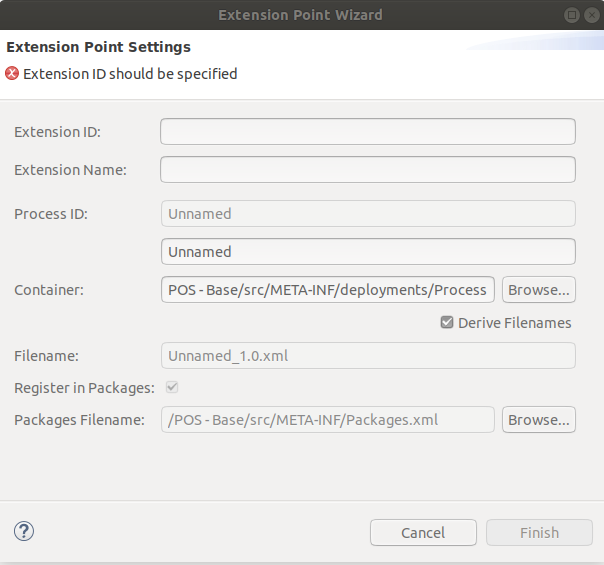Enactor Tools - Version 1.3.467
Release Date - Aug 6,2024
Overview
This release includes few CRs and bug fixes related to Application Process Editor.
Deliverables and Versions
| Enactor Tools | Version: 1.3.467 |
|---|---|
| Eclipse | 2024-6 Eclipse 2024-6 has an issue with inbuilt M2Eclipse2.6.1 plugin Update the plugin to latest version with below steps Help -> Install New Software -> Add Name : M2Eclipse2.7.1 Location : https://download.eclipse.org/technology/m2e/snapshots/2.7.1/ 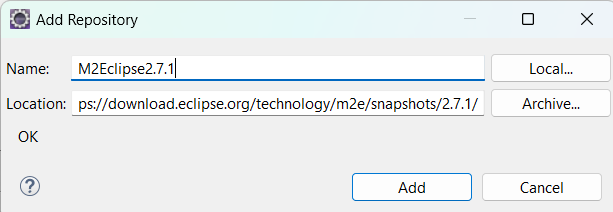 Install and restart eclipse. If you have already imported maven projects, Right Click → Maven → Update Project Eclipse 2024-6 has an issue with inbuilt Search Functionality Eclipse File Search IDE issue To resolve it follow the below steps Close the Eclipse Application Locate the Eclipse Executable - On Windows: Use eclipsec.exe - On macOS/Linux: eclipse or eclipsec inside the Eclipse installation directory. Navigate to the Eclipse Installation Directory where the Executable is present Run the Commands Using the Executable On Windowseclipsec.exe -application org.eclipse.equinox.p2.director -uninstallIU org.eclipse.search.coreOn macOS/Linux:./eclipse -application org.eclipse.equinox.p2.director -uninstallIU org.eclipse.search.coreInstall an older version of plugin from a Repository On Windows:eclipsec.exe -application org.eclipse.equinox.p2.director -repository https://download.eclipse.org/releases/2023-12/ -installIU org.eclipse.search.coreOn macOS/Linux:./eclipse -application org.eclipse.equinox.p2.director -repository https://download.eclipse.org/releases/2023-12/ -installIU org.eclipse.search.coreStart the Eclipse Application |
| Java (Eclipse Launch) | 21 |
| OS | Mac 13.0.1, Ubuntu - 18.04.6 LTS, Windows - 11 |
IMPORTANT
- Add the following parameter to eclipse.ini if it does not exist:
--add-opens=java.base/java.lang=ALL-UNNAMED
IMPORTANT
-
If you are using Ubuntu 22 or above and have issues with Enactor Tools not working properly Go to /etc/gdm3/custom.conf and uncomment below line.
-
WaylandEnable=false
IMPORTANT
-
If you prefer to use a dark theme for Eclipse for better user experience we recommend to use the Darkest Dark Theme
-
Go to Help → Eclipse Marketplace
-
Find Darkest Dark Theme
-
Install
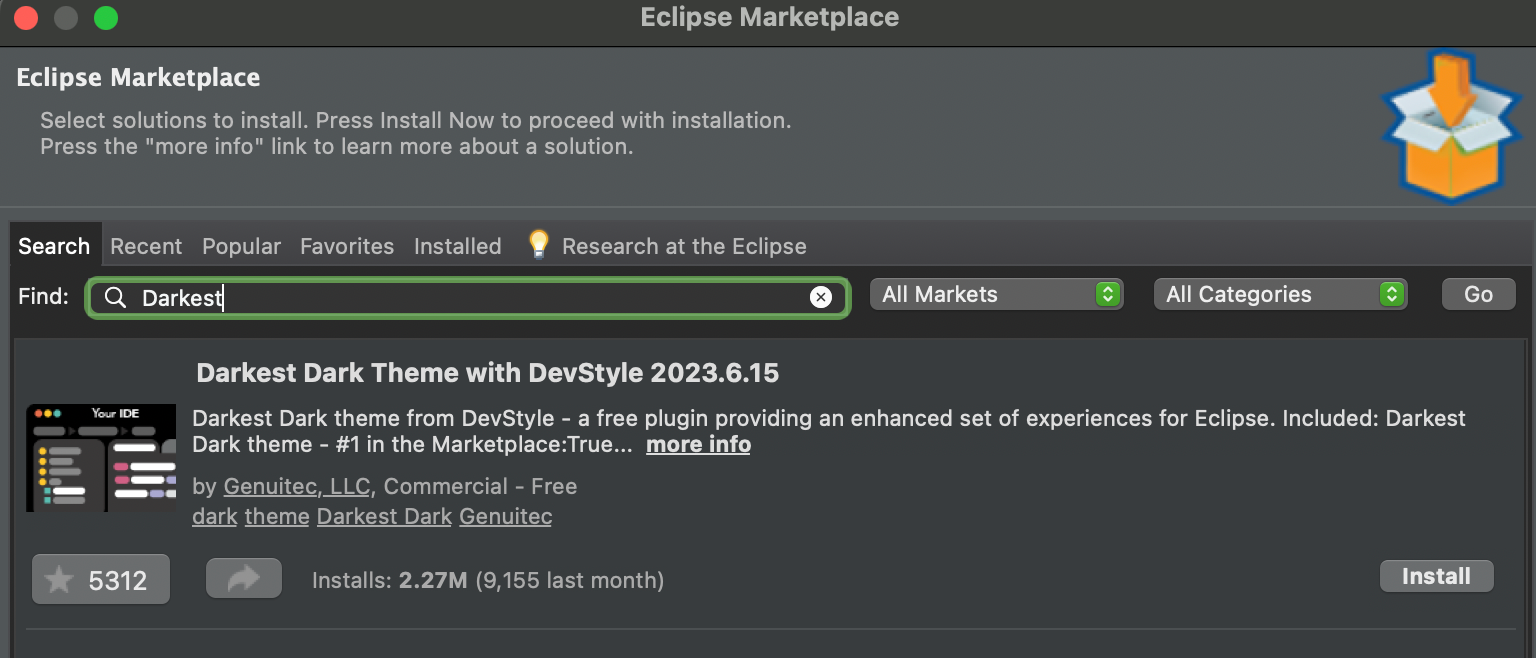
Changes
| Ref | Summary |
|---|---|
| DT-510 | Add Extension Actions section to Process Editor Palette to Support Adding Extensions |
| DT-429 | Have the ability to Refactor a Call Process as an extension |
Bug Fixes
| Ref | Summary |
|---|---|
| DT-597 | Enactor tools Editor for documentTemplate is not working |
| DT-479 | Maintenance Application - Page Definition App not getting generated properly |
Notes
Add End Process & Stop Extension Linking Action to Palette
A new section is added to the Palette as Extension Actions and have moved Call Extension Point action and have newly added End Process and Stop Extension Linking Action under that.
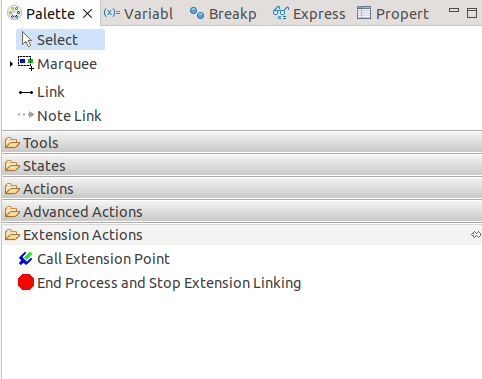
End Process and Stop Extension Linking Action - This action would be similar to an End Process Action with an additional StopExtensionLinking input and parameter.
Refactor a Call Process/Action as an extension
Now you have the ability to refactor a Call Process/Action as an Extension Process.
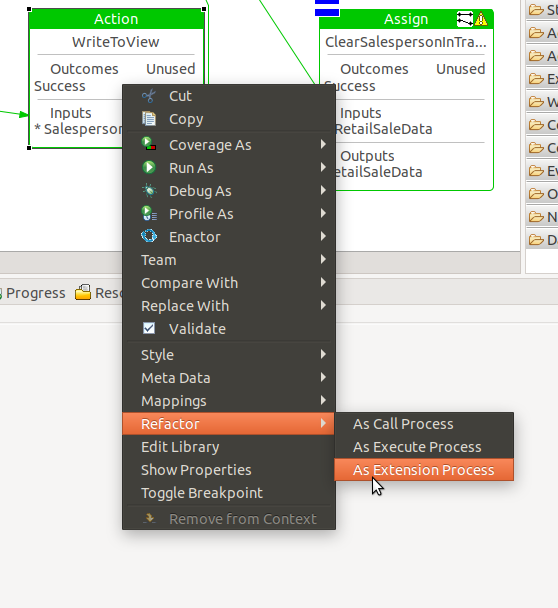
When the actions are selected and choose the option to refactor as an Extension Process, the actions are moved to the newly defined process and the process is registered in the Packages.xml.
When Extension Point Wizard is updated, the current process is updated with callExtensionPointAction with the user given extension Id and the extension is registered in the Packages.xml.