Enactor Tools - Version 1.3.497
Release Date - Dec 20,2024
Overview
This release includes few CRs and bug fixes related to Application Process Editor.
Deliverables and Versions
| Enactor Tools | Version: 1.3.497 |
|---|---|
| Eclipse | Recommended Version - 2024-6 Eclipse 2024-6 has an issue with inbuilt M2Eclipse2.6.1 plugin Update the plugin to latest version with below steps Help -> Install New Software -> Add Name : M2Eclipse2.7.1 Location : https://download.eclipse.org/technology/m2e/snapshots/2.7.1/ 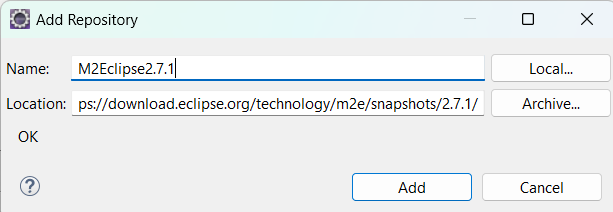 Install and restart eclipse. If you have already imported maven projects, Right Click → Maven → Update Project Eclipse 2024-6 has an issue with inbuilt Search Functionality Eclipse File Search IDE issue To resolve it follow the below steps Close the Eclipse Application Locate the Eclipse Executable - On Windows: Use eclipsec.exe - On macOS/Linux: eclipse or eclipsec inside the Eclipse installation directory. Navigate to the Eclipse Installation Directory where the Executable is present Run the Commands Using the Executable On Windowseclipsec.exe -application org.eclipse.equinox.p2.director -uninstallIU org.eclipse.search.coreOn macOS/Linux:./eclipse -application org.eclipse.equinox.p2.director -uninstallIU org.eclipse.search.coreInstall an older version of plugin from a Repository On Windows:eclipsec.exe -application org.eclipse.equinox.p2.director -repository https://download.eclipse.org/releases/2023-12/ -installIU org.eclipse.search.coreOn macOS/Linux:./eclipse -application org.eclipse.equinox.p2.director -repository https://download.eclipse.org/releases/2023-12/ -installIU org.eclipse.search.coreStart the Eclipse Application |
| OS | Tested On - Mac 13.0.1, Ubuntu - 18.04.6 LTS, Windows - 11 |
IMPORTANT
- Add the following parameter to eclipse.ini if it does not exist:
--add-opens=java.base/java.lang=ALL-UNNAMED
IMPORTANT
-
If you are using Ubuntu 22 or above and have issues with Enactor Tools not working properly Go to /etc/gdm3/custom.conf and uncomment below line.
-
WaylandEnable=false
-
If you prefer to use a dark theme for Eclipse for better user experience we recommend to use the Darkest Dark Theme
-
Go to Help → Eclipse Marketplace
-
Find Darkest Dark Theme
-
Install
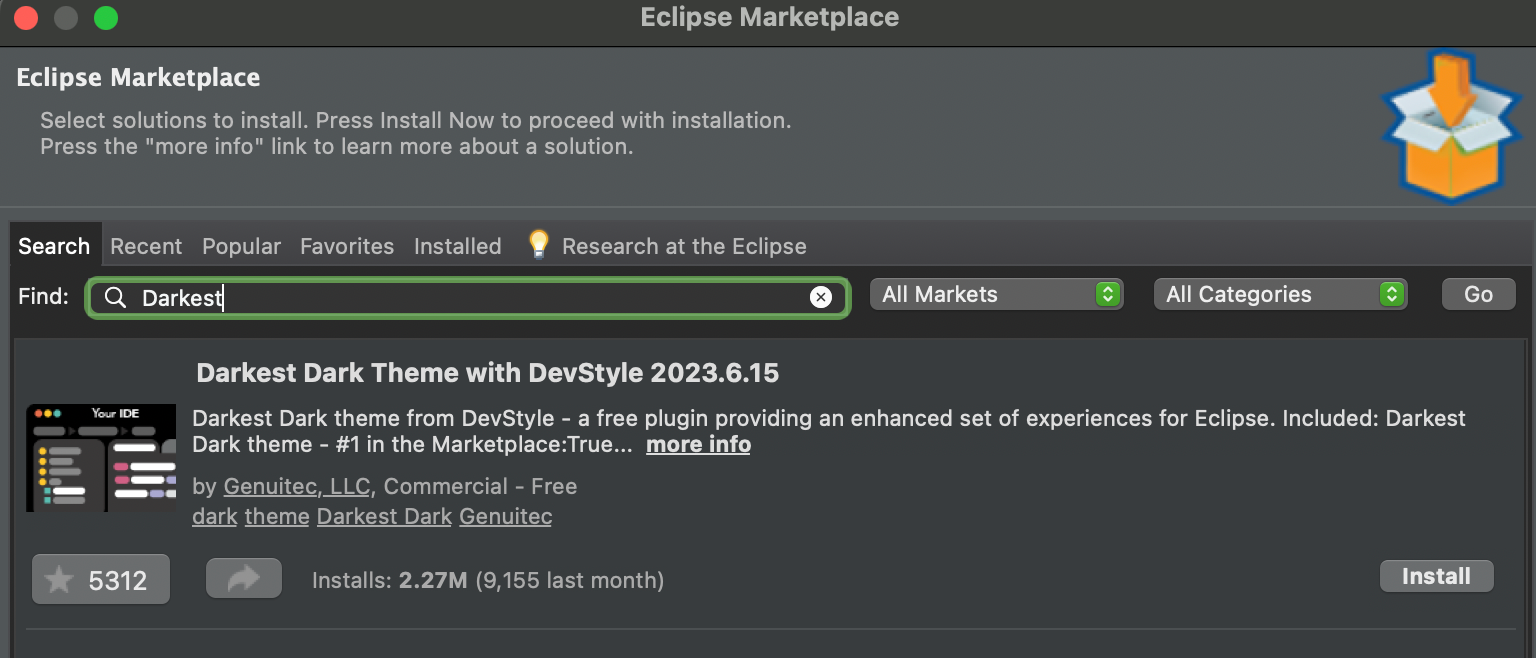
Changes
| Ref | Summary |
|---|---|
| DT-677 | Improve Message Resources Search on Message State |
| DT-664 | Add Contextual Search Support for Action Mappings in Process Editor |
| DT-581 | Add an Advanced Sync Option for Application Processes in the Context Menu |
| DT-561 | The launch configuration for Process Debug should allow you to link to a TestNG test |
Bug Fixes
| Ref | Summary |
|---|---|
| DT-687 | Drag on a UISendEventAction to an Application Process, the tools add a carriage return and a space at the end of the class name causing a runtime error of ClassNotFound with latest eclipse |
| DT-635 | Web Application Wizard is not generating the Web App as expected |
Notes
Improve Message Resources Search on Message State
The message search functionality within the Message State has been improved to enhance its effectiveness. Previously, only message resources and messages could be searched to add to the state, but navigation directly to the searched resources was not possible, nor was searching within a message resource.
- Filter Messages Within a Message Base
- A new search bar has been added to the "Search by Message Base" tab.
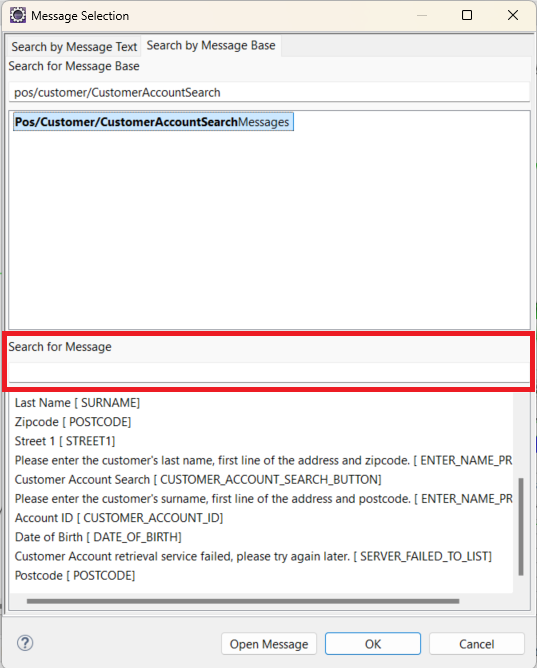
- Users can now filter messages within a selected message base by entering the message name.
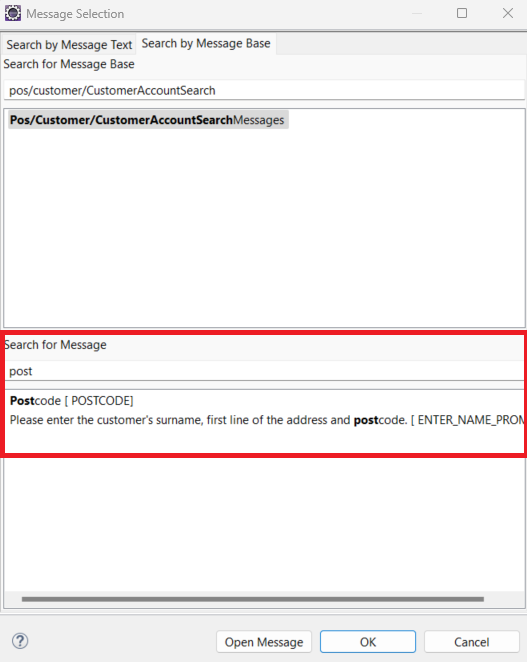
- Navigate to Message Resources or Messages
-
Once a message base or a message is selected, users can,
- Open the associated message resource.
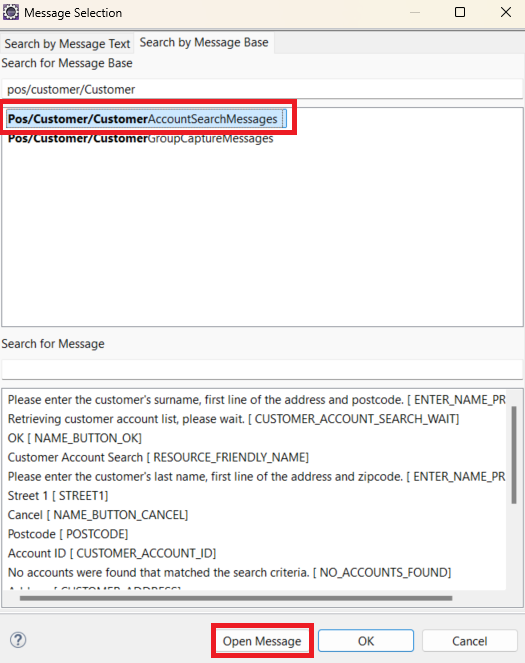
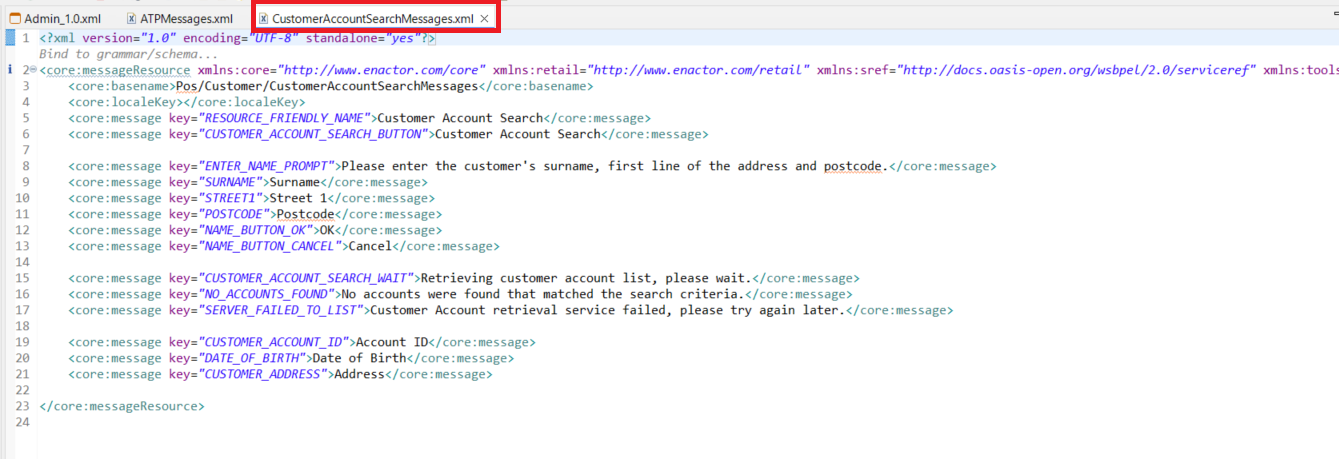
- Highlight the specific message within the message resource.
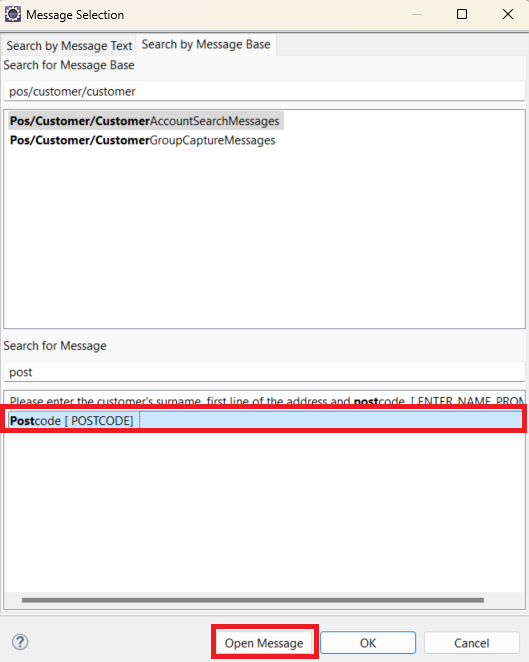
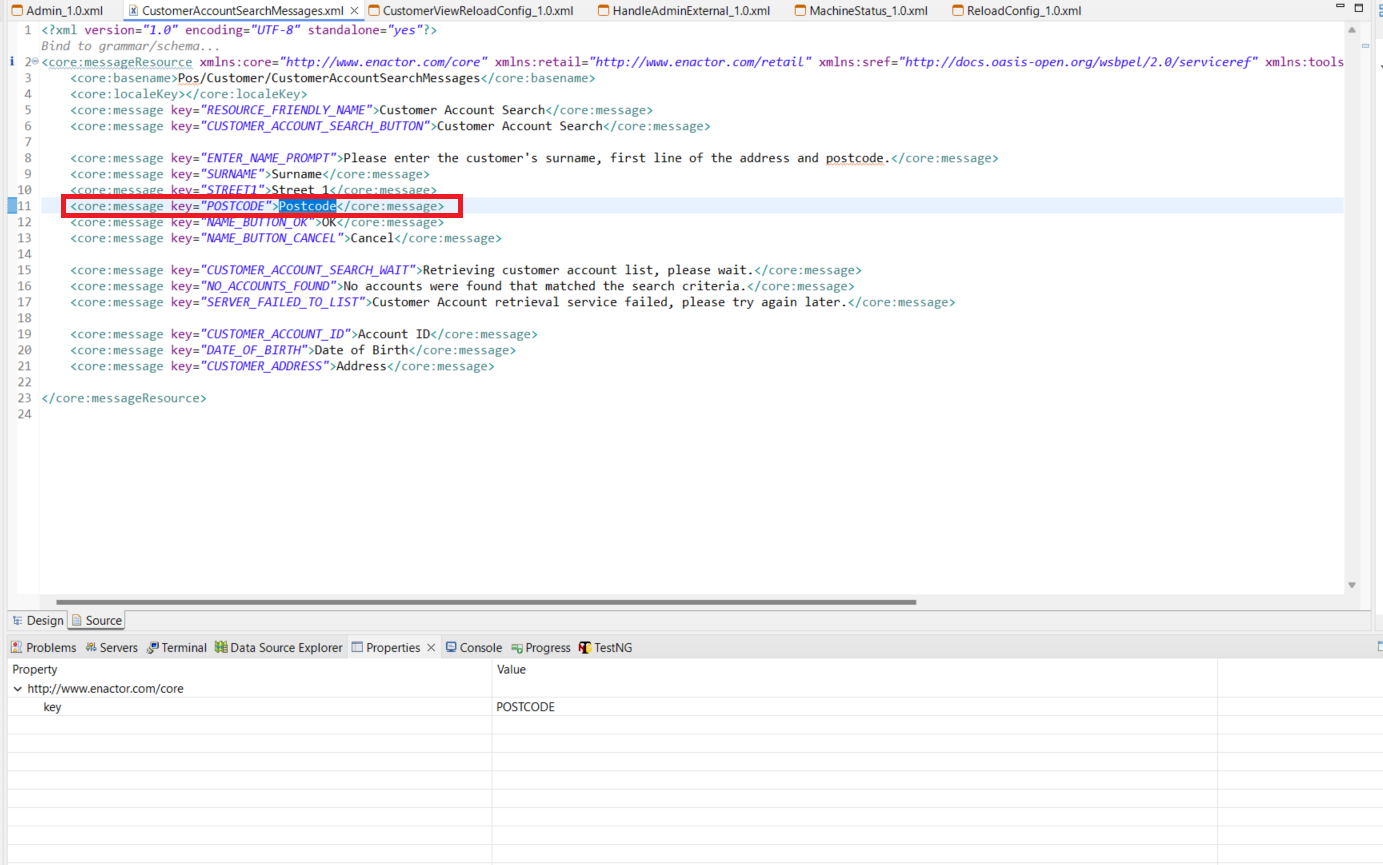
TestNG Support for Process Debug Configurations
We have added support for linking TestNG tests to Process Debug configurations, streamlining the debugging and testing workflow for users who use TestNG.
-
TestNG as a Debug Option
- The Type dropdown in the Process Debug configuration setup now includes TestNG as an option.
- This allows users to create a Process Debug launcher with the TestNG type.
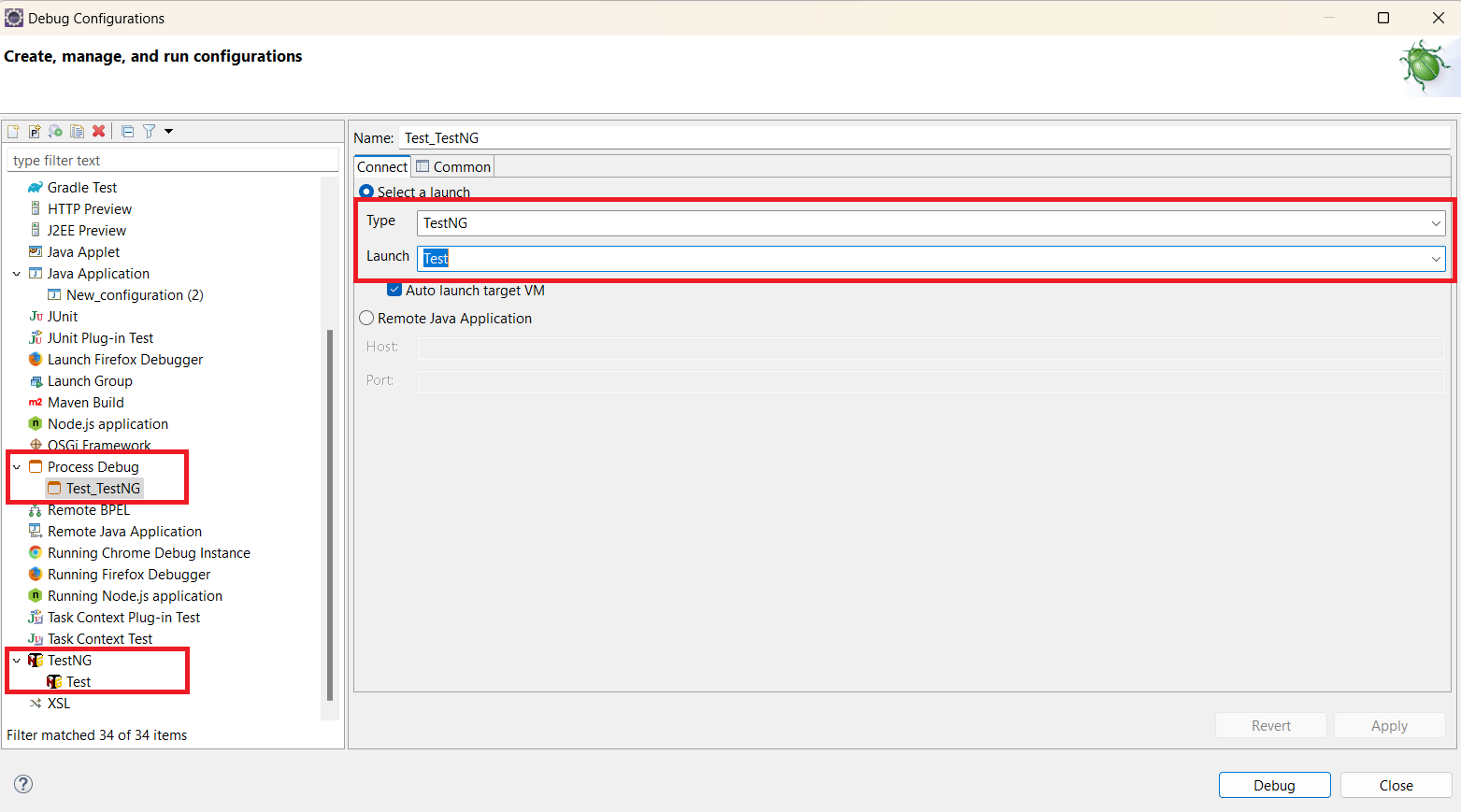
Contextual Search Support for Action Mappings in Process Editor
The Application Process Editor has been enhanced to provide contextual search support for action mappings, improving the ability to track variable usage.
Expanded Contextual Search Coverage - Previously, contextual search supported finding variable usage in inputs, outputs, data assignments, and links. - With this enhancement, users can now search for variable usage in action mappings as well.
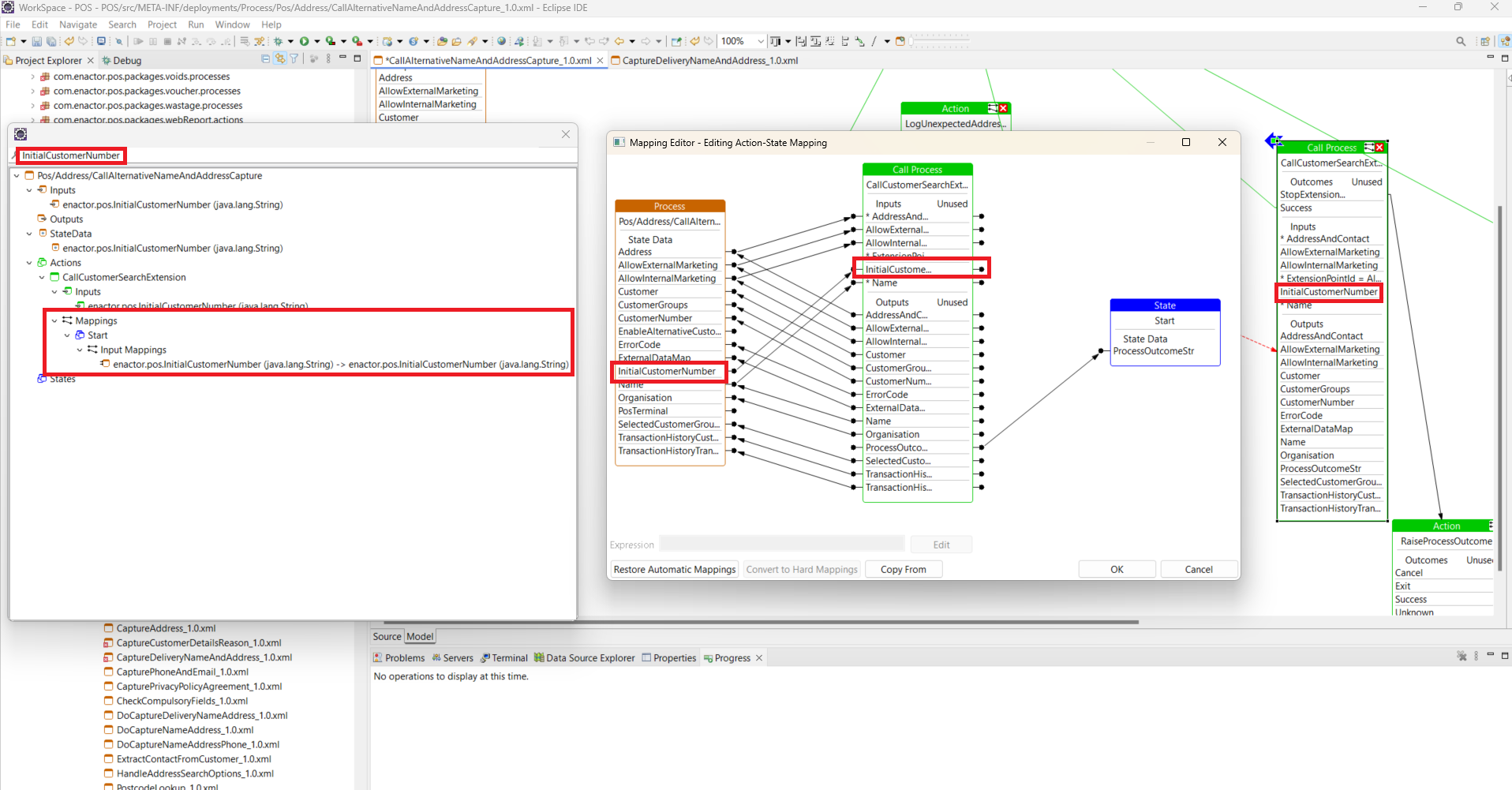
- Variable usage in action mappings will only be shown for hard mappings.
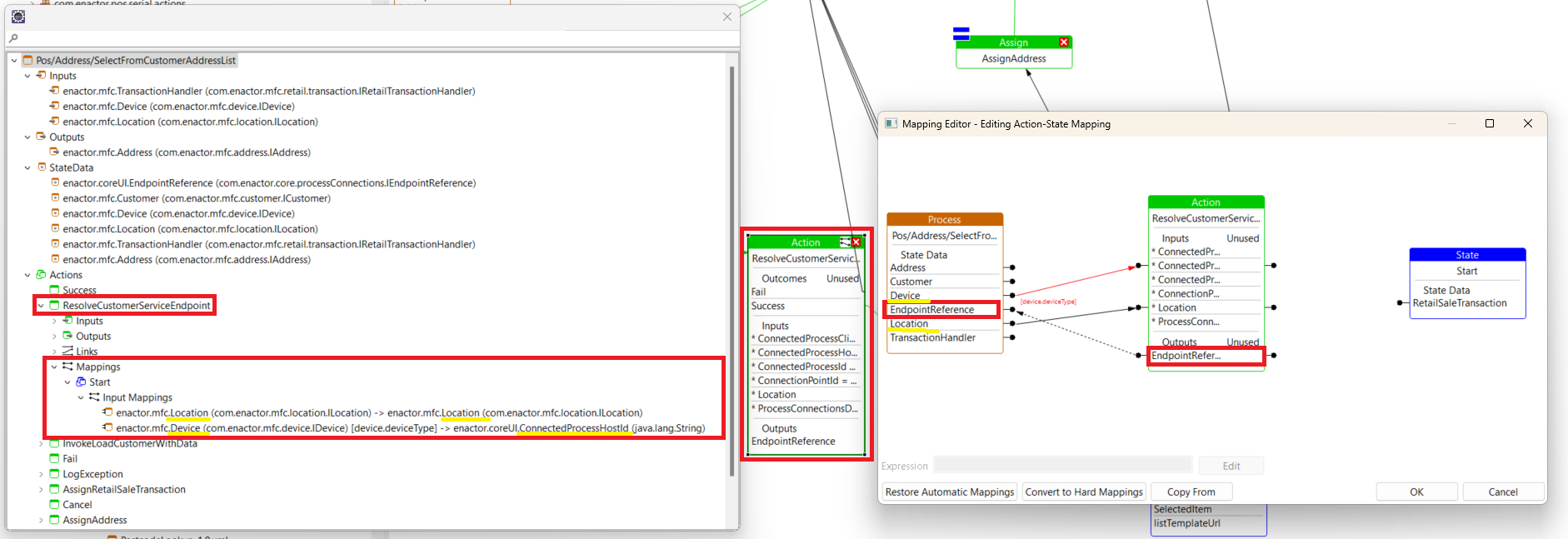
- Variable usage in mappings, including conditions, has also been shown.
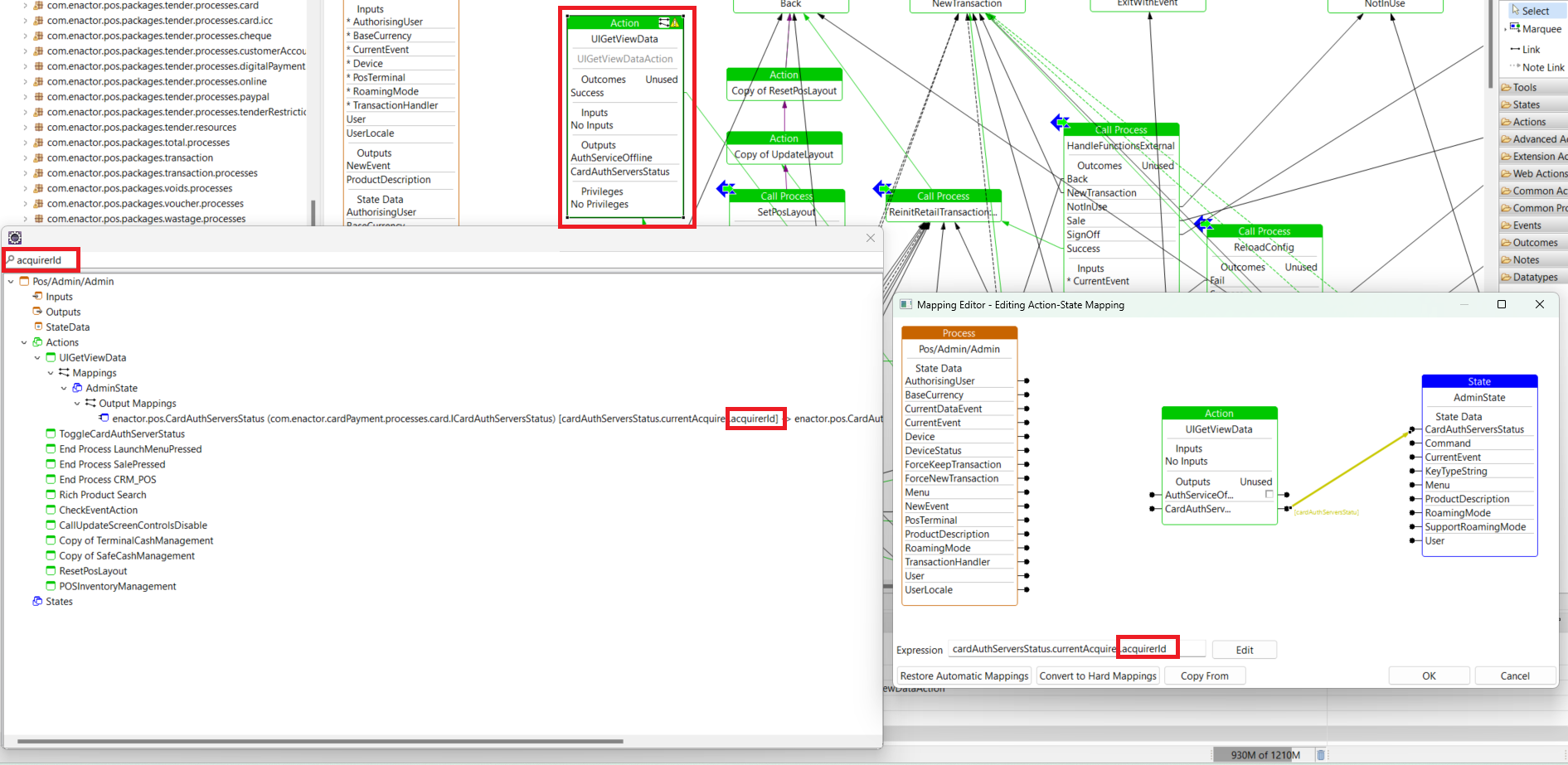
- Now Input mappings and output mappings are shown for an action, relevant to states.
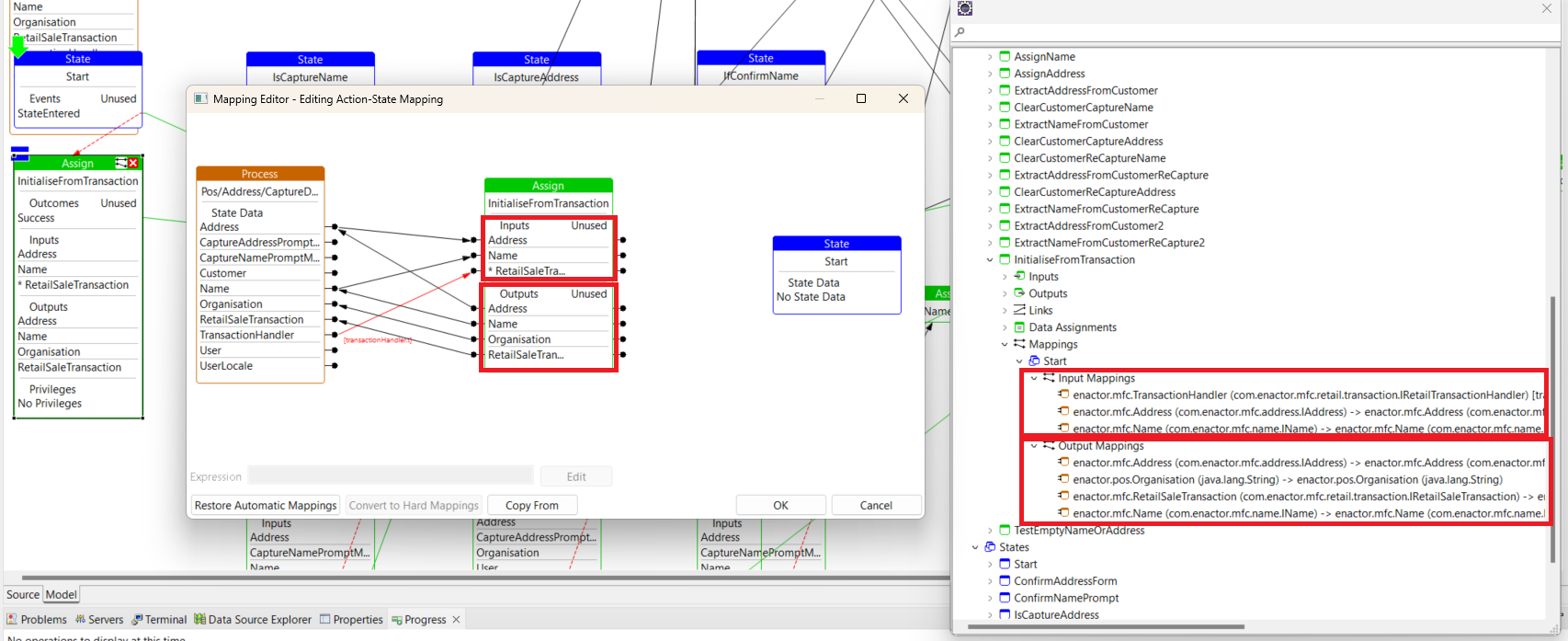
- These results are further categorized by their source,
- Process Data
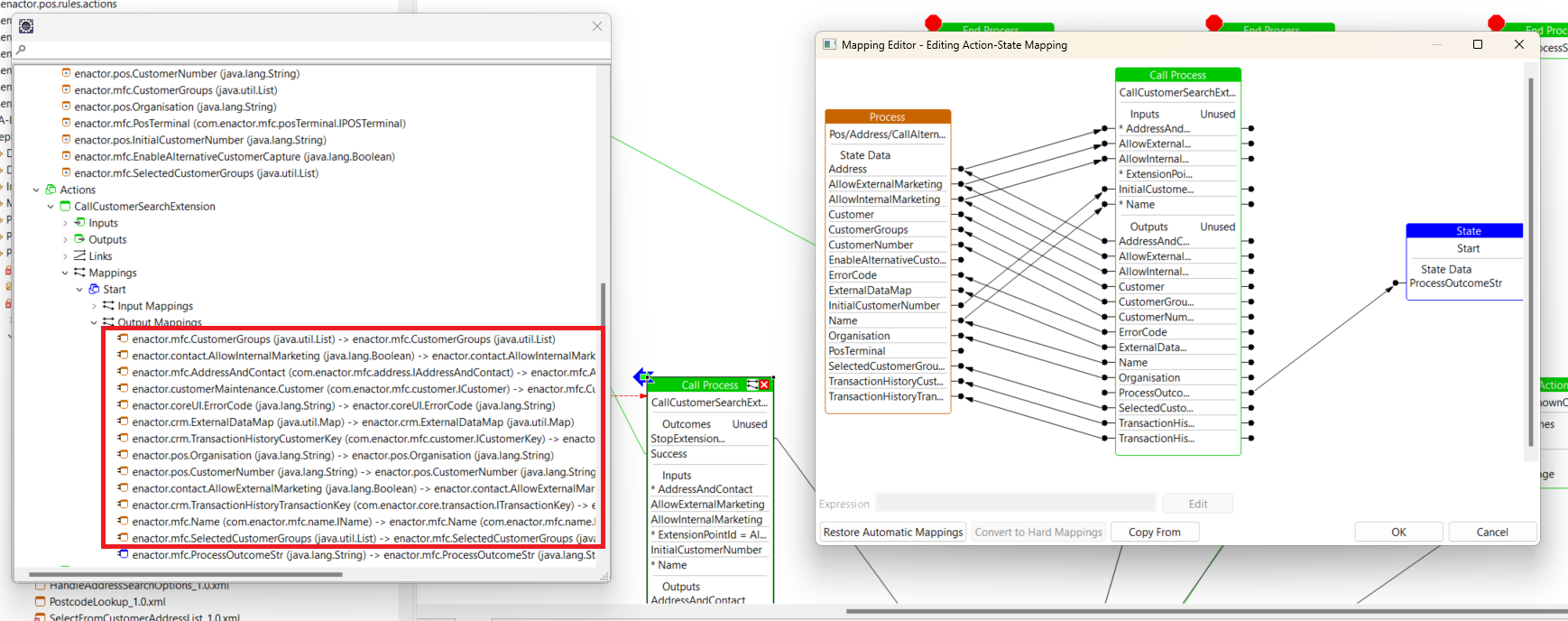 - State Data
- State Data
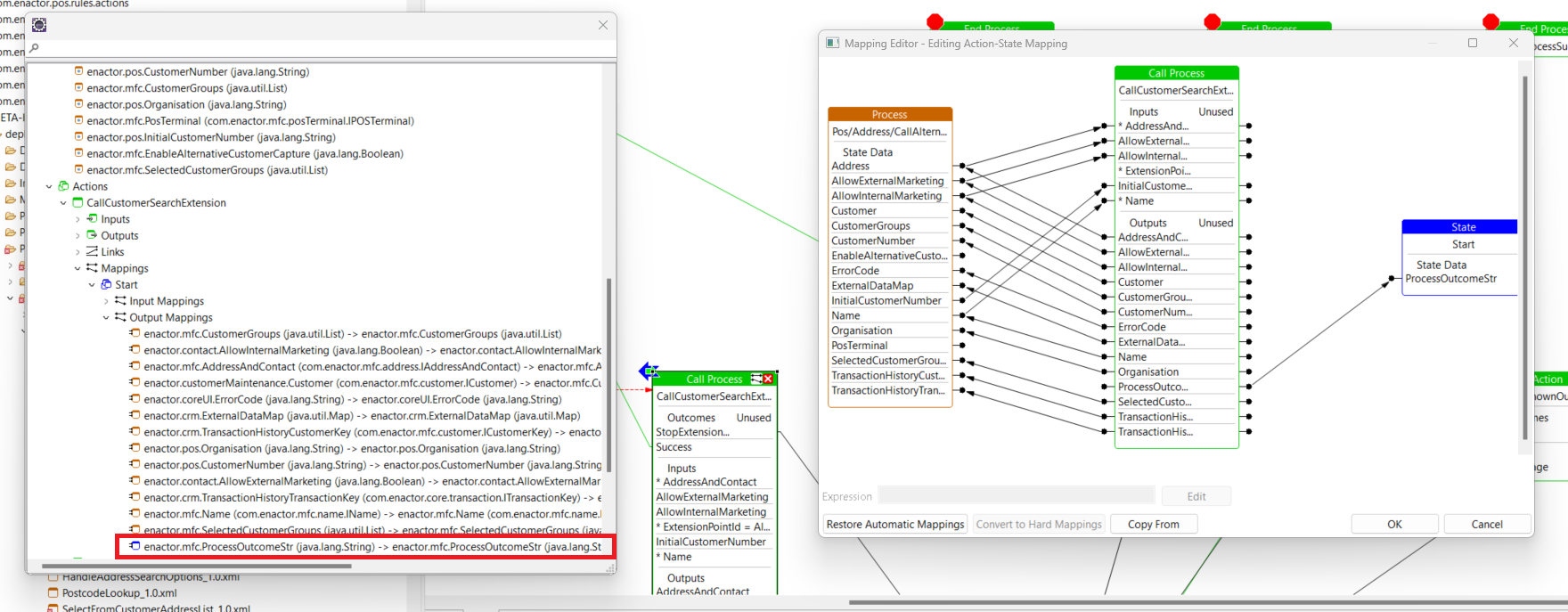
Add an Advanced Sync Option for Application Processes in the Context Menu
Introduced a advanced synchronization wizard for managing inputs, outputs, and outcomes in the Application Processes Context Menu. The enhancement brings better usability when synchronizing action mappings between Diagrams and Java Code Annotations.
Previously, had two synchronization options,
- With Class Annotations: Update the action inputs, outputs, and outcomes based on class annotations.
- Update Class Annotations: Update class annotations based on the action inputs, outputs, and outcomes.
These options automatically synchronized all parameters, including optional ones, with no way to exclude specific elements. In addition to the existing two options, Advanced Synchronization option has been added, after this enhancement.
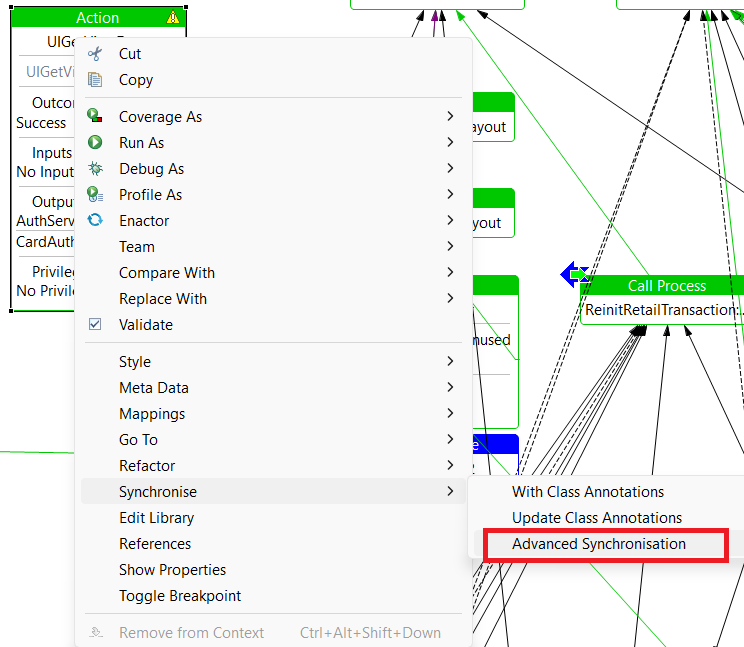
-
Synchronization Wizard
- Introduces a user-friendly interface divided into three sections, Inputs, Outputs, and Outcomes.
- Each section lists variables with columns for,
- Name, Type (for Inputs/Outputs)
- Checkboxes for Diagram and Annotations (indicating the variable's presence in each).
- Users can toggle checkboxes to specify updates for diagrams or annotations selectively.
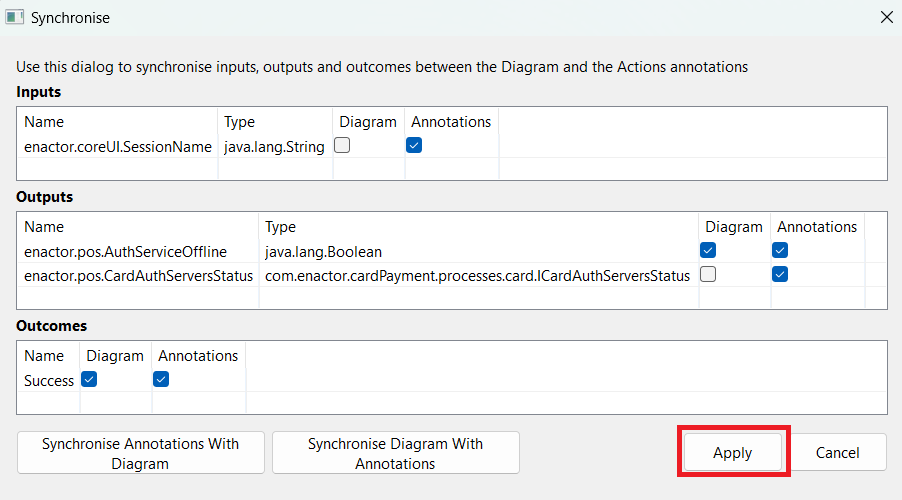
- Popup message will be shown ("No changes have been done") if Apply is clicked without any modifications.
- Synchronize Annotations With Diagram: Aligns annotations with the variables defined in the diagram.
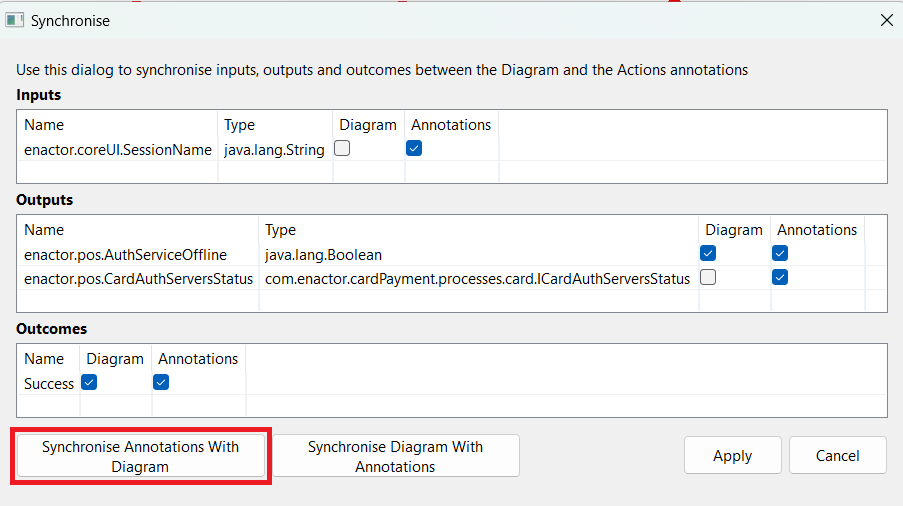
- Synchronize Diagram With Annotations: Aligns the diagram with the annotations present in the Java code.
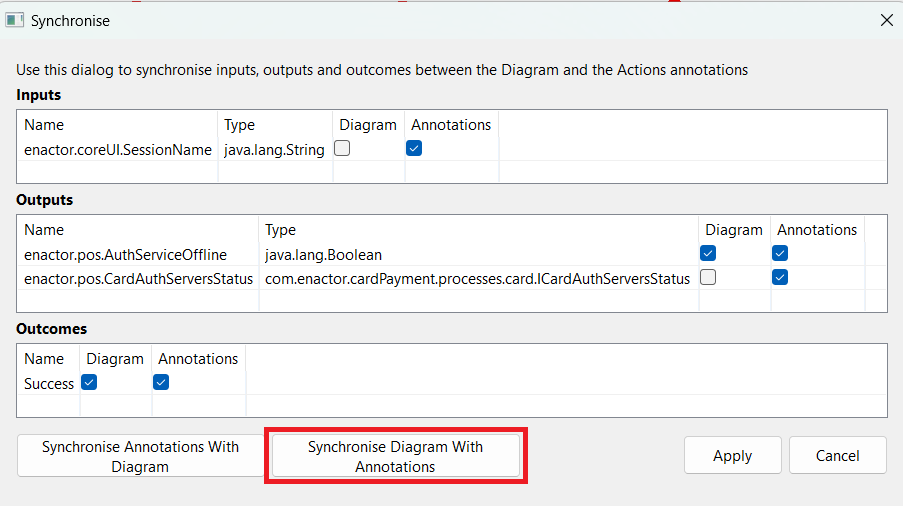
Web Application Wizard is not generating the Web App as expected
Several issues in the Web Application Wizard have been identified and resolved while creating a web application.
- Premature Creation of Empty Web Application
- Fixed an issue where an empty web application was being created before clicking Finish on the wizard, particularly when navigating to the Classpath Configurations page.
- Missing pom.xml File - Fixed an issue where the generated web application did not include the required pom.xml file.
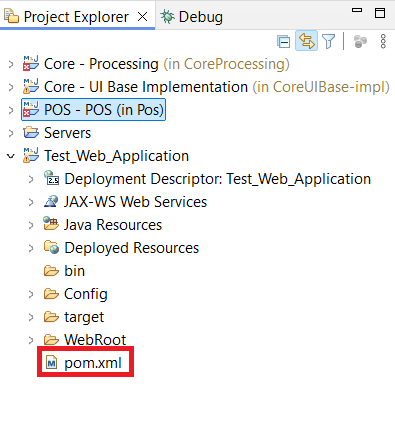
- Non-Maven Web Application Creation - Resolved an issue where the created web application was not configured as a Maven Project.
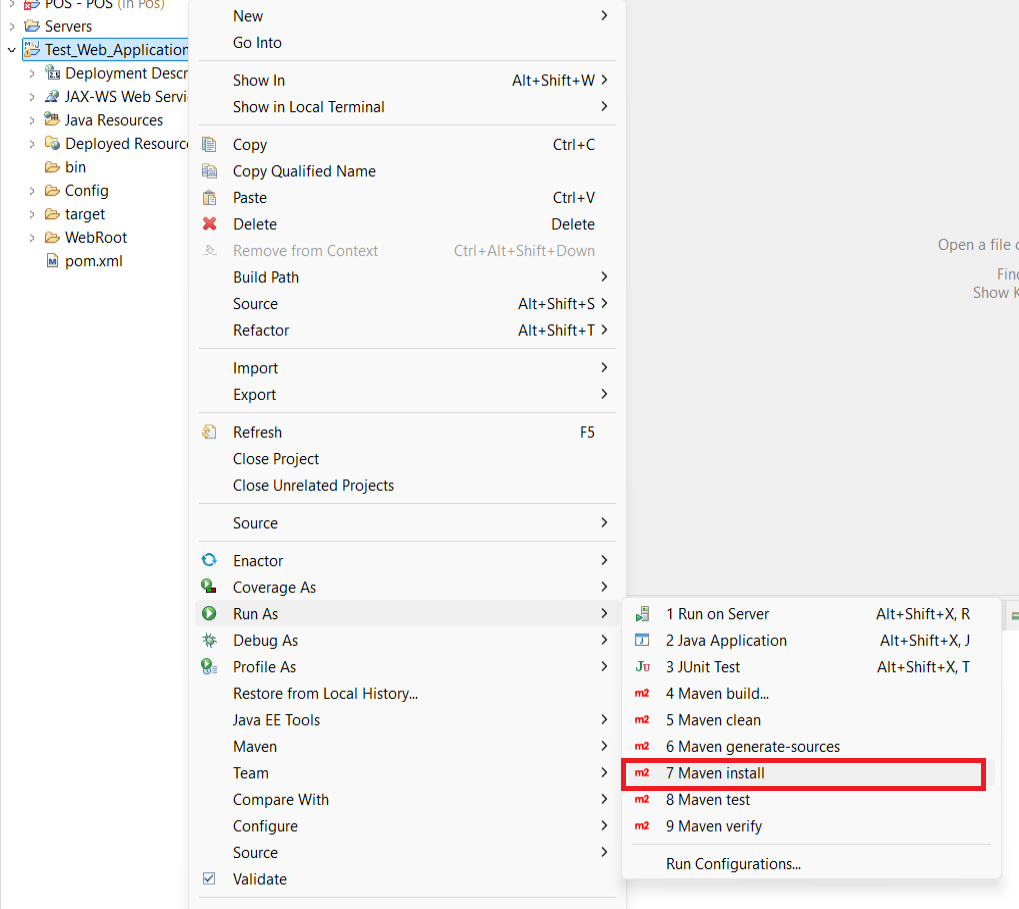
- Resolved Web Application Styling Issues
- Fixed styling issues aligning it to the style of the Swing application.
| Swing Application UI | Web Application UI |
|---|---|
 | 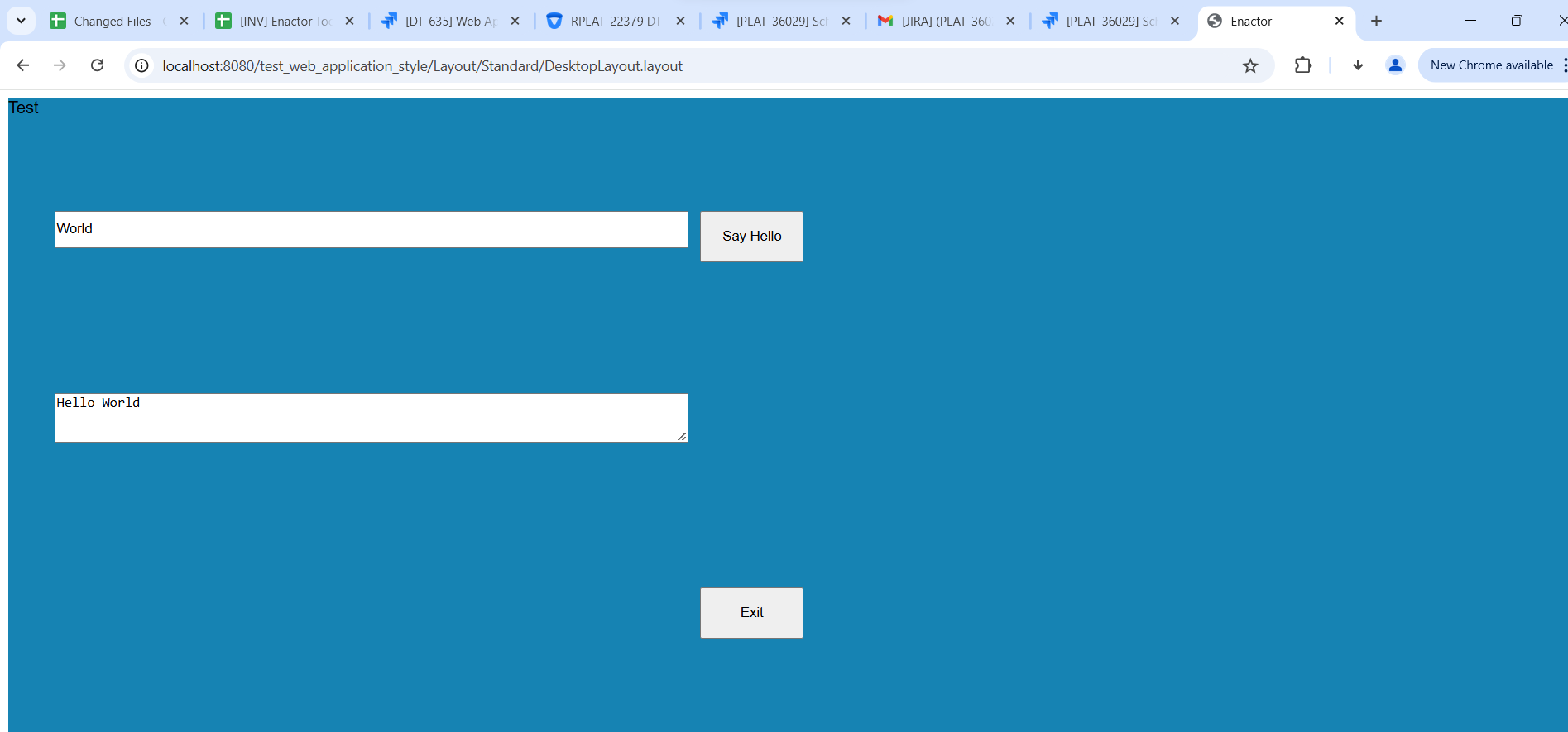 |