POS CRM API
Introduction
In the Enactor application, various types of Web Service APIs, such as SOAP and REST, are employed to interact with and manage diverse data information for integration purposes. These APIs enable two-way communication between various components and applications via a web service. The API structure is customised to communicate with specific modules using Request and Response methods according to designated protocols.
The purpose of this guide is to provide an understanding of the services that are used with regards to Customer functions that are carried out in the POS. This guide will provide an in-depth explanation of each API that is related to the "CRM Customer" component of Enactor and will focus on the APIs related to CRM POS functionalities only. This API is designed to seamlessly integrate with the Enactor Applications as well as with third-party APIs. For example, it allows for the merging of Customer loyalty-related information with a third-party application, enabling access to Customer details captured within the Enactor POS application.
The following APIs related to Customers component,
Overview
This guide will cover the configuration for the following:
- POS CRM Customer APIs ' Describes each API, its usage, the sample requests and responses.
POS CRM Customer APIs
This section describes the details & examples of how to interact with the Enactor POS CRM Customer services. Each API in this section will be explained with its request, response and its respective POS function.
Search Customer
This service allows to get a list of customers matching the search criteria.
This request is used when the user enters the search values in any of
the given fields and then clicks on the Search button in the CRM
Client Search screen:
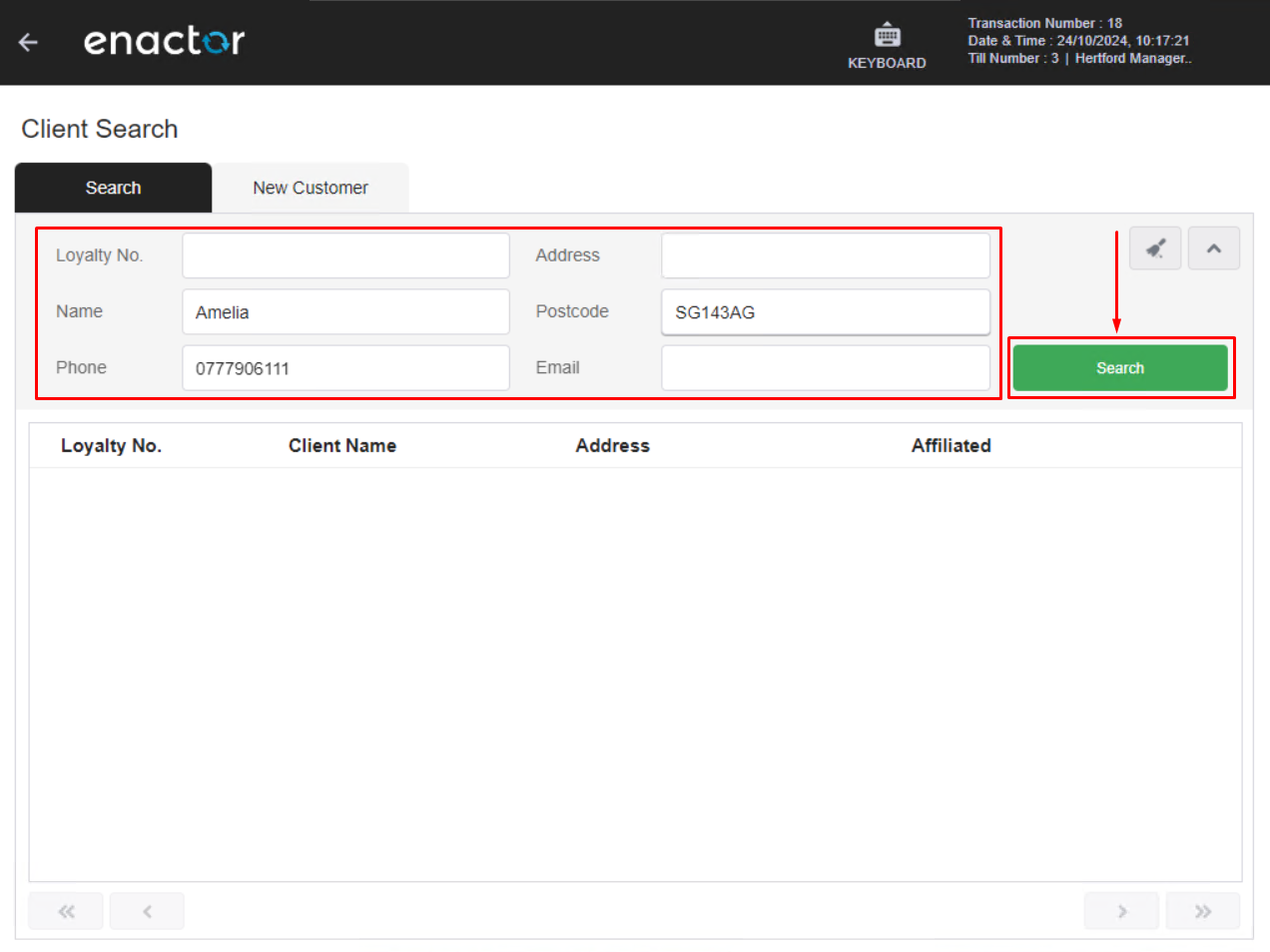
Following is the POS screen that displays the response for the requested customer as per the search criteria:
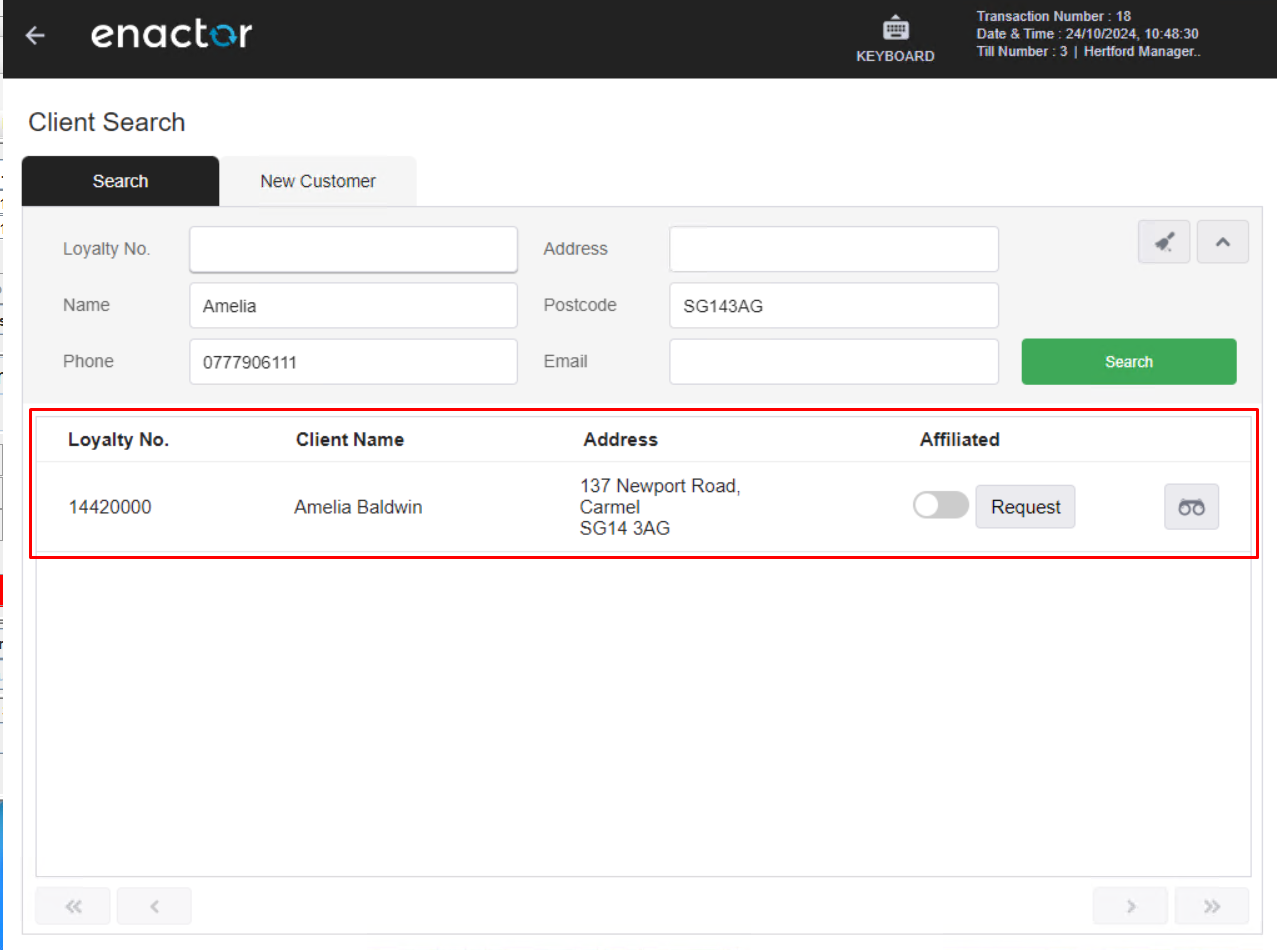
For REST API - Refer Search Customer for more details.
For SOAP API - Refer Search Customer for more details.
Load Customer Details
This service will load all the details of a customer. When you click on the view icon of a customer in the CRM screen, the following is the POS screen that displays the requested details:
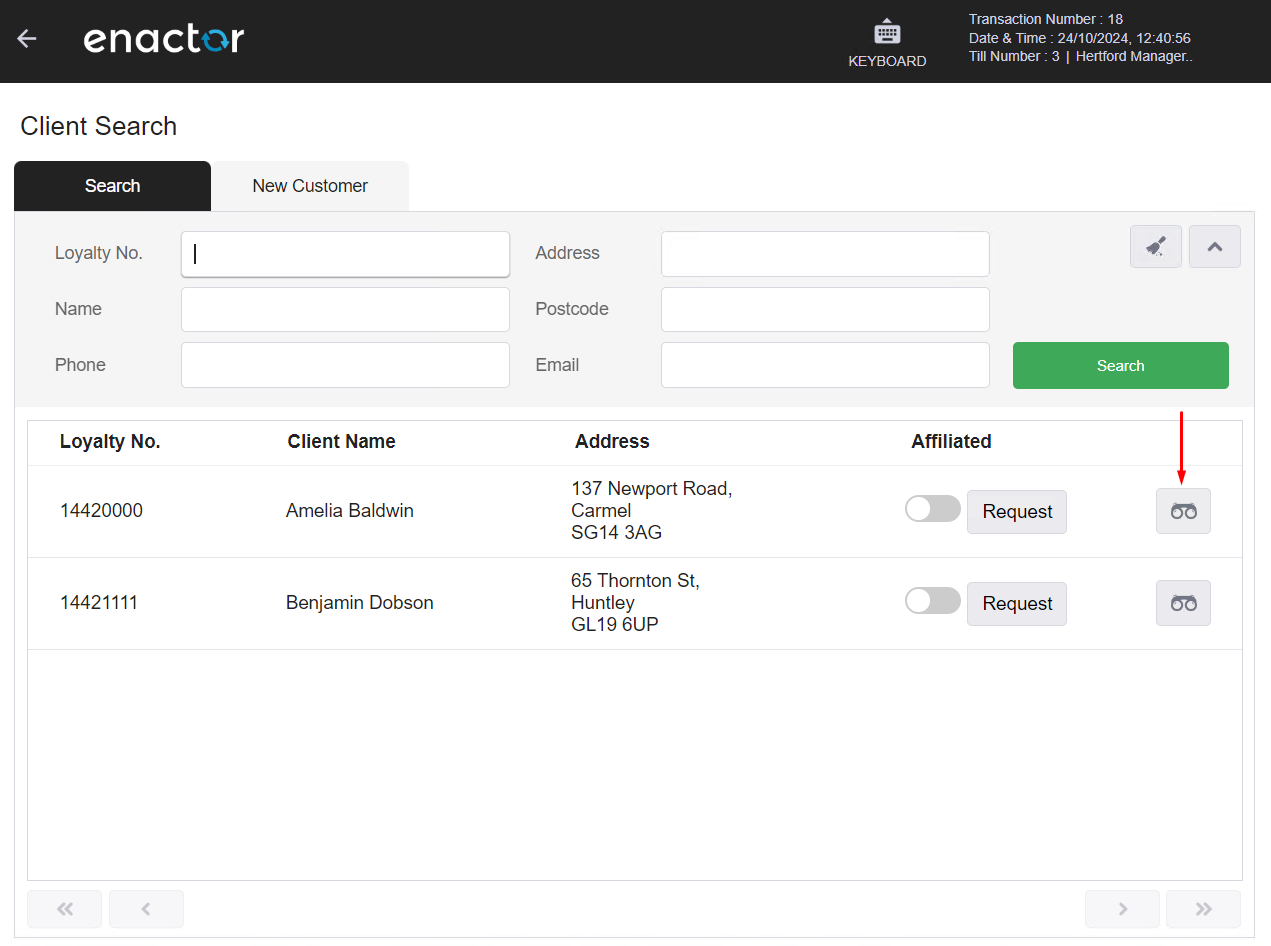
For REST API - Refer Load Customer Details for more details.
For SOAP API - Refer Load Customer Details for more details.
Get Customer Details
This service will get all the basic details of a customer which includes personal details, contact details, jobs, loyalty details, customer groups and appointments.
When you click on the view icon of a customer in the CRM screen, the following is the POS screen that displays the requested details:
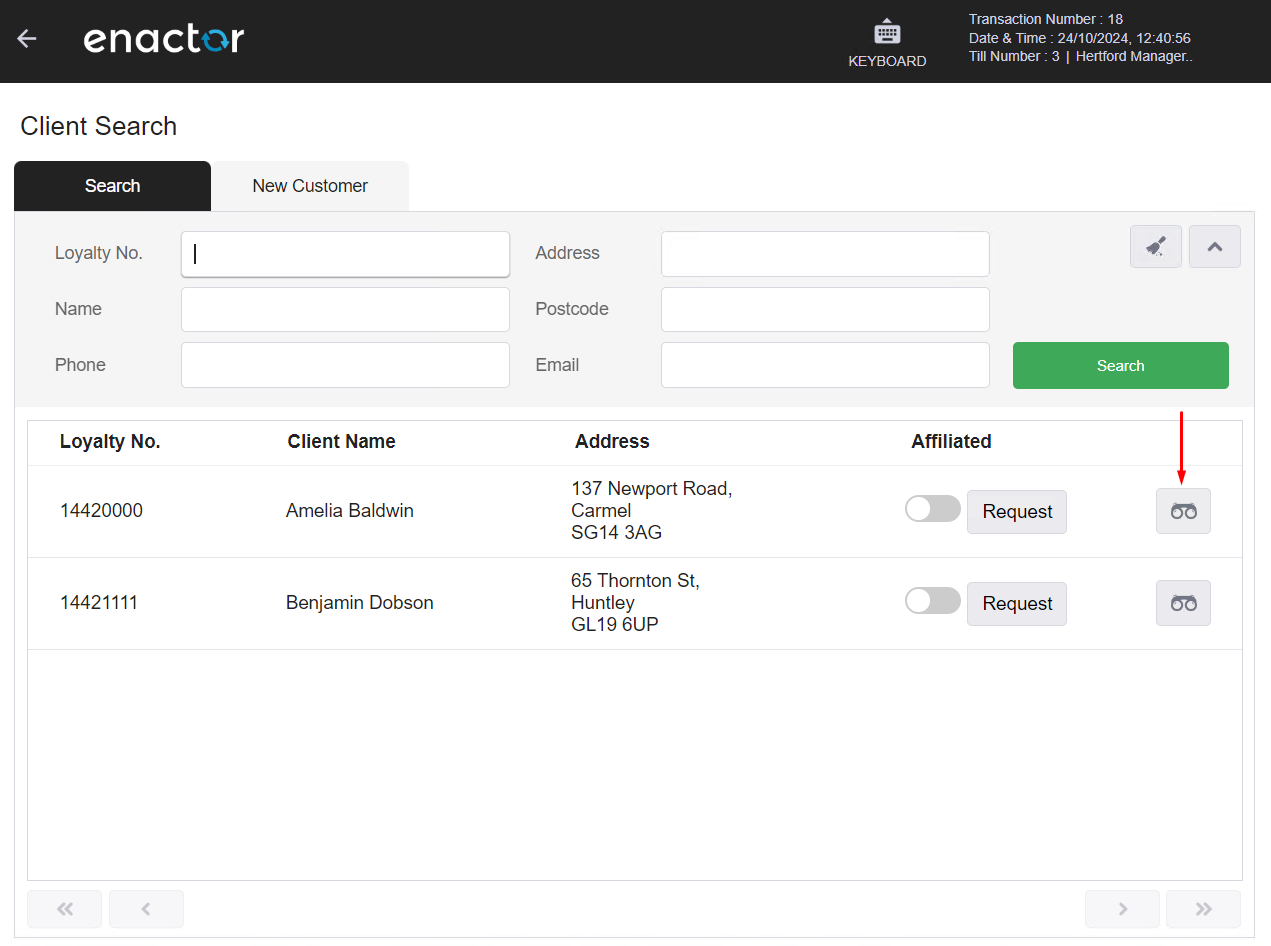
Following is the POS screen that displays the response for the requested customer as per the search criteria:
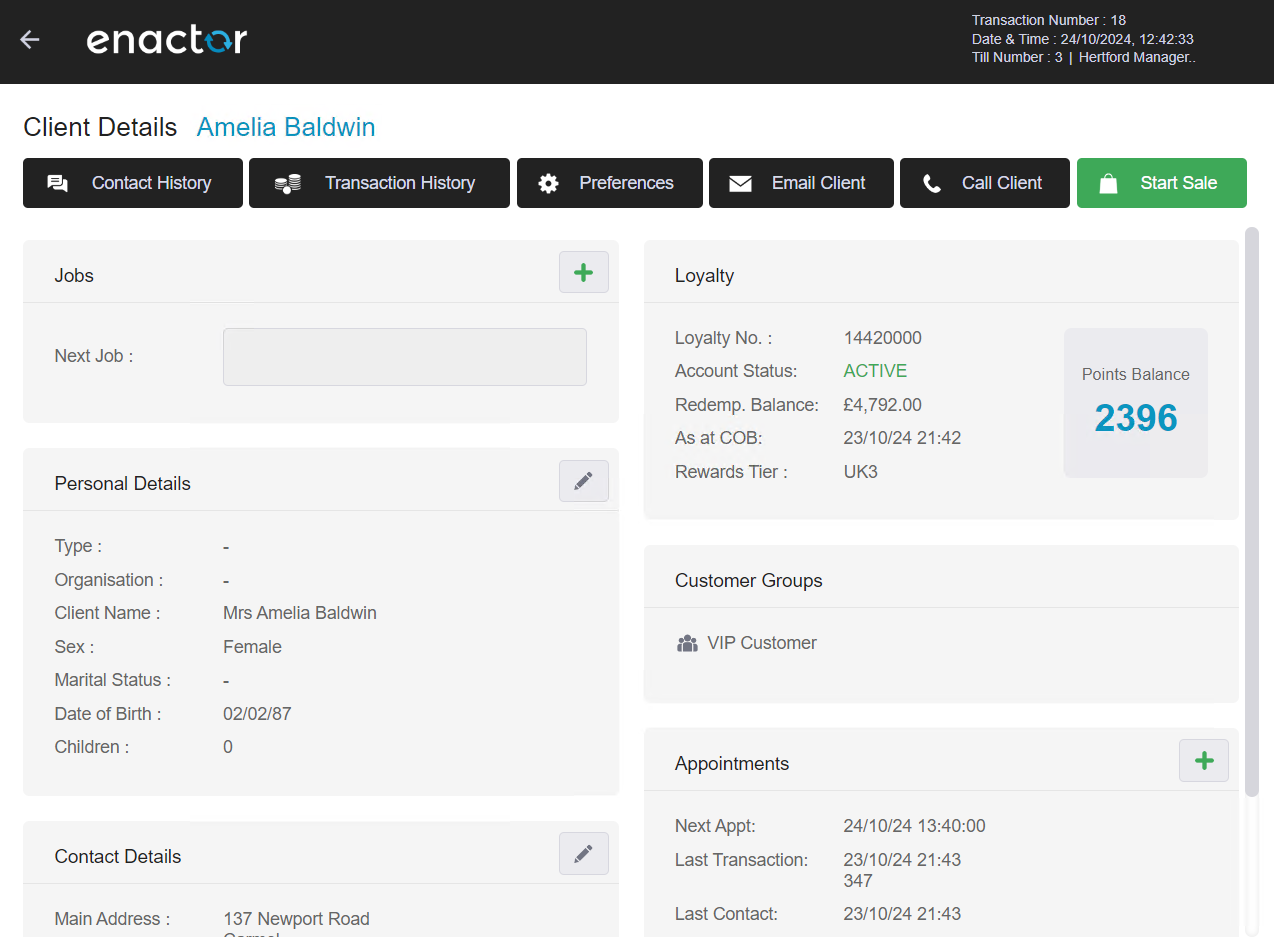
For REST API - Refer Get Customer Details for more details.
For SOAP API - Refer Get Customer Details for more details.
Get Customer Relationships
This service will allow to load the relationship details of a customer.
This request is sent when the user clicks on the edit icon of personal details in the following CRM Client Details screen:
![]()
The information is displayed in the POS screen as follows:
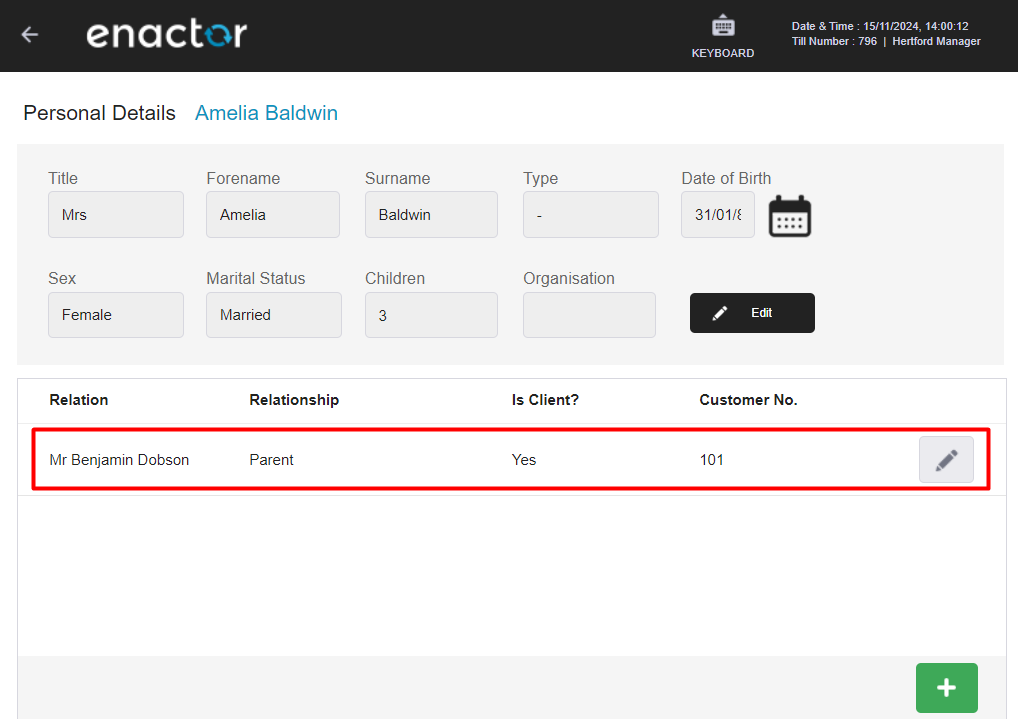
For REST API - Refer Get Customer Relationships for more details.
For SOAP API - Refer Get Customer Relationships for more details.
Save Customer Relationships
This service allows saving the relationship details of a customer.
This request is sent when the user clicks on Save after clicking on the edit icon of relation record in the personal details in the following CRM Personal Details screen:
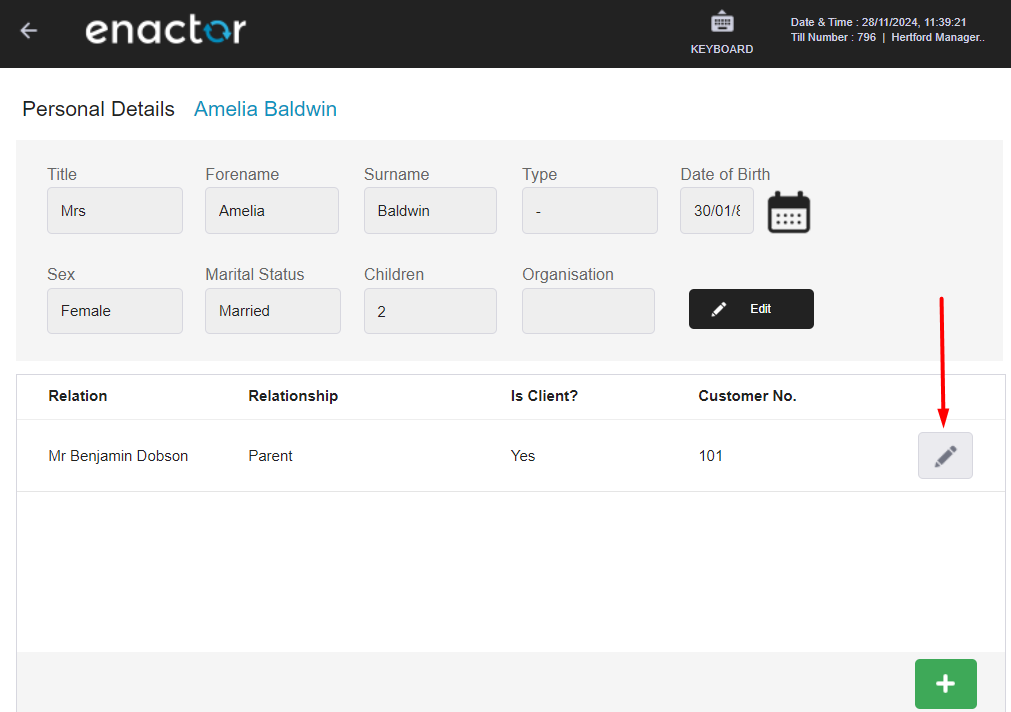
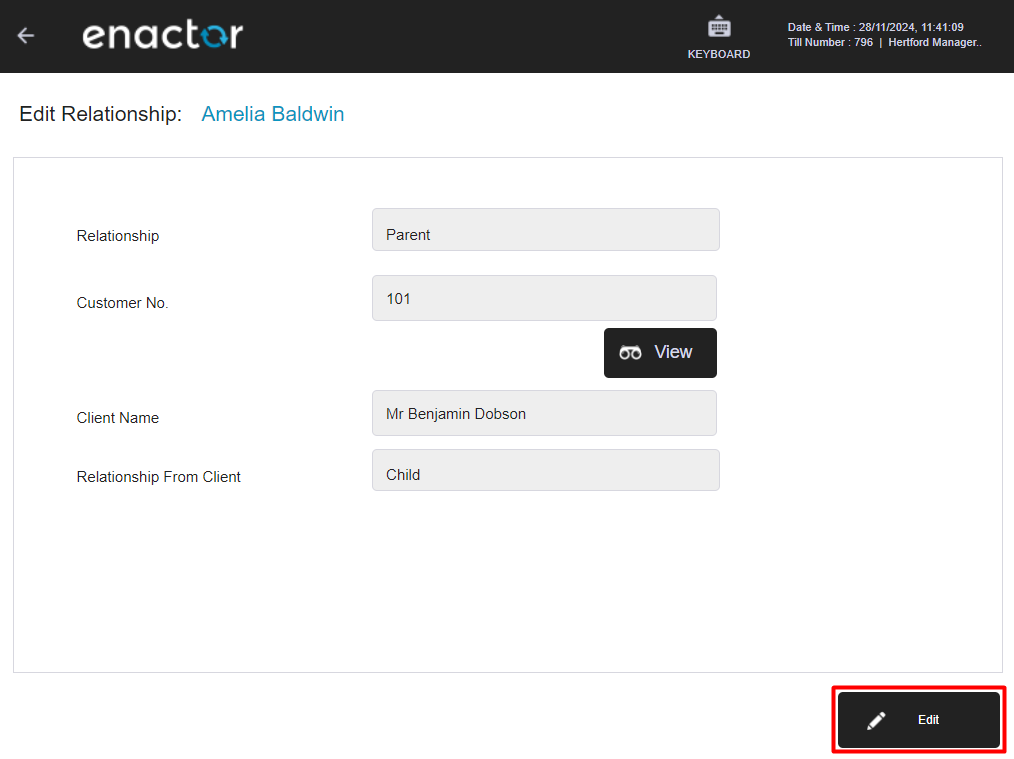
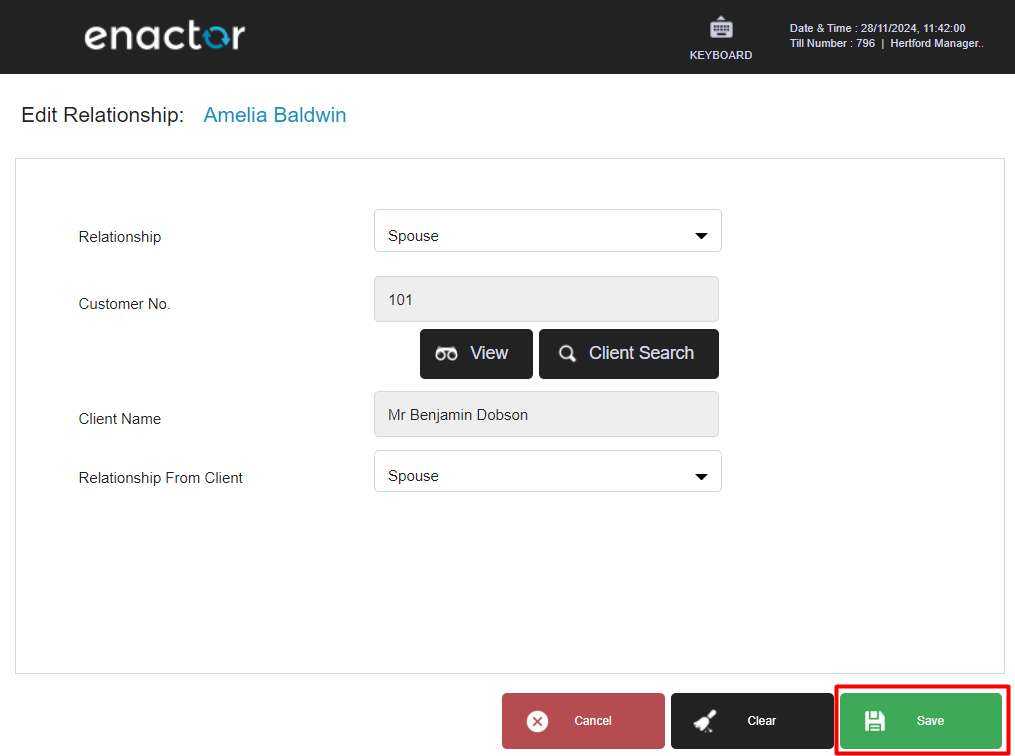
For REST API - Refer Save Customer Relationships for more details.
For SOAP API - Refer Save Customer Relationships for more details.
Get Affiliated Customer
This service will get all the details of the affiliated customers associated to the requested user.
When you click on the view icon of a customer in the CRM screen, the following is the POS screen that displays the requested details:
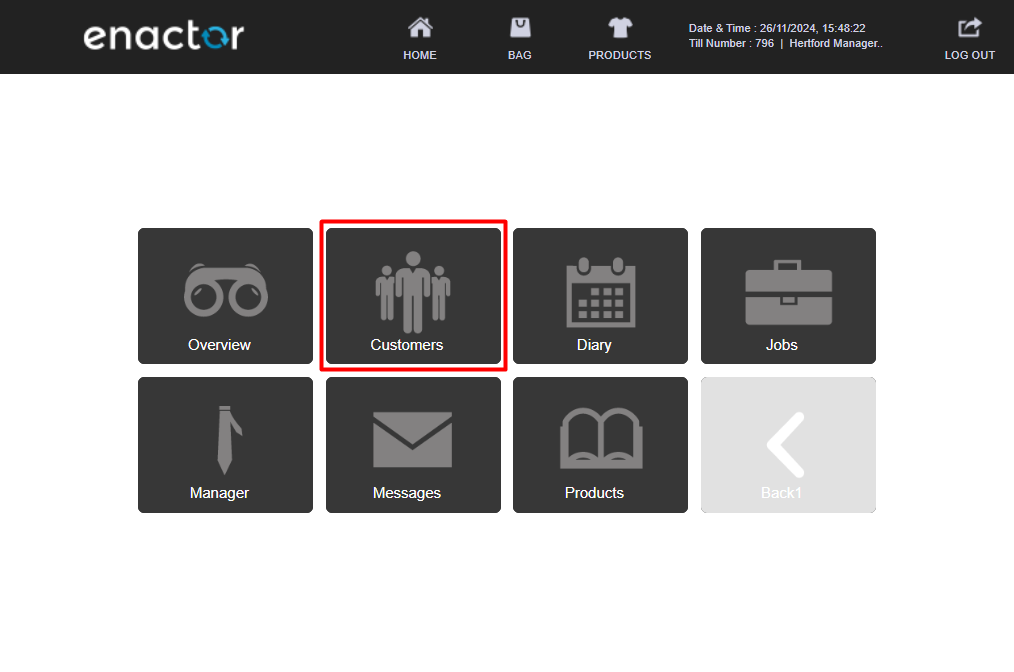
Following is the POS screen that displays the response for the affiliations:
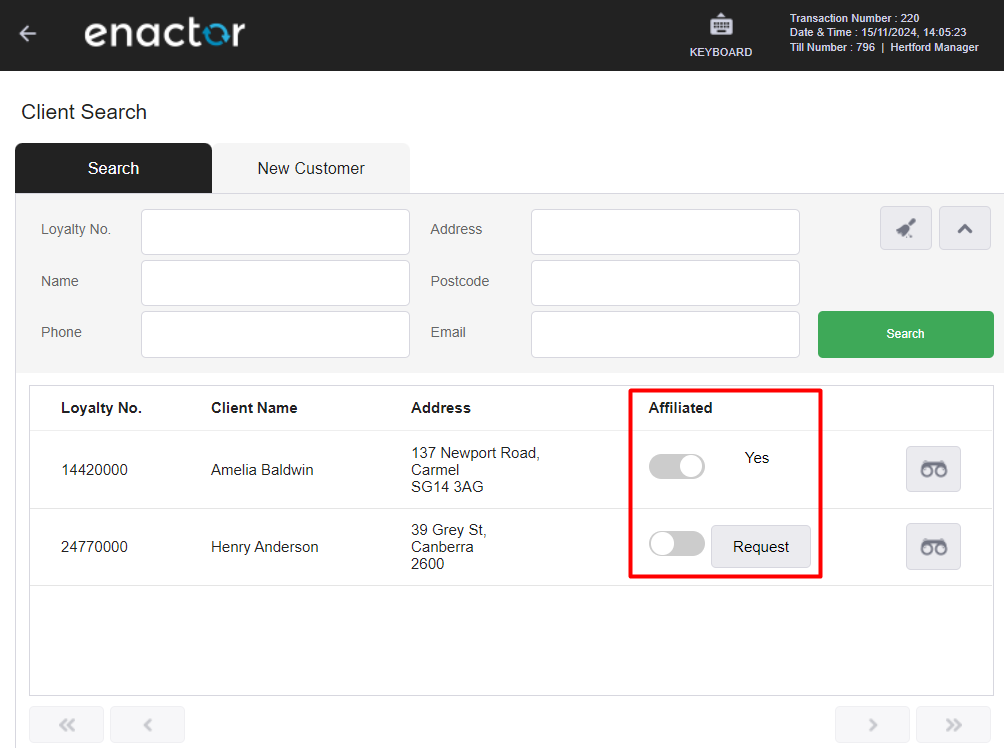
For REST API - Refer Get Affiliated Customer for more details.
For SOAP API - Refer Get Affiliated Customer for more details.
Get Address Book
This service retrieves the basic details of a customer which includes personal details, contact details, jobs, loyalty details, customer groups and appointments.
This service is used in the POS when you click on the Email Client button of a Client Details screen, click on the Address Book icon and then search for a customer:
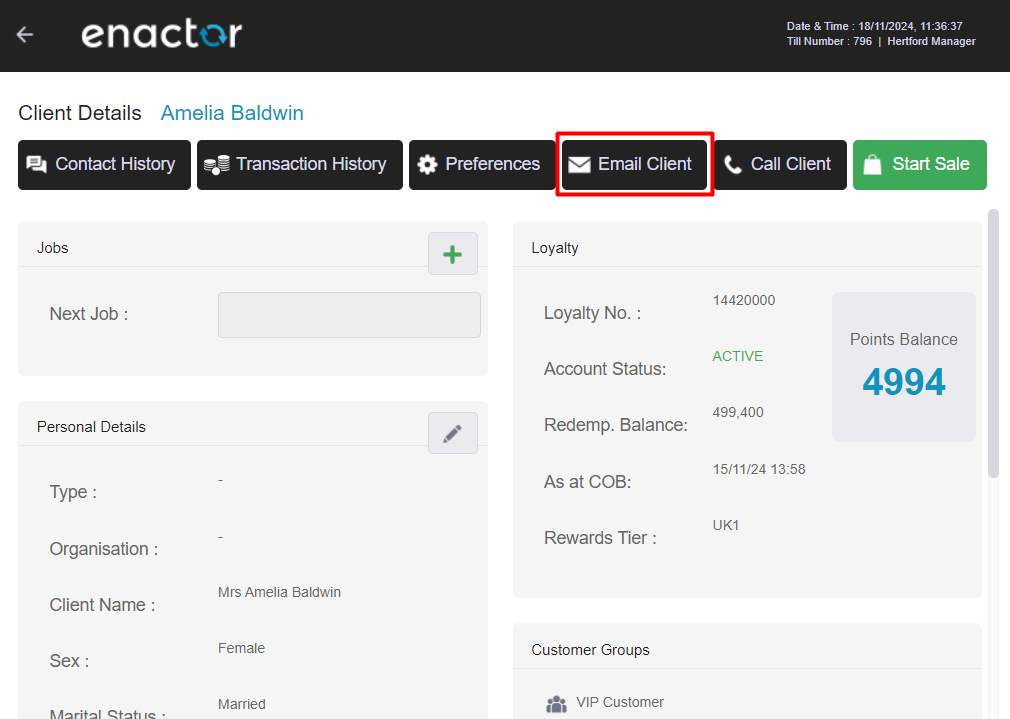
![]()
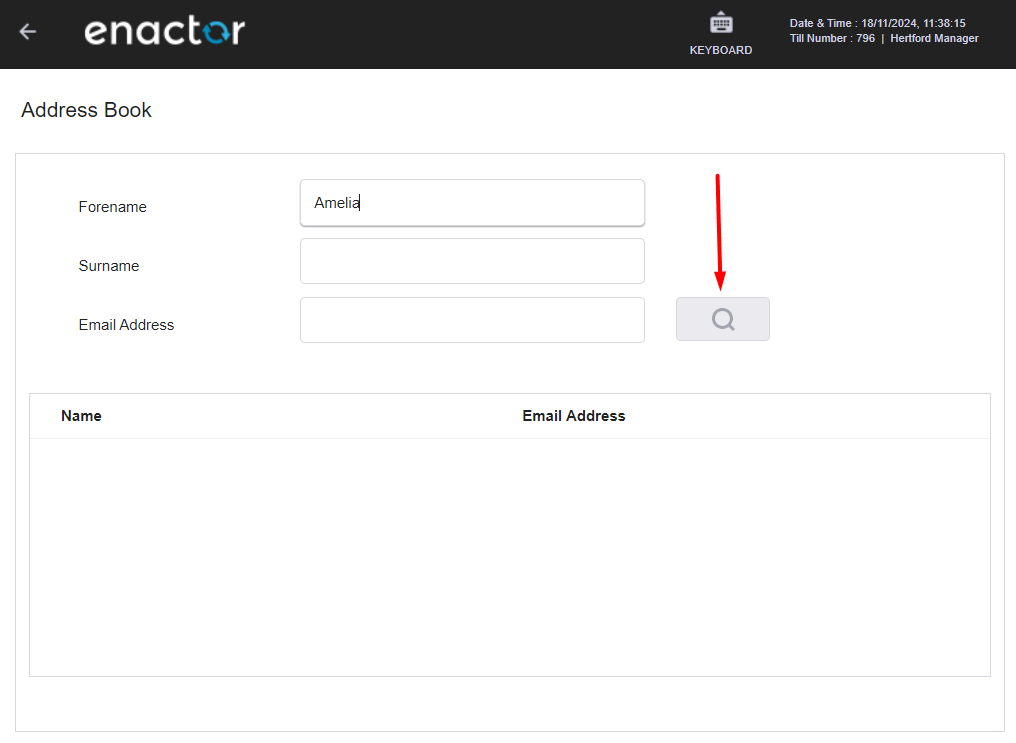
Following is the POS screen that displays the response for the requested Address Book details as per the search criteria:
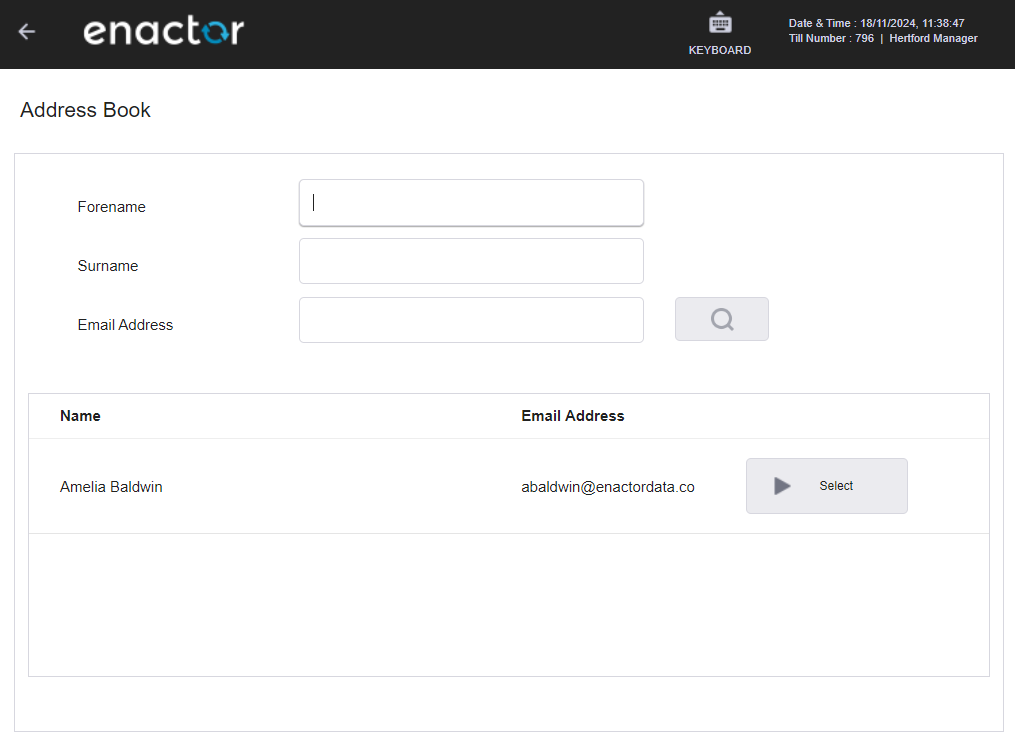
For REST API - Refer Get Address Book for more details.
For SOAP API - Refer Get Address Book for more details.
Contact History Search
This request is used to get the list of contact history information between a particular Customer and the operator.
This request triggers when the user clicks on the "Contact History" button under the CRM screen.
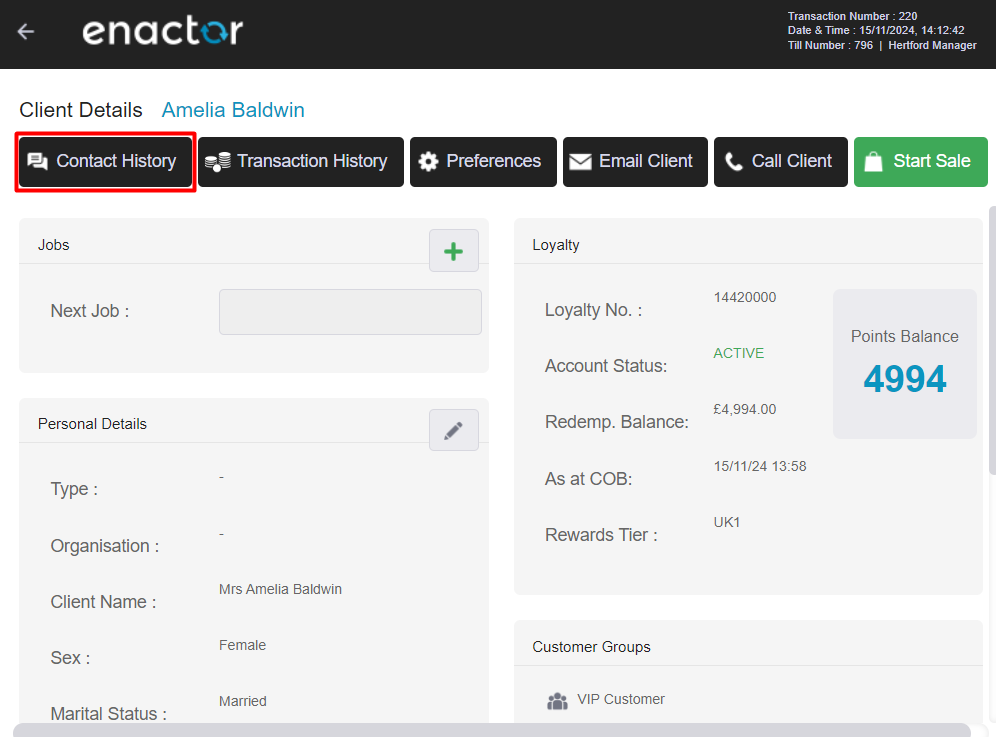
The information is displayed in the POS screen as follows:
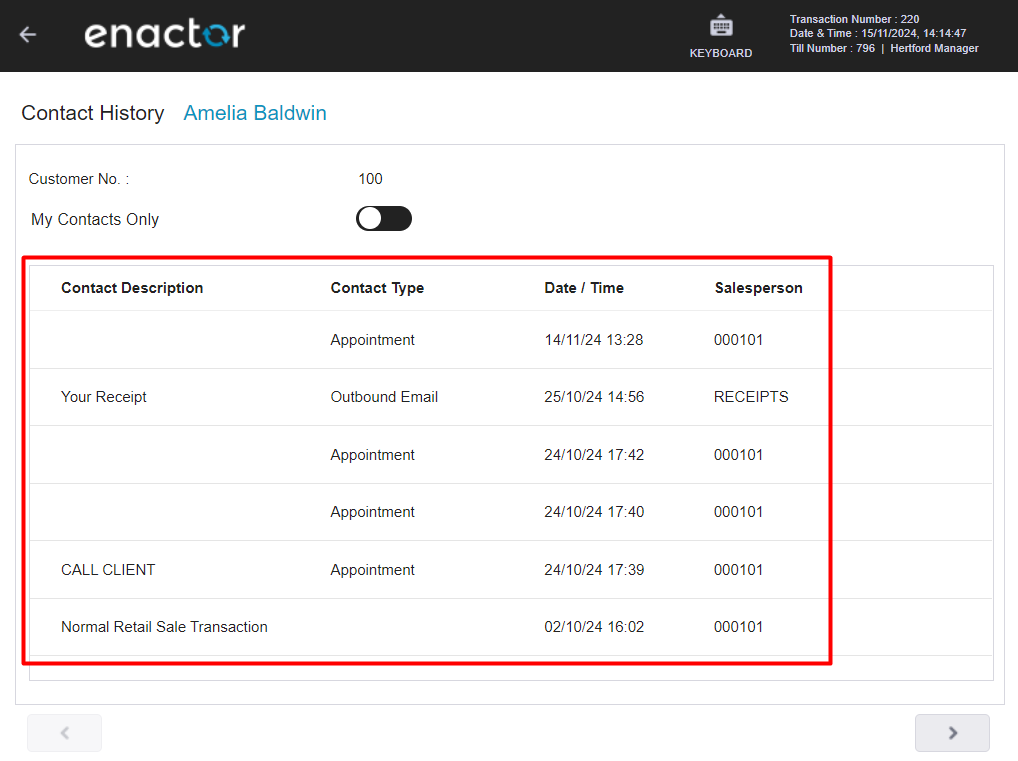
For REST API - Refer Contact History Search for more details.
For SOAP API - Refer Contact History Search for more details.
Save Customers
This API is used to save customers from the CRM screen.
This request triggers when the user clicks on the "Save" button in the CRM New Customer screen:
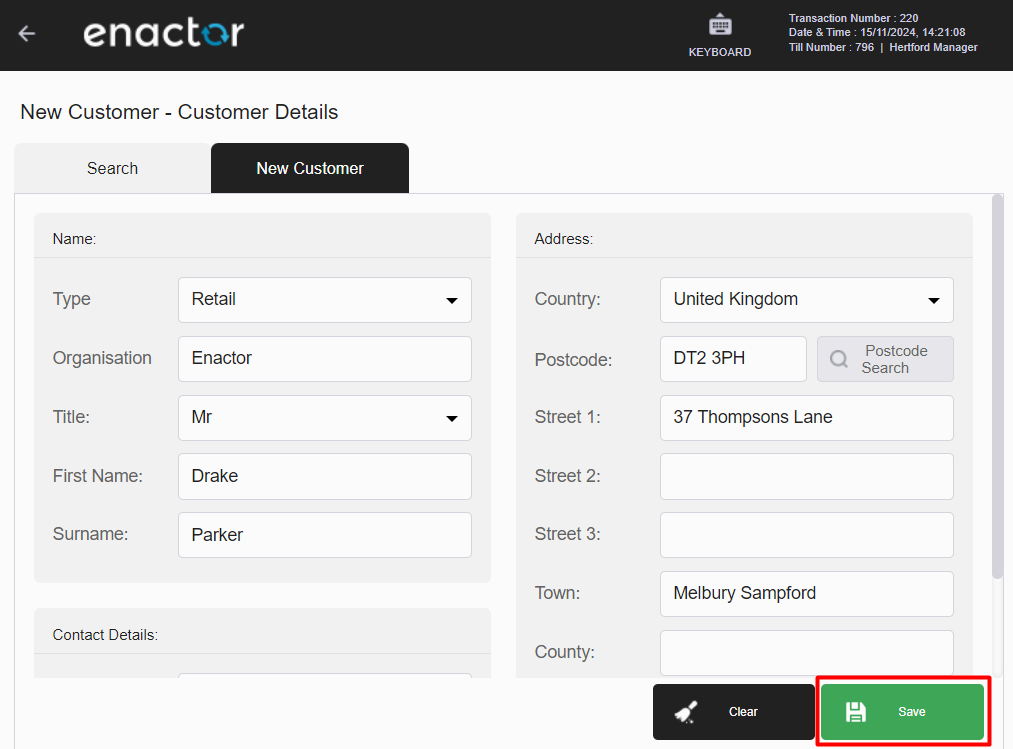
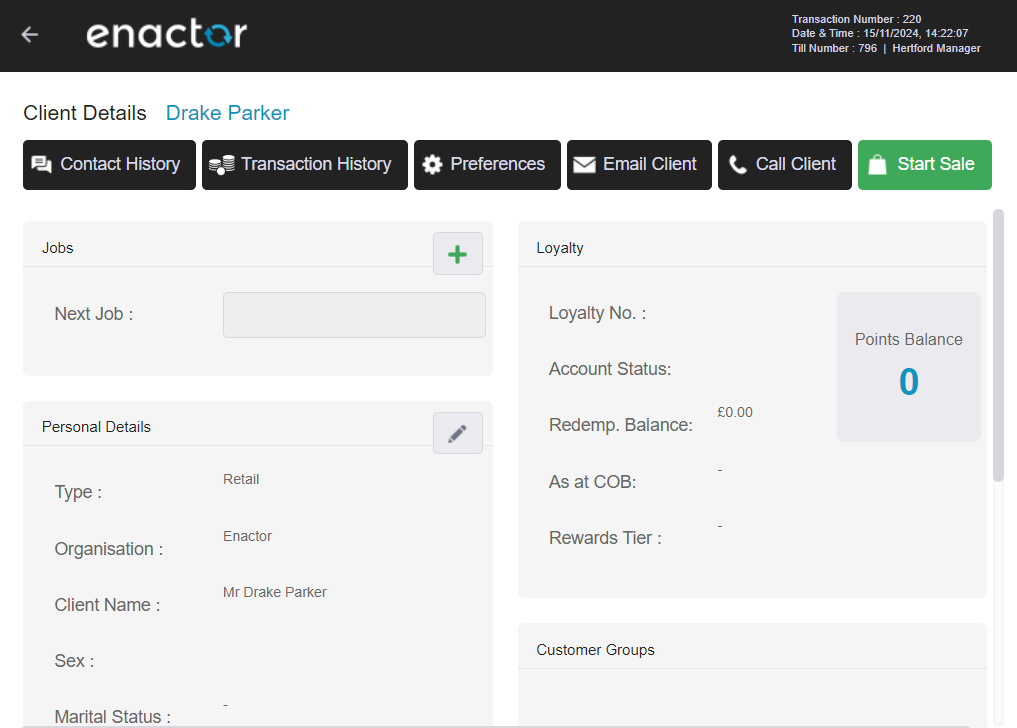
For REST API - Refer Save Customers for more details.
For SOAP API - Refer Save Customers for more details.
Update Customers
This API is used to update customers from the CRM screen.
This request triggers when the user clicks on the "Save" button in the CRM New Customer screen:
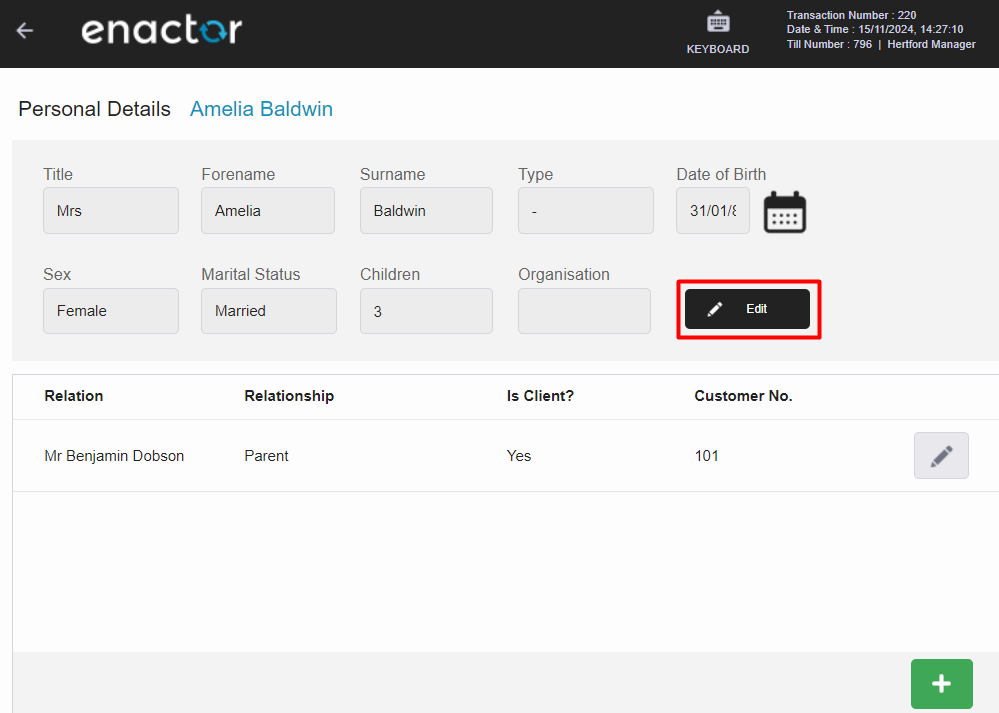
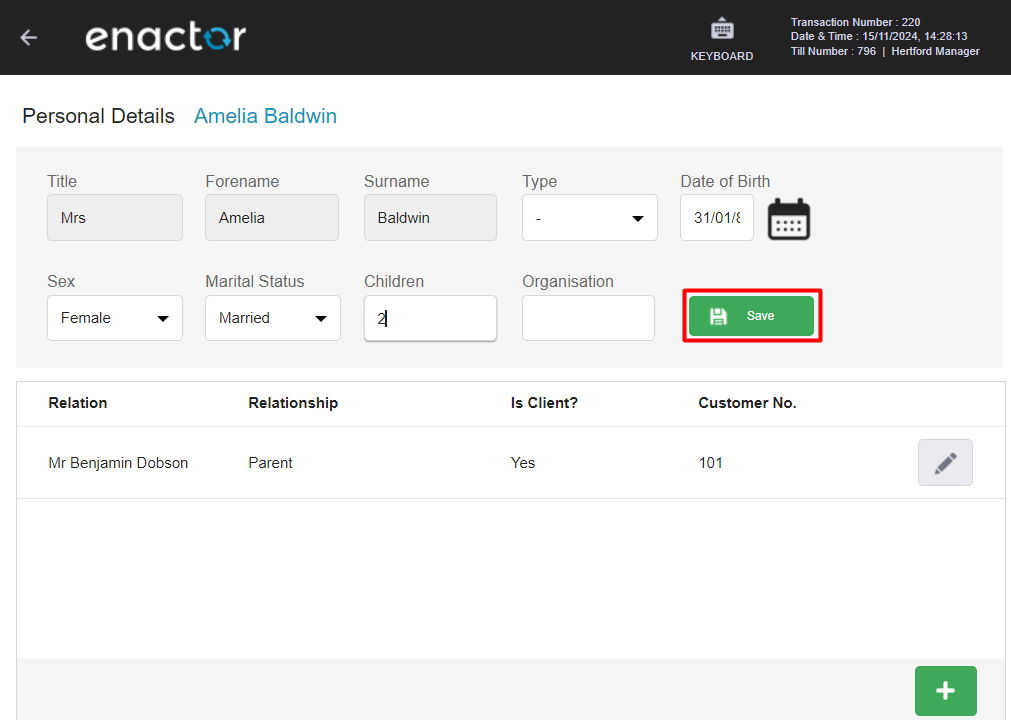
For REST API - Refer Update Customers for more details.
For SOAP API - Refer Update Customers for more details.
Get Customer Notes
This operation can be used to retrieve Notes that have been recorded against a customer.
This request triggers when the user clicks on the "Preferences" tab from the CRM Client Details screen:
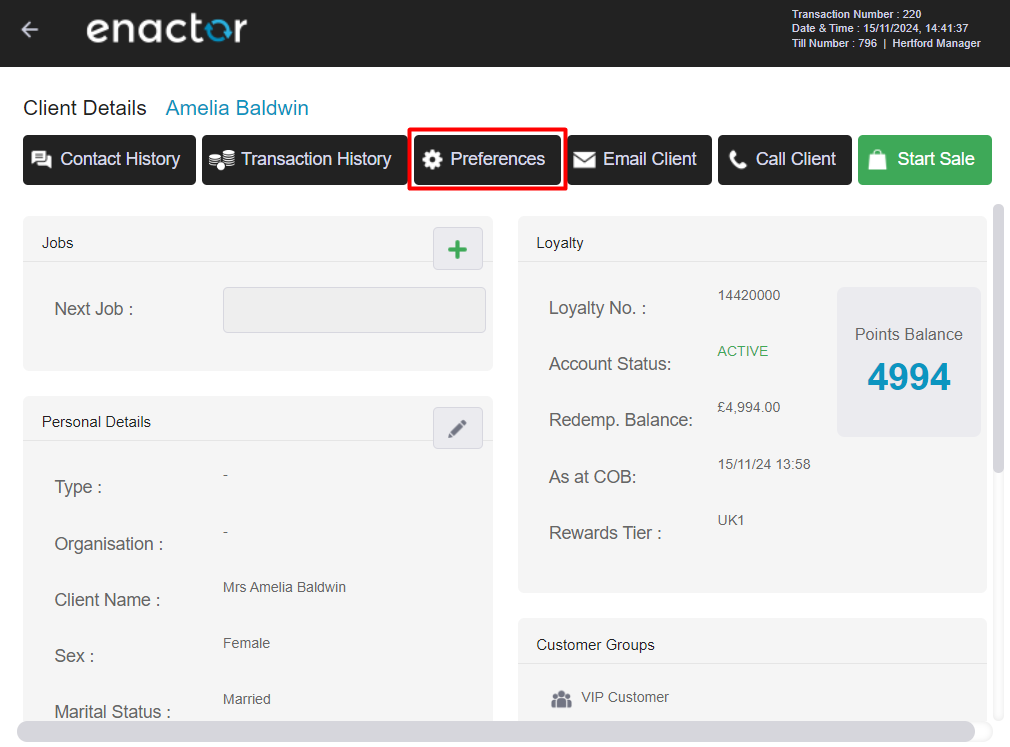
The information is displayed in the POS screen as follows:
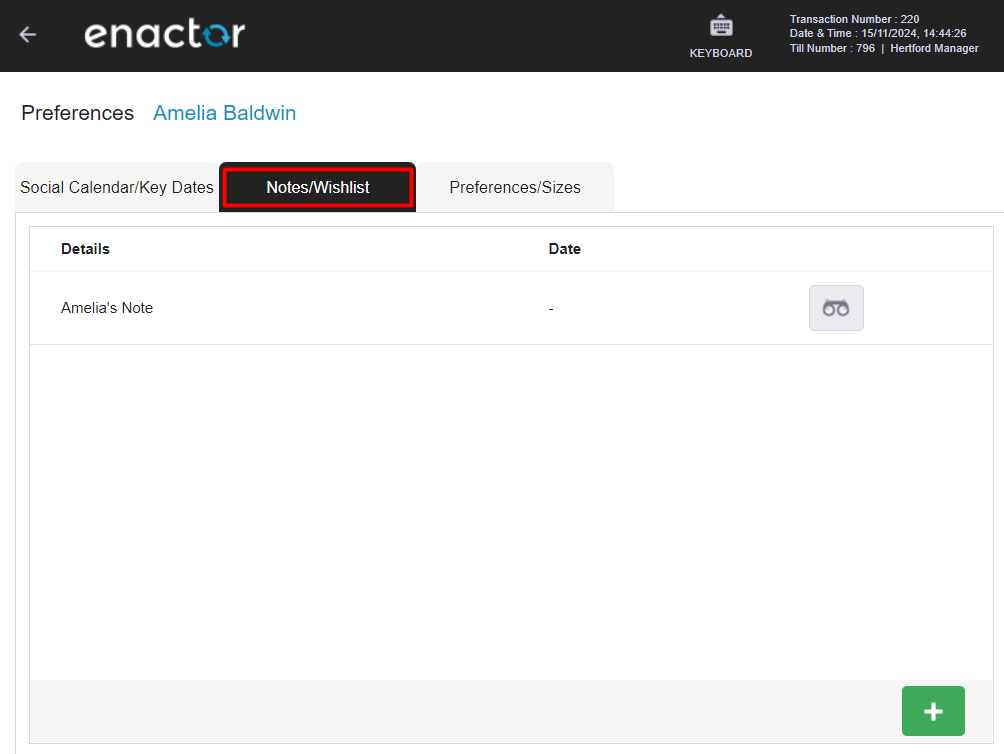
This service is also triggered when saving a Note or Wishlist using the '+' option in the following Notes/Wishlist tab in the "Preferences" screen.
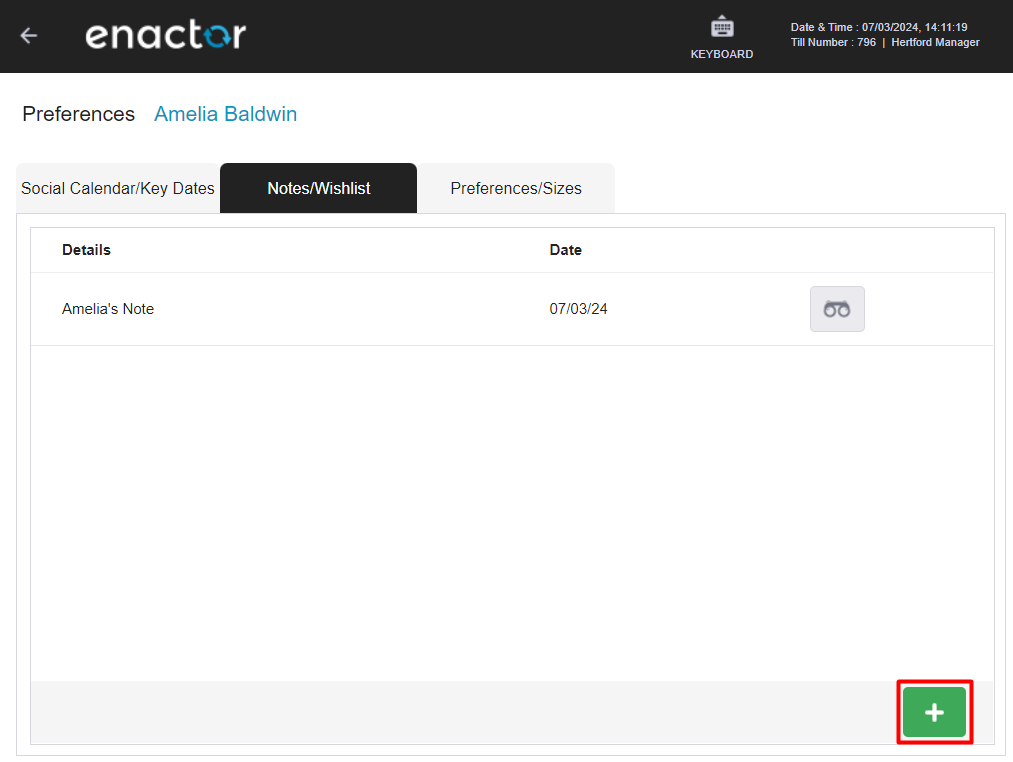
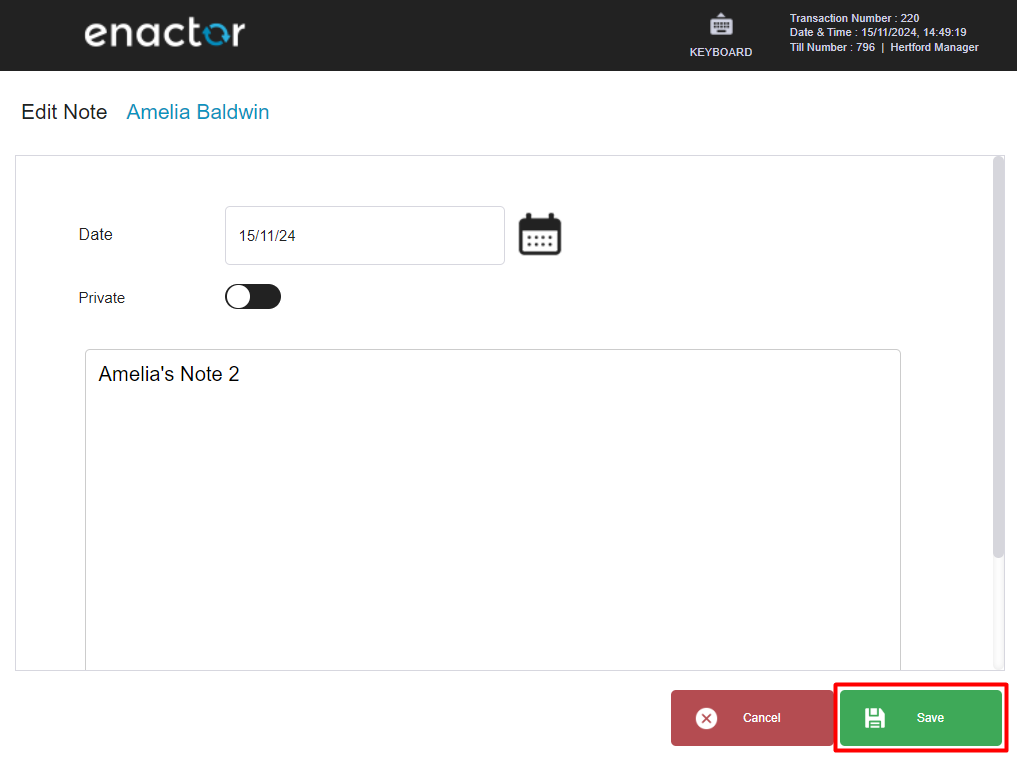
For REST API - Refer Get Customer Notes for more details.
For SOAP API - Refer Get Customer Notes for more details.
Save Customer Note
This operation can be used to save Notes for a Customer.
This request triggers when the user clicks on the "Preferences" tab from the CRM Client Details screen:
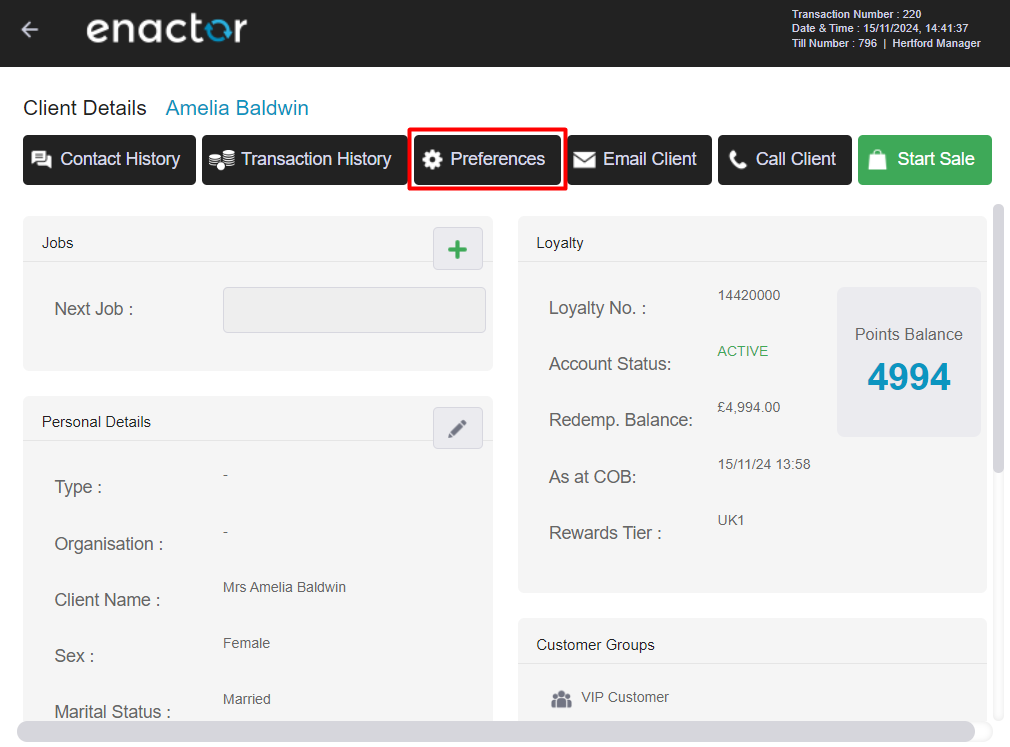
This service is triggered when saving a Note or Wishlist using the '+' option in the following Notes/Wishlist tab in the "Preferences" screen and clicking on Save.
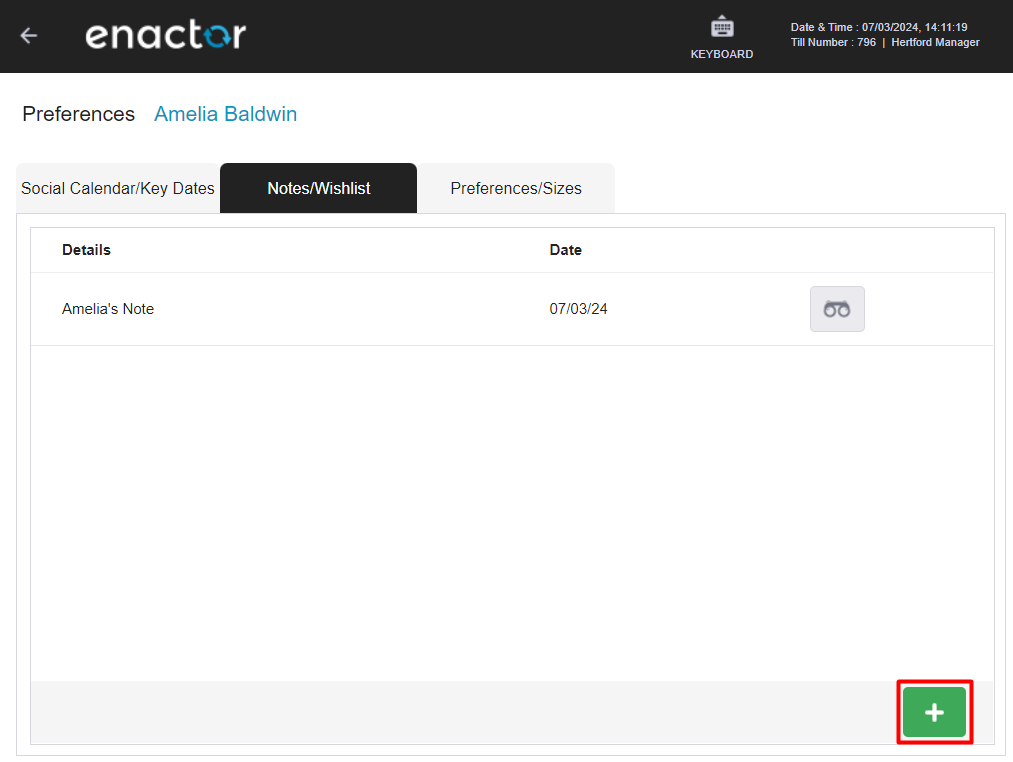
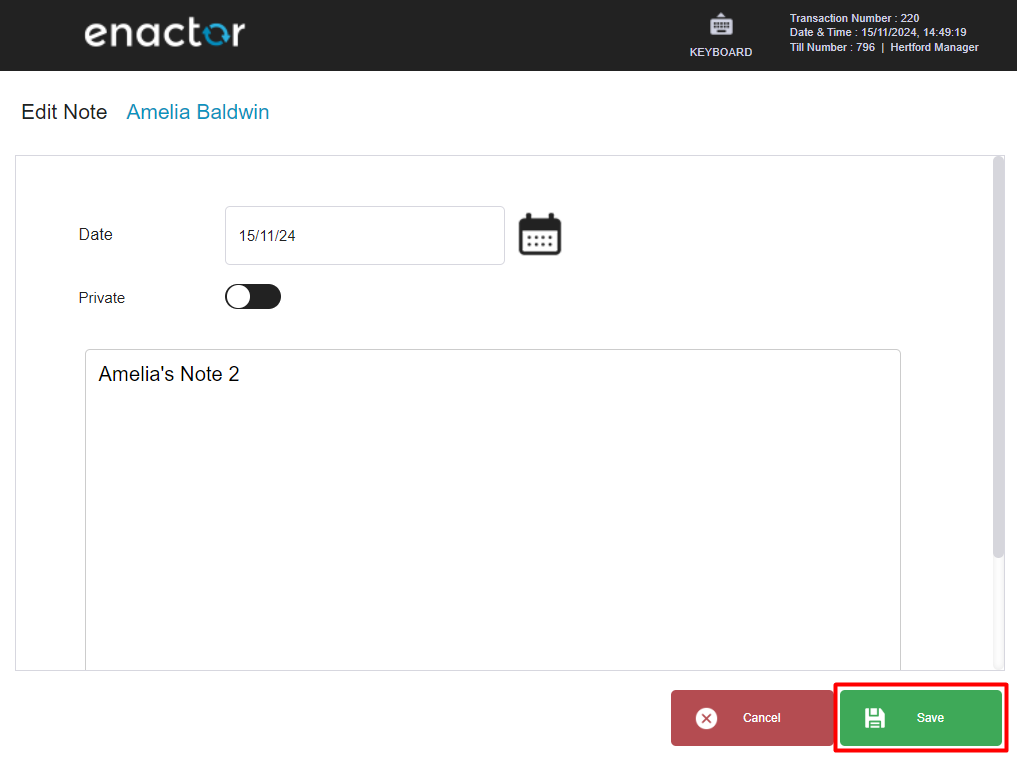
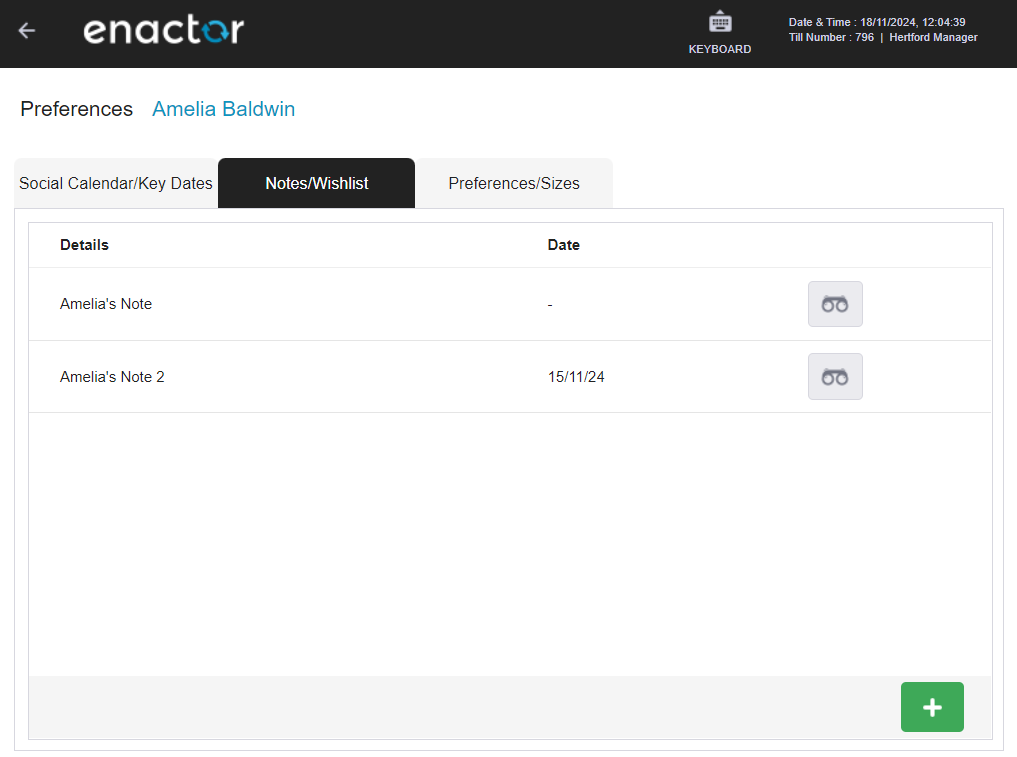
For REST API - Refer Save Customer Note for more details.
For SOAP API - Refer Save Customer Note for more details.
Get Customer Preferences
This operation can be used to retrieve preference values for a Customer.
This request expects a list criteria to filter the preferences. To get preferences for a specific Customer, a list criteria should exist for the Customer. This request triggers when the user clicks on the 'Preferences' button from the CRM Client Details screen:
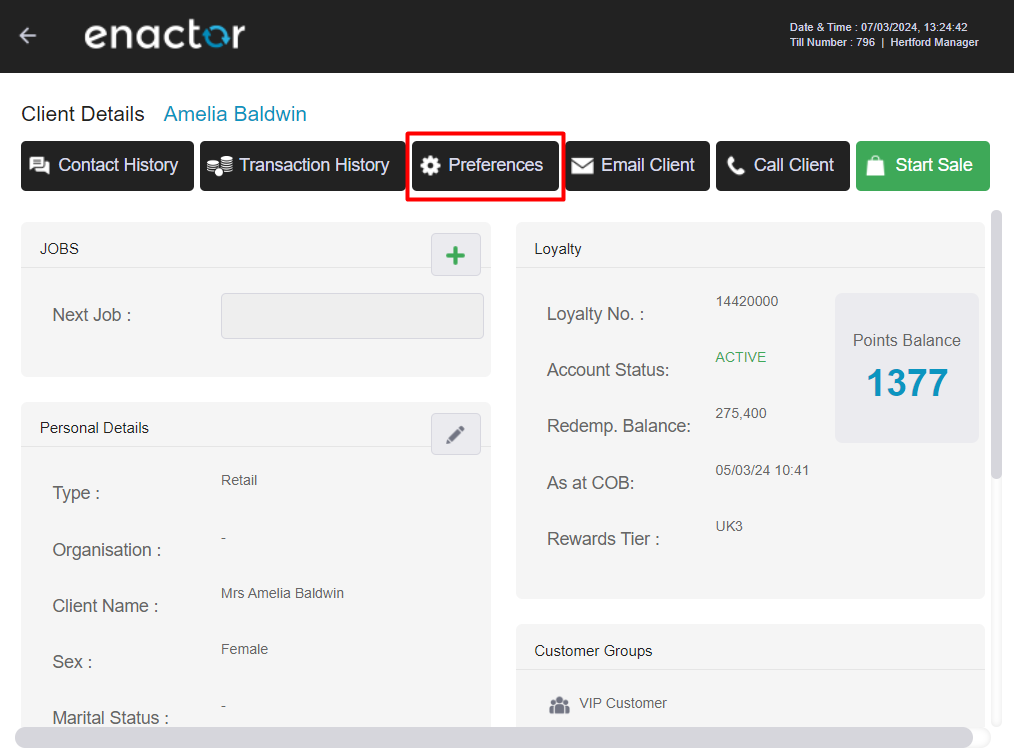
This service is also triggered when saving Preference/Sizes using the '+' option in the following Preference/Sizes tab in the "Preferences" screen.
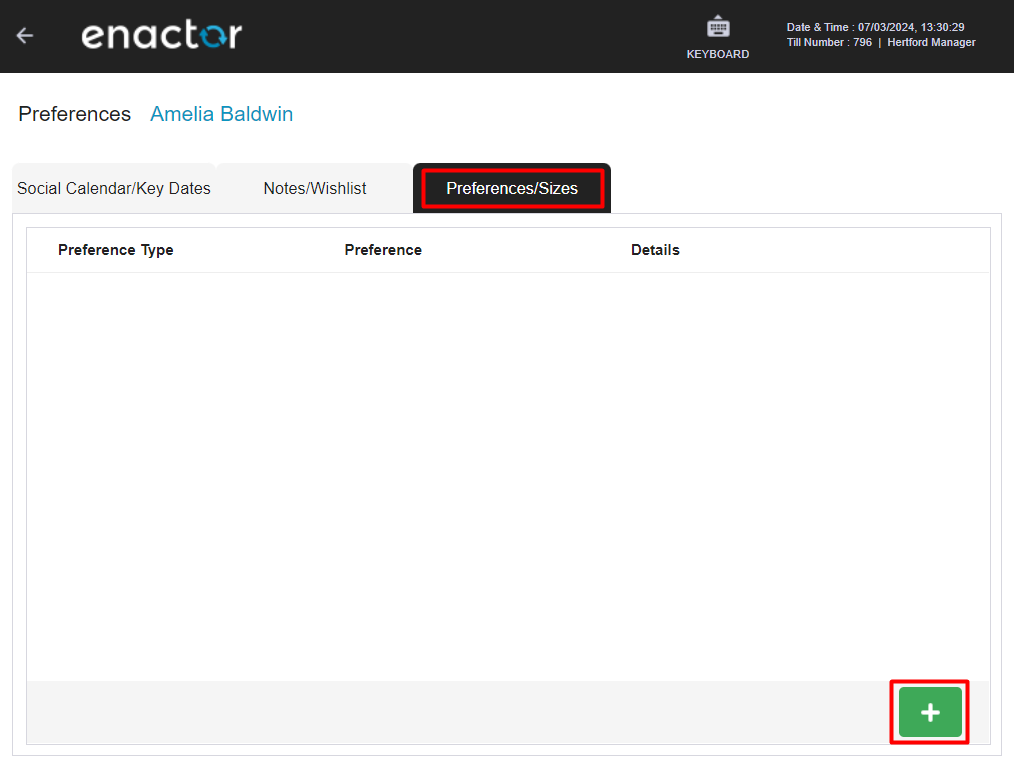
For REST API - Refer Get Customer Preferences for more details.
For SOAP API - Refer Get Customer Preferences for more details.
Save Customer Preference
This operation can be used to save preference values of a Customer.
This request triggers when the user clicks on the 'Preferences' button from the CRM Client Details screen and clicks on the '+' icon and saves a new preference:
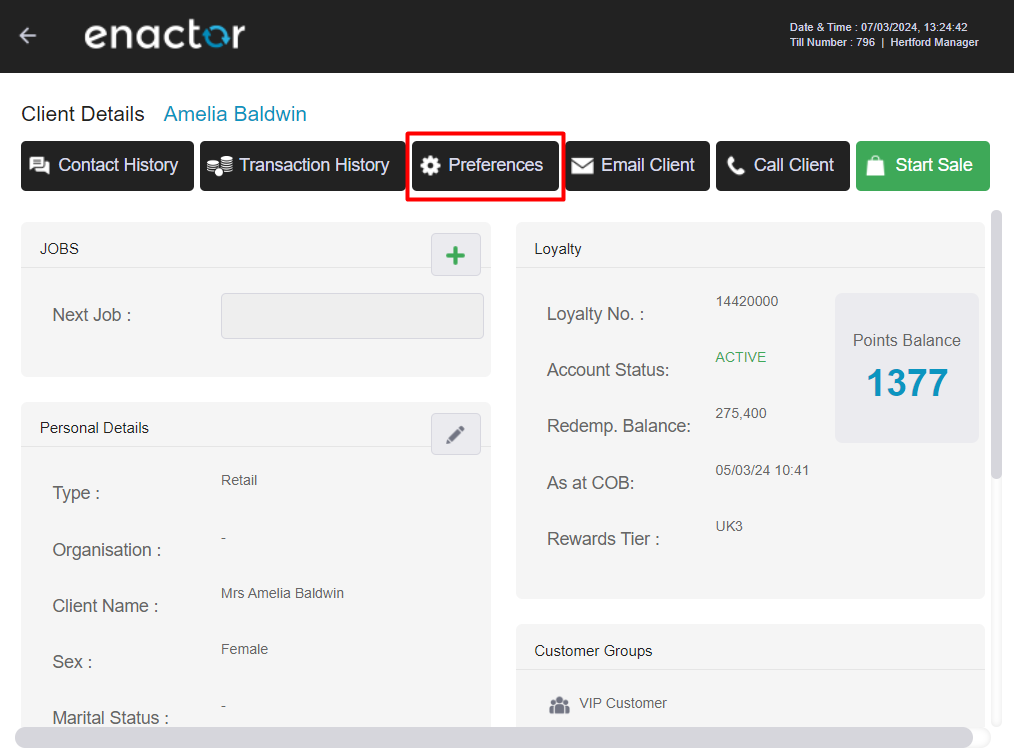
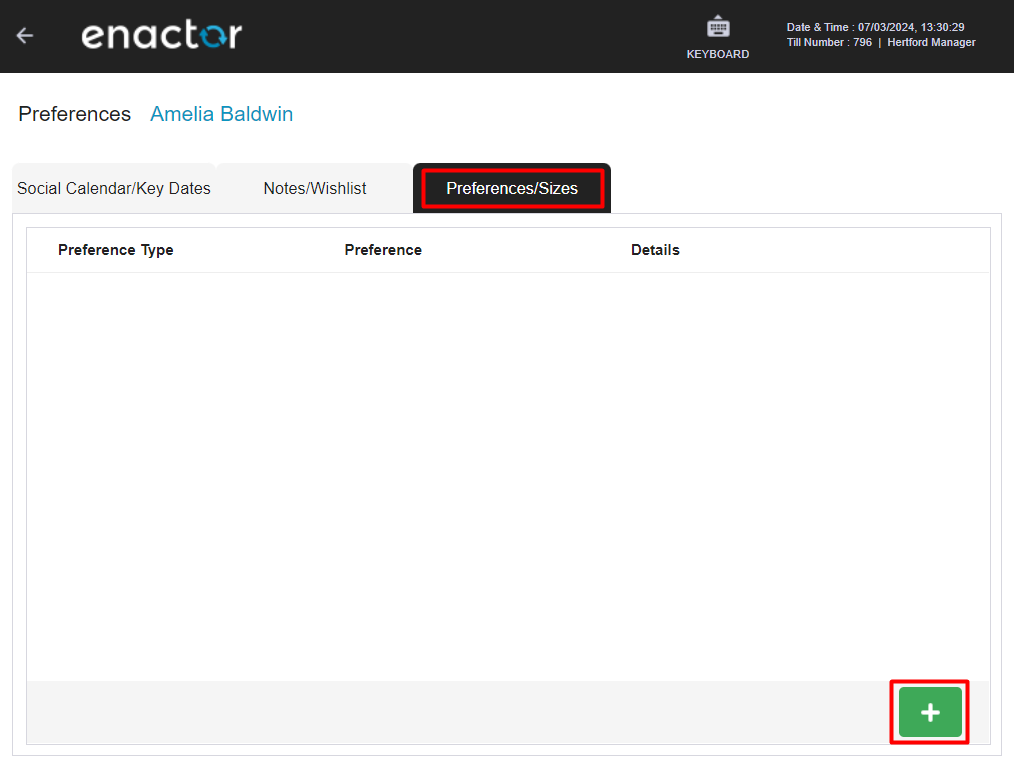
For REST API - Refer Save Customer Preference for more details.
For SOAP API - Refer Save Customer Preference for more details.
Get Customer Key Dates
This operation can be used to retrieve the dates of special occasions that have been recorded for a Customer.
This request triggers when the user clicks on the 'Preferences' button from the CRM Client Details screen:
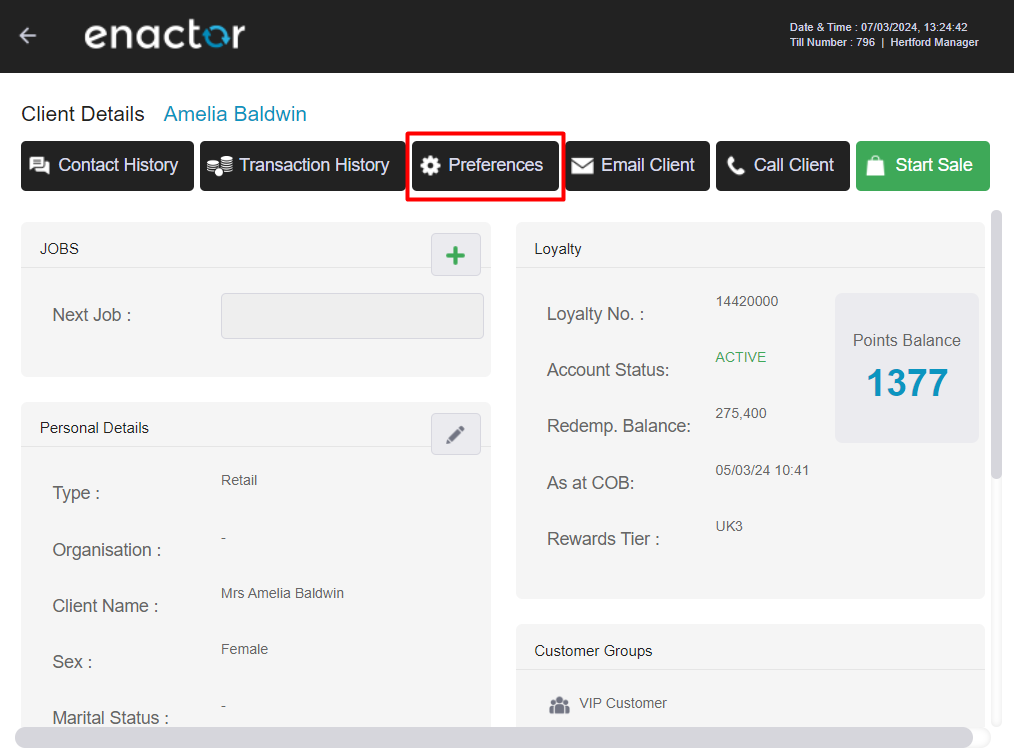
The information is displayed in the POS screen as follows:
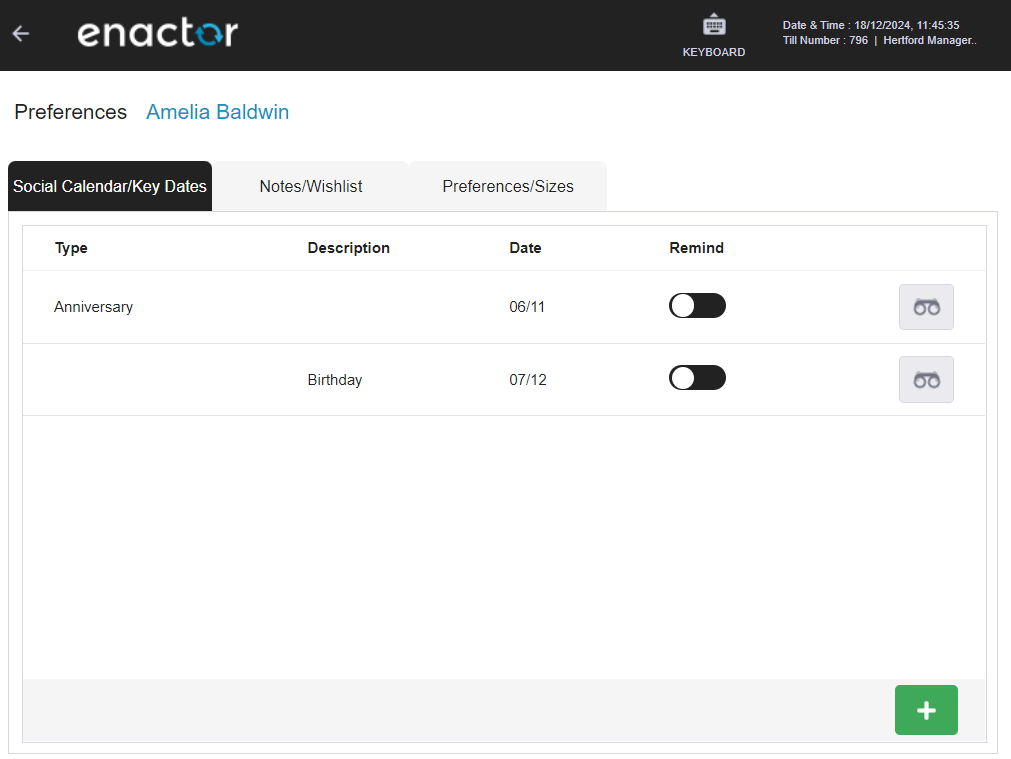
This service is also triggered when a new Customer Key Date is saved using the '+' option in the following Social Calendar/Key Dates tab in the 'Preferences' screen.
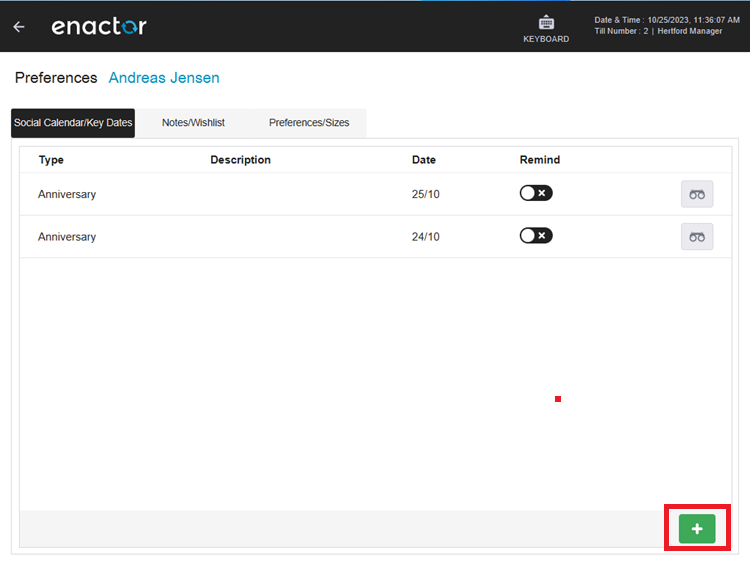
For REST API - Refer Get Customer Key Dates for more details.
For SOAP API - Refer Get Customer Key Dates for more details.
Save Customer Key Date
This operation can be used to retrieve the dates of special occasions that have been recorded for a Customer.
This request triggers when the user clicks on the 'Preferences' button from the CRM Client Details screen and clicks on the '+' icon and saves a new customer Key Date:
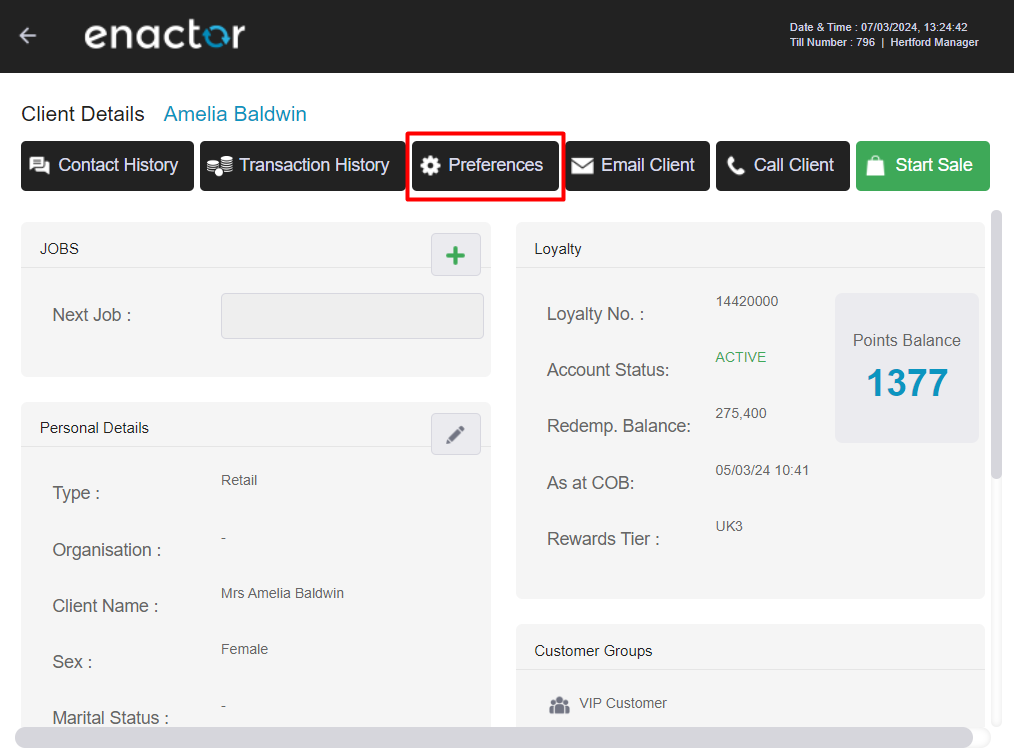
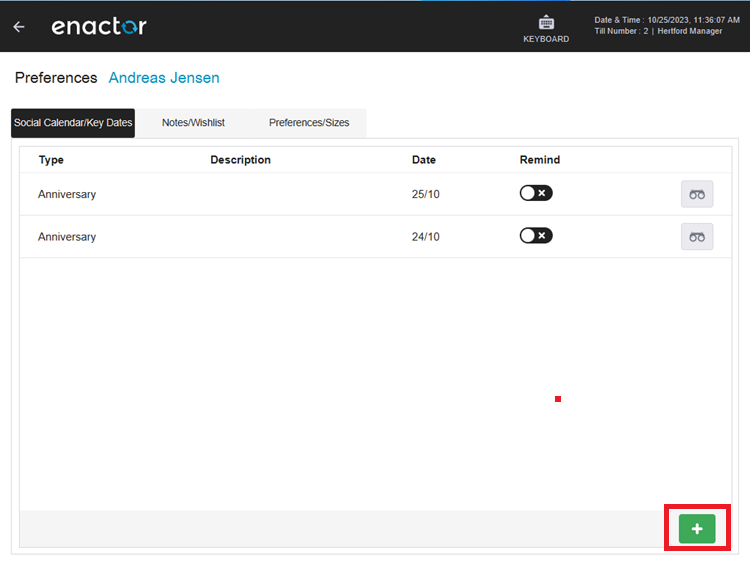
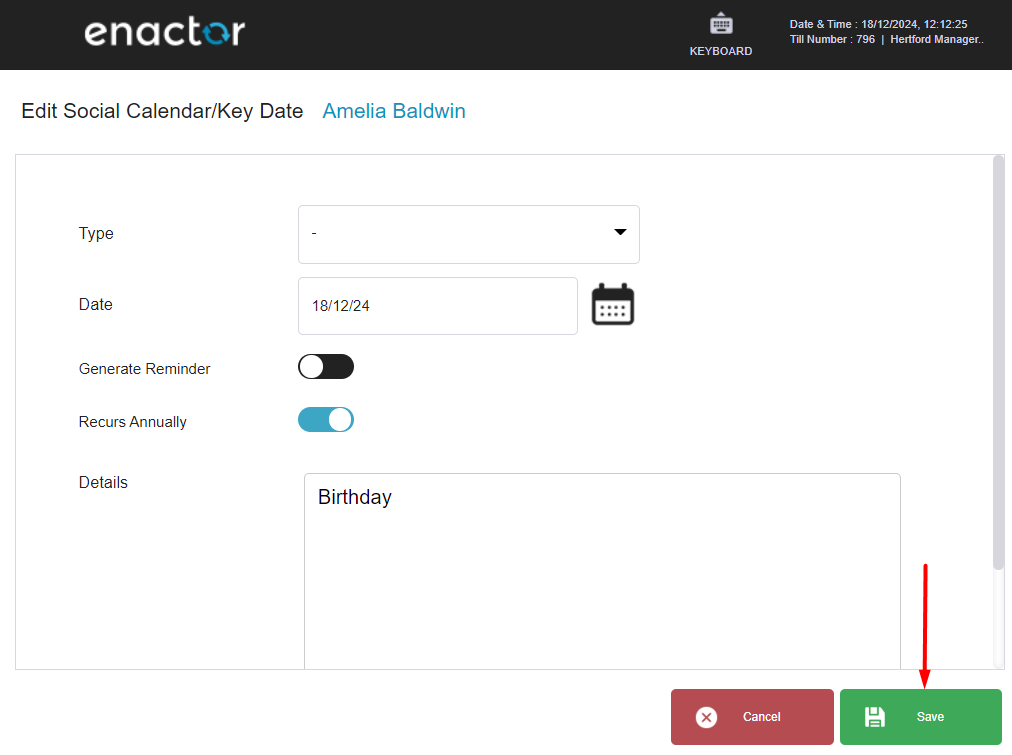
For REST API - Refer Save Customer Key Date for more details.
For SOAP API - Refer Save Customer Key Date for more details.
Customer Transaction History Search
This request is used to search for completed transactions for a specific Customer.
This request triggers when the user clicks on the 'Transaction History' button under the CRM Client Details screen and when the user clicks on the 'Search' button in the Transaction History screen.
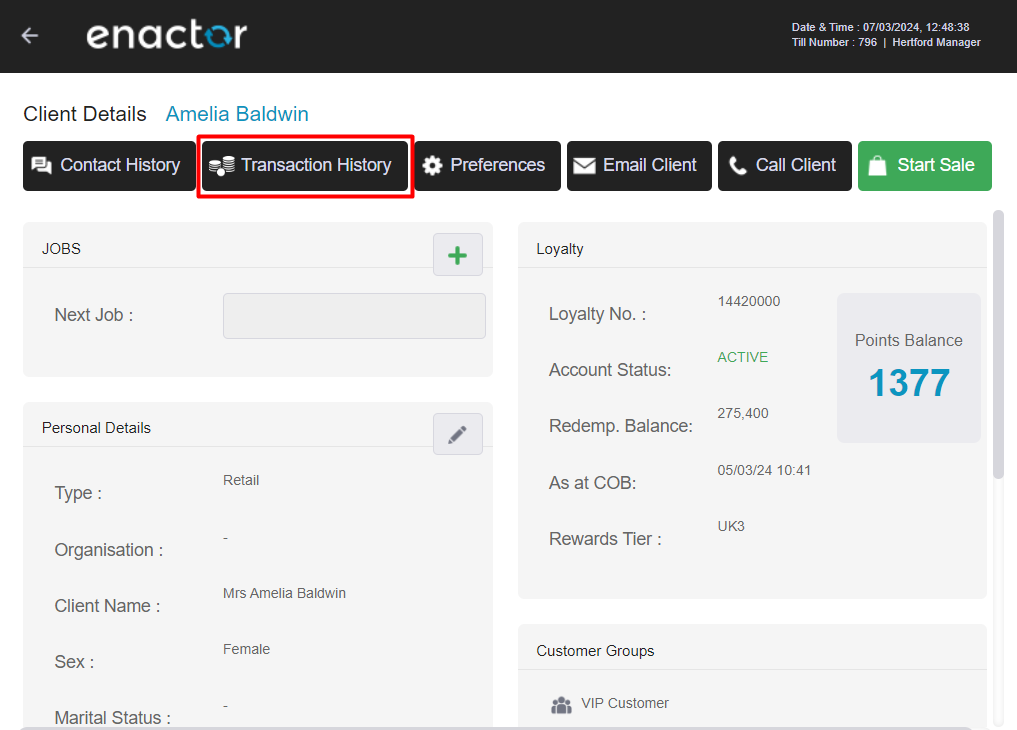
Following is the response screen:
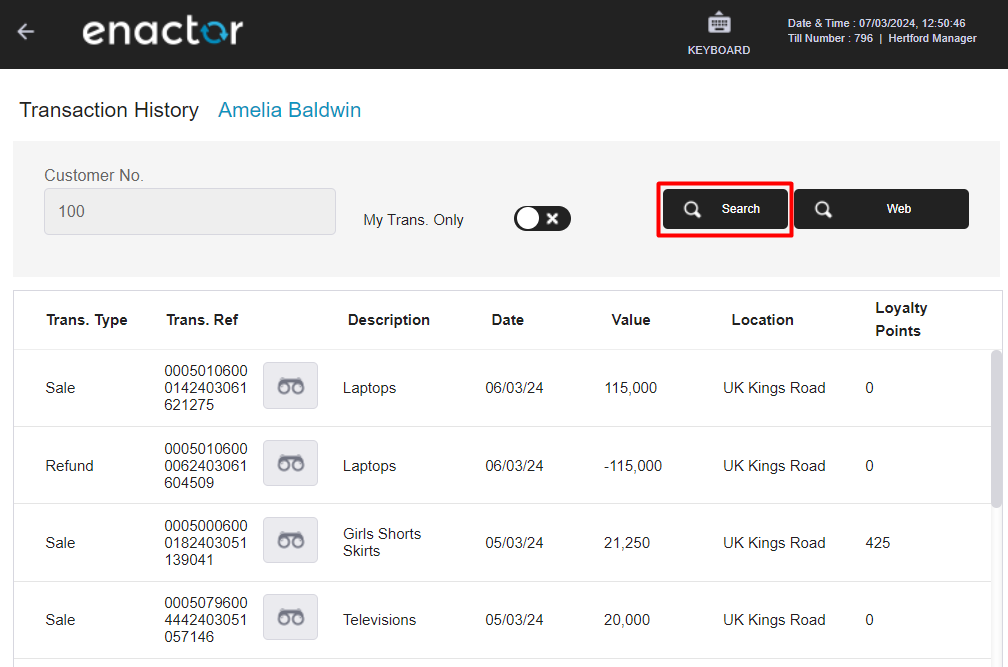
For REST API - Refer Customer Transaction History Search for more details.
For SOAP API - Refer Customer Transaction History Search for more details.
Customer Transaction History Enquiry
This operation is used to retrieve the details of a completed transaction for a Customer.
This request triggers when the user clicks the view button in the Transaction History screen of a Customer.
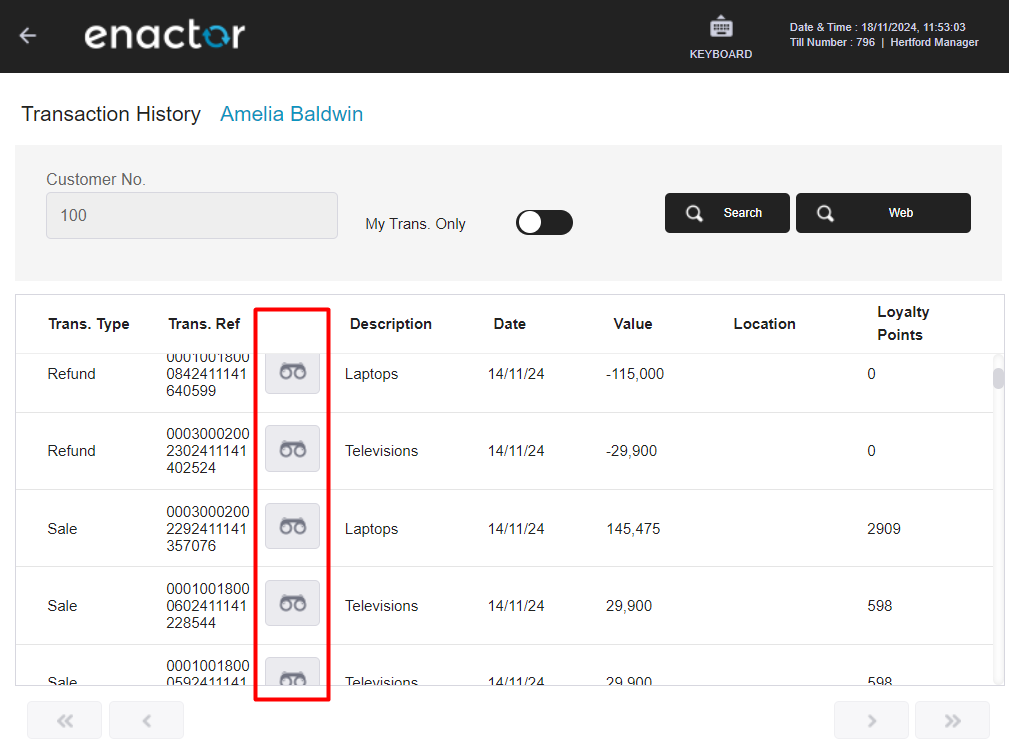
The information is displayed in the POS screen as follows:
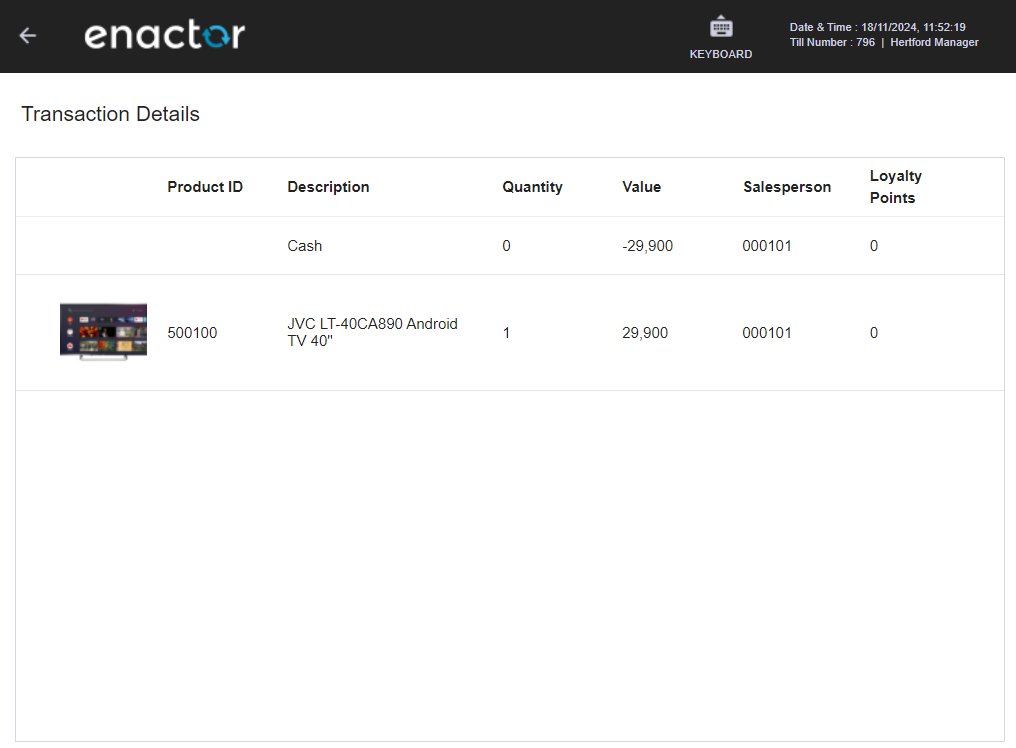
For REST API - Refer Customer Transaction History Enquiry for more details.
For SOAP API - Refer Customer Transaction History Enquiry for more details.
Save Contact History
This operation can save contact records for a Customer.
This request triggers when the user clicks on the 'Call Client' button from the CRM Client Details screen and then clicks on the 'Save' button once the details has been recorded.
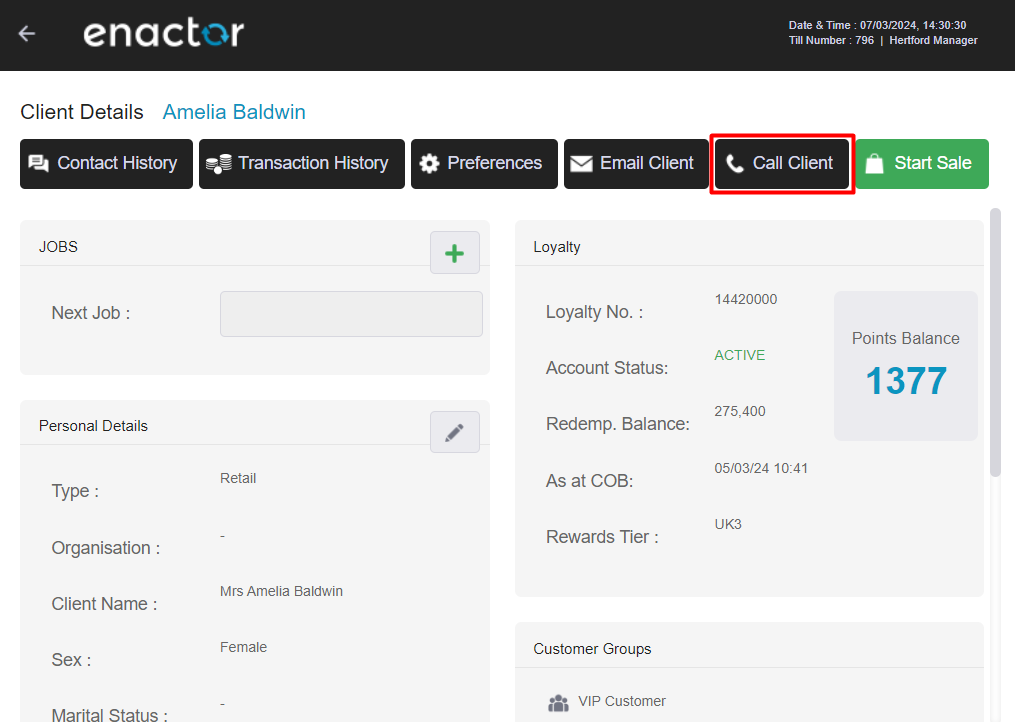
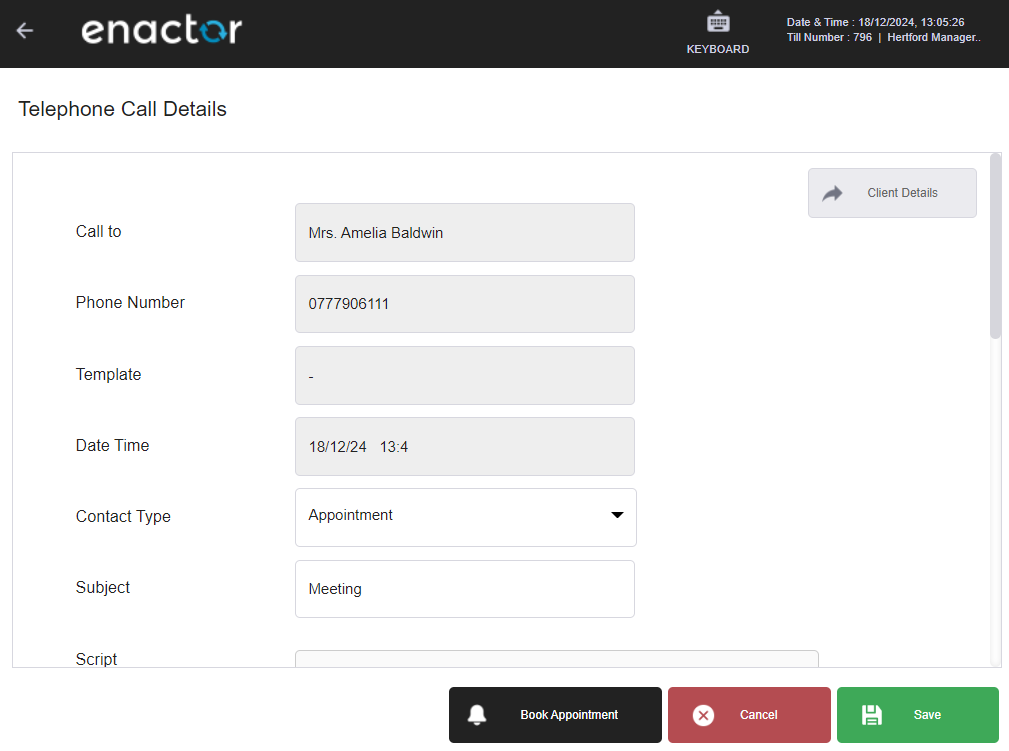
For REST API - Refer Save Contact History for more details.
For SOAP API - Refer Save Contact History for more details.