POS Customer Order API
Introduction
In the Enactor application, various types of Web Service APIs, such as SOAP and REST, are employed to interact with and manage diverse data information for integration purposes. These APIs enable two-way communication between various components and applications via a web service. The API structure is customised to communicate with specific modules using Request and Response methods according to designated protocols.
The purpose of this guide is to provide an understanding of the services that are used with regards to Customer Order functions that are carried out in the POS. This guide would cover each of the Customer Order POS related APIs along with the properties and values of sample requests and responses for each API.
Following are the POS Customer Order APIs covered in this document:
Overview
This guide will cover the configuration for the following:
- POS Customer Order APIs ' Describes each API, its usage, the sample requests and responses.
POS Customer Order APIs
This section describes the details & examples of how to interact with the Enactor POS Customer Order services. Each API in this section will be explained with its request, response and its respective POS function.
Get Order Number
This service will provide the Order Number when a new Order transaction is started at the POS. The request is sent by either clicking on the Order button in the Sale menu or by clicking on the Order button in the Product details screen of a product:
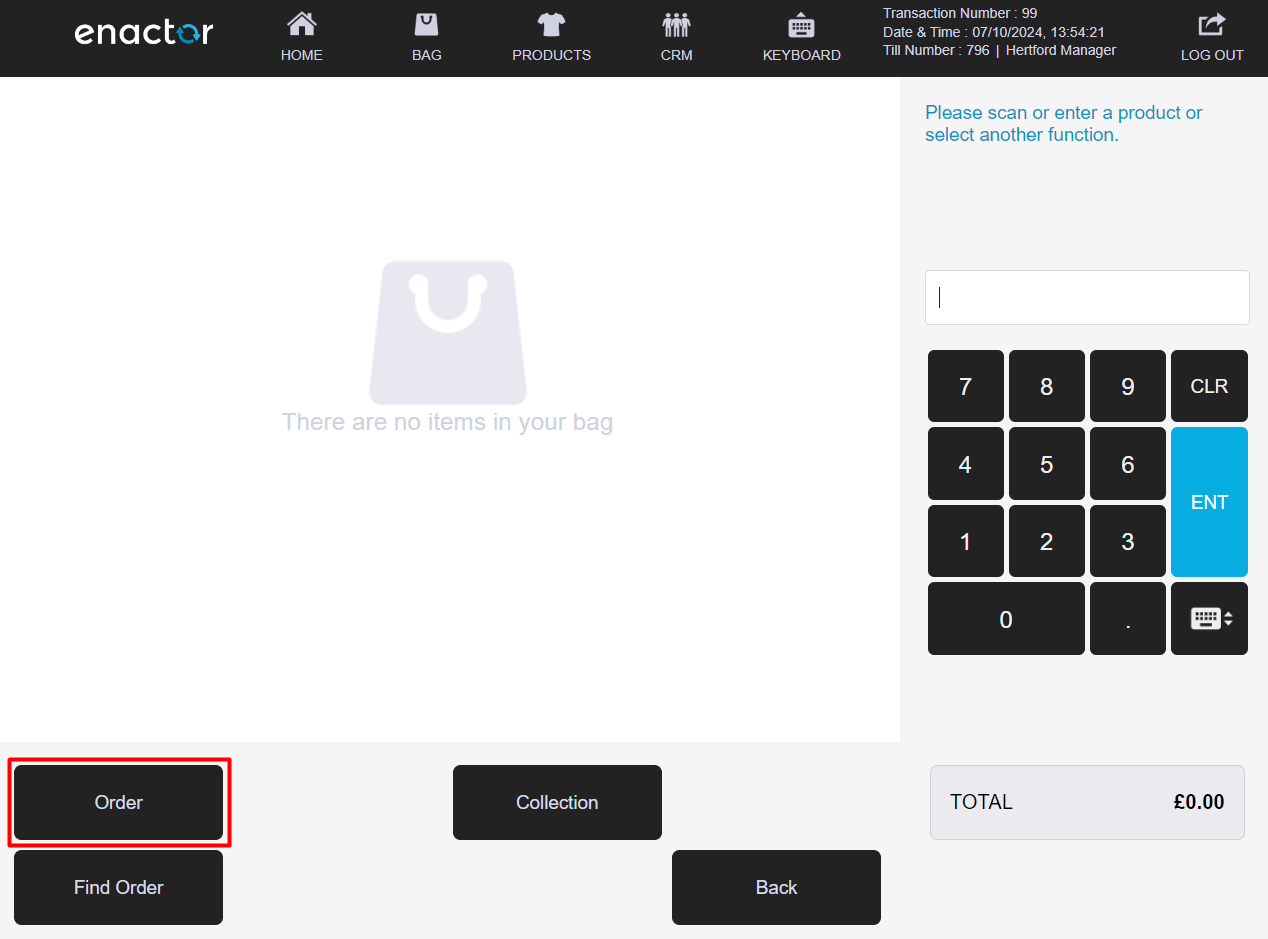
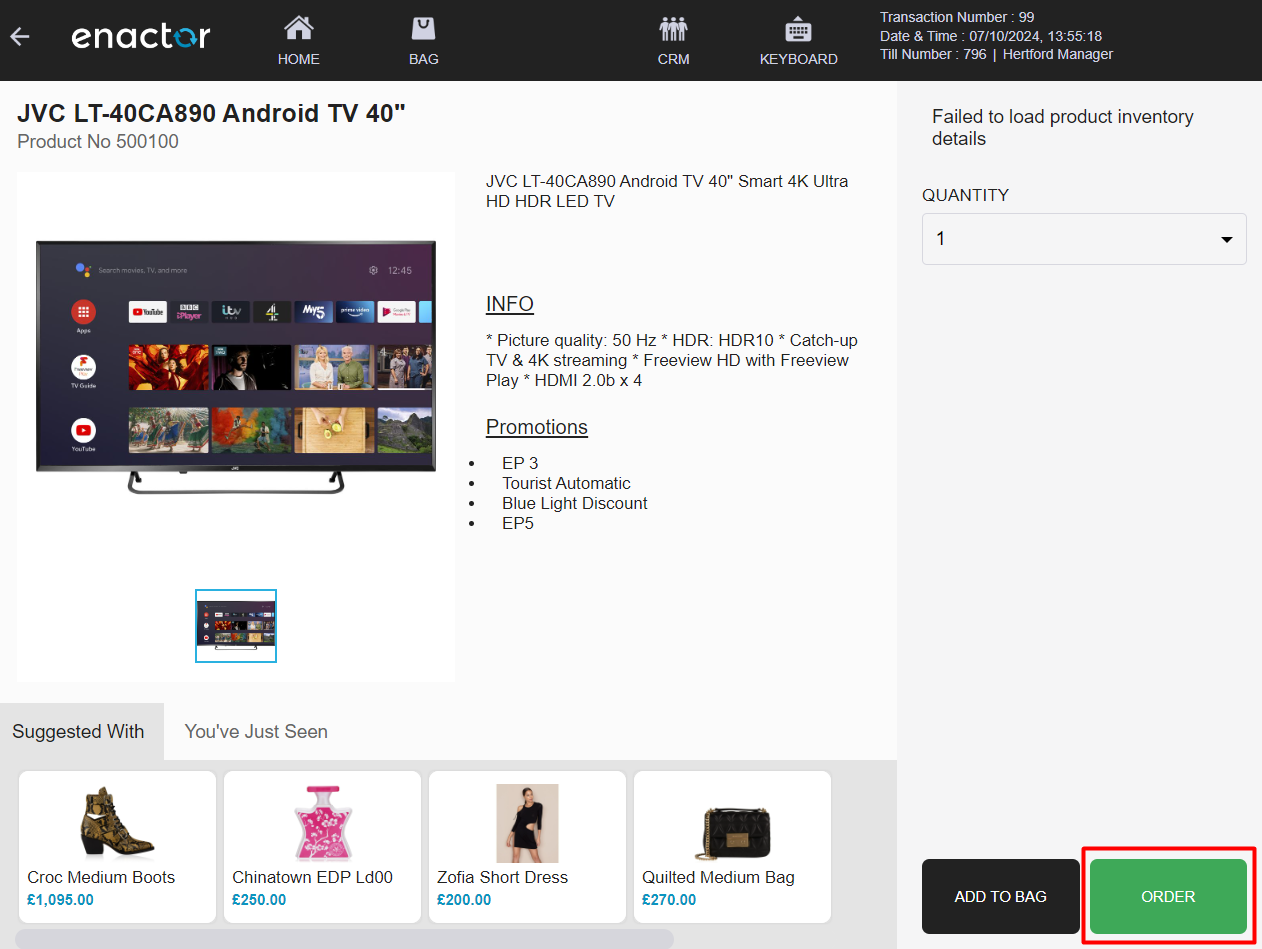
Following is the POS screen that displays the response for the Order request that displays the new Order Number:
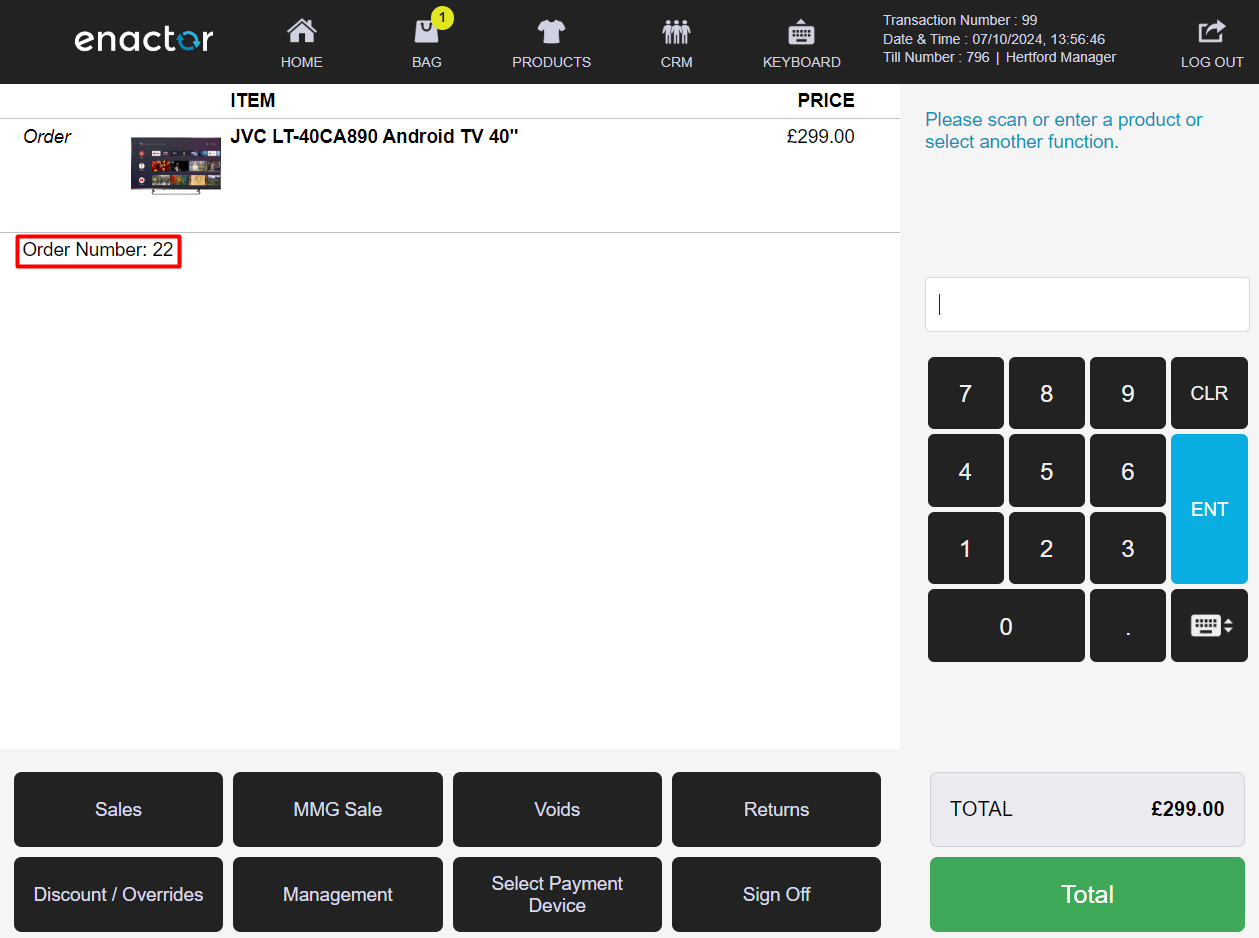
For REST API - Refer Get Order Number for more details.
For SOAP API - Refer Get Order Number for more details.
Load Customer Order Type
This service allows the retrieval of the Customer Order Type configuration. This request will be sent from the POS when either the Order button is clicked to start a new Order or when the Find Order function is used and the Order is loaded to the POS.
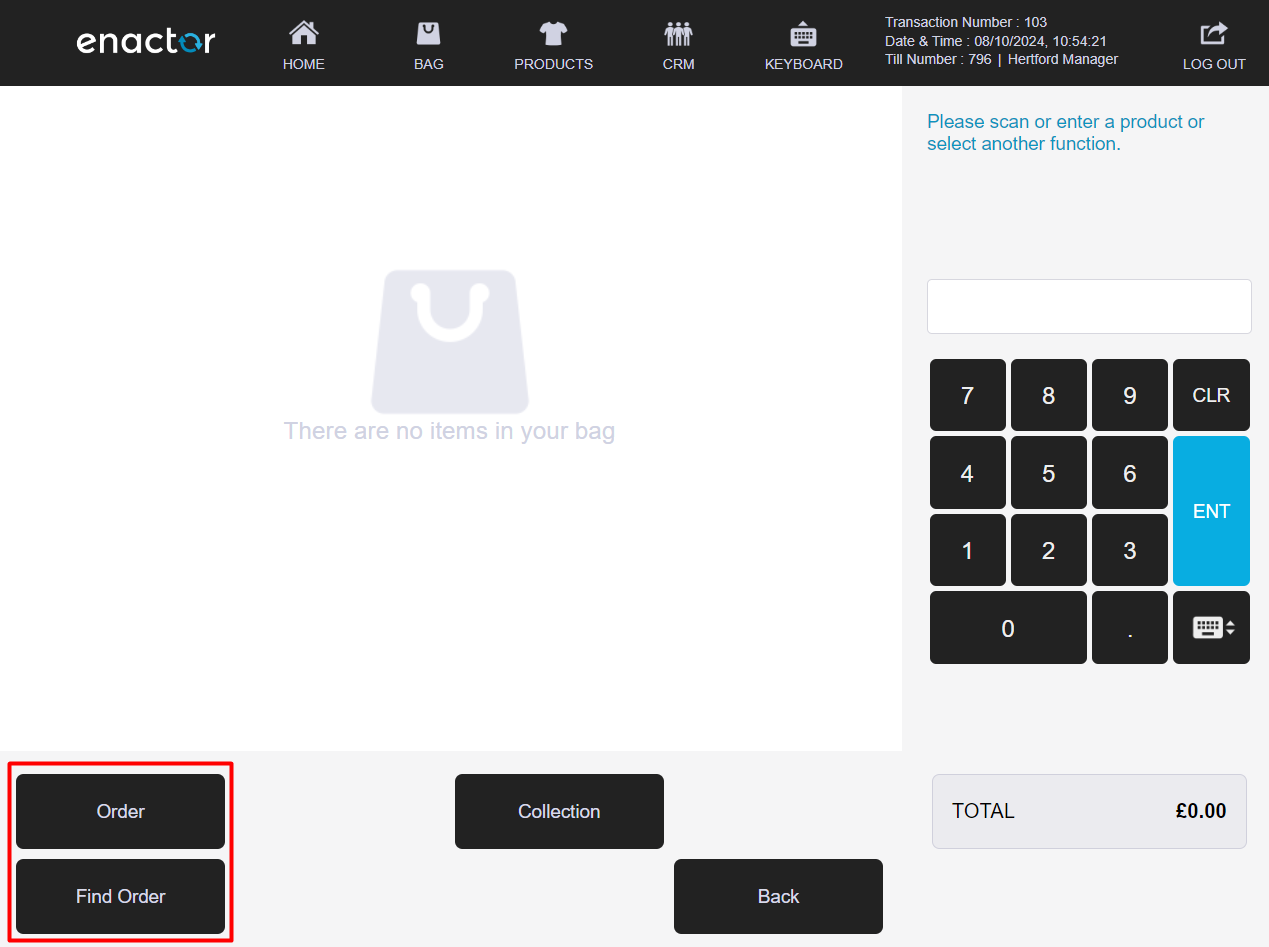
For REST API - Refer Load Customer Order Type for more details.
For SOAP API - Refer Load Customer Order Type for more details.
Find Order
This service provides the list of order headers for the search criteria provided in the request from the POS. The request can be sent by using the Find Order function in the POS and searching for an Order.
Following is searching for an order by Order or Transaction ID:
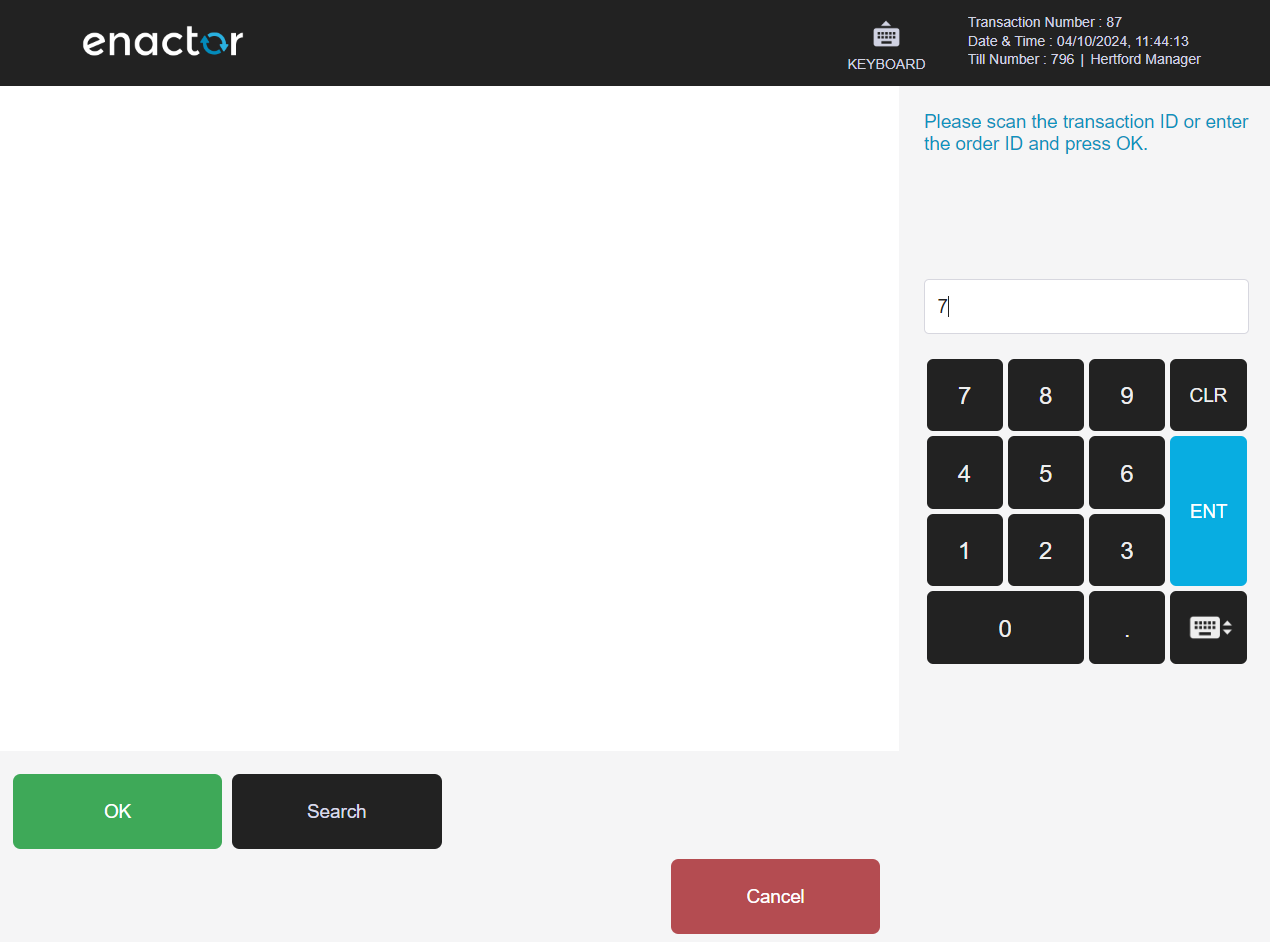
You can also click Search and search for an Order through the available search criteria as well:
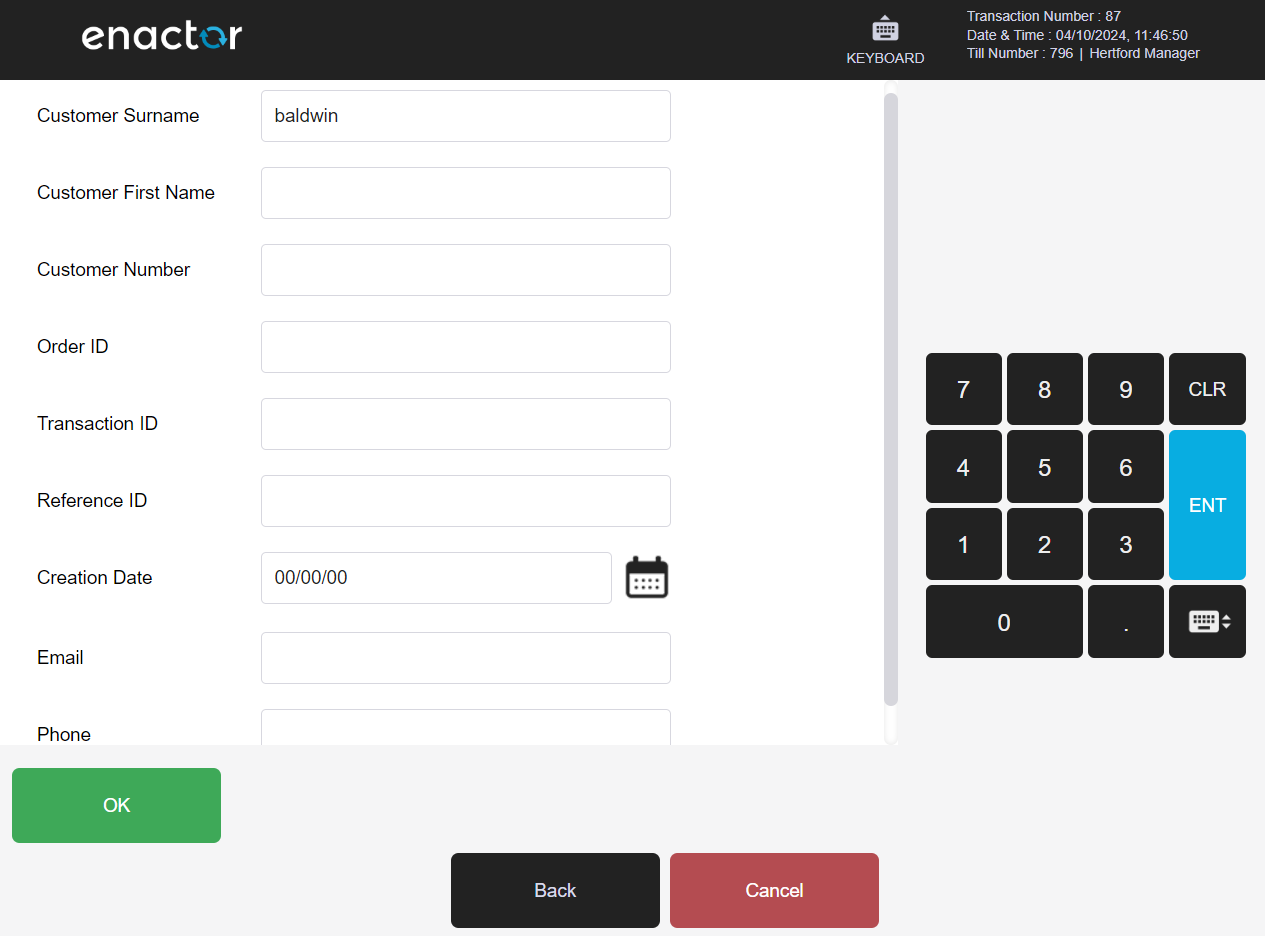
Following is the POS screen that displays the response for the Find Order request:
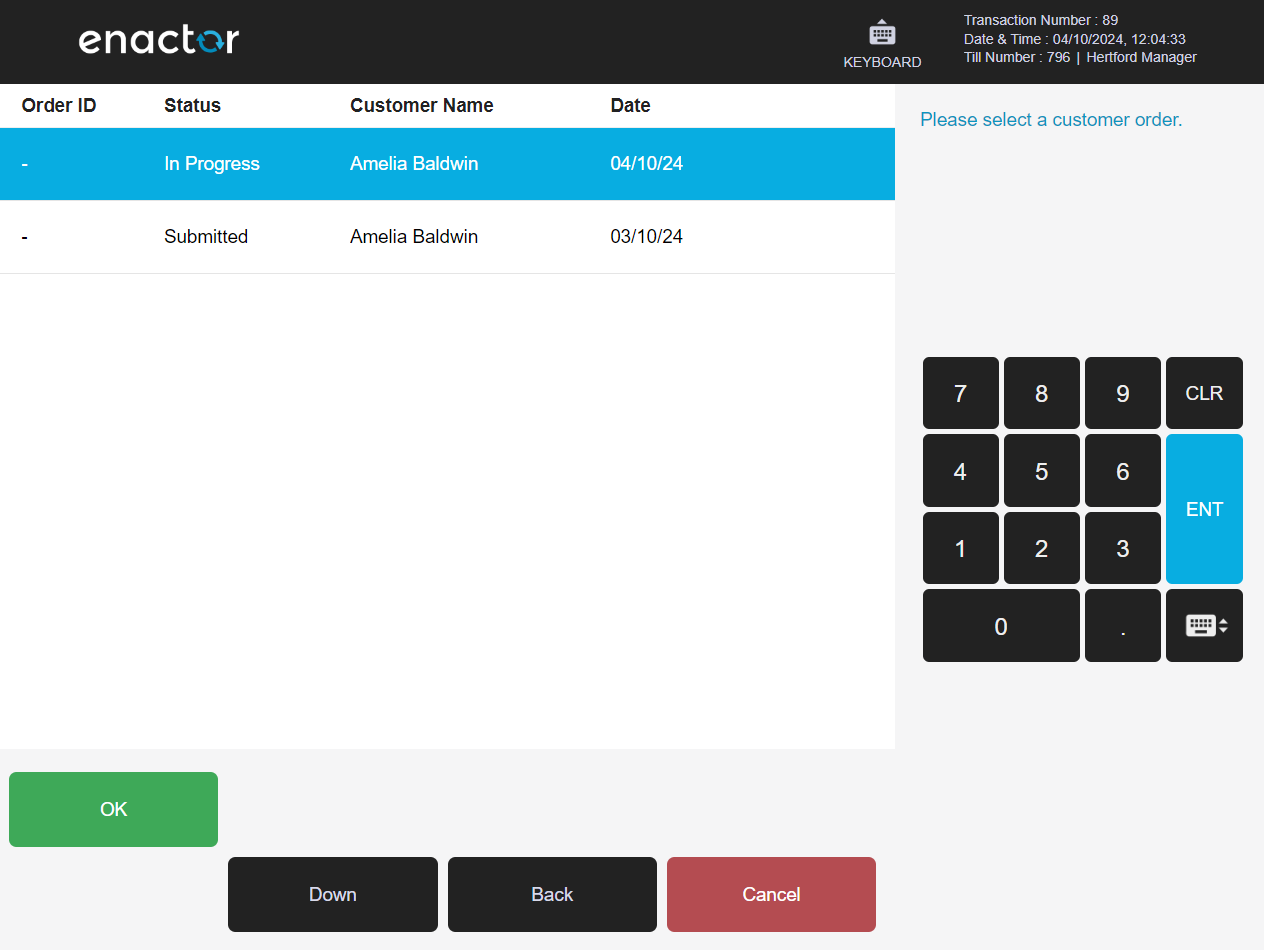
For REST API - Refer Find Order for more details.
For SOAP API - Refer Find Order for more details.
Load Order
This service will provide the details of an order when the order is selected from the search results of the POS. The request is sent by selecting on one of the following search results in the POS after using the Find Order function:
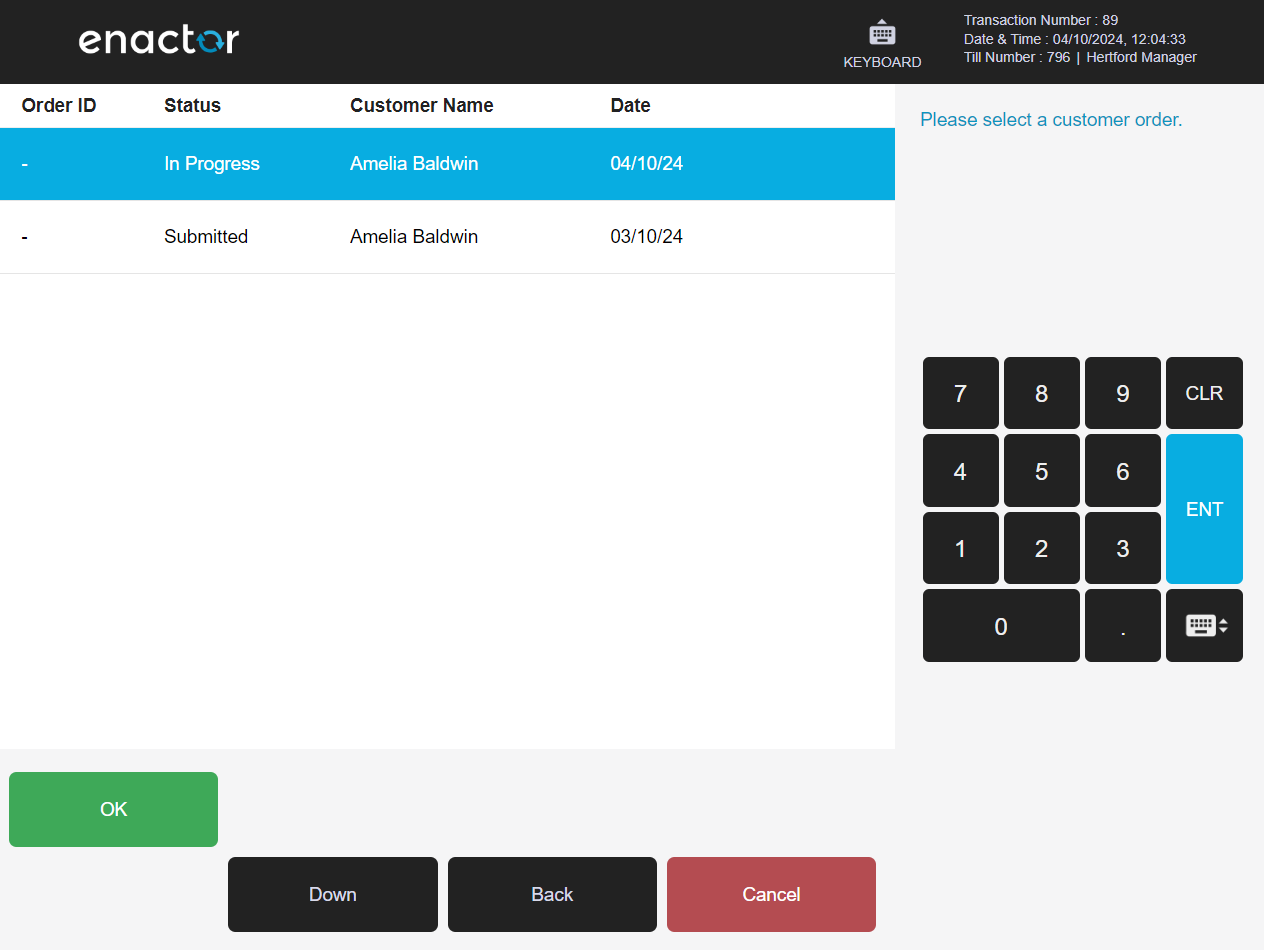
Following is the POS screen that displays the response for the Load Order request:
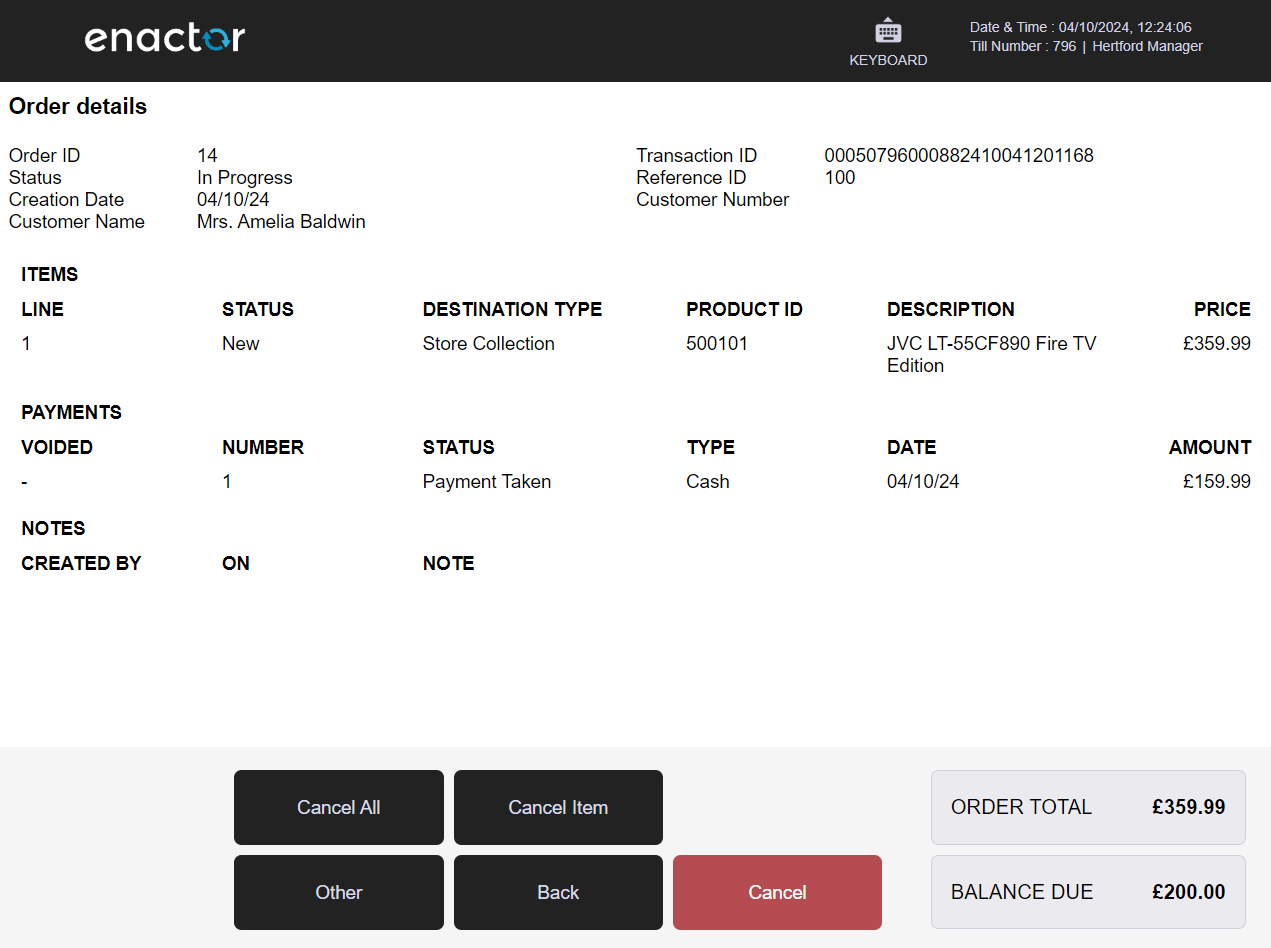
For REST API - Refer Load Order for more details.
For SOAP API - Refer Load Order for more details.