Privileges
Overview
The purpose of this tutorial is to implement a new POS function that is protected by priliveges. The tutorial will simulate a new POS function, first checking that the user is allowed to run the function and a second that the user is authorised to run the function. If the currently logged in user is not authorised, then this tutorial will show how to ask a different user to login temporarily in order to authorise the function. This is the general flow Enactor POS function is following.
What You Will Learn
- How to create new privileges and register them
- How to validate whether the current user has a given privilege
- How to trigger authorisation from a different user
Pre-requisites
- You need to be familiar with creating Application Process and using them as Application Process Extension.
- How privileges are configured in Enactor
Instructions
Create a Process Extension
- Create an empty application process named PosFunctionWithPrivilege and register it in the Packages. The process should be located in Pos/Training folder.
- Register the new process in the Packages.xml as a HandleFunctionExtension extension.
- Name:
PosFunctionWithPrivilegeExtension - Extension Point:
HandleFunctionExtension - Extension URL:
Pos/Training/PosFunctionWithPrivilegeThe Packages.xml should contain the following Package Extension:
- Name:
<core:packageExtension>
<core:extensionId>PosFunctionWithPrivilegeExtension</core:extensionId>
<core:extensionPoint>HandleFunctionExtension</core:extensionPoint>
<core:applyBeforePackages/>
<core:extensionOverrides/>
<core:extensionType></core:extensionType>
<core:extensionUrl>Pos/Training/PosFunctionWithPrivilege</core:extensionUrl>
</core:packageExtension>
- Add a new button to the Sales menu with the event
WithPrivilegeEvent - Open the newly created Pos/Training/PosFunctionWithPrivilege application process
- Add a starting State and add the
StateEnteredevent - Drop the com.enactor.coreUI.actions.CheckEventAction from the Resource Library
- Add the WithPrivilegeEvent and Unknown event to the outcome of the action. And name it CheckEvent
- Add an Unknown outcome
- Unknown Event from the should then be linked to an outcome of Unknown
- Drag the
CurrentEventinput of theCheckEventActionaction onto the Inputs of the Process. When a POS function is triggered from the Sales menu, the extension will be called with the CurrentEvent set to the event configured in the menu.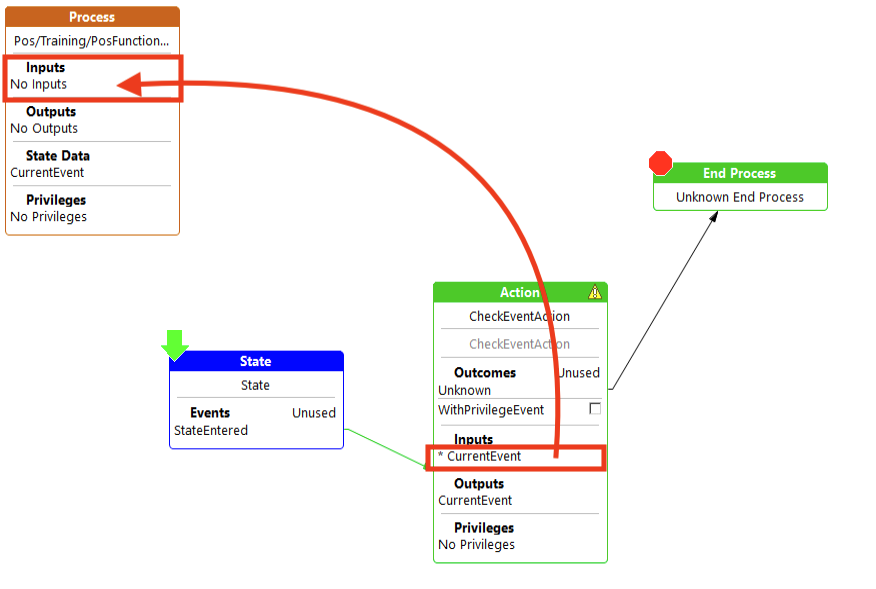
- Add a starting State and add the
- Use com.enactor.coreUI.actions.CallProcessWithPrivilegesAction
- Use Pos/SignOn/CheckAuthorisation with com.enactor.coreUI.actions.CallProcessWithPrivilegesAction action.
Add the Privilege to Message Resource
Enable the Privilege for a specific role
Screenshots
[ Should include screenshots of Eclipse but also of the result (e.g. POS screenshots). ]
Exercises
[ To apply the lessons learned. It should be very similar to the training task itself. ]
Extensions
[ Any extensions to the training task (important when doing group training where one or more of the attendees are progressing faster). ]
Answers
[ Should give the answer to the exercise. Should also provide the solution of the tutorial, i.e. a zip file containing the final project. ]
See Also
[ Links to Other Training Tasks, How To Guides (related to Dev Training but also other Application and configuration). ]